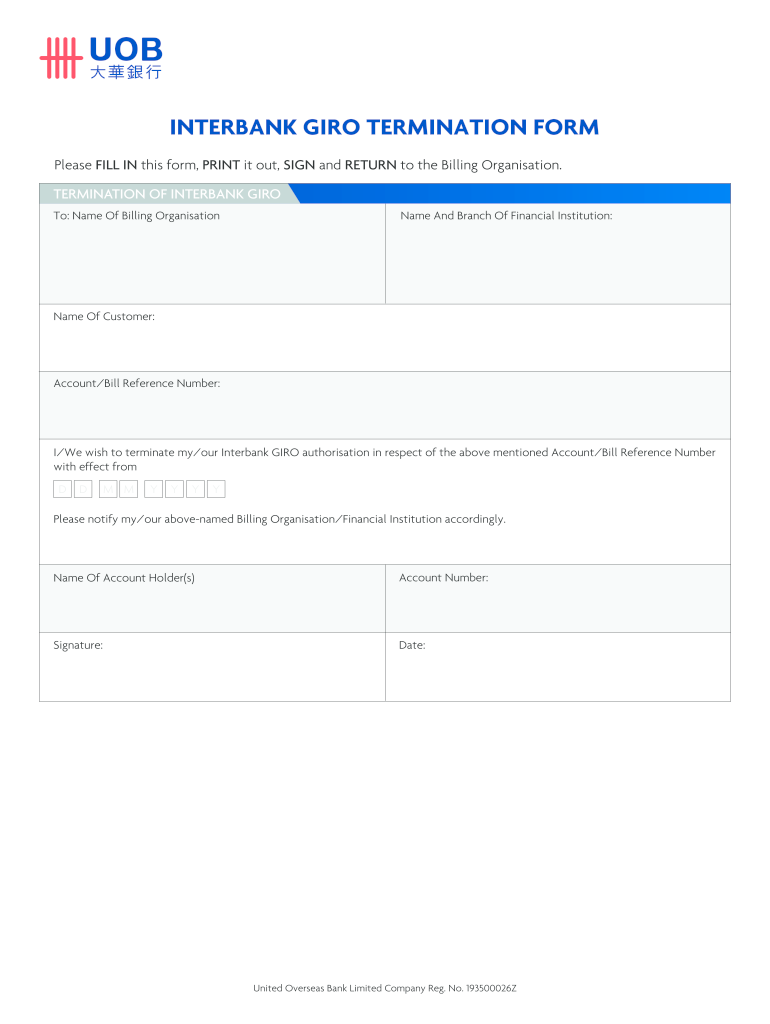
Uob Credit Card Cancellation Form


Understanding the UOB Termination Form
The UOB termination form is a crucial document for individuals wishing to cancel their UOB accounts or services. This form serves as an official request to terminate any agreements or accounts held with UOB. It is essential to understand the purpose and implications of this form, as it ensures that the cancellation process is documented and recognized by the bank. Completing this form accurately is vital to avoid any potential misunderstandings or complications in the future.
Steps to Complete the UOB Termination Form
Completing the UOB termination form involves several straightforward steps to ensure that your request is processed efficiently. Begin by downloading the UOB termination PDF from the official UOB website. Fill in the required fields, including your personal information and account details. Make sure to review all entries for accuracy. After completing the form, sign it digitally using a secure eSignature tool, ensuring compliance with legal standards. Finally, submit the form through the designated method, whether online or via mail, as specified by UOB.
Legal Use of the UOB Termination Form
The UOB termination form is legally binding once completed and submitted according to the bank's guidelines. To ensure its validity, it is essential to adhere to the necessary legal frameworks governing electronic signatures, such as the ESIGN Act and UETA. These regulations confirm that electronic submissions hold the same weight as traditional paper documents, provided they meet specific criteria. Utilizing a reliable eSignature platform can help maintain compliance and enhance the legal standing of your submission.
Key Elements of the UOB Termination Form
The UOB termination form includes several key elements that must be filled out accurately. These elements typically consist of your full name, account number, contact information, and the reason for termination. Additionally, you may need to provide any relevant identification or supporting documents. Ensuring that all required fields are completed will facilitate a smoother cancellation process and minimize delays in processing your request.
Form Submission Methods
Submitting the UOB termination form can be done through various methods, depending on your preference and the bank's guidelines. Common submission options include online submission via the UOB website, mailing the completed form to the appropriate address, or submitting it in person at a UOB branch. Each method may have different processing times, so it is advisable to choose the one that best suits your needs and urgency.
Examples of Using the UOB Termination Form
There are various scenarios in which individuals may need to utilize the UOB termination form. For instance, if you are relocating and wish to close your UOB account, or if you have decided to switch to a different financial institution, this form will facilitate the process. Additionally, if you are no longer using a specific service offered by UOB, such as a credit card or loan, completing this form is necessary to formally end your relationship with that service.
Quick guide on how to complete uob credit card cancellation form
Complete Uob Credit Card Cancellation Form effortlessly on any device
Online document management has become well-liked among businesses and individuals. It offers an ideal eco-friendly substitute for conventional printed and signed documents, as you can obtain the right form and securely store it online. airSlate SignNow provides you with all the tools necessary to create, modify, and eSign your documents quickly and without delays. Manage Uob Credit Card Cancellation Form on any device using airSlate SignNow's Android or iOS applications and simplify any document-related tasks today.
How to edit and eSign Uob Credit Card Cancellation Form with ease
- Find Uob Credit Card Cancellation Form and then click Get Form to begin.
- Utilize the tools we provide to complete your document.
- Emphasize relevant sections of your documents or conceal sensitive details with tools that airSlate SignNow offers specifically for that purpose.
- Create your signature using the Sign feature, which only takes seconds and carries the same legal validity as a traditional wet ink signature.
- Review all the details and then click on the Done button to save your modifications.
- Select how you wish to send your form, whether by email, text message (SMS), or invitation link, or download it to your computer.
Forget about missing or misplaced files, tedious document searches, or errors that require reprinting new document copies. airSlate SignNow meets your needs in document management in just a few clicks from any device you choose. Edit and eSign Uob Credit Card Cancellation Form and ensure outstanding communication at any stage of your document preparation process with airSlate SignNow.
Create this form in 5 minutes or less
Create this form in 5 minutes!
People also ask
-
What is the UOB Interbank Giro Form and how does it work?
The UOB Interbank Giro Form is a document that allows customers to set up recurring payments between different bank accounts. By completing this form, you can facilitate effortless fund transfers between UOB and other banks, ensuring timely payments. With airSlate SignNow, you can easily eSign this form and streamline your payment processes.
-
How can airSlate SignNow assist with completing the UOB Interbank Giro Form?
airSlate SignNow simplifies the process of completing the UOB Interbank Giro Form by providing an easy-to-use digital platform. You can fill out, sign, and send the form securely online, which saves time and reduces the risk of errors. Our eSigning feature ensures that your form is legally binding and ready for submission.
-
Is there a cost associated with using airSlate SignNow for the UOB Interbank Giro Form?
Yes, airSlate SignNow offers a cost-effective solution for eSigning documents, including the UOB Interbank Giro Form. We provide various pricing plans to fit your business needs, ensuring that you get maximum value without any hidden fees. You can choose the plan that suits your budget and requirements best.
-
What are the benefits of using airSlate SignNow for the UOB Interbank Giro Form?
Using airSlate SignNow for the UOB Interbank Giro Form offers several benefits, including enhanced security, speed, and compliance. You can easily track the status of your form and ensure it is sent and signed securely. Additionally, our platform allows you to store and manage your documents in one place, increasing efficiency.
-
Can I integrate airSlate SignNow with other applications for the UOB Interbank Giro Form?
Absolutely! airSlate SignNow provides integration options with various applications, making it easy to manage the UOB Interbank Giro Form alongside your existing workflows. Whether you use CRM systems, project management tools, or financial software, our integrations help streamline processes and enhance productivity.
-
Is it safe to eSign the UOB Interbank Giro Form using airSlate SignNow?
Yes, eSigning the UOB Interbank Giro Form using airSlate SignNow is extremely safe. Our platform employs advanced encryption and security measures to protect your sensitive information. You can confidently sign and submit the form without worrying about data bsignNowes or unauthorized access.
-
What formats can I use for the UOB Interbank Giro Form with airSlate SignNow?
With airSlate SignNow, you can use various formats for the UOB Interbank Giro Form, including PDF and Word documents. This flexibility allows you to upload your existing forms or create new ones easily. Once uploaded, you can fill out and eSign the form digitally, streamlining your documentation process.
Get more for Uob Credit Card Cancellation Form
- 2011 instruction 4626 instructions for form 4626 alternative minimum tax corporations irs
- 1 stone 501c organization charitable organization scribd form
- Fillable online wifi application form omantel fax email
- Form 14127 direct pay bonds compliance check questionnaire irs irs
- Form 8846 2020
- Irs form 8846
- Form 8453 r rev january 2020 internal revenue service
- Supporting documents to prove the child tax credit ctc and form
Find out other Uob Credit Card Cancellation Form
- Sign Hawaii Orthodontists Claim Free
- Sign Nevada Plumbing Job Offer Easy
- Sign Nevada Plumbing Job Offer Safe
- Sign New Jersey Plumbing Resignation Letter Online
- Sign New York Plumbing Cease And Desist Letter Free
- Sign Alabama Real Estate Quitclaim Deed Free
- How Can I Sign Alabama Real Estate Affidavit Of Heirship
- Can I Sign Arizona Real Estate Confidentiality Agreement
- How Do I Sign Arizona Real Estate Memorandum Of Understanding
- Sign South Dakota Plumbing Job Offer Later
- Sign Tennessee Plumbing Business Letter Template Secure
- Sign South Dakota Plumbing Emergency Contact Form Later
- Sign South Dakota Plumbing Emergency Contact Form Myself
- Help Me With Sign South Dakota Plumbing Emergency Contact Form
- How To Sign Arkansas Real Estate Confidentiality Agreement
- Sign Arkansas Real Estate Promissory Note Template Free
- How Can I Sign Arkansas Real Estate Operating Agreement
- Sign Arkansas Real Estate Stock Certificate Myself
- Sign California Real Estate IOU Safe
- Sign Connecticut Real Estate Business Plan Template Simple