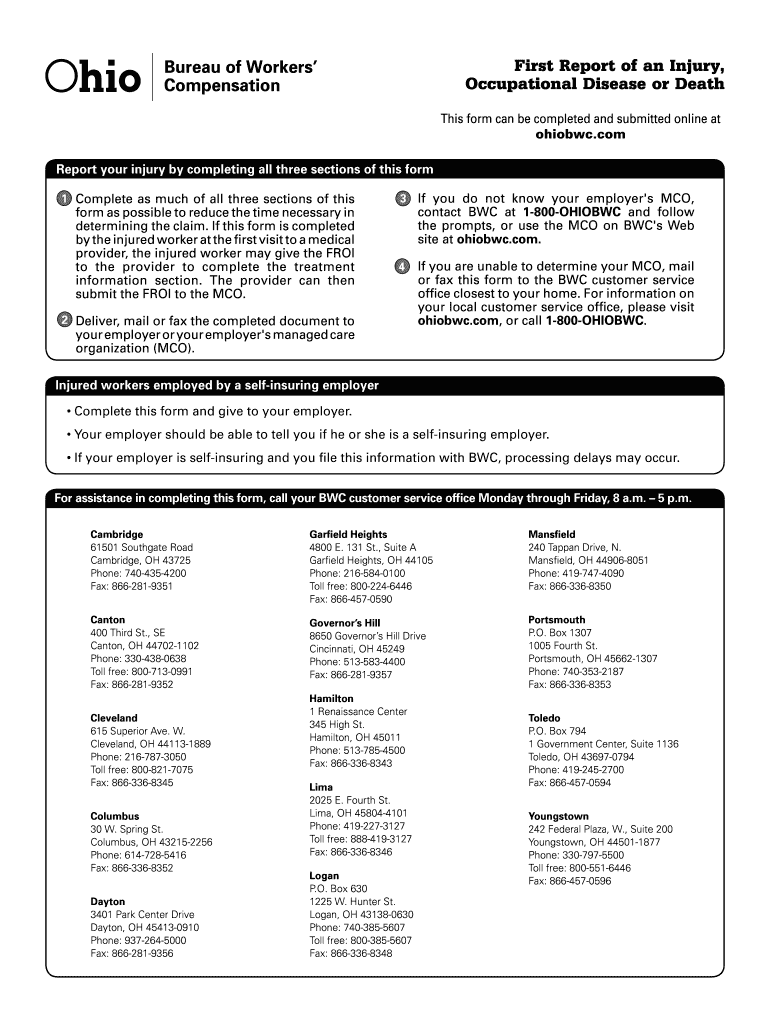
Form First Report of an Injury Ohio 2009


What is the Form First Report Of An Injury Ohio
The Form First Report Of An Injury Ohio is a crucial document used to report workplace injuries in the state of Ohio. This form serves as the official notification to the Ohio Bureau of Workers' Compensation (BWC) regarding an employee's injury sustained during work hours. It captures essential details about the incident, including the date, time, location, and nature of the injury, as well as information about the injured employee and any witnesses. Proper completion of this form is vital for ensuring that employees receive appropriate medical care and benefits under Ohio's workers' compensation laws.
How to use the Form First Report Of An Injury Ohio
Using the Form First Report Of An Injury Ohio involves several key steps to ensure compliance with state regulations. First, the injured employee or their supervisor should fill out the form as soon as possible after the incident occurs. It is important to provide accurate and complete information to avoid delays in processing claims. Once completed, the form must be submitted to the appropriate insurance carrier or the Ohio BWC. Keeping a copy for personal records is also advisable. This process helps facilitate timely medical treatment and benefits for the injured worker.
Steps to complete the Form First Report Of An Injury Ohio
Completing the Form First Report Of An Injury Ohio requires careful attention to detail. The following steps outline the process:
- Begin by entering the date and time of the injury.
- Provide the name and contact information of the injured employee.
- Describe the nature of the injury and how it occurred.
- Include details about the location of the incident.
- List any witnesses to the injury.
- Ensure all required fields are filled out accurately.
- Sign and date the form before submission.
Following these steps ensures that the form is completed correctly, which is essential for the processing of workers' compensation claims.
Legal use of the Form First Report Of An Injury Ohio
The legal use of the Form First Report Of An Injury Ohio is governed by Ohio workers' compensation laws. This form must be filed within a specific timeframe following an injury to ensure that the employee's rights to benefits are protected. Failure to submit the form on time can result in delays or denial of benefits. Additionally, the information provided on the form may be used in legal proceedings if disputes arise regarding the injury or the claim. Therefore, it is essential to ensure accuracy and completeness when filling out the form.
Key elements of the Form First Report Of An Injury Ohio
The Form First Report Of An Injury Ohio includes several key elements that are critical for processing a workers' compensation claim. These elements consist of:
- Employee's personal information, including name, address, and Social Security number.
- Details of the injury, including the type of injury and affected body parts.
- Information about the employer, including company name and address.
- Witness information, if applicable.
- Details regarding medical treatment received or needed.
Inclusion of these elements ensures that the form meets legal requirements and provides necessary information for claims processing.
Form Submission Methods (Online / Mail / In-Person)
The Form First Report Of An Injury Ohio can be submitted through various methods to accommodate different preferences. The available submission methods include:
- Online: Many employers and employees choose to submit the form electronically through the Ohio BWC's online portal, which offers a streamlined process.
- Mail: The completed form can be mailed to the appropriate workers' compensation insurance carrier or the Ohio BWC office.
- In-Person: Individuals may also submit the form in person at designated BWC locations or through their employer's human resources department.
Choosing the right submission method can help ensure that the form is processed efficiently and that the injured employee receives timely benefits.
Quick guide on how to complete form first report of an injury ohio 2009
Simplify Your HR Procedures with Form First Report Of An Injury Ohio Template
Every HR expert understands the importance of maintaining organized and tidy employee records. With airSlate SignNow, you gain access to an extensive array of state-specific labor forms that greatly streamline the management, administration, and storage of all employment-related documents in one location. airSlate SignNow enables you to handle Form First Report Of An Injury Ohio management from beginning to end, with comprehensive editing and eSignature tools available whenever needed. Enhance your precision, secure your documents, and eliminate minor manual mistakes with just a few clicks.
Steps to Edit and eSign Form First Report Of An Injury Ohio:
- Select the relevant state and search for the form required.
- Open the form page and click Get Form to start working on it.
- Wait for Form First Report Of An Injury Ohio to load in the editor and follow the prompts that highlight mandatory fields.
- Input your details or add additional fillable fields to the document.
- Utilize our tools and features to modify your form as needed: annotate, redact sensitive information, and create an eSignature.
- Review your document for any errors before submitting it.
- Simply click Done to save changes and download your form.
- Alternatively, send your documents directly to your recipients and collect signatures and information.
- Securely store completed forms within your airSlate SignNow account and access them whenever you wish.
Utilizing a versatile eSignature solution is crucial when managing Form First Report Of An Injury Ohio. Make even the most intricate workflow as seamless as possible with airSlate SignNow. Start your free trial today to discover what you can achieve with your department.
Create this form in 5 minutes or less
Find and fill out the correct form first report of an injury ohio 2009
FAQs
-
I suffered a work place injury, filled out an incident report, and am being denied a copy of my own report. Is this legal?
Your first mistake was not making a copy for yourself when you prepared it. Documentation is essential with workman's compensation claims. You did not clarify the status of your claim, but I will assume it has not been closed. If this is the case, you are either dealing with an ignorant supervisor or shenanigans. If it's the former, a visit to your HR representative should clear things up. If it's the latter, you may be dealing with an attempt to sweep this under the rug and deny your claim. You need to gather us much evidence as you can regarding your claim, and do so as soon as possible. Eyewitness reports from co-workers would be great, but you need them in writing and signed. And, depending on your work environment, you may need to do this without alerting management AND without the witnesses feeling they are going against the company. Your next step will then be finding an attorney.
-
How do I fill out the form of the mathematics Olympiad of the 9th class first level?
Form of the Mathematics Olympiad (link below):Maths Olympiad Entrance Exam - Application Form, Eligibility, Syllabus, Pattern - HTCampusContact Details for 2018 are not available as yet but perhaps contacting someone from 2017 will be a start.Maths Olympiad 2017 Contact Details:OLYMPIAD CELL,Homi Bhabha Centre for Science EducationV. N. Purav Marg, AnushaktinagarMumbai- 400094. . . and this question found on Quora with several answer responses which will help with further feedback, relating to your question (link below):How does one prepare for the Regional Mathematics Olympiad? - Quora
-
How can I fill out Google's intern host matching form to optimize my chances of receiving a match?
I was selected for a summer internship 2016.I tried to be very open while filling the preference form: I choose many products as my favorite products and I said I'm open about the team I want to join.I even was very open in the location and start date to get host matching interviews (I negotiated the start date in the interview until both me and my host were happy.) You could ask your recruiter to review your form (there are very cool and could help you a lot since they have a bigger experience).Do a search on the potential team.Before the interviews, try to find smart question that you are going to ask for the potential host (do a search on the team to find nice and deep questions to impress your host). Prepare well your resume.You are very likely not going to get algorithm/data structure questions like in the first round. It's going to be just some friendly chat if you are lucky. If your potential team is working on something like machine learning, expect that they are going to ask you questions about machine learning, courses related to machine learning you have and relevant experience (projects, internship). Of course you have to study that before the interview. Take as long time as you need if you feel rusty. It takes some time to get ready for the host matching (it's less than the technical interview) but it's worth it of course.
-
How do I fill out the form of DU CIC? I couldn't find the link to fill out the form.
Just register on the admission portal and during registration you will get an option for the entrance based course. Just register there. There is no separate form for DU CIC.
Create this form in 5 minutes!
How to create an eSignature for the form first report of an injury ohio 2009
How to generate an electronic signature for the Form First Report Of An Injury Ohio 2009 in the online mode
How to make an eSignature for the Form First Report Of An Injury Ohio 2009 in Google Chrome
How to make an eSignature for putting it on the Form First Report Of An Injury Ohio 2009 in Gmail
How to generate an electronic signature for the Form First Report Of An Injury Ohio 2009 straight from your mobile device
How to create an electronic signature for the Form First Report Of An Injury Ohio 2009 on iOS
How to create an electronic signature for the Form First Report Of An Injury Ohio 2009 on Android OS
People also ask
-
What is the Form First Report Of An Injury Ohio?
The Form First Report Of An Injury Ohio is a document that employers in Ohio must complete to report employee injuries or illnesses. This form is crucial for initiating workers' compensation claims and ensuring that employees receive the benefits they are entitled to after an injury at work.
-
How can airSlate SignNow help with the Form First Report Of An Injury Ohio?
airSlate SignNow provides a streamlined platform for completing and electronically signing the Form First Report Of An Injury Ohio. With our easy-to-use interface, businesses can quickly fill out the form and ensure that all necessary details are captured accurately.
-
Is airSlate SignNow cost-effective for completing the Form First Report Of An Injury Ohio?
Yes, airSlate SignNow offers a cost-effective solution for managing documents like the Form First Report Of An Injury Ohio. Our pricing plans are designed to fit various business sizes, allowing you to streamline your reporting process without breaking the bank.
-
What features does airSlate SignNow offer for the Form First Report Of An Injury Ohio?
airSlate SignNow includes features such as customizable templates, electronic signatures, and storage options for the Form First Report Of An Injury Ohio. These tools make it easy to manage documentation effectively and keep track of all essential paperwork related to employee injuries.
-
Can I integrate airSlate SignNow with other software for managing the Form First Report Of An Injury Ohio?
Absolutely! airSlate SignNow integrates with a variety of other software platforms, enabling you to manage the Form First Report Of An Injury Ohio alongside your existing tools. This integration helps streamline your workflow and ensures that your documents are always in sync.
-
How secure is airSlate SignNow for handling the Form First Report Of An Injury Ohio?
airSlate SignNow prioritizes security and compliance when it comes to handling sensitive documents like the Form First Report Of An Injury Ohio. Our platform uses advanced encryption and security protocols to protect your data and provide a safe environment for electronic signatures.
-
What are the benefits of using airSlate SignNow for the Form First Report Of An Injury Ohio?
Using airSlate SignNow for the Form First Report Of An Injury Ohio increases efficiency by reducing paperwork and allowing for quicker processing times. The automated features not only save time but also minimize errors, ensuring accurate submissions and faster claims processing.
Get more for Form First Report Of An Injury Ohio
Find out other Form First Report Of An Injury Ohio
- Sign South Dakota Car Dealer Limited Power Of Attorney Now
- Sign Wisconsin Car Dealer Quitclaim Deed Myself
- Sign Wisconsin Car Dealer Quitclaim Deed Free
- Sign Virginia Car Dealer POA Safe
- Sign Wisconsin Car Dealer Quitclaim Deed Fast
- How To Sign Wisconsin Car Dealer Rental Lease Agreement
- How To Sign Wisconsin Car Dealer Quitclaim Deed
- How Do I Sign Wisconsin Car Dealer Quitclaim Deed
- Sign Wyoming Car Dealer Purchase Order Template Mobile
- Sign Arizona Charity Business Plan Template Easy
- Can I Sign Georgia Charity Warranty Deed
- How To Sign Iowa Charity LLC Operating Agreement
- Sign Kentucky Charity Quitclaim Deed Myself
- Sign Michigan Charity Rental Application Later
- How To Sign Minnesota Charity Purchase Order Template
- Sign Mississippi Charity Affidavit Of Heirship Now
- Can I Sign Nevada Charity Bill Of Lading
- How Do I Sign Nebraska Charity Limited Power Of Attorney
- Sign New Hampshire Charity Residential Lease Agreement Online
- Sign New Jersey Charity Promissory Note Template Secure