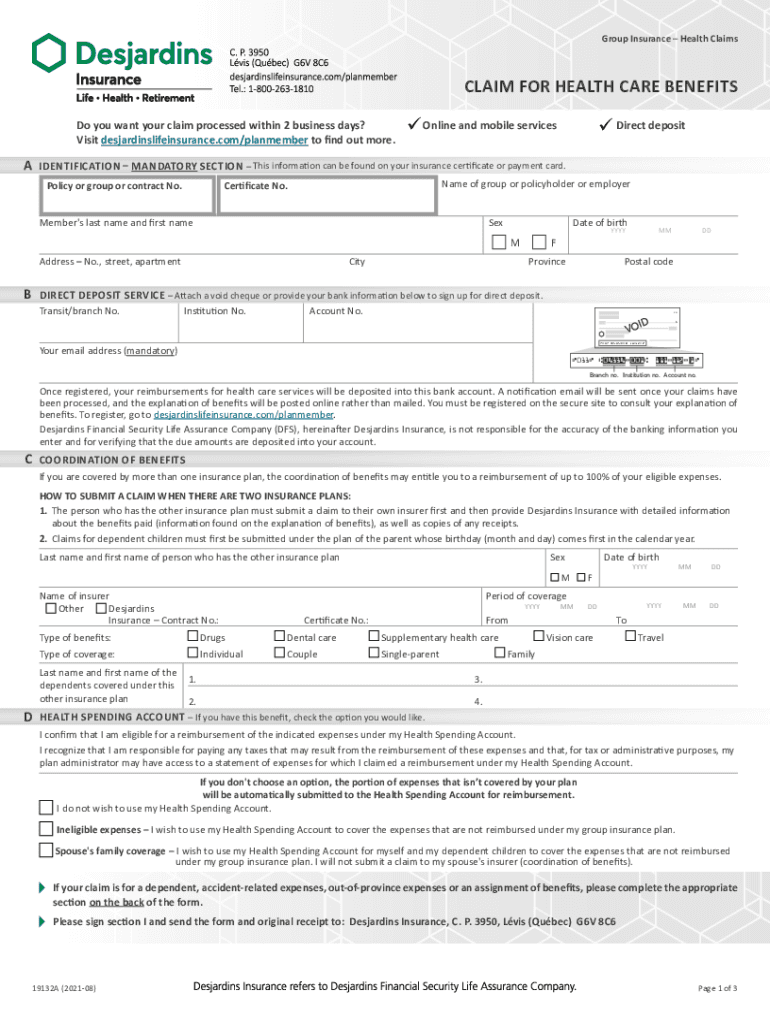
How to Submit a Claim DFS Desjardins Life Insurance 2021-2026


Understanding the desjardins claim form
The desjardins claim form is a crucial document used to initiate the process of filing a claim with Desjardins, a prominent financial services provider. This form is essential for individuals seeking to receive benefits related to insurance claims, including health, life, and other insurance types. Understanding the specific requirements and sections of the form can streamline the submission process and enhance the likelihood of a successful claim.
Steps to complete the desjardins insurance claim form
Completing the desjardins insurance claim form involves several key steps to ensure accuracy and compliance. Begin by gathering all necessary documentation, such as policy numbers, personal identification, and any relevant medical records. Carefully fill out each section of the form, ensuring that all information is accurate and complete. Pay special attention to the signature area, as an electronic signature or handwritten signature is typically required for validation. Once completed, review the form for any errors before submission.
Required documents for the desjardins claim form
When submitting the desjardins claim form, certain documents are generally required to support your claim. These may include:
- A copy of your insurance policy or coverage details
- Proof of identity, such as a government-issued ID
- Medical records or bills if applicable, especially for health-related claims
- Any additional documentation specific to the nature of your claim
Ensuring that all required documents are included can significantly reduce processing time and help avoid delays in receiving benefits.
Form submission methods for the desjardins claim form
The desjardins claim form can typically be submitted through various methods, providing flexibility for users. Common submission options include:
- Online submission through the Desjardins website or a dedicated portal
- Mailing the completed form to the designated claims department
- In-person submission at a local Desjardins office
Choosing the most convenient submission method can facilitate a smoother claims process.
Legal use of the desjardins claim form
The desjardins claim form is legally binding once completed and submitted according to the established guidelines. It is important to ensure that all information provided is truthful and accurate, as any discrepancies may lead to complications or denial of the claim. Adhering to the legal standards set forth by Desjardins and relevant regulatory bodies is essential for the legitimacy of the claim process.
Eligibility criteria for the desjardins claim form
To successfully file a claim using the desjardins claim form, individuals must meet specific eligibility criteria. These criteria often include:
- Having an active insurance policy with Desjardins
- Meeting the specific conditions outlined in the policy related to the claim
- Submitting the claim within the designated time frame after the event triggering the claim
Understanding these criteria can help ensure that your claim is valid and processed efficiently.
Quick guide on how to complete how to submit a claim dfs desjardins life insurance
Complete How To Submit A Claim DFS Desjardins Life Insurance effortlessly on any device
Digital document management has become increasingly popular among businesses and individuals alike. It serves as an ideal eco-friendly substitute for traditional printed and signed documents, allowing you to locate the necessary form and securely store it online. airSlate SignNow equips you with all the tools needed to create, edit, and eSign your documents swiftly without delays. Handle How To Submit A Claim DFS Desjardins Life Insurance on any device with airSlate SignNow Android or iOS applications and simplify any document-related task today.
The easiest way to modify and eSign How To Submit A Claim DFS Desjardins Life Insurance with minimal effort
- Obtain How To Submit A Claim DFS Desjardins Life Insurance and click on Get Form to begin.
- Utilize the tools we provide to complete your form.
- Emphasize important sections of your documents or obscure sensitive information with tools that airSlate SignNow offers specifically for that purpose.
- Create your eSignature using the Sign tool, which takes mere seconds and carries the same legal validity as a conventional wet ink signature.
- Review the details and click on the Done button to save your modifications.
- Select your preferred method for delivering your form, via email, SMS, or invitation link, or download it to your computer.
Say goodbye to lost or misplaced documents, tedious form searching, or mistakes that necessitate printing new document copies. airSlate SignNow fulfills all your document management needs in just a few clicks from any device you choose. Edit and eSign How To Submit A Claim DFS Desjardins Life Insurance and guarantee effective communication at any stage of the form preparation process with airSlate SignNow.
Create this form in 5 minutes or less
Find and fill out the correct how to submit a claim dfs desjardins life insurance
Create this form in 5 minutes!
How to create an eSignature for the how to submit a claim dfs desjardins life insurance
The way to generate an electronic signature for your PDF online
The way to generate an electronic signature for your PDF in Google Chrome
The way to generate an electronic signature for signing PDFs in Gmail
The way to create an electronic signature from your smartphone
The best way to make an electronic signature for a PDF on iOS
The way to create an electronic signature for a PDF file on Android
People also ask
-
What is the claim form Desjardins and how does it work?
The claim form Desjardins is a document used to initiate a claim process with Desjardins Insurance. It allows users to provide necessary details about the incident or request for reimbursement. By using airSlate SignNow, businesses can easily send and eSign the claim form Desjardins, streamlining the claims process.
-
How do I fill out the claim form Desjardins?
Filling out the claim form Desjardins is simple when utilizing airSlate SignNow. You can fill out the form online, add your details directly, and eSign it securely. This feature ensures that your claim is submitted accurately and promptly.
-
Is the claim form Desjardins customizable?
Yes, the claim form Desjardins is customizable when using airSlate SignNow. Businesses can modify fields, add logos, and adjust layouts to suit their specific needs, making it a versatile solution for various claim submissions.
-
What are the fees associated with using the claim form Desjardins via airSlate SignNow?
Using the claim form Desjardins with airSlate SignNow is cost-effective, with various pricing plans available to suit different business needs. Users can choose from monthly subscriptions or paid-per-use options, ensuring flexibility in managing document workflows.
-
Can I track the status of my claim form Desjardins submission?
Absolutely! airSlate SignNow provides tracking features that allow users to monitor the status of their claim form Desjardins easily. You will receive notifications and updates, keeping you informed throughout the claim process.
-
Does airSlate SignNow integrate with other tools for managing the claim form Desjardins?
Yes, airSlate SignNow offers numerous integrations with popular productivity and management software. This means you can seamlessly manage your claim form Desjardins alongside other tools, enhancing your overall workflow and efficiency.
-
What are the benefits of using airSlate SignNow for the claim form Desjardins?
Utilizing airSlate SignNow for the claim form Desjardins offers many benefits. It simplifies the eSigning process, reduces paperwork, and saves time for both the business and its clients. This effective solution enhances efficiency and improves user experience.
Get more for How To Submit A Claim DFS Desjardins Life Insurance
- Utah utah standby temporary guardian legal documents package form
- Utah unlawful detainer form
- Utah identity theft recovery package form
- Utah contract for deed package form
- Utah flooring contractor package form
- Virginia professional corporation package for virginia form
- Virginia virginia relative caretaker legal documents package form
- Virginia instructions form
Find out other How To Submit A Claim DFS Desjardins Life Insurance
- Electronic signature Montana Courts Promissory Note Template Now
- Electronic signature Montana Courts Limited Power Of Attorney Safe
- Electronic signature Oklahoma Sports Contract Safe
- Electronic signature Oklahoma Sports RFP Fast
- How To Electronic signature New York Courts Stock Certificate
- Electronic signature South Carolina Sports Separation Agreement Easy
- Electronic signature Virginia Courts Business Plan Template Fast
- How To Electronic signature Utah Courts Operating Agreement
- Electronic signature West Virginia Courts Quitclaim Deed Computer
- Electronic signature West Virginia Courts Quitclaim Deed Free
- Electronic signature Virginia Courts Limited Power Of Attorney Computer
- Can I Sign Alabama Banking PPT
- Electronic signature Washington Sports POA Simple
- How To Electronic signature West Virginia Sports Arbitration Agreement
- Electronic signature Wisconsin Sports Residential Lease Agreement Myself
- Help Me With Sign Arizona Banking Document
- How Do I Sign Arizona Banking Form
- How Can I Sign Arizona Banking Form
- How Can I Sign Arizona Banking Form
- Can I Sign Colorado Banking PPT