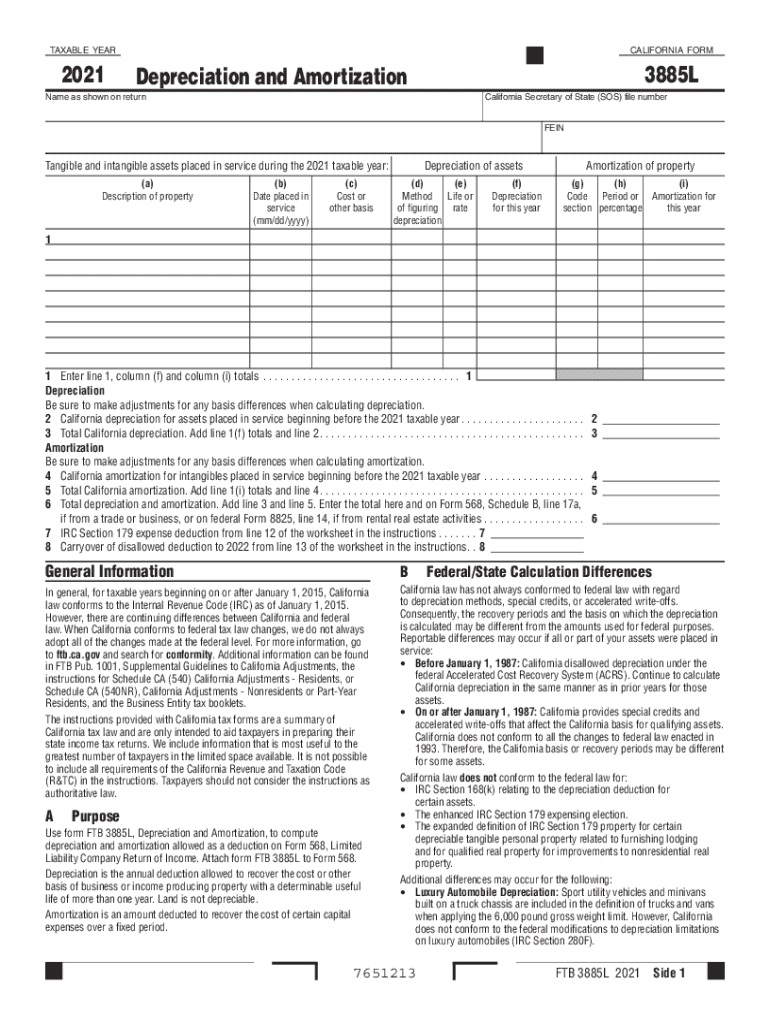
CA Form 3885L Fill Out Tax Template Online 2021


What is the CA Form 3885L?
The CA Form 3885L is a tax form used in California for reporting depreciation and amortization of assets. This form is essential for businesses and individuals who want to claim depreciation on their tax returns. It allows taxpayers to calculate the depreciation of their assets accurately, ensuring compliance with state tax laws. Understanding the purpose of the 3885L form is crucial for anyone looking to maximize their tax benefits related to asset depreciation.
Steps to complete the CA Form 3885L
Completing the CA Form 3885L involves several key steps to ensure accuracy and compliance. First, gather all necessary documentation regarding the assets you wish to depreciate, including purchase receipts and prior depreciation records. Next, enter the details of each asset, including the type, date placed in service, and cost. Calculate the depreciation for each asset using the appropriate method, such as straight-line or declining balance. Finally, review the completed form for accuracy before submission, ensuring all calculations are correct and all required information is included.
Legal use of the CA Form 3885L
The legal use of the CA Form 3885L is governed by California tax laws and regulations. To be considered valid, the form must be completed accurately and submitted on time. It is important to comply with the guidelines set forth by the California Franchise Tax Board (FTB) to avoid penalties. eSignatures provided through reliable platforms can enhance the legal validity of the form, ensuring that all parties involved have consented to the information presented.
Key elements of the CA Form 3885L
Understanding the key elements of the CA Form 3885L is essential for accurate completion. The form typically includes sections for asset information, depreciation methods, and total depreciation claimed. Key elements also involve specifying the asset type, determining the useful life, and calculating the depreciation expense. Providing detailed and accurate information in these sections helps ensure that the form meets all legal requirements and maximizes potential tax benefits.
Filing Deadlines / Important Dates
Filing deadlines for the CA Form 3885L are crucial for compliance. Typically, the form must be submitted by the tax return due date, which is usually April 15 for individuals and March 15 for corporations. It is important to check for any changes in deadlines or extensions that may apply. Missing the deadline can result in penalties or loss of tax benefits, making timely filing essential for all taxpayers.
Form Submission Methods
The CA Form 3885L can be submitted through various methods, including online, by mail, or in person. Online submission is often the most efficient method, allowing for quicker processing and confirmation of receipt. If submitting by mail, ensure that the form is sent to the correct address and consider using certified mail for tracking. In-person submissions may be made at local tax offices, providing an opportunity to ask questions and receive immediate assistance.
Quick guide on how to complete ca form 3885l 2020 2022 fill out tax template online
Effortlessly Prepare CA Form 3885L Fill Out Tax Template Online on Any Device
Managing documents online has gained popularity among businesses and individuals. It offers a perfect environmentally friendly alternative to traditional printed and signed paperwork, as you can access the necessary forms and securely archive them online. airSlate SignNow provides you with all the features needed to create, modify, and electronically sign your documents quickly without delays. Handle CA Form 3885L Fill Out Tax Template Online on any device using airSlate SignNow's Android or iOS applications and enhance any document-centric task today.
The Easiest Way to Edit and Electronically Sign CA Form 3885L Fill Out Tax Template Online with Ease
- Find CA Form 3885L Fill Out Tax Template Online and click on Get Form to begin.
- Utilize the tools we provide to fill out your document.
- Select relevant sections of the documents or obscure sensitive information with tools specifically designed for that purpose by airSlate SignNow.
- Create your signature using the Sign feature, which takes only seconds and holds the same legal validity as a conventional wet ink signature.
- Review all the details and click on the Done button to save your changes.
- Choose your preferred method for sharing your form, whether by email, SMS, invite link, or download it to your computer.
Eliminate the hassle of lost or misplaced documents, tedious form hunting, or mistakes that require printing new document copies. airSlate SignNow fulfills all your document management needs with just a few clicks from your chosen device. Edit and electronically sign CA Form 3885L Fill Out Tax Template Online and ensure effective communication at every step of your form preparation journey with airSlate SignNow.
Create this form in 5 minutes or less
Find and fill out the correct ca form 3885l 2020 2022 fill out tax template online
Create this form in 5 minutes!
How to create an eSignature for the ca form 3885l 2020 2022 fill out tax template online
How to generate an electronic signature for your PDF document in the online mode
How to generate an electronic signature for your PDF document in Chrome
The way to make an electronic signature for putting it on PDFs in Gmail
How to generate an electronic signature straight from your mobile device
How to make an electronic signature for a PDF document on iOS devices
How to generate an electronic signature for a PDF document on Android devices
People also ask
-
What is the 3885l model in airSlate SignNow?
The 3885l model in airSlate SignNow refers to our advanced digital signing and document management solution. It allows users to send, sign, and manage documents efficiently, making it ideal for various business applications. With its user-friendly interface, the 3885l model simplifies workflows and enhances productivity.
-
How much does airSlate SignNow's 3885l solution cost?
The pricing for the 3885l solution is highly competitive and tailored to fit different business needs. We offer multiple pricing tiers based on the features required, ensuring that you find a package that suits your budget. For specific pricing details, it's best to visit our website or contact our sales team.
-
What are the key features of the 3885l solution from airSlate SignNow?
The 3885l solution comes packed with features such as customizable templates, real-time tracking, and multi-platform support. Additionally, it allows advanced authentication methods for secure signing processes. These features make the 3885l solution versatile and efficient for any business.
-
How does the 3885l model benefit businesses?
Using the 3885l model streamlines document management, reduces turnaround time for approvals, and enhances compliance. Businesses benefit from increased efficiency and lower operational costs. The convenience of online signing signNowly improves customer satisfaction as well.
-
Can I integrate the 3885l solution with other software?
Yes, the 3885l solution integrates seamlessly with various software platforms, including CRM systems, cloud storage services, and productivity tools. This integration capability enhances your existing workflows and helps maintain data consistency. You can easily connect popular applications through our API or pre-built integrations.
-
Is the 3885l solution secure for handling sensitive documents?
Absolutely! The 3885l solution prioritizes security by implementing encryption, secure data storage, and advanced authentication protocols. With airSlate SignNow, your sensitive documents are protected throughout the signing process. Trust in the 3885l model to keep your data safe and compliant with legal standards.
-
Can I use the 3885l model for both personal and business documents?
Yes, the 3885l model is versatile and can be used for both personal and business documents. Whether you need to sign contracts, agreements, or personal forms, the 3885l solution caters to all types of document needs. Its user-friendly nature makes it accessible to everyone.
Get more for CA Form 3885L Fill Out Tax Template Online
- Marital domestic separation and property settlement agreement no children parties may have joint property or debts where form
- Marital domestic separation and property settlement agreement no children parties may have joint property or debts effective form
- Massachusetts property form
- Marital domestic separation and property settlement agreement adult children parties may have joint property or debts effective form
- Massachusetts dissolution form
- Massachusetts llc 497309837 form
- Living trust for husband and wife with no children massachusetts form
- Massachusetts trust form
Find out other CA Form 3885L Fill Out Tax Template Online
- eSignature Louisiana Non-Profit Business Plan Template Now
- How Do I eSignature North Dakota Life Sciences Operating Agreement
- eSignature Oregon Life Sciences Job Offer Myself
- eSignature Oregon Life Sciences Job Offer Fast
- eSignature Oregon Life Sciences Warranty Deed Myself
- eSignature Maryland Non-Profit Cease And Desist Letter Fast
- eSignature Pennsylvania Life Sciences Rental Lease Agreement Easy
- eSignature Washington Life Sciences Permission Slip Now
- eSignature West Virginia Life Sciences Quitclaim Deed Free
- Can I eSignature West Virginia Life Sciences Residential Lease Agreement
- eSignature New York Non-Profit LLC Operating Agreement Mobile
- How Can I eSignature Colorado Orthodontists LLC Operating Agreement
- eSignature North Carolina Non-Profit RFP Secure
- eSignature North Carolina Non-Profit Credit Memo Secure
- eSignature North Dakota Non-Profit Quitclaim Deed Later
- eSignature Florida Orthodontists Business Plan Template Easy
- eSignature Georgia Orthodontists RFP Secure
- eSignature Ohio Non-Profit LLC Operating Agreement Later
- eSignature Ohio Non-Profit LLC Operating Agreement Easy
- How Can I eSignature Ohio Lawers Lease Termination Letter