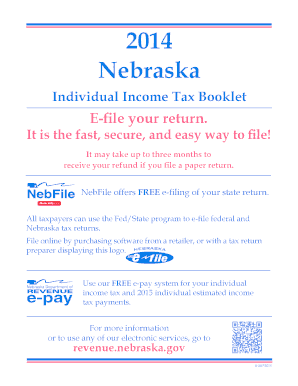
It 511 Individual Income Tax Booklet Department of Revenue Form


What is the IT 511 Individual Income Tax Booklet Department Of Revenue
The IT 511 Individual Income Tax Booklet is a comprehensive guide provided by the Department of Revenue for residents filing their state income taxes. It includes essential information on tax rates, deductions, and credits applicable to individual taxpayers. This booklet serves as an official document that outlines the necessary steps for completing and submitting your state income tax return.
How to use the IT 511 Individual Income Tax Booklet Department Of Revenue
To effectively use the IT 511 Individual Income Tax Booklet, begin by reviewing the instructions provided within the booklet. It is crucial to gather all relevant financial documents, such as W-2s and 1099s, before starting the filing process. The booklet will guide you through the various sections, including income reporting, deductions, and credits, ensuring that you complete each part accurately. Follow the step-by-step instructions to ensure compliance with state tax laws.
Steps to complete the IT 511 Individual Income Tax Booklet Department Of Revenue
Completing the IT 511 Individual Income Tax Booklet involves several key steps:
- Collect all necessary documents, including income statements and previous tax returns.
- Review the instructions in the booklet to understand the required information.
- Fill out the personal information section accurately.
- Report all sources of income as outlined in the booklet.
- Claim any applicable deductions and credits to reduce your taxable income.
- Double-check your calculations for accuracy.
- Sign and date the completed form before submission.
Legal use of the IT 511 Individual Income Tax Booklet Department Of Revenue
The IT 511 Individual Income Tax Booklet is recognized as a legal document in the state tax system. To ensure its legal standing, it must be completed accurately and submitted by the designated deadlines. Compliance with state tax laws and regulations is essential, as any discrepancies may lead to penalties or audits. Utilizing a reliable platform for eSignature can enhance the legal validity of your submission, ensuring that it meets all necessary requirements.
Filing Deadlines / Important Dates
Filing deadlines for the IT 511 Individual Income Tax Booklet are critical for compliance. Typically, individual income tax returns are due on April fifteenth of each year. If this date falls on a weekend or holiday, the deadline may be extended to the next business day. It is advisable to check for any state-specific extensions or changes to the deadline to avoid late fees.
Required Documents
When completing the IT 511 Individual Income Tax Booklet, certain documents are essential:
- W-2 forms from employers
- 1099 forms for other income sources
- Proof of deductions, such as receipts or statements
- Previous year’s tax return for reference
Gathering these documents beforehand will facilitate a smoother filing process.
Quick guide on how to complete it 511 individual income tax booklet department of revenue
Effortlessly complete IT 511 Individual Income Tax Booklet Department Of Revenue on any device
Digital document management has become widely adopted by companies and individuals. It offers an excellent eco-conscious alternative to traditional printed and signed documents, as you can easily locate the appropriate form and securely store it online. airSlate SignNow equips you with all the tools necessary to create, modify, and electronically sign your documents swiftly without delays. Manage IT 511 Individual Income Tax Booklet Department Of Revenue on any device with airSlate SignNow’s Android or iOS applications and enhance any document-centric process today.
How to modify and electronically sign IT 511 Individual Income Tax Booklet Department Of Revenue with ease
- Find IT 511 Individual Income Tax Booklet Department Of Revenue and then click Get Form to begin.
- Utilize the tools we provide to complete your form.
- Emphasize relevant sections of the documents or redact sensitive data with tools that airSlate SignNow offers specifically for that function.
- Generate your signature using the Sign tool, which takes mere seconds and carries the same legal validity as a conventional handwritten signature.
- Review all the details and then click on the Done button to save your modifications.
- Select how you wish to share your form, whether via email, SMS, invitation link, or download it to your computer.
Eliminate concerns about lost or misplaced files, tedious form searches, or mistakes that necessitate printing new document copies. airSlate SignNow fulfills your document management needs in just a few clicks from any device of your choice. Modify and electronically sign IT 511 Individual Income Tax Booklet Department Of Revenue and ensure excellent communication at any stage of your form preparation process with airSlate SignNow.
Create this form in 5 minutes or less
Create this form in 5 minutes!
People also ask
-
What is the IT 511 tax booklet?
The IT 511 tax booklet is a comprehensive guide used for filing state income tax returns. It typically includes instructions on how to report income, claim deductions, and understand tax credits. Utilizing the IT 511 tax booklet helps ensure accurate and complete filing, reducing the risk of errors.
-
Where can I obtain the IT 511 tax booklet?
You can obtain the IT 511 tax booklet from the official state revenue department website or at local tax offices. Many financial service providers also offer downloadable versions online. Make sure to get the latest edition to ensure all tax laws and updates are covered.
-
How much does the IT 511 tax booklet cost?
The IT 511 tax booklet is typically available for free as a downloadable PDF from the state revenue department's website. Some third-party providers may charge for printed copies, but the digital version is commonly accessible at no cost, making tax preparation more affordable.
-
What features are included in the IT 511 tax booklet?
The IT 511 tax booklet includes guidelines for filing, worksheets for calculations, and detailed information about available deductions and credits. It also provides tips for completing your tax return accurately. This comprehensive information is designed to simplify the tax preparation process.
-
Can I use the IT 511 tax booklet for e-filing?
Yes, you can use the IT 511 tax booklet to guide you through the e-filing process. While the booklet itself is for paper filing, the instructions it contains are crucial for accurately inputting your information into e-filing software. This ensures compliance and minimizes errors.
-
What are the benefits of using the IT 511 tax booklet?
Using the IT 511 tax booklet provides clarity and organization to your tax filing process. It helps taxpayers understand complex tax laws, which can lead to more accurate tax returns and potentially higher refunds. The structured format also saves time and reduces stress during tax season.
-
Is the IT 511 tax booklet updated annually?
Yes, the IT 511 tax booklet is updated annually to reflect changes in tax laws and regulations. It's essential to use the most current version to ensure compliance and take advantage of new tax benefits. Be sure to check the publication date on the booklet you are using.
Get more for IT 511 Individual Income Tax Booklet Department Of Revenue
- Bauthorizationb to share personal binformation formb unitedhealthcare
- Medical certificate form
- Health history and consent to health care form
- Foundation care form
- Patient forms applecare doctors
- Lung transplant referral form unc medical center
- Pathfinder application amp health record form
- Versiti requisition form
Find out other IT 511 Individual Income Tax Booklet Department Of Revenue
- Electronic signature Education PPT Ohio Secure
- Electronic signature Tennessee Healthcare / Medical NDA Now
- Electronic signature Tennessee Healthcare / Medical Lease Termination Letter Online
- Electronic signature Oklahoma Education LLC Operating Agreement Fast
- How To Electronic signature Virginia Healthcare / Medical Contract
- How To Electronic signature Virginia Healthcare / Medical Operating Agreement
- Electronic signature Wisconsin Healthcare / Medical Business Letter Template Mobile
- Can I Electronic signature Wisconsin Healthcare / Medical Operating Agreement
- Electronic signature Alabama High Tech Stock Certificate Fast
- Electronic signature Insurance Document California Computer
- Electronic signature Texas Education Separation Agreement Fast
- Electronic signature Idaho Insurance Letter Of Intent Free
- How To Electronic signature Idaho Insurance POA
- Can I Electronic signature Illinois Insurance Last Will And Testament
- Electronic signature High Tech PPT Connecticut Computer
- Electronic signature Indiana Insurance LLC Operating Agreement Computer
- Electronic signature Iowa Insurance LLC Operating Agreement Secure
- Help Me With Electronic signature Kansas Insurance Living Will
- Electronic signature Insurance Document Kentucky Myself
- Electronic signature Delaware High Tech Quitclaim Deed Online