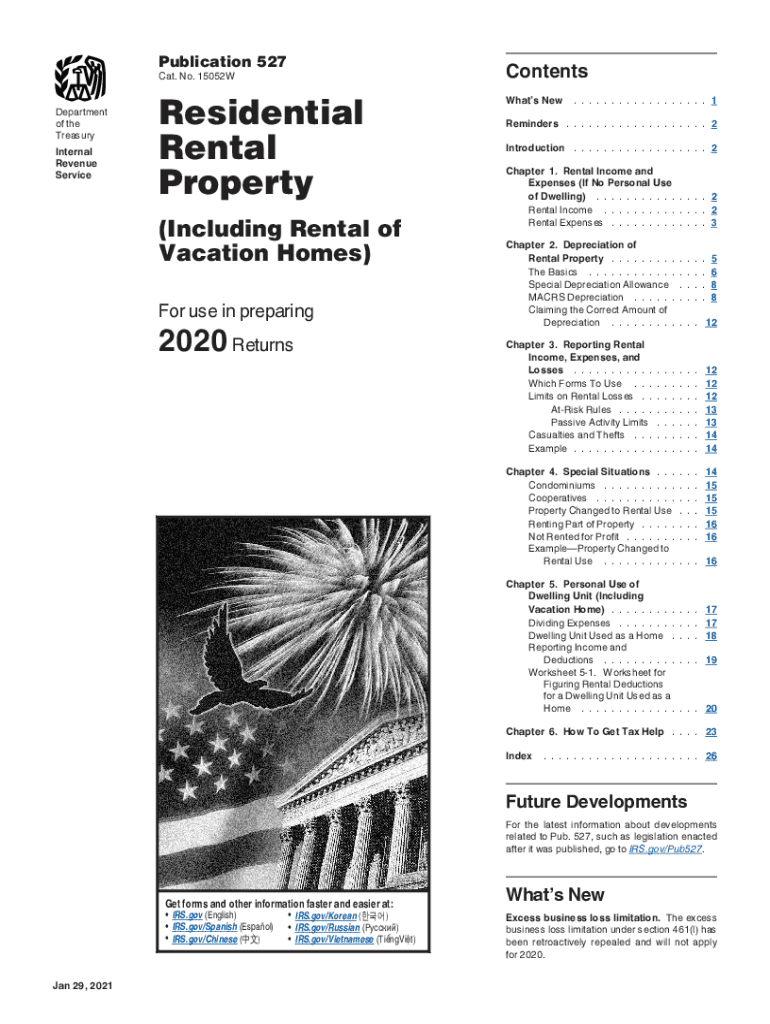
Irs Publication 527 Rental 2020


What is the IRS Publication 527 Rental?
The IRS Publication 527 form provides essential guidance for taxpayers who own rental properties. This document outlines the tax implications associated with residential rental property, including how to report income and expenses related to rental activities. It is particularly relevant for individuals renting out single-family homes, apartments, or other residential units. The publication also offers insights into the deductions available for property owners, such as mortgage interest, property taxes, and depreciation.
Steps to Complete the IRS Publication 527 Rental
Completing the IRS Publication 527 form involves several key steps to ensure accurate reporting of rental income and expenses. Begin by gathering all relevant financial documents, including rental agreements, receipts for repairs, and mortgage statements. Next, accurately report your rental income, which includes any payments received from tenants. Then, list your deductible expenses, which may include repairs, property management fees, and utilities. Finally, ensure that all calculations are correct before submitting the form with your tax return.
Legal Use of the IRS Publication 527 Rental
The IRS Publication 527 is legally recognized for reporting rental income and expenses. To ensure compliance, it is crucial to follow the guidelines set forth in the publication. This includes maintaining accurate records of all income and expenses, as well as adhering to federal tax laws regarding rental properties. Utilizing a reliable eSignature solution can further enhance the legal validity of any documents associated with your rental properties, ensuring that all transactions and agreements are securely executed.
Key Elements of the IRS Publication 527 Rental
Several key elements define the IRS Publication 527. These include definitions of rental income, the types of expenses that can be deducted, and the rules governing the depreciation of rental properties. Additionally, the publication outlines the process for reporting losses from rental activities, which can be beneficial for taxpayers facing financial challenges. Understanding these elements is crucial for maximizing tax benefits and ensuring compliance with IRS regulations.
Filing Deadlines / Important Dates
Filing deadlines for the IRS Publication 527 typically align with the annual tax return deadlines. For most taxpayers, this means that the form must be submitted by April 15 of the following year. However, if this date falls on a weekend or holiday, the deadline may be extended. It is essential to stay informed about any changes to tax laws or deadlines that may affect the filing of rental property income and expenses.
Examples of Using the IRS Publication 527 Rental
Examples of using the IRS Publication 527 include scenarios where a taxpayer rents out a portion of their home or an entire property. For instance, if a homeowner rents out a basement apartment, they can report the rental income and deduct related expenses, such as repairs and utilities. Another example is a landlord who owns multiple rental properties, allowing them to consolidate their income and expenses on the publication for easier reporting. These examples illustrate how the publication can be applied in various rental situations.
Quick guide on how to complete irs publication 527 rental
Effortlessly Prepare Irs Publication 527 Rental on Any Device
Managing documents online has gained signNow traction among organizations and individuals. It serves as an ideal environmentally friendly substitute for traditional printed and signed documents, allowing you to locate the appropriate form and securely store it online. airSlate SignNow provides you with all the tools necessary to create, modify, and electronically sign your documents quickly and without delays. Handle Irs Publication 527 Rental on any device with airSlate SignNow's Android or iOS applications and streamline any document-related task today.
How to Alter and eSign Irs Publication 527 Rental with Ease
- Acquire Irs Publication 527 Rental and click Get Form to begin.
- Utilize the tools we provide to fill out your form.
- Emphasize pertinent sections of the documents or obscure sensitive details with tools specifically designed for this purpose by airSlate SignNow.
- Generate your eSignature using the Sign feature, which only takes moments and carries the same legal authority as a conventional wet ink signature.
- Review the details and click on the Done button to apply your changes.
- Choose how you want to send your form: via email, text message (SMS), or an invitation link, or download it to your computer.
Eliminate worries about lost or misplaced documents, tedious form searching, or errors that require reprinting document copies. airSlate SignNow meets all your document management needs in just a few clicks from any preferred device. Modify and eSign Irs Publication 527 Rental to ensure effective communication at every stage of your document preparation process with airSlate SignNow.
Create this form in 5 minutes or less
Find and fill out the correct irs publication 527 rental
Create this form in 5 minutes!
How to create an eSignature for the irs publication 527 rental
How to create an electronic signature for a PDF file in the online mode
How to create an electronic signature for a PDF file in Chrome
How to create an electronic signature for putting it on PDFs in Gmail
The way to create an e-signature from your smartphone
How to create an e-signature for a PDF file on iOS devices
The way to create an e-signature for a PDF file on Android
People also ask
-
What is the publication 527 form and why is it important?
The publication 527 form is a crucial document that helps individuals report various types of income and deductions on their tax returns. Understanding this form is essential for ensuring compliance with tax regulations and maximizing eligible tax benefits. It is especially important for those involved in real estate and investment activities.
-
How can airSlate SignNow assist with the publication 527 form?
airSlate SignNow offers an efficient platform for electronically signing and managing the publication 527 form. With its user-friendly interface, you can easily fill out, sign, and send this important document securely. This streamlines the filing process and ensures that your important details are accurately captured.
-
What are the key features of airSlate SignNow for handling tax documents like the publication 527 form?
airSlate SignNow includes features such as document templates, secure electronic signatures, and real-time collaboration, making it ideal for handling the publication 527 form. Additionally, you can track document status and receive notifications when documents are signed, helping you stay organized and efficient during tax season.
-
Is airSlate SignNow cost-effective for small businesses needing to manage the publication 527 form?
Yes, airSlate SignNow is designed to be a cost-effective solution for businesses of all sizes, including small businesses. By utilizing this platform, you can save time and reduce overhead costs associated with managing the publication 527 form and other tax documents. Our flexible pricing plans cater to various needs and budgets.
-
What integrations does airSlate SignNow offer that can benefit users working on the publication 527 form?
airSlate SignNow integrates seamlessly with various applications, including CRM systems and cloud storage services. These integrations facilitate easy access to the documents needed for the publication 527 form and ensure a smooth workflow. By connecting your favorite tools, you can enhance productivity and streamline the tax preparation process.
-
Can I store my publication 527 form securely with airSlate SignNow?
Absolutely! airSlate SignNow offers robust security measures to ensure that your publication 527 form and all other documents are stored safely. With end-to-end encryption and secure cloud storage, you can trust that your sensitive tax information is protected at all times.
-
How does airSlate SignNow improve the eSignature process for the publication 527 form?
airSlate SignNow simplifies the eSignature process for the publication 527 form by allowing users to sign documents from any device at any time. This not only speeds up the signing process but also ensures that all parties involved can complete and submit the form without delays. It provides a hassle-free experience that enhances document management efficiency.
Get more for Irs Publication 527 Rental
Find out other Irs Publication 527 Rental
- How Can I eSignature Maine Charity Quitclaim Deed
- How Do I eSignature Michigan Charity LLC Operating Agreement
- eSignature North Carolina Car Dealer NDA Now
- eSignature Missouri Charity Living Will Mobile
- eSignature New Jersey Business Operations Memorandum Of Understanding Computer
- eSignature North Dakota Car Dealer Lease Agreement Safe
- eSignature Oklahoma Car Dealer Warranty Deed Easy
- eSignature Oregon Car Dealer Rental Lease Agreement Safe
- eSignature South Carolina Charity Confidentiality Agreement Easy
- Can I eSignature Tennessee Car Dealer Limited Power Of Attorney
- eSignature Utah Car Dealer Cease And Desist Letter Secure
- eSignature Virginia Car Dealer Cease And Desist Letter Online
- eSignature Virginia Car Dealer Lease Termination Letter Easy
- eSignature Alabama Construction NDA Easy
- How To eSignature Wisconsin Car Dealer Quitclaim Deed
- eSignature California Construction Contract Secure
- eSignature Tennessee Business Operations Moving Checklist Easy
- eSignature Georgia Construction Residential Lease Agreement Easy
- eSignature Kentucky Construction Letter Of Intent Free
- eSignature Kentucky Construction Cease And Desist Letter Easy