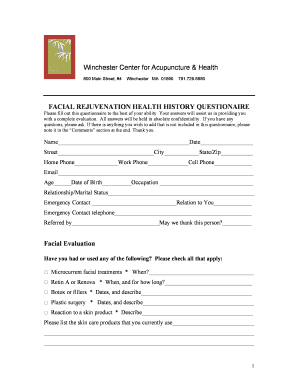
A Printable PDF of the Facial Rejuvenation Health History Form


Understanding the Facial Rejuvenation Health History Form
The Facial Rejuvenation Health History Form is a crucial document designed to gather essential information about a patient's medical background and current health status. This form typically includes sections that inquire about previous medical conditions, allergies, medications, and any cosmetic procedures the patient may have undergone. By collecting this data, healthcare professionals can assess the suitability of various rejuvenation treatments and ensure the safety and effectiveness of the procedures being considered.
Steps to Complete the Facial Rejuvenation Health History Form
Completing the Facial Rejuvenation Health History Form involves several key steps to ensure accuracy and comprehensiveness:
- Read the Instructions: Begin by carefully reviewing any instructions provided with the form to understand what information is required.
- Gather Medical Information: Collect relevant medical records, including details about past surgeries, medications, and allergies.
- Fill Out the Form: Complete each section of the form thoroughly. Be honest and precise in your responses to avoid complications during treatment.
- Review Your Answers: Double-check all entries for accuracy before submitting the form to ensure that no important information is overlooked.
Legal Use of the Facial Rejuvenation Health History Form
The legal use of the Facial Rejuvenation Health History Form is governed by various regulations that ensure patient confidentiality and the protection of personal health information. In the United States, compliance with laws such as HIPAA is essential. This means that any information collected through the form must be handled with care, ensuring that it is stored securely and only accessed by authorized personnel. Additionally, obtaining informed consent from the patient prior to any procedures is a legal requirement that hinges on the information provided in this form.
Key Elements of the Facial Rejuvenation Health History Form
Several key elements are typically included in the Facial Rejuvenation Health History Form, which are vital for a comprehensive assessment:
- Personal Information: Name, contact details, and emergency contact information.
- Medical History: A detailed account of past illnesses, surgeries, and ongoing health issues.
- Medication List: A current list of medications, including over-the-counter drugs and supplements.
- Allergies: Information regarding any known allergies, particularly to medications or substances used in cosmetic procedures.
Obtaining the Facial Rejuvenation Health History Form
The Facial Rejuvenation Health History Form can typically be obtained through various channels. Many healthcare providers offer the form on their websites for easy access. It may also be available in physical form at clinics or through direct request from a healthcare professional. Ensuring you have the most current version of the form is important, as updates may occur based on new medical guidelines or practices.
Digital vs. Paper Version of the Facial Rejuvenation Health History Form
Both digital and paper versions of the Facial Rejuvenation Health History Form serve the same purpose but come with distinct advantages. The digital version allows for easier storage, sharing, and retrieval of information, often incorporating features such as auto-fill and electronic signatures for convenience. Conversely, the paper version may be preferred by those who are more comfortable with traditional methods or in settings where technology is less accessible. Regardless of the format, it is essential that the form is completed accurately and securely.
Quick guide on how to complete a printable pdf of the facial rejuvenation health history form
Effortlessly Prepare A Printable Pdf Of The Facial Rejuvenation Health History Form on Any Device
Online document management has become increasingly popular among businesses and individuals. It offers an excellent eco-friendly substitute for traditional printed and signed documents, allowing you to find the necessary form and securely store it online. airSlate SignNow provides all the resources you require to create, modify, and eSign your documents quickly without delays. Handle A Printable Pdf Of The Facial Rejuvenation Health History Form on any platform with the airSlate SignNow Android or iOS applications and streamline any document-centered task today.
The easiest way to modify and eSign A Printable Pdf Of The Facial Rejuvenation Health History Form with ease
- Find A Printable Pdf Of The Facial Rejuvenation Health History Form and select Get Form to begin.
- Utilize the tools we offer to complete your document.
- Highlight important sections of your documents or obscure sensitive information using tools that airSlate SignNow specifically provides for this purpose.
- Create your eSignature with the Sign feature, which takes seconds and holds the same legal validity as a conventional wet ink signature.
- Review the information and click the Done button to save your changes.
- Choose your preferred method to send your form, whether by email, text message (SMS), invitation link, or download it to your computer.
Say goodbye to lost or misplaced documents, tedious form searching, or errors that require printing new document copies. airSlate SignNow fulfills all your document management needs in a few clicks from any device you choose. Modify and eSign A Printable Pdf Of The Facial Rejuvenation Health History Form and guarantee outstanding communication at every step of the document preparation process with airSlate SignNow.
Create this form in 5 minutes or less
Create this form in 5 minutes!
People also ask
-
What is rejuvenation health and how does it relate to eSigning documents?
Rejuvenation health refers to the practice of enhancing well-being and vitality, which can be enhanced through efficient processes like document management. By using airSlate SignNow, you streamline your signing processes, making them more efficient and allowing you to focus more on your health and productivity.
-
How can airSlate SignNow improve my rejuvenation health initiatives?
By utilizing airSlate SignNow, you can quickly and easily manage documentation related to rejuvenation health programs. This not only saves time but also reduces stress associated with paperwork, allowing you to dedicate more time to your health and wellness strategies.
-
What are the features of airSlate SignNow that support rejuvenation health?
airSlate SignNow offers features such as customizable templates, automated workflows, and secure eSigning, all of which contribute to streamlined processes. By removing the bottlenecks associated with traditional document handling, you can enhance your rejuvenation health practices with greater efficiency.
-
Is airSlate SignNow cost-effective for businesses focusing on rejuvenation health?
Yes, airSlate SignNow is designed to be a cost-effective solution for businesses, including those in the rejuvenation health sector. With affordable pricing plans and a return on investment through increased productivity, it's a valuable tool for any health-focused organization.
-
Can I integrate airSlate SignNow with other tools related to rejuvenation health?
Absolutely! airSlate SignNow offers integration capabilities with various tools used in rejuvenation health, like CRM systems and health management software. This allows you to create a seamless workflow, helping you maintain focus on enhancing your clients' health.
-
How does airSlate SignNow enhance customer experience in rejuvenation health services?
Using airSlate SignNow enhances customer experience by providing a quick and secure method for clients to sign documents. This ease of access can signNowly improve client satisfaction and engagement, which is essential in the rejuvenation health industry.
-
What are the benefits of using airSlate SignNow for rejuvenation health providers?
The benefits of using airSlate SignNow include faster document turnaround, improved workflow efficiency, and enhanced data security—all crucial for rejuvenation health providers. These advantages lead to a better overall service for clients, allowing you to focus on their health needs.
Get more for A Printable Pdf Of The Facial Rejuvenation Health History Form
- Form 1040 nr schedule a
- Form 14039 sp rev 3 2022 identity theft affidavit spanish version
- Form 433 a oic collection information statement for wage earners and
- Kansas department of revenue division of vehicles suspended licenses form
- Know about the different types of the 1099 form
- Hometreasurygovfinancial sanctionsfaqs990us department of the treasury form
- Federal form 1120 ric us income tax return for regulated investmfederal form 1120 ric us income tax return for regulated
- Kansas department of revenue special event sales tax remittance return form
Find out other A Printable Pdf Of The Facial Rejuvenation Health History Form
- Sign Delaware High Tech Rental Lease Agreement Online
- Sign Connecticut High Tech Lease Template Easy
- How Can I Sign Louisiana High Tech LLC Operating Agreement
- Sign Louisiana High Tech Month To Month Lease Myself
- How To Sign Alaska Insurance Promissory Note Template
- Sign Arizona Insurance Moving Checklist Secure
- Sign New Mexico High Tech Limited Power Of Attorney Simple
- Sign Oregon High Tech POA Free
- Sign South Carolina High Tech Moving Checklist Now
- Sign South Carolina High Tech Limited Power Of Attorney Free
- Sign West Virginia High Tech Quitclaim Deed Myself
- Sign Delaware Insurance Claim Online
- Sign Delaware Insurance Contract Later
- Sign Hawaii Insurance NDA Safe
- Sign Georgia Insurance POA Later
- How Can I Sign Alabama Lawers Lease Agreement
- How Can I Sign California Lawers Lease Agreement
- Sign Colorado Lawers Operating Agreement Later
- Sign Connecticut Lawers Limited Power Of Attorney Online
- Sign Hawaii Lawers Cease And Desist Letter Easy