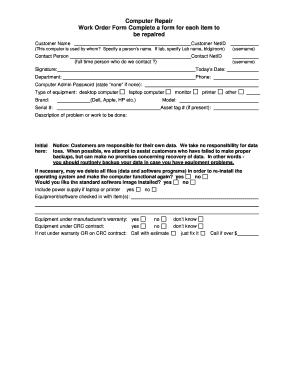
Computer Repair Intake Form


What is the Computer Repair Intake Form
The computer repair intake form is a crucial document used by service providers to collect essential information from clients seeking repair services for their devices. This form typically includes fields for the customer's contact information, device details, the nature of the issue, and any specific requests or preferences regarding the repair process. By gathering this information, technicians can better understand the customer's needs and streamline the repair process. Additionally, the form serves as a record of the service agreement between the customer and the repair shop, ensuring both parties are clear on the terms and expectations.
How to Use the Computer Repair Intake Form
Using the computer repair intake form is straightforward. Customers can fill out the form either digitally or on paper, depending on the service provider's preference. When completing the form, it is important to provide accurate and detailed information about the device and the issues encountered. This includes the make and model of the computer, a description of the problem, and any troubleshooting steps already taken. Once the form is completed, it should be submitted to the repair service, either in person, via email, or through an online submission portal. This ensures that the repair technicians have all the necessary information to proceed with the service efficiently.
Key Elements of the Computer Repair Intake Form
A well-structured computer repair intake form includes several key elements that facilitate effective communication between the customer and the repair service. These elements typically include:
- Customer Information: Name, address, phone number, and email address.
- Device Information: Brand, model, serial number, and warranty status.
- Description of Issues: A detailed account of the problems experienced with the device.
- Repair Authorization: A section where the customer can agree to the terms of service and authorize repairs.
- Preferred Contact Method: Options for how the customer wishes to be contacted regarding the repair status.
Steps to Complete the Computer Repair Intake Form
Completing the computer repair intake form involves a few simple steps that ensure all necessary information is captured. Here are the steps to follow:
- Gather Information: Collect all relevant details about your device, including its specifications and any previous repair history.
- Fill Out the Form: Input your personal information and device details accurately in the designated fields.
- Describe the Issue: Clearly explain the problems you are experiencing with the device, including any error messages or unusual behavior.
- Review the Form: Double-check all entries for accuracy and completeness before submission.
- Submit the Form: Deliver the completed form to the repair service using the preferred method, whether in person or online.
Legal Use of the Computer Repair Intake Form
The computer repair intake form can serve as a legally binding document if it meets specific requirements. For it to be considered valid, it should clearly outline the terms of service, including the scope of repairs, estimated costs, and any warranties provided. Additionally, obtaining the customer's signature or eSignature on the form can enhance its legal standing. Compliance with relevant eSignature laws, such as the ESIGN Act and UETA, ensures that the electronic version of the form holds the same legal weight as a traditional paper document.
Digital vs. Paper Version of the Computer Repair Intake Form
Both digital and paper versions of the computer repair intake form have their advantages. The digital format allows for easier storage, retrieval, and sharing of information, making it convenient for both customers and repair services. It can also facilitate quicker processing times and reduce the risk of lost paperwork. On the other hand, a paper version may be preferred by customers who are more comfortable with traditional methods or who may not have reliable access to digital tools. Ultimately, the choice between digital and paper forms depends on the service provider's capabilities and the preferences of their clientele.
Quick guide on how to complete computer repair intake form
Effortlessly Prepare Computer Repair Intake Form on Any Device
Digital document management has become widely embraced by corporations and individuals alike. It offers an ideal eco-friendly alternative to traditional printed and signed documents, allowing you to access the appropriate form and securely store it online. airSlate SignNow equips you with all the necessary tools to create, modify, and electronically sign your documents swiftly without interruptions. Handle Computer Repair Intake Form on any platform using airSlate SignNow’s Android or iOS applications and enhance any documentation process today.
The Easiest Way to Edit and Electronically Sign Computer Repair Intake Form
- Obtain Computer Repair Intake Form and click on Get Form to begin.
- Utilize the tools we offer to complete your form.
- Emphasize important sections of your documents or obscure sensitive information using tools specifically designed for that purpose by airSlate SignNow.
- Create your eSignature with the Sign feature, which takes mere seconds and holds the same legal validity as a conventional wet ink signature.
- Review the details and click on the Done button to save your changes.
- Choose how you wish to send your form, whether by email, SMS, or an invitation link, or download it to your computer.
Say goodbye to lost or misplaced documents, tedious form searches, or errors that necessitate printing new document copies. airSlate SignNow meets your document management needs in just a few clicks from any device you prefer. Edit and electronically sign Computer Repair Intake Form while ensuring excellent communication throughout the document preparation process with airSlate SignNow.
Create this form in 5 minutes or less
Create this form in 5 minutes!
How to create an eSignature for the computer repair intake form
How to create an electronic signature for a PDF online
How to create an electronic signature for a PDF in Google Chrome
How to create an e-signature for signing PDFs in Gmail
How to create an e-signature right from your smartphone
How to create an e-signature for a PDF on iOS
How to create an e-signature for a PDF on Android
People also ask
-
What is a computer repair intake form?
A computer repair intake form is a standardized document used to collect essential information from customers when they bring in their devices for repair. This form typically includes details such as customer contact information, device specifications, and a description of the issues faced. Using a computer repair intake form helps streamline the repair process and ensures that technicians have all the necessary information to diagnose and fix the problems efficiently.
-
How can I create a computer repair intake form with airSlate SignNow?
Creating a computer repair intake form with airSlate SignNow is simple and user-friendly. You can start by selecting a template that suits your needs, customize it with your specific branding, and add fields for all required information. Once your form is ready, you can easily share it with customers for eSigning, making the intake process quicker and more efficient.
-
What features does the computer repair intake form include?
The computer repair intake form offered by airSlate SignNow includes features such as customizable fields, digital signatures, and automated workflows. You can add specific sections to capture device details, customer concerns, and even upload options for images of the device. These features enhance the intake process, ensuring that all relevant information is collected and organized.
-
Is there a cost to use the computer repair intake form template?
The computer repair intake form template is available through airSlate SignNow's subscription plans, which are designed to be cost-effective for businesses of all sizes. Pricing varies based on the features and volume of signatures needed, but users can often start with a trial period to explore the benefits before committing. This allows businesses to assess how the computer repair intake form can improve their workflow.
-
What are the benefits of using a computer repair intake form?
Using a computer repair intake form streamlines the process of gathering customer information and minimizes errors. It helps to ensure that technicians have all necessary details upfront, which can lead to faster diagnosis and repairs. Additionally, a well-designed intake form can improve customer satisfaction by providing a professional and organized experience.
-
Can the computer repair intake form integrate with other software?
Yes, the computer repair intake form can seamlessly integrate with various software systems through airSlate SignNow's API and pre-built integrations. This allows you to connect it with your existing customer relationship management (CRM) or ticketing systems to keep all repairs organized. Such integration enhances overall efficiency and data management.
-
How does airSlate SignNow ensure the security of the computer repair intake form data?
airSlate SignNow prioritizes the security of all data through encryption and secure storage protocols. The platform complies with industry standards to protect sensitive information submitted through the computer repair intake form. This commitment to security ensures that customer data remains confidential and is only accessible to authorized personnel.
Get more for Computer Repair Intake Form
- Oklahoma letter tenant form
- Letter from tenant to landlord containing notice to landlord to cease retaliatory decrease in services oklahoma form
- Temporary lease agreement to prospective buyer of residence prior to closing oklahoma form
- Letter from tenant to landlord containing notice to landlord to cease retaliatory threats to evict or retaliatory eviction 497323045 form
- Letter from landlord to tenant returning security deposit less deductions oklahoma form
- Letter from tenant to landlord containing notice of failure to return security deposit and demand for return oklahoma form
- Letter from tenant to landlord containing notice of wrongful deductions from security deposit and demand for return oklahoma form
- Letter from tenant to landlord containing request for permission to sublease oklahoma form
Find out other Computer Repair Intake Form
- eSign Vermont Sports Stock Certificate Secure
- eSign Tennessee Police Cease And Desist Letter Now
- Help Me With eSign Texas Police Promissory Note Template
- eSign Utah Police LLC Operating Agreement Online
- eSign West Virginia Police Lease Agreement Online
- eSign Wyoming Sports Residential Lease Agreement Online
- How Do I eSign West Virginia Police Quitclaim Deed
- eSignature Arizona Banking Moving Checklist Secure
- eSignature California Banking Warranty Deed Later
- eSignature Alabama Business Operations Cease And Desist Letter Now
- How To eSignature Iowa Banking Quitclaim Deed
- How To eSignature Michigan Banking Job Description Template
- eSignature Missouri Banking IOU Simple
- eSignature Banking PDF New Hampshire Secure
- How Do I eSignature Alabama Car Dealer Quitclaim Deed
- eSignature Delaware Business Operations Forbearance Agreement Fast
- How To eSignature Ohio Banking Business Plan Template
- eSignature Georgia Business Operations Limited Power Of Attorney Online
- Help Me With eSignature South Carolina Banking Job Offer
- eSignature Tennessee Banking Affidavit Of Heirship Online