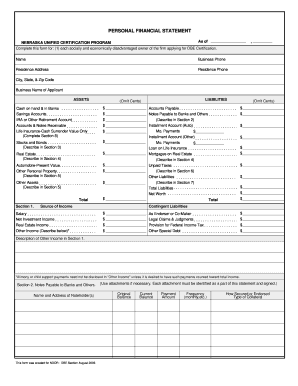
Sba Personal Financial Statement Instructions Form


Understanding the SBA Personal Financial Statement Instructions
The SBA personal financial statement is a crucial document for individuals seeking financial assistance from the Small Business Administration. It provides a comprehensive overview of an applicant's financial status, including assets, liabilities, and net worth. Understanding the instructions for completing this form is essential for ensuring accuracy and compliance. The form typically requires detailed information about personal income, expenses, and any outstanding debts. Each section must be filled out completely to provide a clear picture of your financial situation.
Steps to Complete the SBA Personal Financial Statement Instructions
Completing the SBA personal financial statement involves several key steps:
- Gather necessary financial documents, including bank statements, investment records, and tax returns.
- Begin by filling out personal information, such as your name, address, and social security number.
- List all assets, including cash, real estate, and personal property, along with their current values.
- Detail liabilities, including mortgages, loans, and credit card debts, specifying the amounts owed.
- Calculate your net worth by subtracting total liabilities from total assets.
- Review the completed form for accuracy and ensure all sections are filled out.
Legal Use of the SBA Personal Financial Statement Instructions
The SBA personal financial statement is legally binding once signed. To ensure its validity, it must be completed accurately and submitted according to the SBA's guidelines. The use of electronic signatures is permissible, provided that the signing process adheres to relevant eSignature laws, such as the ESIGN Act and UETA. This legal framework supports the enforceability of electronically signed documents, making it essential to use a compliant platform for submission.
Key Elements of the SBA Personal Financial Statement Instructions
Several key elements must be included in the SBA personal financial statement:
- Personal Information: Full name, contact details, and social security number.
- Assets: A comprehensive list of all personal assets, including their estimated values.
- Liabilities: Detailed information on all debts and financial obligations.
- Net Worth Calculation: A clear calculation showing total assets minus total liabilities.
- Signature: A signature affirming the accuracy of the information provided.
Obtaining the SBA Personal Financial Statement Instructions
The SBA personal financial statement instructions can be obtained directly from the Small Business Administration's official website or through authorized SBA offices. It is important to ensure you have the most current version of the form and instructions, as updates may occur. Additionally, local SBA offices can provide assistance and guidance in completing the form correctly.
Form Submission Methods for the SBA Personal Financial Statement
The completed SBA personal financial statement can be submitted through various methods:
- Online: Many applicants choose to submit their forms electronically via the SBA's online portal.
- Mail: The form can also be printed and mailed to the appropriate SBA office.
- In-Person: Applicants may visit local SBA offices to submit the form directly and receive immediate assistance.
Quick guide on how to complete sba personal financial statement instructions
Effortlessly Prepare Sba Personal Financial Statement Instructions on Any Device
Online document management has gained immense popularity among businesses and individuals alike. It offers an ideal environmentally friendly alternative to conventional printed and signed papers, enabling you to obtain the necessary form and securely store it online. airSlate SignNow equips you with all the resources required to create, modify, and eSign your documents swiftly without delays. Manage Sba Personal Financial Statement Instructions on any platform using airSlate SignNow's Android or iOS applications and enhance your document-based tasks today.
The easiest method to alter and eSign Sba Personal Financial Statement Instructions effortlessly
- Find Sba Personal Financial Statement Instructions and then click Get Form to begin.
- Utilize the tools we provide to complete your form.
- Emphasize pertinent sections of your documents or redact sensitive information with tools specifically designed for that by airSlate SignNow.
- Create your signature using the Sign feature, which takes only seconds and carries the same legal validity as a traditional wet ink signature.
- Review the information and then click on the Done button to save your changes.
- Choose how you wish to share your form, whether by email, text message (SMS), invitation link, or download it to your computer.
Eliminate worries about missing or lost documents, tedious form searches, or mistakes that necessitate printing new document copies. airSlate SignNow manages all your document handling needs in just a few clicks from a device of your choice. Modify and eSign Sba Personal Financial Statement Instructions and ensure outstanding communication at any point in your form preparation process with airSlate SignNow.
Create this form in 5 minutes or less
Create this form in 5 minutes!
How to create an eSignature for the sba personal financial statement instructions
The way to generate an electronic signature for your PDF document in the online mode
The way to generate an electronic signature for your PDF document in Chrome
The way to make an electronic signature for putting it on PDFs in Gmail
The way to create an electronic signature straight from your mobile device
The best way to make an electronic signature for a PDF document on iOS devices
The way to create an electronic signature for a PDF document on Android devices
People also ask
-
What is an SBA personal financial statement?
An SBA personal financial statement is a form utilized by the Small Business Administration that provides a detailed overview of an individual's financial status. It includes personal assets, liabilities, and net worth, helping lenders assess an individual's financial stability. Completing an SBA personal financial statement is essential for securing loans and funding for business ventures.
-
How can airSlate SignNow assist with submitting my SBA personal financial statement?
AirSlate SignNow simplifies the process of preparing and submitting your SBA personal financial statement by allowing you to fill out, sign, and send documents electronically. Our platform ensures that your forms are secure, compliant, and easily accessible from anywhere. This streamlining of the document workflow enhances efficiency and reduces the chances of errors.
-
What features does airSlate SignNow offer for handling SBA personal financial statements?
AirSlate SignNow offers a variety of features for managing your SBA personal financial statement. You can create templates, automate workflows, and track the status of your documents in real-time. The platform also enables in-app collaboration, allowing you to share documents with advisors or partners for review.
-
Is airSlate SignNow a cost-effective solution for my SBA personal financial statement needs?
Yes, airSlate SignNow is a cost-effective solution for managing your SBA personal financial statement and other document workflows. We offer flexible pricing plans that cater to different business sizes and needs, ensuring you only pay for what you require. Investing in a digital solution can save you time and resources in the long run.
-
Can I integrate airSlate SignNow with other financial software for my SBA personal financial statement?
Absolutely! AirSlate SignNow provides seamless integration with various financial software and applications, making it easier for you to manage your SBA personal financial statement. By integrating with tools like QuickBooks and accounting software, you can ensure consistency and streamline your financial documentation processes.
-
How secure is the information I enter in my SBA personal financial statement on airSlate SignNow?
Security is a top priority at airSlate SignNow. We utilize advanced encryption and authentication protocols to safeguard your data when entering information in your SBA personal financial statement. This ensures that your sensitive financial information remains confidential and protected from unauthorized access.
-
What are the benefits of using airSlate SignNow for my SBA personal financial statement?
Using airSlate SignNow for your SBA personal financial statement brings numerous benefits, including convenience, automation, and enhanced collaboration. You can complete and submit your financial statement quickly, reducing paperwork and errors. Additionally, our platform improves communication with stakeholders involved in the loan process.
Get more for Sba Personal Financial Statement Instructions
- Transcript release new 1doc form
- Pd542 061 form
- Mpl application form
- Wwwpdffillercom505753766 member benefitfillable online member benefit claim form fax email print
- Montana lien release form
- Application for duplicate registration card form hcd rt 4812
- Application for certified copy of birth record san benito form
- Fillable confidential juror questionnaire form
Find out other Sba Personal Financial Statement Instructions
- How To Sign Texas Doctors PDF
- Help Me With Sign Arizona Education PDF
- How To Sign Georgia Education Form
- How To Sign Iowa Education PDF
- Help Me With Sign Michigan Education Document
- How Can I Sign Michigan Education Document
- How Do I Sign South Carolina Education Form
- Can I Sign South Carolina Education Presentation
- How Do I Sign Texas Education Form
- How Do I Sign Utah Education Presentation
- How Can I Sign New York Finance & Tax Accounting Document
- How Can I Sign Ohio Finance & Tax Accounting Word
- Can I Sign Oklahoma Finance & Tax Accounting PPT
- How To Sign Ohio Government Form
- Help Me With Sign Washington Government Presentation
- How To Sign Maine Healthcare / Medical PPT
- How Do I Sign Nebraska Healthcare / Medical Word
- How Do I Sign Washington Healthcare / Medical Word
- How Can I Sign Indiana High Tech PDF
- How To Sign Oregon High Tech Document