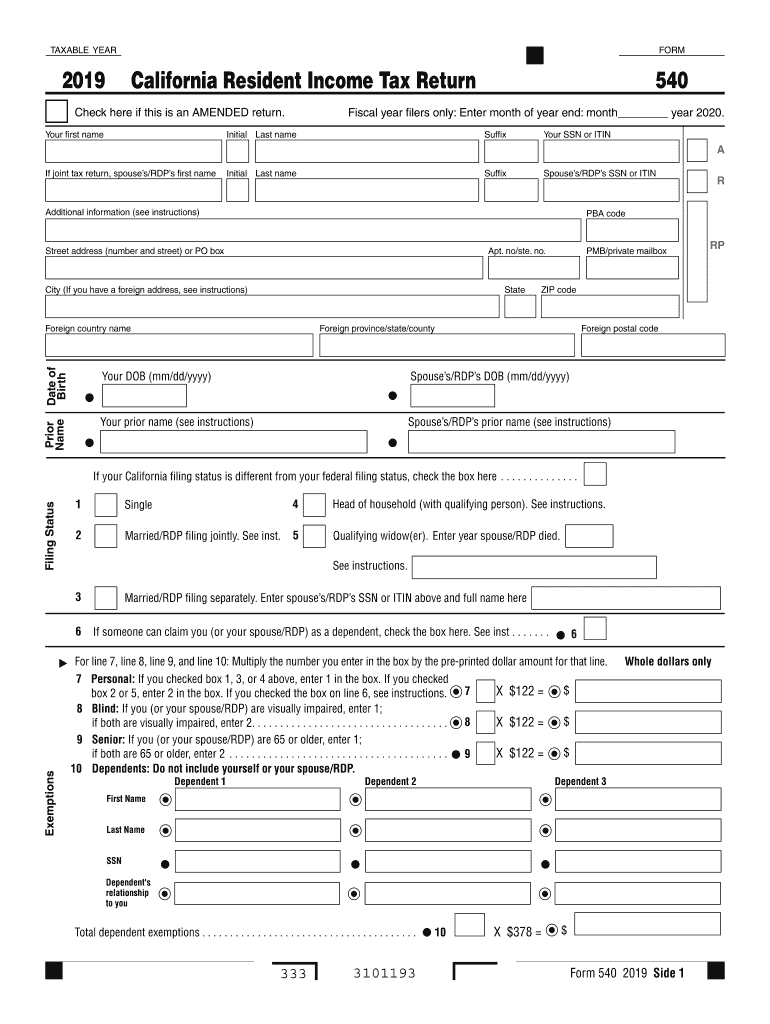
Form 540 California Resident Income Tax Return Form 540 California Resident Income Tax Return 2019


Understanding the Form 540 California Resident Income Tax Return
The Form 540 is the California Resident Income Tax Return used by individuals who are residents of California to report their income, claim deductions, and calculate their tax liability. This form is essential for those who earn income within the state and must comply with California tax laws. It includes various sections that require detailed information regarding income sources, deductions, credits, and other relevant financial data.
Steps to Complete the Form 540 California Resident Income Tax Return
Completing the Form 540 involves several key steps:
- Gather necessary documents: Collect all relevant financial documents, including W-2s, 1099s, and any other income statements.
- Fill out personal information: Enter your name, address, and Social Security number at the top of the form.
- Report income: List all sources of income, including wages, interest, dividends, and any other taxable income.
- Claim deductions and credits: Identify and claim any applicable deductions and tax credits to reduce your taxable income.
- Calculate tax liability: Use the tax tables provided in the instructions to determine your tax owed based on your taxable income.
- Sign and date the form: Ensure that you sign and date the form to validate your submission.
How to Obtain the Form 540 California Resident Income Tax Return
The Form 540 can be obtained through several methods. It is available for download directly from the California Franchise Tax Board (FTB) website. Additionally, physical copies can be requested through the FTB or found at various local government offices, libraries, and tax preparation services. Ensuring you have the correct version for the tax year you are filing is crucial.
Key Elements of the Form 540 California Resident Income Tax Return
Understanding the key elements of the Form 540 is vital for accurate completion. The form includes sections for:
- Filing status: Indicate whether you are single, married filing jointly, married filing separately, or head of household.
- Income reporting: Detail all types of income, including wages, rental income, and investment earnings.
- Deductions: Specify standard or itemized deductions to reduce taxable income.
- Tax credits: Include any credits that apply to your situation, such as the California Earned Income Tax Credit.
Legal Use of the Form 540 California Resident Income Tax Return
The Form 540 serves as a legally binding document for reporting income and calculating taxes owed to the state of California. When filled out correctly and submitted on time, it fulfills the taxpayer's legal obligation under California tax law. It is essential to provide accurate information to avoid penalties or legal repercussions.
Filing Deadlines for the Form 540 California Resident Income Tax Return
The filing deadline for the Form 540 typically aligns with the federal tax deadline, which is usually April 15. However, if this date falls on a weekend or holiday, the deadline may be extended. It is important to stay informed about any changes to deadlines and ensure timely submission to avoid late fees or penalties.
Quick guide on how to complete 2019 form 540 california resident income tax return 2019 form 540 california resident income tax return
Effortlessly Prepare Form 540 California Resident Income Tax Return Form 540 California Resident Income Tax Return on Any Device
The management of documents online has gained popularity among companies and individuals alike. It offers an ideal eco-friendly substitute for traditional printed and signed paperwork, as it allows you to access the necessary form and securely store it online. airSlate SignNow equips you with all the resources required to create, edit, and electronically sign your documents swiftly without delays. Manage Form 540 California Resident Income Tax Return Form 540 California Resident Income Tax Return from any platform using airSlate SignNow's Android or iOS applications and enhance any document-related process today.
How to Edit and Electronically Sign Form 540 California Resident Income Tax Return Form 540 California Resident Income Tax Return with Ease
- Find Form 540 California Resident Income Tax Return Form 540 California Resident Income Tax Return and click on Get Form to begin.
- Utilize the tools we provide to complete your form.
- Emphasize pertinent sections of the documents or obscure sensitive information with tools that airSlate SignNow specifically offers for that purpose.
- Generate your signature using the Sign tool, which takes mere seconds and holds the same legal validity as a conventional wet ink signature.
- Review the details and click on the Done button to save your modifications.
- Select your preferred method for sharing your form, whether by email, SMS, invitation link, or by downloading it to your computer.
Eliminate worries about lost or misplaced files, tedious form searches, or errors that require printing additional document copies. airSlate SignNow fulfills your document management needs in just a few clicks from any device of your choice. Edit and electronically sign Form 540 California Resident Income Tax Return Form 540 California Resident Income Tax Return while ensuring excellent communication at every stage of the form preparation process with airSlate SignNow.
Create this form in 5 minutes or less
Find and fill out the correct 2019 form 540 california resident income tax return 2019 form 540 california resident income tax return
Create this form in 5 minutes!
How to create an eSignature for the 2019 form 540 california resident income tax return 2019 form 540 california resident income tax return
How to create an eSignature for a PDF document online
How to create an eSignature for a PDF document in Google Chrome
The best way to generate an eSignature for signing PDFs in Gmail
The way to create an electronic signature straight from your smart phone
How to generate an eSignature for a PDF document on iOS
The way to create an electronic signature for a PDF document on Android OS
People also ask
-
What is the form 540 2004 and why is it important?
The form 540 2004 is an essential tax form used by Californians to report their income and calculate their state taxes. Understanding and accurately completing this form is crucial for compliance with state tax laws, avoiding penalties, and ensuring eligible deductions are claimed.
-
How can airSlate SignNow help me with the form 540 2004?
airSlate SignNow streamlines the process of completing the form 540 2004 by allowing users to digitally sign and send documents effortlessly. With its user-friendly interface, you can prepare, send, and eSign your forms quickly, ensuring accuracy and efficiency in your tax filing.
-
Is there a cost associated with using airSlate SignNow for the form 540 2004?
Yes, airSlate SignNow offers various pricing plans tailored to different business needs. Each plan provides access to a range of features that facilitate the completion and eSigning of documents, including the form 540 2004, at a cost-effective rate.
-
Are there any features in airSlate SignNow that specifically assist with tax forms like the form 540 2004?
Absolutely! airSlate SignNow includes features such as customizable templates, smart fields, and document tracking, which are particularly beneficial for ensuring the form 540 2004 is filled out correctly and submitted on time. These functionalities help minimize errors and improve overall efficiency.
-
Can I integrate airSlate SignNow with other applications to help with the form 540 2004?
Yes, airSlate SignNow easily integrates with various applications, allowing you to manage your documents and the form 540 2004 seamlessly. With integrations into popular productivity tools, you can enhance your workflows and ensure that your tax forms are always accessible and organized.
-
What security measures does airSlate SignNow provide for sensitive documents like the form 540 2004?
security is a top priority at airSlate SignNow. When handling sensitive documents such as the form 540 2004, we utilize advanced encryption, secure access controls, and regular audits to ensure that your data remains protected and confidential throughout the signing process.
-
How can I get started with airSlate SignNow to fill out the form 540 2004?
Getting started with airSlate SignNow is straightforward! Simply sign up for an account, choose the plan that suits you best, and begin creating or uploading your form 540 2004. Our user-friendly platform guides you through the eSigning process step by step.
Get more for Form 540 California Resident Income Tax Return Form 540 California Resident Income Tax Return
- Learn what to expect during a hearing test healthy hearing form
- Emancipationnebraska judicial branch form
- Instructions for completing petition for judgment of emancipation form
- Emancipation of a minor family law self help center form
- Emancipation the superior court of california county of santa clara form
- Waiver of notice on termination of child support form
- Notice of transfer and release of liability dmv state of california form
- For judgment of form
Find out other Form 540 California Resident Income Tax Return Form 540 California Resident Income Tax Return
- Electronic signature Pennsylvania Business Operations Promissory Note Template Later
- Help Me With Electronic signature North Dakota Charity Resignation Letter
- Electronic signature Indiana Construction Business Plan Template Simple
- Electronic signature Wisconsin Charity Lease Agreement Mobile
- Can I Electronic signature Wisconsin Charity Lease Agreement
- Electronic signature Utah Business Operations LLC Operating Agreement Later
- How To Electronic signature Michigan Construction Cease And Desist Letter
- Electronic signature Wisconsin Business Operations LLC Operating Agreement Myself
- Electronic signature Colorado Doctors Emergency Contact Form Secure
- How Do I Electronic signature Georgia Doctors Purchase Order Template
- Electronic signature Doctors PDF Louisiana Now
- How To Electronic signature Massachusetts Doctors Quitclaim Deed
- Electronic signature Minnesota Doctors Last Will And Testament Later
- How To Electronic signature Michigan Doctors LLC Operating Agreement
- How Do I Electronic signature Oregon Construction Business Plan Template
- How Do I Electronic signature Oregon Construction Living Will
- How Can I Electronic signature Oregon Construction LLC Operating Agreement
- How To Electronic signature Oregon Construction Limited Power Of Attorney
- Electronic signature Montana Doctors Last Will And Testament Safe
- Electronic signature New York Doctors Permission Slip Free