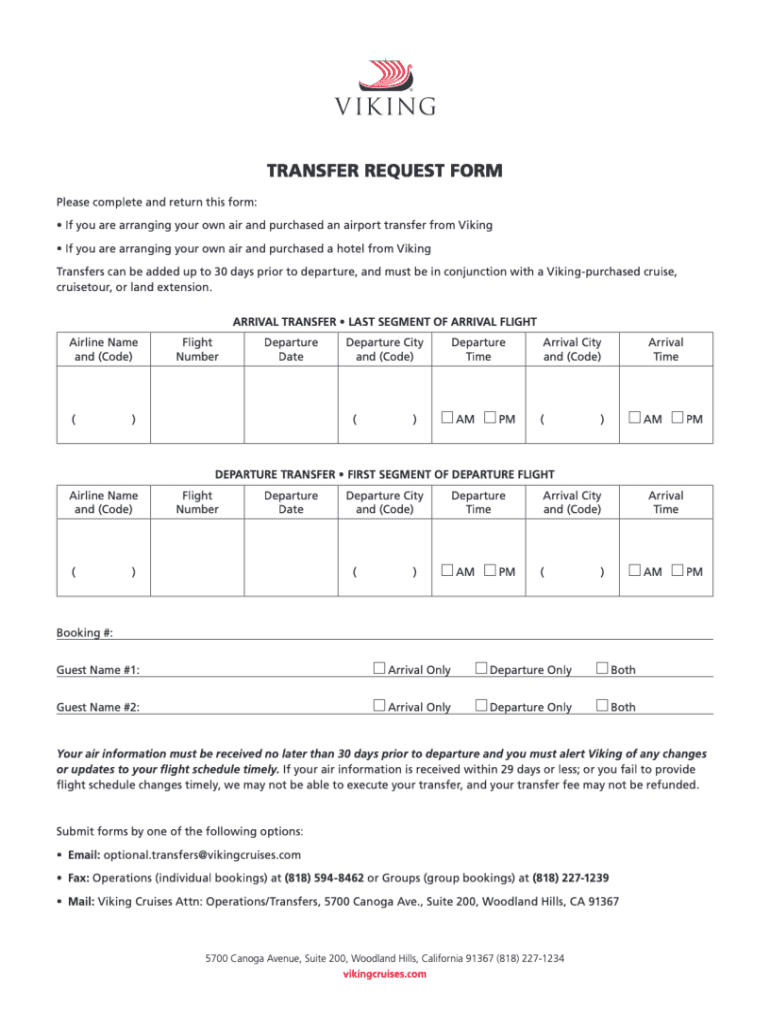
Viking Transfer Request Form 2018-2026


What is the Viking Transfer Request Form
The Viking Transfer Request Form is a document used primarily for transferring assets or accounts within a specific organization or institution. This form is essential for individuals or entities looking to initiate a transfer process, ensuring that all necessary details are accurately captured. It typically includes information such as the account holder's details, the type of assets being transferred, and the recipient's information. The form serves as a formal request, streamlining the transfer process and providing a clear record of the transaction.
How to use the Viking Transfer Request Form
Using the Viking Transfer Request Form involves several straightforward steps. First, obtain the form from the relevant institution or organization. Next, fill out the required fields, ensuring that all information is accurate and complete. This may include personal identification details, account numbers, and specifics about the assets being transferred. Once the form is completed, review it for any errors before submitting it as directed, either online or through traditional mail. Keeping a copy of the submitted form for your records is advisable for future reference.
Steps to complete the Viking Transfer Request Form
Completing the Viking Transfer Request Form requires careful attention to detail. Follow these steps for a successful submission:
- Obtain the form from the official source.
- Provide your full name and contact information.
- Include the account number from which the transfer will occur.
- Specify the type of assets being transferred.
- Enter the recipient's details, including their account information.
- Review the form for accuracy.
- Submit the form according to the institution's guidelines.
Legal use of the Viking Transfer Request Form
The Viking Transfer Request Form is legally binding when completed correctly and submitted in accordance with the relevant regulations. It is crucial to ensure that all information provided is truthful and accurate, as any discrepancies may lead to legal complications. Additionally, the use of electronic signatures on the form is recognized under U.S. law, provided that the eSignature complies with the ESIGN and UETA acts. This legal backing reinforces the validity of the form and the transfer process it initiates.
Key elements of the Viking Transfer Request Form
Several key elements are essential for the Viking Transfer Request Form to be considered complete and valid. These include:
- Account holder's name and contact information.
- Account numbers for both the sending and receiving parties.
- Detailed description of the assets being transferred.
- Signature of the account holder, confirming the request.
- Date of submission, which may be crucial for processing timelines.
Form Submission Methods
The Viking Transfer Request Form can typically be submitted through various methods, depending on the institution's policies. Common submission options include:
- Online submission via the institution's secure portal.
- Mailing the completed form to the designated address.
- In-person submission at a local branch or office.
Choosing the appropriate submission method can affect the processing time, so it is important to consider the urgency of the transfer request.
Quick guide on how to complete viking transfer request form
Effortlessly Prepare Viking Transfer Request Form on Any Device
Managing documents online has become increasingly favored by businesses and individuals. It offers an excellent eco-friendly substitute for traditional printed and signed paperwork, allowing you to locate the correct form and securely store it online. airSlate SignNow provides all the tools you require to create, edit, and electronically sign your documents quickly and without delays. Handle Viking Transfer Request Form on any device using the airSlate SignNow Android or iOS applications and simplify any document-related process today.
The Easiest Way to Edit and eSign Viking Transfer Request Form Seamlessly
- Acquire Viking Transfer Request Form and click Get Form to begin.
- Use the tools we offer to complete your document.
- Emphasize important parts of your documents or obscure sensitive information with tools specifically provided by airSlate SignNow for that purpose.
- Create your signature with the Sign tool, which takes mere seconds and is equally valid as a traditional ink signature.
- Review the information and then click the Done button to save your changes.
- Choose how you would like to send your form, via email, text message (SMS), or invitation link, or download it to your computer.
No more lost or misplaced documents, tedious form searching, or mistakes that necessitate the printing of new document copies. airSlate SignNow meets your document management needs in just a few clicks from any device you choose. Edit and eSign Viking Transfer Request Form and ensure exceptional communication at every stage of the form preparation process with airSlate SignNow.
Create this form in 5 minutes or less
Find and fill out the correct viking transfer request form
Create this form in 5 minutes!
People also ask
-
What is a viking transfer request form?
A viking transfer request form is a document used to facilitate the transfer of student records between institutions. It streamlines the process, allowing students to request their transcripts effortlessly. With airSlate SignNow, you can easily create and manage these forms digitally.
-
How does airSlate SignNow support viking transfer request forms?
airSlate SignNow provides an intuitive platform for creating and signing viking transfer request forms online. You can customize the form to meet your specific needs and automate the signing process. This makes it easier for students to submit their requests and for institutions to manage them.
-
Is there a cost associated with creating a viking transfer request form using airSlate SignNow?
Yes, airSlate SignNow offers competitive pricing plans that accommodate different business sizes and needs. By subscribing to our services, you can create unlimited viking transfer request forms without worrying about per-document fees. Explore our pricing plans to find the best fit for your organization.
-
What features does airSlate SignNow offer for viking transfer request forms?
AirSlate SignNow offers robust features for viking transfer request forms including drag-and-drop form builders, customizable templates, and electronic signatures. You can also track the status of the request and receive notifications when forms are completed. These features enhance efficiency and improve user experience.
-
Can I integrate airSlate SignNow with other software for managing viking transfer request forms?
Absolutely! airSlate SignNow seamlessly integrates with a variety of applications such as CRMs, document management systems, and cloud storage services. This allows you to streamline your workflow and manage your viking transfer request forms alongside other business processes.
-
What benefits does using airSlate SignNow for viking transfer request forms provide?
Using airSlate SignNow for viking transfer request forms provides several benefits including increased efficiency, reduced paper waste, and faster processing times. It allows students to submit requests from anywhere, improving accessibility. Moreover, electronic signatures ensure that documents are signed swiftly and securely.
-
How secure is the data submitted in viking transfer request forms through airSlate SignNow?
Security is a top priority for airSlate SignNow. All data submitted through viking transfer request forms is encrypted and stored securely. Our platform complies with industry standards to ensure that sensitive information is protected against unauthorized access.
Get more for Viking Transfer Request Form
Find out other Viking Transfer Request Form
- eSign Nebraska Healthcare / Medical Limited Power Of Attorney Mobile
- eSign Rhode Island High Tech Promissory Note Template Simple
- How Do I eSign South Carolina High Tech Work Order
- eSign Texas High Tech Moving Checklist Myself
- eSign Texas High Tech Moving Checklist Secure
- Help Me With eSign New Hampshire Government Job Offer
- eSign Utah High Tech Warranty Deed Simple
- eSign Wisconsin High Tech Cease And Desist Letter Fast
- eSign New York Government Emergency Contact Form Online
- eSign North Carolina Government Notice To Quit Now
- eSign Oregon Government Business Plan Template Easy
- How Do I eSign Oklahoma Government Separation Agreement
- How Do I eSign Tennessee Healthcare / Medical Living Will
- eSign West Virginia Healthcare / Medical Forbearance Agreement Online
- eSign Alabama Insurance LLC Operating Agreement Easy
- How Can I eSign Alabama Insurance LLC Operating Agreement
- eSign Virginia Government POA Simple
- eSign Hawaii Lawers Rental Application Fast
- eSign Hawaii Lawers Cease And Desist Letter Later
- How To eSign Hawaii Lawers Cease And Desist Letter