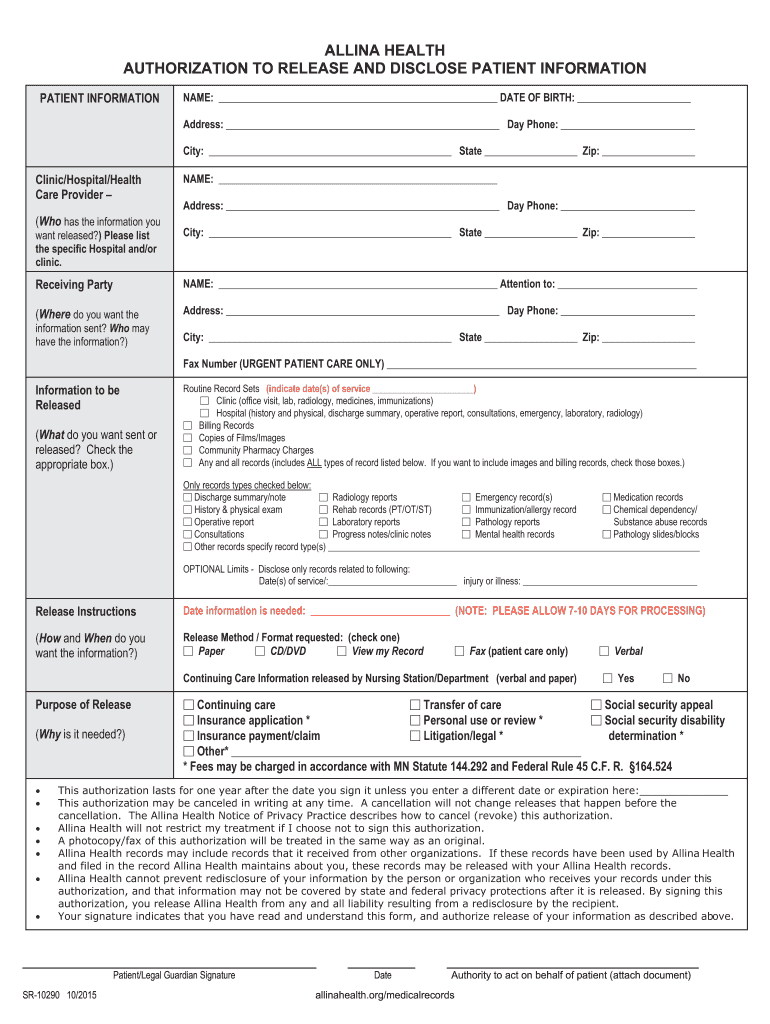
Allina Release of Information Form 2015


What is the SFBHN Patient Authorization to Disclose?
The SFBHN Patient Authorization to Disclose is a critical document that allows healthcare providers to share a patient's medical information with designated individuals or organizations. This authorization is essential for ensuring that patient privacy is respected while enabling necessary communication between healthcare entities. The form outlines the specific information that can be disclosed, the purpose of the disclosure, and the duration for which the authorization is valid. Understanding this form is vital for patients who wish to manage their health information effectively.
Key Elements of the SFBHN Patient Authorization to Disclose
When completing the SFBHN Patient Authorization to Disclose, certain key elements must be included to ensure its validity:
- Patient Information: Full name, date of birth, and contact details.
- Recipient Information: Names and addresses of individuals or organizations authorized to receive the information.
- Specific Information to Disclose: Clearly define what medical records or information can be shared.
- Purpose of Disclosure: State the reason for sharing the information, such as treatment, payment, or healthcare operations.
- Expiration Date: Indicate when the authorization will expire, or if it remains in effect until revoked.
- Patient Signature: The patient must sign and date the form to validate the authorization.
Steps to Complete the SFBHN Patient Authorization to Disclose
Completing the SFBHN Patient Authorization to Disclose involves several straightforward steps:
- Obtain the Form: Access the SFBHN Patient Authorization to Disclose form through your healthcare provider or online resources.
- Fill in Patient Information: Provide your full name, date of birth, and contact details accurately.
- Identify Recipients: List the names and addresses of those who will receive your medical information.
- Specify Information: Clearly indicate which records or information you authorize for disclosure.
- State the Purpose: Explain why the information is being shared.
- Set Expiration: Determine the duration of the authorization.
- Sign and Date: Ensure you sign and date the form to finalize your authorization.
Legal Use of the SFBHN Patient Authorization to Disclose
The SFBHN Patient Authorization to Disclose is legally binding when completed accurately. It complies with federal and state regulations regarding patient privacy, including the Health Insurance Portability and Accountability Act (HIPAA). This ensures that your medical information is shared only with authorized individuals and for legitimate purposes. Healthcare providers must adhere to this authorization, safeguarding your rights while facilitating necessary communication.
How to Obtain the SFBHN Patient Authorization to Disclose
Obtaining the SFBHN Patient Authorization to Disclose form can be done through various means:
- Healthcare Provider: Request the form directly from your healthcare provider's office.
- Online Resources: Visit official healthcare websites or the SFBHN website to download the form.
- Patient Portals: If available, access your healthcare provider's patient portal to find and download the authorization form.
Quick guide on how to complete health authorization release form
The optimal method to locate and endorse Allina Release Of Information Form
Across an entire organization, ineffective workflows associated with document approval can consume a signNow amount of working hours. Endorsing documents like Allina Release Of Information Form is an integral aspect of operations in any sector, which is why the effectiveness of each agreement’s lifecycle has a considerable impact on the overall efficiency of the company. With airSlate SignNow, endorsing your Allina Release Of Information Form can be as simple and swift as possible. This platform provides you with the latest version of nearly any form. Even better, you can endorse it instantly without needing to install additional software on your computer or producing any hard copies.
How to obtain and endorse your Allina Release Of Information Form
- Browse our collection by category or use the search bar to locate the document you require.
- Preview the form by clicking Learn more to confirm it is the correct one.
- Press Get form to start editing immediately.
- Fill out your form and provide any necessary information using the toolbar.
- Once finished, click the Sign tool to endorse your Allina Release Of Information Form.
- Select the signature method that is most suitable for you: Draw, Generate initials, or upload a photo of your handwritten signature.
- Click Done to finalize editing and proceed to document-sharing options if needed.
With airSlate SignNow, you possess everything needed to handle your documents efficiently. You can find, complete, modify, and even send your Allina Release Of Information Form in a single tab with no complications. Simplify your workflows by utilizing a unified, intelligent eSignature solution.
Create this form in 5 minutes or less
Find and fill out the correct health authorization release form
FAQs
-
What are some reasons that a health insurance company would ask for a pre-authorization form to be filled out by a Dr. before filling a prescription?
One common reason would be that there is a cheaper, therapeutically equivalent drug that they would like you to try first before they approve a claim for the prescribed drug. Another reason is that they want to make sure the prescribed drug is medically necessary.Remember that nothing is stopping you from filling the prescribed drug. It just won't be covered by insurance until the pre-authorization process is complete.
-
How can I fill out the authorization form in Wipro's synergy?
By authorisation form I assume that you mean LOA. Just download the pdf and sign it with stylus or get a printout,sign it and scan the copy.Now upload it!If I my assumption is wrong please provide little clear picture!Thank you!Allah maalik!
-
Are health clubs, gyms and other public businesses that require customers and clients to fill out health and/or medical forms or releases required to protect that information under HIPAA?
This does not fall under HIPAA. Under the HIPAA regulations, the entities that must comply with the rules are defined as "covered entities" which are: health care plans, health care providers, and health care clearinghouses. So health clubs or gyms do not meet this definition and are therefore not subject to HIPAA. However, depending on your state, there may be laws which protect the sharing of this type of information.
-
How do you fill out a car accidet release form, and what purpose does it serve?
If this is a release given to you by the insurance company, it is a contract regarding your settlement. You are agreeing to accept a stated amount of money in exchange for releasing all claims arising out of the accident. After you sign the release and send it back to the insurance company, they will send you a check for the stated amount. The release ends the claim.If that is not what you meant, or if you have other detailed questions, please elaborate.
-
What does the authorization form in Wipro’s Synergy need to be filled out?
I don't exactly remember how the form was looking like in synergy portal. But I hope it is Authorizing Wipro to do background verification on all the details provided by candidate. It needs your name and signature with date.
-
When will the SSC GD constable application form be released? How can I fill out the form?
SSC GD 2018 New Offical Notification has been released on ssc official website and you can go and check there or You can also see our very exciting and enlightening video on SSC GD 2018 BELOWMODE OF SELECTION(i) The recruitment process will consist of Computer Based Examination (CBE), Physical Efficiency Test (PET), Physical Standard Test (PST) and Medical Examination.(ii) All candidates whose online applications are found to be in order will be called to appear in the Computer Based Examination. The Commission will conduct the examination for all candidates in Computer Based Mode only. Admit Cards for Computer Based Examination will be uploaded on the website of the concerned SSC Regional Office.(iii) Computer Based Examination will be held in English & Hindi only.(iv) The number of candidates shortlisted for PET/PST on the basis of merit in the Computer Based examination will be around 10 times of the number of vacanciesEducational Qualification:10th Pass from a recognized board or government authorized educational institute.AGE LIMITMinimum: 18 yearsMaximum: 23 yearsHOW TO APPLYCandidates must apply online through the website http://www.ssconline.nic.in. or 'Click here to apply' link provided at http://www.ssc.nic.in>Apply>GD-Constable.APPLICATION FEE1)Fore General/OBC candidates: Rs 1002)For all other categories: NILShiksha DriveShiकsha डrive
Create this form in 5 minutes!
How to create an eSignature for the health authorization release form
How to make an eSignature for your Health Authorization Release Form online
How to generate an eSignature for your Health Authorization Release Form in Google Chrome
How to create an eSignature for signing the Health Authorization Release Form in Gmail
How to create an electronic signature for the Health Authorization Release Form right from your smart phone
How to make an electronic signature for the Health Authorization Release Form on iOS
How to generate an electronic signature for the Health Authorization Release Form on Android OS
People also ask
-
What is sfbhn patient authorization to disclose?
The sfbhn patient authorization to disclose is a legal form that allows health providers to share patient information with authorized individuals or entities. Using airSlate SignNow, you can easily create, send, and manage these forms electronically, ensuring compliance and enhancing patient privacy.
-
How does airSlate SignNow simplify the sfbhn patient authorization to disclose process?
airSlate SignNow streamlines the sfbhn patient authorization to disclose process by allowing users to create customizable templates and automate workflows. This reduces the time spent on paperwork, making it easier for healthcare providers to manage patient consent efficiently.
-
Is there a cost associated with using airSlate SignNow for sfbhn patient authorization to disclose?
Yes, airSlate SignNow offers various pricing plans that cater to different business needs. You can choose from a free trial or paid subscriptions, all of which provide robust features for managing sfbhn patient authorization to disclose securely and effectively.
-
What are the benefits of using airSlate SignNow for sfbhn patient authorization to disclose?
Using airSlate SignNow for sfbhn patient authorization to disclose provides numerous benefits, including enhanced security, reduced turnaround time, and improved user experience. It allows healthcare professionals to focus more on patient care rather than paperwork.
-
Can airSlate SignNow integrate with other healthcare software for sfbhn patient authorization to disclose?
Absolutely! airSlate SignNow seamlessly integrates with various healthcare software systems, allowing for efficient management of sfbhn patient authorization to disclose alongside other patient data. These integrations help maintain the accuracy and security of your records.
-
Is airSlate SignNow compliant with health regulations related to sfbhn patient authorization to disclose?
Yes, airSlate SignNow is designed to comply with healthcare regulations, including HIPAA, ensuring that your sfbhn patient authorization to disclose forms are handled in a secure and compliant manner. This compliance helps safeguard sensitive patient information.
-
What features does airSlate SignNow offer for managing sfbhn patient authorization to disclose?
airSlate SignNow offers a range of features such as customizable templates, electronic signatures, document tracking, and secure cloud storage, all tailored for managing sfbhn patient authorization to disclose. These features enhance efficiency and ensure compliance.
Get more for Allina Release Of Information Form
- Fillable online employment application ipic theaters fax form
- Printable 2020 delaware form 200es second quarter estimated income tax second quarter
- Printable 2020 delaware form 209 claim for refund of deceased taxpayer
- Penalty who must pay the underpayment part i required instructions for form 2210 2019internal revenue serviceinstructions for
- Iowa ia 126 form
- Ia minimum form
- Fillable online instructions for forms n 11 and n 12 rev
- Printable 2020 illinois form il 505 b automatic extension payment
Find out other Allina Release Of Information Form
- Sign Hawaii Business Operations Warranty Deed Easy
- Sign Idaho Business Operations Resignation Letter Online
- Sign Illinois Business Operations Affidavit Of Heirship Later
- How Do I Sign Kansas Business Operations LLC Operating Agreement
- Sign Kansas Business Operations Emergency Contact Form Easy
- How To Sign Montana Business Operations Warranty Deed
- Sign Nevada Business Operations Emergency Contact Form Simple
- Sign New Hampshire Business Operations Month To Month Lease Later
- Can I Sign New York Business Operations Promissory Note Template
- Sign Oklahoma Business Operations Contract Safe
- Sign Oregon Business Operations LLC Operating Agreement Now
- Sign Utah Business Operations LLC Operating Agreement Computer
- Sign West Virginia Business Operations Rental Lease Agreement Now
- How To Sign Colorado Car Dealer Arbitration Agreement
- Sign Florida Car Dealer Resignation Letter Now
- Sign Georgia Car Dealer Cease And Desist Letter Fast
- Sign Georgia Car Dealer Purchase Order Template Mobile
- Sign Delaware Car Dealer Limited Power Of Attorney Fast
- How To Sign Georgia Car Dealer Lease Agreement Form
- How To Sign Iowa Car Dealer Resignation Letter