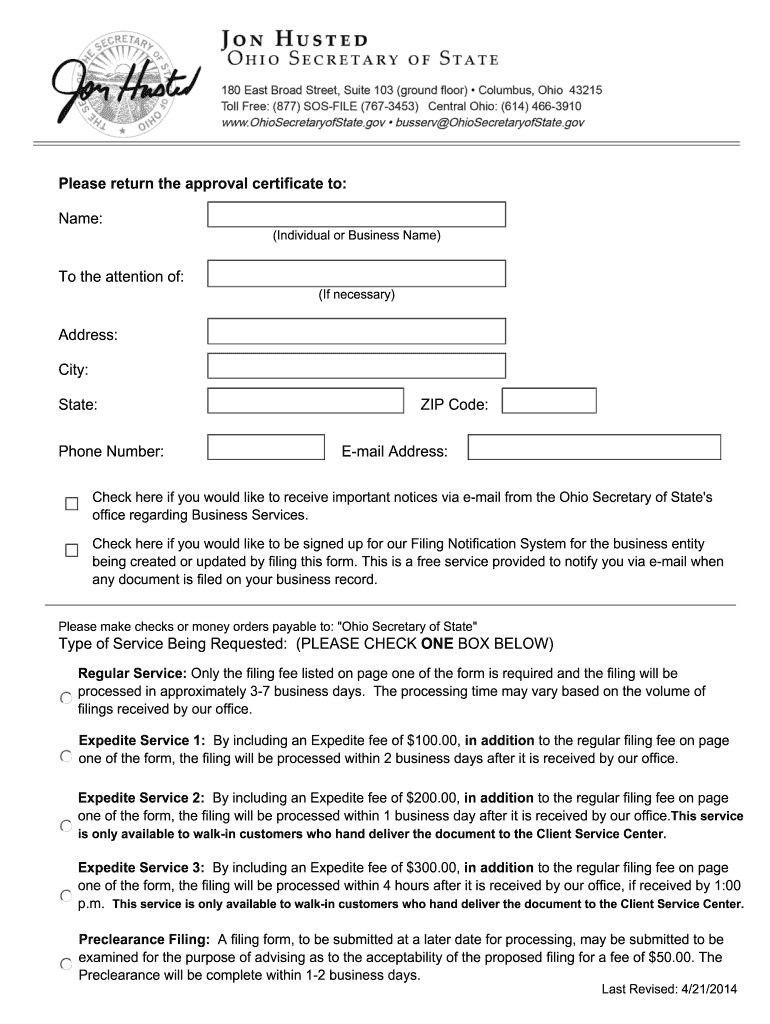
Trade Name or Fictitious Name Registration Update Sos State Oh 2013


What is the Trade Name Or Fictitious Name Registration Update SOS State OH
The Trade Name or Fictitious Name Registration Update SOS State OH is a legal document required for businesses operating under a name that differs from their official registered name. This form ensures that the public is aware of the true ownership of a business, promoting transparency and accountability. It is essential for compliance with state regulations and helps protect consumers by providing them with accurate information about the entities they engage with.
Key elements of the Trade Name Or Fictitious Name Registration Update SOS State OH
When completing the Trade Name or Fictitious Name Registration Update, certain key elements must be included to ensure its validity. These elements typically include:
- The proposed trade name or fictitious name.
- The legal name of the business entity or individual applying.
- The business address and contact information.
- The nature of the business or services provided.
- The signature of the applicant or authorized representative.
Ensuring that all these components are accurately filled out is crucial for the registration process to proceed smoothly.
Steps to complete the Trade Name Or Fictitious Name Registration Update SOS State OH
Completing the Trade Name or Fictitious Name Registration Update involves several steps. Here’s a simplified process:
- Gather necessary information about your business, including the proposed trade name.
- Access the appropriate registration form from the Secretary of State's website.
- Fill out the form with accurate details, ensuring all required fields are completed.
- Review the form for any errors or omissions.
- Submit the form either online, by mail, or in person, depending on the available options.
Following these steps carefully will help ensure that your registration is processed without delays.
Legal use of the Trade Name Or Fictitious Name Registration Update SOS State OH
The legal use of the Trade Name or Fictitious Name Registration Update is governed by state laws. Businesses must ensure that their chosen trade name does not infringe on existing trademarks or registered names. Additionally, the name must not be misleading or imply a connection to government entities. Compliance with these legal standards is essential to avoid potential legal disputes and ensure the protection of the business's brand identity.
Filing Deadlines / Important Dates
Filing deadlines for the Trade Name or Fictitious Name Registration Update can vary based on the state and specific circumstances of the business. It is important to check the Secretary of State's website for the most current deadlines. Generally, businesses should aim to file their registration as soon as they decide on a trade name to avoid any potential issues with name conflicts or compliance.
Form Submission Methods (Online / Mail / In-Person)
The Trade Name or Fictitious Name Registration Update can typically be submitted through various methods, including:
- Online submission through the Secretary of State's website, which is often the fastest option.
- Mailing the completed form to the designated office.
- Submitting the form in person at the local Secretary of State office.
Choosing the right submission method depends on your preferences and the urgency of your registration.
Quick guide on how to complete trade name or fictitious name registration update sos state oh
Manage Trade Name Or Fictitious Name Registration Update Sos State Oh wherever, whenever
Your everyday organizational routines may require additional focus when working with state-specific business documents. Regain your office hours and reduce the paper costs associated with document-driven tasks using airSlate SignNow. airSlate SignNow provides a wide array of pre-loaded business documents, including Trade Name Or Fictitious Name Registration Update Sos State Oh, that you can utilize and share with your business associates. Handle your Trade Name Or Fictitious Name Registration Update Sos State Oh effortlessly with powerful editing and eSignature features, and send it directly to your recipients.
How to acquire Trade Name Or Fictitious Name Registration Update Sos State Oh in just a few clicks:
- Select a document relevant to your state.
- Click on Learn More to view the document and verify its accuracy.
- Choose Get Form to begin using it.
- Trade Name Or Fictitious Name Registration Update Sos State Oh will automatically launch in the editor. No further actions are necessary.
- Utilize airSlate SignNow’s sophisticated editing tools to complete or modify the document.
- Locate the Sign feature to create your personalized signature and eSign your document.
- Once finished, click Done, save your modifications, and access your document.
- Send the document via email or SMS, or opt for a link-to-fill choice with partners or allow them to download the files.
airSlate SignNow signNowly streamlines your management of Trade Name Or Fictitious Name Registration Update Sos State Oh and allows you to locate essential documents all in one location. An extensive library of forms is categorized and designed to support vital business processes needed for your organization. The advanced editor minimizes the potential for mistakes, enabling you to swiftly correct issues and review your documents on any device before dispatching them. Start your free trial today to discover all the advantages of airSlate SignNow for your daily business operations.
Create this form in 5 minutes or less
Find and fill out the correct trade name or fictitious name registration update sos state oh
FAQs
-
How to decide my bank name city and state if filling out a form, if the bank is a national bank?
Somewhere on that form should be a blank for routing number and account number. Those are available from your check and/or your bank statements. If you can't find them, call the bank and ask or go by their office for help with the form. As long as those numbers are entered correctly, any error you make in spelling, location or naming should not influence the eventual deposit into your proper account.
-
How do people with just one name get around this fact when filling out forms and stuff? Also hypothetically could I change my name to just one name if I wanted or something crazy like Disco Stu or something?
In the US you may absolutely change your name to pretty much anything you want to including single names such as Prince or Madonna. I don’t know what fact you’re referring to that people need to get around when filling out forms, but if a for requires both first and last name to be filled in then someone could be creative and fill in anything they choose, but whatever they fill in will go into the system as part of their name. I see that someone else indicated a common solution is to use the same name twice. That makes me think of the character Jimmy James (actually James James, but goes by Jimmy) from News Radio. Thanks for asking.
Create this form in 5 minutes!
How to create an eSignature for the trade name or fictitious name registration update sos state oh
How to create an electronic signature for the Trade Name Or Fictitious Name Registration Update Sos State Oh in the online mode
How to create an electronic signature for the Trade Name Or Fictitious Name Registration Update Sos State Oh in Google Chrome
How to create an electronic signature for putting it on the Trade Name Or Fictitious Name Registration Update Sos State Oh in Gmail
How to create an electronic signature for the Trade Name Or Fictitious Name Registration Update Sos State Oh right from your smart phone
How to create an eSignature for the Trade Name Or Fictitious Name Registration Update Sos State Oh on iOS
How to create an electronic signature for the Trade Name Or Fictitious Name Registration Update Sos State Oh on Android OS
People also ask
-
What is the process for Trade Name Or Fictitious Name Registration Update Sos State Oh?
The process for Trade Name Or Fictitious Name Registration Update Sos State Oh involves submitting the required forms and fees to the Secretary of State. You need to provide specific details about your business, including its proposed name and its legal structure. Our platform simplifies this by allowing you to complete and file documents electronically, ensuring compliance with state regulations.
-
How much does it cost to update my Trade Name Or Fictitious Name Registration Sos State Oh?
The cost to update your Trade Name Or Fictitious Name Registration Sos State Oh can vary based on the type of update and the state's fee structure. Typically, the filing fee ranges from $50 to $100. With airSlate SignNow, you can streamline the payment process and manage all costs effectively.
-
What are the benefits of using airSlate SignNow for Trade Name Or Fictitious Name Registration Update Sos State Oh?
Using airSlate SignNow for your Trade Name Or Fictitious Name Registration Update Sos State Oh offers numerous benefits, including a user-friendly interface, secure eSigning, and efficient document management. You can easily track your submissions and receive notifications when your registration is processed. Our services save you time and help ensure a hassle-free experience.
-
Are there any integrations available for managing Trade Name Or Fictitious Name Registration Update Sos State Oh?
Yes, airSlate SignNow provides integrations with popular business tools that can help you manage your Trade Name Or Fictitious Name Registration Update Sos State Oh efficiently. You can connect with applications such as Google Drive, Dropbox, and Microsoft Office for seamless document handling. This integration enhances your productivity by enabling you to access and manage your documents in one place.
-
How long does it take to process a Trade Name Or Fictitious Name Registration Update Sos State Oh?
The processing time for a Trade Name Or Fictitious Name Registration Update Sos State Oh typically ranges from a few days to several weeks, depending on the state's workload and specific circumstances. By using airSlate SignNow, you can monitor your submission status in real-time, ensuring that you stay informed throughout the process.
-
Can I update my Trade Name Or Fictitious Name Registration Sos State Oh online?
Yes, you can update your Trade Name Or Fictitious Name Registration Sos State Oh online through the airSlate SignNow platform. Our online tools facilitate easy document preparation, eSigning, and submission, making it convenient to complete the registration update from anywhere, at any time.
-
What documents do I need for the Trade Name Or Fictitious Name Registration Update Sos State Oh?
To update your Trade Name Or Fictitious Name Registration Sos State Oh, you will typically need to provide your business's original formation documents and the current registration details. Additional documents may be required based on your business structure. airSlate SignNow helps you gather and prepare all necessary documents swiftly to ensure compliance.
Get more for Trade Name Or Fictitious Name Registration Update Sos State Oh
- Nebraska sales and use taxnebraska department of revenuesales ampamp use tax forms sales ampamp use tax forms illinoisnebraska
- Wwwirsgovpubirs pdfanexo b formulario 941 pr internal revenue service
- Nebraska change of address request form for individual
- Form 8880 20 attach to form 1040 form 1040a or form
- Form 1040 us individual income tax return 20
- Form 13614 c intakeinterview ampamp quality review sheet omb
- 2018 2020 hi schedule k 1 form n 35 fill online printable
- 2020 form irs 3520 a fill online printable fillable
Find out other Trade Name Or Fictitious Name Registration Update Sos State Oh
- How Do I Sign Maryland 12 Month Sales Forecast
- How Do I Sign Maine Profit and Loss Statement
- How To Sign Wisconsin Operational Budget Template
- Sign North Carolina Profit and Loss Statement Computer
- Sign Florida Non-Compete Agreement Fast
- How Can I Sign Hawaii Non-Compete Agreement
- Sign Oklahoma General Partnership Agreement Online
- Sign Tennessee Non-Compete Agreement Computer
- Sign Tennessee Non-Compete Agreement Mobile
- Sign Utah Non-Compete Agreement Secure
- Sign Texas General Partnership Agreement Easy
- Sign Alabama LLC Operating Agreement Online
- Sign Colorado LLC Operating Agreement Myself
- Sign Colorado LLC Operating Agreement Easy
- Can I Sign Colorado LLC Operating Agreement
- Sign Kentucky LLC Operating Agreement Later
- Sign Louisiana LLC Operating Agreement Computer
- How Do I Sign Massachusetts LLC Operating Agreement
- Sign Michigan LLC Operating Agreement Later
- Sign Oklahoma LLC Operating Agreement Safe