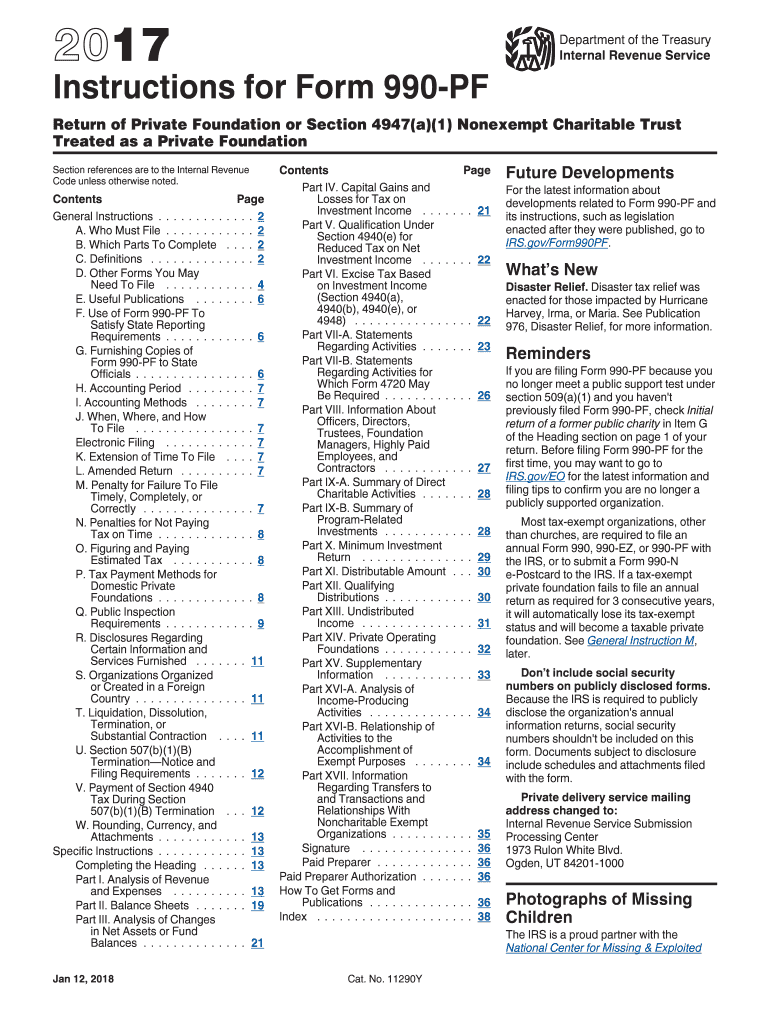
990 Pf Instruction Form 2015


What is the 990 Pf Instruction Form
The 990 Pf Instruction Form is a crucial document used primarily by private foundations in the United States to report their financial activities to the Internal Revenue Service (IRS). This form provides detailed information about the foundation's income, expenses, and distributions, ensuring compliance with federal regulations. It is essential for maintaining transparency and accountability in the management of charitable funds.
How to use the 990 Pf Instruction Form
Using the 990 Pf Instruction Form involves several steps that ensure accurate reporting of a foundation's financial activities. First, gather all necessary financial documents, including income statements and expense reports. Next, follow the instructions provided on the form carefully, filling out each section with precise information. It is important to review the completed form for accuracy before submission, as errors can lead to compliance issues.
Steps to complete the 990 Pf Instruction Form
Completing the 990 Pf Instruction Form requires a systematic approach. Start by entering the foundation's basic information, such as name, address, and Employer Identification Number (EIN). Then, proceed to report income sources, including donations and investment income. Document expenses related to operations, grants, and administrative costs. Finally, ensure that all required signatures are obtained before submitting the form to the IRS.
Filing Deadlines / Important Dates
The filing deadline for the 990 Pf Instruction Form is typically the fifteenth day of the fifth month after the end of the foundation's fiscal year. For example, if the fiscal year ends on December thirty-first, the form is due by May fifteenth of the following year. It is essential to adhere to these deadlines to avoid penalties and maintain good standing with the IRS.
Legal use of the 990 Pf Instruction Form
The legal use of the 990 Pf Instruction Form is governed by IRS regulations that require private foundations to disclose their financial activities annually. This form serves as a public record, allowing stakeholders, including donors and beneficiaries, to assess the foundation's financial health and compliance with tax laws. Accurate completion and timely submission are vital to uphold the legal obligations of the foundation.
Key elements of the 990 Pf Instruction Form
Key elements of the 990 Pf Instruction Form include sections for reporting income, expenses, and distributions. The form requires detailed financial statements, including a balance sheet and statement of activities. Additionally, it includes questions regarding governance, compliance with public support tests, and information about investments and grants made during the reporting period. These elements collectively provide a comprehensive overview of the foundation's financial operations.
Quick guide on how to complete 990 pf instruction 2015 form
Effortlessly Prepare 990 Pf Instruction Form on Any Device
Digital document management has become increasingly popular among organizations and individuals. It serves as an ideal eco-friendly substitute for traditional printed and signed paperwork, allowing you to locate the necessary form and securely save it online. airSlate SignNow equips you with all the tools required to create, modify, and electronically sign your documents swiftly, eliminating delays. Manage 990 Pf Instruction Form on any platform with the airSlate SignNow apps for Android or iOS and simplify any document-based tasks today.
How to Modify and eSign 990 Pf Instruction Form Effortlessly
- Obtain 990 Pf Instruction Form and click Get Form to begin.
- Utilize the tools we provide to fill out your document.
- Highlight important sections of your documents or redact sensitive information with tools specifically offered by airSlate SignNow for that purpose.
- Create your eSignature using the Sign feature, which takes mere seconds and holds the same legal validity as a traditional wet ink signature.
- Review the details and click the Done button to save your changes.
- Select how you wish to send your form, via email, SMS, invite link, or download it to your computer.
Eliminate worries about lost or misplaced files, tedious form searches, or errors that require the printing of new document copies. airSlate SignNow meets all your document management needs in just a few clicks from any device you prefer. Modify and eSign 990 Pf Instruction Form to ensure excellent communication at every step of your form preparation process with airSlate SignNow.
Create this form in 5 minutes or less
Find and fill out the correct 990 pf instruction 2015 form
Create this form in 5 minutes!
How to create an eSignature for the 990 pf instruction 2015 form
How to make an electronic signature for your 990 Pf Instruction 2015 Form online
How to generate an eSignature for the 990 Pf Instruction 2015 Form in Google Chrome
How to generate an eSignature for putting it on the 990 Pf Instruction 2015 Form in Gmail
How to make an electronic signature for the 990 Pf Instruction 2015 Form from your mobile device
How to make an eSignature for the 990 Pf Instruction 2015 Form on iOS
How to make an electronic signature for the 990 Pf Instruction 2015 Form on Android devices
People also ask
-
What is the 990 Pf Instruction Form used for?
The 990 Pf Instruction Form is essential for organizations required to report their financial activities to the IRS. It provides detailed guidelines to help users accurately complete the form. Understanding the 990 Pf Instruction Form is crucial for maintaining compliance and transparency in nonprofit operations.
-
How can airSlate SignNow assist with the 990 Pf Instruction Form?
airSlate SignNow simplifies the process of completing and submitting the 990 Pf Instruction Form by providing an intuitive electronic signature platform. Users can easily send documents, gather signatures, and store completed forms securely. This streamlines the entire workflow, ensuring compliance and efficiency.
-
What are the pricing options for airSlate SignNow with respect to the 990 Pf Instruction Form?
airSlate SignNow offers flexible pricing plans designed to accommodate different organizational needs, including those seeking to manage the 990 Pf Instruction Form. Plans typically include features for unlimited signing, document storage, and integrations at competitive rates. Users can choose a plan that best fits their volume of form filings and requirements.
-
Are there any specific features in airSlate SignNow that support filling the 990 Pf Instruction Form?
Yes, airSlate SignNow includes features that enhance the experience of filling out the 990 Pf Instruction Form. Users can utilize templates and pre-fill options to speed up form completion. Additionally, the platform provides audit trails to track changes and ensure document integrity.
-
Can airSlate SignNow integrate with other tools for the 990 Pf Instruction Form process?
Absolutely, airSlate SignNow supports integrations with various tools that streamline the process of managing the 990 Pf Instruction Form. Whether it’s accounting software or CRM systems, these integrations help consolidate data and improve overall efficiency. This allows users to focus more on their mission than paperwork.
-
What are the benefits of using airSlate SignNow for the 990 Pf Instruction Form?
Using airSlate SignNow for the 990 Pf Instruction Form offers numerous benefits, including increased efficiency and reduced paper clutter. The platform's user-friendly interface ensures that teams can collaborate seamlessly on form preparation. Additionally, enhanced tracking features improve compliance and accountability.
-
Is airSlate SignNow secure for handling the 990 Pf Instruction Form?
Yes, airSlate SignNow prioritizes security when handling sensitive documents like the 990 Pf Instruction Form. The platform employs advanced encryption methods and complies with industry standards to protect user data. This ensures that your organization’s financial details remain confidential and secure.
Get more for 990 Pf Instruction Form
Find out other 990 Pf Instruction Form
- How To eSignature New Jersey Construction PDF
- How To eSignature New York Construction Presentation
- How To eSignature Wisconsin Construction Document
- Help Me With eSignature Arkansas Education Form
- Can I eSignature Louisiana Education Document
- Can I eSignature Massachusetts Education Document
- Help Me With eSignature Montana Education Word
- How To eSignature Maryland Doctors Word
- Help Me With eSignature South Dakota Education Form
- How Can I eSignature Virginia Education PDF
- How To eSignature Massachusetts Government Form
- How Can I eSignature Oregon Government PDF
- How Can I eSignature Oklahoma Government Document
- How To eSignature Texas Government Document
- Can I eSignature Vermont Government Form
- How Do I eSignature West Virginia Government PPT
- How Do I eSignature Maryland Healthcare / Medical PDF
- Help Me With eSignature New Mexico Healthcare / Medical Form
- How Do I eSignature New York Healthcare / Medical Presentation
- How To eSignature Oklahoma Finance & Tax Accounting PPT