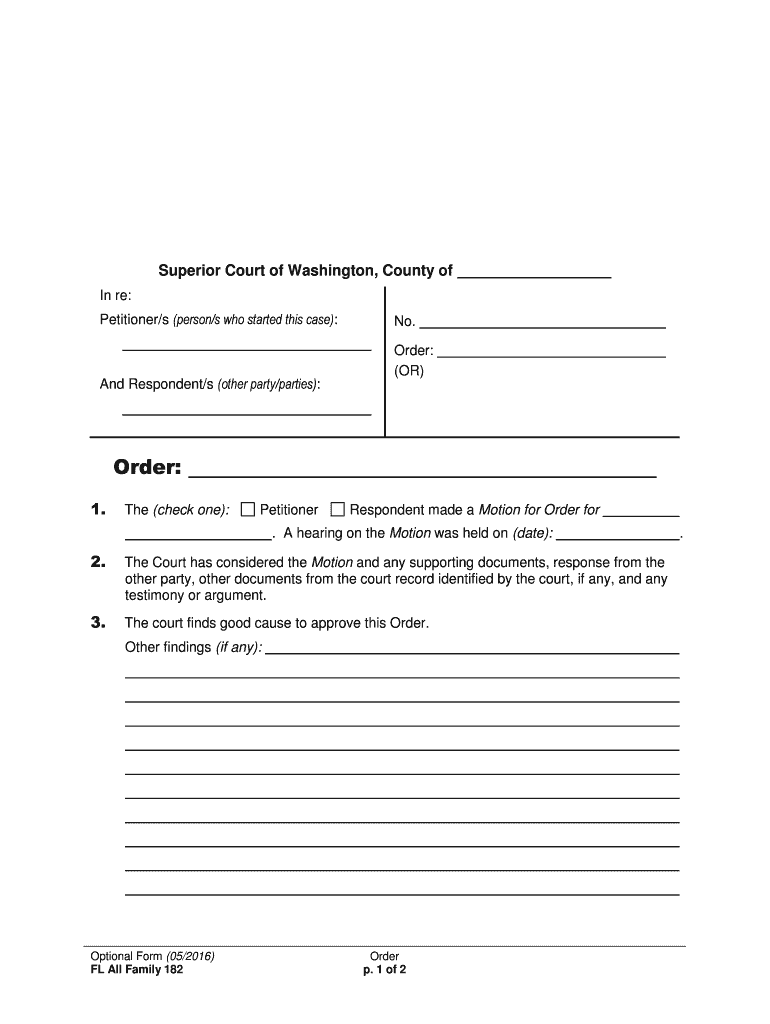
The Check One Form


What is the check One
The check One is a specific form used primarily for financial transactions, ensuring that payments are processed accurately and securely. This form is essential for individuals and businesses looking to manage their finances effectively. It serves as a formal request for payment, detailing the amount due and the purpose of the transaction. Understanding its structure and purpose is crucial for anyone involved in financial dealings.
How to use the check One
Using the check One involves a straightforward process. First, ensure that all necessary information is accurately filled out, including the payee's name, the amount, and the date. Next, sign the form to authorize the payment. It's important to keep a copy for your records. This form can be utilized in various contexts, such as paying bills, making purchases, or settling debts.
Steps to complete the check One
Completing the check One requires careful attention to detail. Follow these steps for accurate completion:
- Begin by entering the date on the designated line.
- Clearly write the name of the payee, ensuring correct spelling.
- Indicate the amount to be paid in both numbers and words to avoid discrepancies.
- Include a brief description of the payment purpose, if necessary.
- Sign the check to authorize the transaction.
- Make a copy for your records.
Legal use of the check One
The check One is legally recognized as a valid payment method, provided it meets certain criteria. It must be filled out correctly and signed by the issuer. Additionally, it should comply with state regulations governing financial transactions. Understanding these legal aspects ensures that the check is not only valid but also enforceable in case of disputes.
Key elements of the check One
Several key elements make up the check One, ensuring its functionality and legality. These include:
- Date: The date the check is issued.
- Payee: The individual or entity receiving the payment.
- Amount: The total payment amount, written in both numerical and written form.
- Signature: The signature of the issuer, authorizing the payment.
- Memo: An optional note indicating the purpose of the payment.
Examples of using the check One
The check One can be utilized in various scenarios. Common examples include:
- Paying rent or mortgage payments.
- Settling invoices for services rendered.
- Making donations to charitable organizations.
- Purchasing goods from vendors.
Quick guide on how to complete the check one
Effortlessly Prepare The check One on Any Device
Managing documents online has gained traction among businesses and individuals alike. It offers an ideal eco-friendly alternative to traditional printed and signed documents, as you can locate the necessary form and securely store it online. airSlate SignNow equips you with all the essential tools needed to create, edit, and electronically sign your documents swiftly and without delays. Manage The check One on any device using the airSlate SignNow apps for Android or iOS and enhance any document-focused workflow today.
How to Edit and Electronically Sign The check One with Ease
- Obtain The check One and then click Get Form to begin.
- Utilize the tools available to complete your document.
- Emphasize signNow sections of your documents or conceal sensitive information with the tools airSlate SignNow provides specifically for this purpose.
- Create your signature using the Sign feature, which takes mere seconds and carries the same legal recognition as a conventional wet ink signature.
- Review all the details and then hit the Done button to secure your changes.
- Choose your preferred method for delivering your form, whether by email, SMS, invite link, or download it to your computer.
Eliminate concerns about lost or misfiled documents, tedious form searches, or mistakes that necessitate reprinting new copies. airSlate SignNow meets all your document management needs with just a few clicks from any device you prefer. Edit and electronically sign The check One and ensure excellent communication throughout your document preparation process with airSlate SignNow.
Create this form in 5 minutes or less
Create this form in 5 minutes!
People also ask
-
What is The check One and how does it work?
The check One is a feature of airSlate SignNow that simplifies the process of checking and signing documents electronically. It allows users to send documents for eSignature with just a few clicks, making it efficient and user-friendly. With The check One, businesses can streamline their workflow and reduce turnaround time signNowly.
-
What are the pricing options for The check One?
The check One comes with various pricing plans tailored to meet the needs of different businesses. Whether you are a small business or a large enterprise, there is a plan that fits your budget and requirements. You can explore our pricing page on the airSlate SignNow site for detailed information.
-
What features does The check One offer?
The check One offers a comprehensive set of features including customizable templates, secure eSignature options, and real-time tracking of document status. Additionally, it integrates seamlessly with other tools, enhancing productivity. These features make The check One a reliable choice for efficient document management.
-
How can The check One benefit my business?
The check One can signNowly enhance your business's efficiency by reducing the time spent on document handling. It ensures faster approvals and reduces delays, helping your team focus on core tasks. Furthermore, the intuitive interface makes it easy for all users to adopt this solution quickly.
-
Is The check One secure for handling sensitive documents?
Yes, The check One prioritizes the security of your documents. It employs advanced encryption and complies with industry regulations to ensure that all data remains confidential. Using The check One, you can confidently manage sensitive documents without worrying about bsignNowes.
-
Can The check One integrate with other tools and platforms?
Absolutely! The check One integrates seamlessly with various tools and platforms such as Google Drive, Salesforce, and more. These integrations enable you to enhance your existing workflows and collaborate more effectively without leaving the airSlate SignNow ecosystem.
-
How does The check One improve collaboration among teams?
The check One enhances collaboration by allowing team members to share and sign documents in real-time. Multiple users can access the same document simultaneously, fostering better communication. This feature helps to keep everyone on the same page, which is essential for team productivity.
Get more for The check One
Find out other The check One
- eSign New Hampshire Orthodontists Medical History Online
- eSign Massachusetts Plumbing Job Offer Mobile
- How To eSign Pennsylvania Orthodontists Letter Of Intent
- eSign Rhode Island Orthodontists Last Will And Testament Secure
- eSign Nevada Plumbing Business Letter Template Later
- eSign Nevada Plumbing Lease Agreement Form Myself
- eSign Plumbing PPT New Jersey Later
- eSign New York Plumbing Rental Lease Agreement Simple
- eSign North Dakota Plumbing Emergency Contact Form Mobile
- How To eSign North Dakota Plumbing Emergency Contact Form
- eSign Utah Orthodontists Credit Memo Easy
- How To eSign Oklahoma Plumbing Business Plan Template
- eSign Vermont Orthodontists Rental Application Now
- Help Me With eSign Oregon Plumbing Business Plan Template
- eSign Pennsylvania Plumbing RFP Easy
- Can I eSign Pennsylvania Plumbing RFP
- eSign Pennsylvania Plumbing Work Order Free
- Can I eSign Pennsylvania Plumbing Purchase Order Template
- Help Me With eSign South Carolina Plumbing Promissory Note Template
- How To eSign South Dakota Plumbing Quitclaim Deed