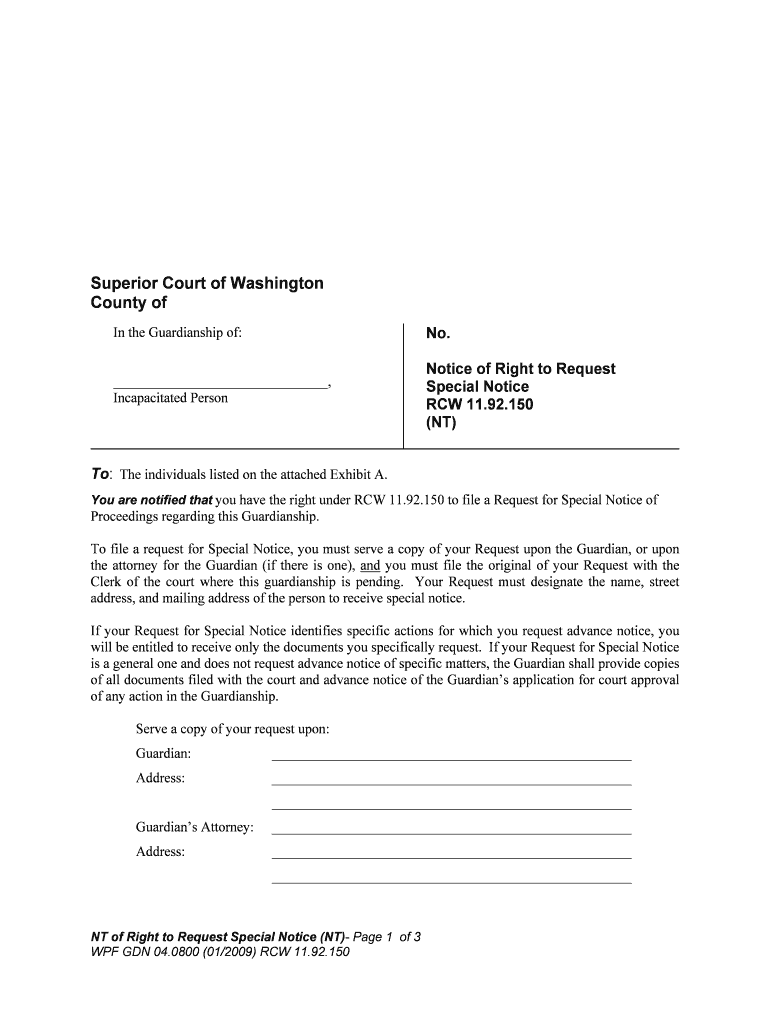
To the Individuals Listed on the Attached Exhibit a Form


What is the exhibit page template?
The exhibit page template serves as a structured format for presenting information related to specific individuals or entities in legal documents. Typically used in contracts, agreements, or legal filings, this template outlines essential details about the parties involved. It ensures clarity and organization, making it easier for all stakeholders to understand the context and significance of the information presented.
Key elements of the exhibit page template
An effective exhibit page template includes several critical components that enhance its utility:
- Title: Clearly states the purpose of the exhibit.
- Identification of Parties: Lists the names and relevant details of the individuals or entities involved.
- Description: Provides a concise overview of the information or documents being exhibited.
- Signatures: Includes spaces for signatures, affirming the authenticity of the document.
- Date: Indicates when the exhibit was created or modified.
How to use the exhibit page template
Using the exhibit page template involves several straightforward steps:
- Gather Information: Collect all necessary details about the individuals or entities to be included.
- Fill Out the Template: Input the gathered information into the designated sections of the template.
- Review for Accuracy: Ensure that all information is correct and complete, as inaccuracies can lead to legal complications.
- Obtain Signatures: Have all parties involved sign the exhibit to validate its contents.
- File Appropriately: Submit the completed exhibit page as part of the larger document, following any specific submission guidelines.
Legal use of the exhibit page template
The exhibit page template must adhere to specific legal standards to be considered valid. This includes compliance with relevant laws governing documentation and signatures. In the United States, electronic signatures are permissible under the ESIGN Act and UETA, provided that the signers consent to use electronic means. It is crucial to ensure that the template is used in accordance with these regulations to maintain its legal standing.
Steps to complete the exhibit page template
Completing the exhibit page template requires attention to detail and adherence to the following steps:
- Identify the Purpose: Determine the specific context in which the exhibit will be used.
- Input Required Information: Fill in all necessary fields, ensuring accuracy.
- Attach Supporting Documents: If applicable, include any additional documents that support the information provided.
- Finalize the Document: Review the entire exhibit for completeness and correctness before obtaining signatures.
Examples of using the exhibit page template
The exhibit page template can be utilized in various contexts, including:
- Real Estate Transactions: To outline property details and parties involved in a sale.
- Business Agreements: To present terms and conditions related to partnerships or contracts.
- Legal Filings: To provide supporting evidence in court documents.
Quick guide on how to complete to the individuals listed on the attached exhibit a
Complete To The Individuals Listed On The Attached Exhibit A effortlessly on any gadget
Digital document management has become increasingly popular among businesses and individuals. It offers an excellent eco-friendly substitute for conventional printed and signed papers, as you can access the correct template and securely save it online. airSlate SignNow equips you with all the necessary tools to generate, alter, and eSign your documents promptly without interruptions. Handle To The Individuals Listed On The Attached Exhibit A on any gadget with airSlate SignNow's Android or iOS applications and enhance any document-centric workflow today.
The simplest way to modify and eSign To The Individuals Listed On The Attached Exhibit A without hassle
- Find To The Individuals Listed On The Attached Exhibit A and then click Get Form to begin.
- Utilize the tools we offer to complete your form.
- Emphasize important sections of your documents or redact sensitive information with tools specifically designed for that purpose by airSlate SignNow.
- Generate your eSignature using the Sign feature, which takes mere seconds and carries the same legal validity as a traditional handwritten signature.
- Review all the details and then click the Done button to save your modifications.
- Choose how you wish to send your form, either via email, SMS, invitation link, or download it to your computer.
Eliminate the concerns of lost or misplaced files, tedious form hunts, or mistakes that require printing new document copies. airSlate SignNow fulfills all your document management needs in just a few clicks from any device you prefer. Adjust and eSign To The Individuals Listed On The Attached Exhibit A and guarantee excellent communication at every phase of your form preparation process with airSlate SignNow.
Create this form in 5 minutes or less
Create this form in 5 minutes!
People also ask
-
What is an exhibit page template?
An exhibit page template is a pre-designed format that allows businesses to present important documents in a visually appealing way. With airSlate SignNow, you can easily create customized exhibit pages that enhance your documents and improve clarity for all users.
-
How can I create an exhibit page template with airSlate SignNow?
Creating an exhibit page template with airSlate SignNow is simple and intuitive. Just navigate to the template section of the dashboard, select 'Create New Template,' and customize your layout to fit your needs, incorporating fields for signatures, dates, and other necessary elements.
-
Is there a cost associated with using the exhibit page template feature?
Yes, airSlate SignNow offers various pricing plans that include the ability to create and use exhibit page templates. You can choose a plan that best fits your budget and business needs, ensuring affordability while accessing all necessary features.
-
What are the key benefits of using an exhibit page template in my workflow?
Using an exhibit page template streamlines your document presentation, improves coherence, and saves time during the signing process. This feature enhances user experience and boosts professional presentation, making your documents more effective.
-
Can I integrate the exhibit page template with other tools?
Yes, airSlate SignNow offers robust integrations with various third-party applications, allowing you to import and use your exhibit page template seamlessly. This flexibility ensures that your workflow stays efficient, regardless of your existing software ecosystem.
-
Are there templates available for different types of documents?
Absolutely! airSlate SignNow provides a range of exhibit page templates tailored for various document types, such as contracts, proposals, and agreements. You can choose the one that best suits your needs and modify it to fit your specific requirements.
-
How does the exhibit page template improve collaboration among team members?
The exhibit page template allows multiple team members to collaborate on documents in a consistent format, enhancing communication and clarity. With airSlate SignNow's easy commenting and editing features, everyone can contribute effectively to the final document.
Get more for To The Individuals Listed On The Attached Exhibit A
- Batch manufacturing record sample format
- Rhino card form
- Pour card format
- Singapore csoc course questions tamil form
- Hpseb commercial connection form pdf download
- Esic form 53
- Summons mohave county courts form
- Husband and wife as community property with right of survivorship the following described real property in form
Find out other To The Individuals Listed On The Attached Exhibit A
- eSignature Tennessee Banking Affidavit Of Heirship Online
- eSignature Florida Car Dealer Business Plan Template Myself
- Can I eSignature Vermont Banking Rental Application
- eSignature West Virginia Banking Limited Power Of Attorney Fast
- eSignature West Virginia Banking Limited Power Of Attorney Easy
- Can I eSignature Wisconsin Banking Limited Power Of Attorney
- eSignature Kansas Business Operations Promissory Note Template Now
- eSignature Kansas Car Dealer Contract Now
- eSignature Iowa Car Dealer Limited Power Of Attorney Easy
- How Do I eSignature Iowa Car Dealer Limited Power Of Attorney
- eSignature Maine Business Operations Living Will Online
- eSignature Louisiana Car Dealer Profit And Loss Statement Easy
- How To eSignature Maryland Business Operations Business Letter Template
- How Do I eSignature Arizona Charity Rental Application
- How To eSignature Minnesota Car Dealer Bill Of Lading
- eSignature Delaware Charity Quitclaim Deed Computer
- eSignature Colorado Charity LLC Operating Agreement Now
- eSignature Missouri Car Dealer Purchase Order Template Easy
- eSignature Indiana Charity Residential Lease Agreement Simple
- How Can I eSignature Maine Charity Quitclaim Deed