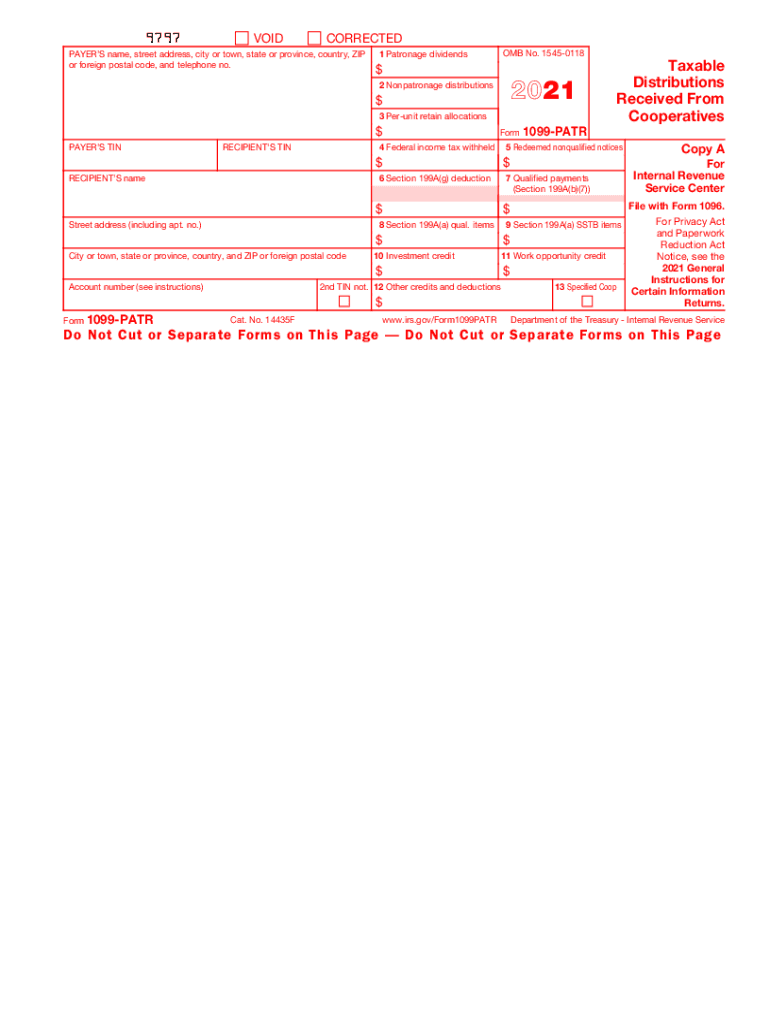
Form 5498 Internal Revenue ServiceAn Official 2021


What is the 1098-T Form?
The 1098-T form, officially known as the Tuition Statement, is issued by eligible educational institutions to report payments received for qualified tuition and related expenses. This form is essential for students and their families, as it helps to determine eligibility for education-related tax credits, such as the American Opportunity Credit and the Lifetime Learning Credit. The 1098-T form includes information about the student, the institution, and the amounts billed for qualified tuition and related expenses during the tax year.
How to Obtain the 1098-T Form
Students can typically obtain their 1098-T form from their educational institution. Most colleges and universities provide access to this form through their student portals. It is important for students to check their institution's policies regarding the distribution of the 1098-T form, as some may send it via mail, while others may only provide it electronically. If a student does not receive their form by the end of January, they should contact the institution's financial aid or registrar's office for assistance.
Steps to Complete the 1098-T Form
Completing the 1098-T form involves several steps to ensure accuracy and compliance with IRS requirements. First, gather all relevant financial documents, including tuition statements and receipts for related expenses. Next, fill out the form with accurate information regarding the student and educational institution. Ensure that the amounts reported reflect payments made during the tax year. Finally, review the completed form for any errors before submitting it with your tax return.
IRS Guidelines for the 1098-T Form
The IRS has specific guidelines regarding the 1098-T form, which educational institutions must follow. These guidelines dictate what information must be reported, including the amounts billed for qualified tuition and related expenses, scholarships or grants received, and any adjustments made for prior years. Institutions must also ensure that they provide the form to students by the required deadline, which is typically January 31 of the following year. Understanding these guidelines is crucial for both institutions and students to ensure compliance and maximize potential tax benefits.
Filing Deadlines for the 1098-T Form
Filing deadlines for the 1098-T form are critical for students and educational institutions. Institutions must provide the form to students by January 31 of the year following the tax year in which the payments were made. Additionally, institutions must file the 1098-T form with the IRS by the end of February if filing by paper, or by March 31 if filing electronically. Meeting these deadlines helps ensure that students can accurately report their education expenses when filing their taxes.
Penalties for Non-Compliance with the 1098-T Form
Non-compliance with the requirements related to the 1098-T form can lead to penalties for educational institutions. The IRS imposes fines for failure to file the form correctly or on time. These penalties can accumulate quickly, especially for institutions that fail to provide accurate information or do not distribute the form to students as required. It is essential for institutions to adhere to the regulations to avoid financial repercussions and ensure that students receive the necessary documentation for their tax filings.
Quick guide on how to complete 2020 form 5498 internal revenue servicean official
Effortlessly Prepare Form 5498 Internal Revenue ServiceAn Official on Any Device
Online document management has become increasingly favored by both businesses and individuals. It serves as an excellent eco-friendly substitute for traditional printed and signed documents, allowing you to locate the necessary form and securely store it online. airSlate SignNow equips you with all the tools needed to create, edit, and eSign your documents swiftly without delays. Handle Form 5498 Internal Revenue ServiceAn Official on any platform using airSlate SignNow's Android or iOS applications and simplify your document-centered processes today.
How to Alter and eSign Form 5498 Internal Revenue ServiceAn Official with Ease
- Obtain Form 5498 Internal Revenue ServiceAn Official and click on Get Form to begin.
- Utilize the tools we provide to complete your document.
- Emphasize relevant sections of the documents or redact sensitive information using the tools that airSlate SignNow offers specifically for that purpose.
- Create your eSignature with the Sign tool, which takes mere seconds and carries the same legal validity as a conventional wet ink signature.
- Review the information and click on the Done button to save your changes.
- Select your preferred method to send your form—via email, SMS, invitation link, or download it to your computer.
Say goodbye to lost or misplaced documents, tedious form searching, or mistakes that necessitate printing new document copies. airSlate SignNow meets your document management needs in just a few clicks from any device you prefer. Modify and eSign Form 5498 Internal Revenue ServiceAn Official to ensure excellent communication at every stage of your form preparation process with airSlate SignNow.
Create this form in 5 minutes or less
Find and fill out the correct 2020 form 5498 internal revenue servicean official
Create this form in 5 minutes!
How to create an eSignature for the 2020 form 5498 internal revenue servicean official
The way to make an e-signature for your PDF in the online mode
The way to make an e-signature for your PDF in Chrome
The way to generate an electronic signature for putting it on PDFs in Gmail
How to make an electronic signature from your smart phone
The way to make an electronic signature for a PDF on iOS devices
How to make an electronic signature for a PDF file on Android OS
People also ask
-
What is a 1098 T form and how does airSlate SignNow assist with it?
The 1098 T form is used to report tuition payments made to eligible educational institutions. With airSlate SignNow, you can easily eSign and send your 1098 T documents securely, ensuring that your sensitive information is protected while remaining compliant with tax regulations.
-
How does airSlate SignNow simplify the eSigning process for 1098 T forms?
airSlate SignNow streamlines the eSigning process for 1098 T forms by allowing users to sign documents electronically in just a few clicks. This eliminates the need for printing, signing, and scanning, saving time and enhancing efficiency in managing important tax documents.
-
What are the pricing options for using airSlate SignNow for 1098 T forms?
airSlate SignNow offers flexible pricing plans that cater to various business needs. You can select a plan that fits your volume of 1098 T forms to be eSigned, ensuring an economical solution to manage your document workflow effectively.
-
Can I integrate airSlate SignNow with my accounting software for 1098 T management?
Yes, airSlate SignNow can seamlessly integrate with various accounting and tax software, which helps in managing your 1098 T forms more effectively. This integration ensures that your documents flow smoothly between systems, simplifying the overall process.
-
What security features does airSlate SignNow offer for sensitive 1098 T data?
airSlate SignNow prioritizes security and employs advanced encryption to protect your 1098 T data. Features like multi-factor authentication and secure document storage further enhance the safety of your tax documents during eSigning and storage.
-
Does airSlate SignNow provide templates for 1098 T forms?
Yes, airSlate SignNow offers customizable templates for 1098 T forms that can save you time and ensure consistency. These templates can be easily modified to meet your specific needs, making document management straightforward and efficient.
-
Is there customer support available for assistance with 1098 T forms in airSlate SignNow?
Absolutely! airSlate SignNow provides dedicated customer support that can assist you with any queries related to the 1098 T forms. Whether you need help with eSigning or navigating the platform, our support team is available to ensure a smooth experience.
Get more for Form 5498 Internal Revenue ServiceAn Official
- Colorado consent minor 497300624 form
- Colorado name change form
- Colorado petition change name form
- Order of name change for family colorado form
- Consent name change form
- Colorado unsecured installment payment promissory note for fixed rate colorado form
- Colorado installments fixed rate promissory note secured by residential real estate colorado form
- Colorado installments fixed rate promissory note secured by personal property colorado form
Find out other Form 5498 Internal Revenue ServiceAn Official
- eSignature North Carolina Legal Cease And Desist Letter Safe
- How Can I eSignature Ohio Legal Stock Certificate
- How To eSignature Pennsylvania Legal Cease And Desist Letter
- eSignature Oregon Legal Lease Agreement Template Later
- Can I eSignature Oregon Legal Limited Power Of Attorney
- eSignature South Dakota Legal Limited Power Of Attorney Now
- eSignature Texas Legal Affidavit Of Heirship Easy
- eSignature Utah Legal Promissory Note Template Free
- eSignature Louisiana Lawers Living Will Free
- eSignature Louisiana Lawers Last Will And Testament Now
- How To eSignature West Virginia Legal Quitclaim Deed
- eSignature West Virginia Legal Lease Agreement Template Online
- eSignature West Virginia Legal Medical History Online
- eSignature Maine Lawers Last Will And Testament Free
- eSignature Alabama Non-Profit Living Will Free
- eSignature Wyoming Legal Executive Summary Template Myself
- eSignature Alabama Non-Profit Lease Agreement Template Computer
- eSignature Arkansas Life Sciences LLC Operating Agreement Mobile
- eSignature California Life Sciences Contract Safe
- eSignature California Non-Profit LLC Operating Agreement Fast