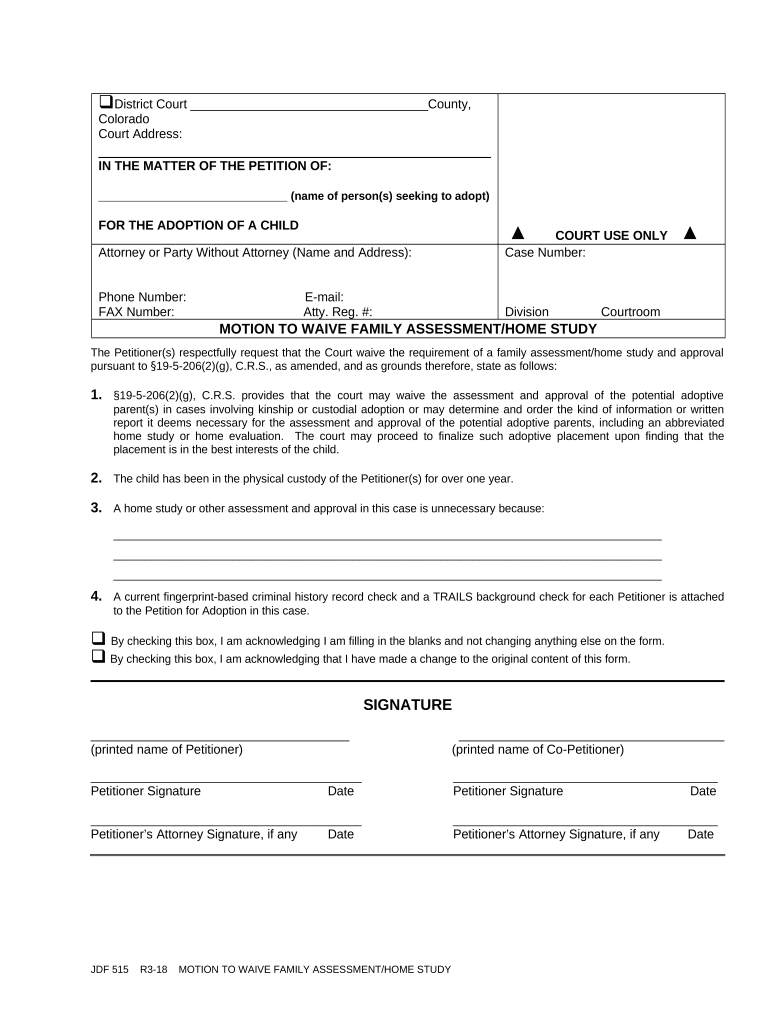
Motion Home Study Form


What is the Motion Home Study
The motion home study is a critical document used primarily in legal proceedings, particularly in family law cases. It assesses the living conditions and overall environment of a home where a child may reside. This evaluation is often requested by courts to ensure that the child's welfare is prioritized. The motion home study provides insights into the suitability of a home for a child, taking into account factors such as safety, stability, and the emotional and physical needs of the child.
How to use the Motion Home Study
Utilizing the motion home study involves several steps that ensure the document serves its intended purpose effectively. Initially, the requesting party must complete the necessary forms and submit them to the court. Once the court approves the motion, a qualified professional is assigned to conduct the home study. This professional will visit the home, interview relevant individuals, and compile a report detailing their findings. The completed motion home study is then submitted to the court for review, influencing decisions regarding custody or visitation rights.
Steps to complete the Motion Home Study
Completing the motion home study involves a structured process to ensure thorough evaluation. The steps typically include:
- Filling out the motion form accurately, including all required information.
- Submitting the form to the appropriate court along with any necessary fees.
- Cooperating with the assigned evaluator during the home visit, which may include interviews and observations.
- Reviewing the final report for accuracy before it is submitted to the court.
Each step is crucial for ensuring the home study is comprehensive and meets legal standards.
Legal use of the Motion Home Study
The motion home study is legally recognized and plays a significant role in custody and visitation cases. Courts rely on the findings of the home study to make informed decisions about the best interests of the child. It is essential that the study is conducted by a qualified professional who adheres to legal standards and guidelines. This ensures that the findings are credible and can withstand scrutiny in legal proceedings.
Key elements of the Motion Home Study
Several key elements are integral to the motion home study, ensuring it provides a comprehensive evaluation. These elements include:
- Assessment of the physical environment, including safety and cleanliness.
- Evaluation of the emotional support systems available to the child.
- Interviews with household members and relevant parties.
- Consideration of the child's needs and preferences.
These components help create a holistic view of the child's potential living situation.
State-specific rules for the Motion Home Study
Each state in the U.S. may have specific rules and guidelines governing the motion home study process. These regulations can dictate the qualifications of the evaluator, the procedures for conducting the study, and the timelines for submission. It is important for individuals involved in custody or visitation cases to familiarize themselves with their state's requirements to ensure compliance and enhance the effectiveness of the home study.
Quick guide on how to complete motion home study
Complete Motion Home Study effortlessly on any device
Web-based document management has gained popularity among businesses and individuals. It serves as an ideal sustainable alternative to traditional printed and signed documents, allowing you to access the correct format and securely store it online. airSlate SignNow equips you with all the tools necessary to create, modify, and electronically sign your documents swiftly without interruptions. Manage Motion Home Study on any device using the airSlate SignNow apps for Android or iOS and enhance any document-centric workflow today.
The easiest way to alter and electronically sign Motion Home Study effortlessly
- Find Motion Home Study and click Get Form to begin.
- Utilize the tools we offer to complete your form.
- Emphasize important sections of the documents or conceal sensitive information with tools that airSlate SignNow provides specifically for this purpose.
- Generate your eSignature using the Sign tool, which takes mere seconds and holds the same legal validity as a conventional wet ink signature.
- Review all the details and click on the Done button to save your changes.
- Select your preferred method to submit your form, via email, SMS, or sharing link, or download it to your computer.
Eliminate concerns about lost or misplaced documents, tedious form searching, or mistakes that necessitate producing new document copies. airSlate SignNow meets your document management needs in just a few clicks from any device of your choice. Modify and electronically sign Motion Home Study and ensure excellent communication at every stage of your form preparation process with airSlate SignNow.
Create this form in 5 minutes or less
Create this form in 5 minutes!
People also ask
-
What is a motion home study?
A motion home study is a detailed evaluation process that assesses a family's suitability to provide a stable and nurturing environment for children. This study is typically conducted by a licensed professional to ensure that the family's dynamics and home conditions meet necessary legal standards.
-
How can airSlate SignNow assist with the motion home study process?
airSlate SignNow streamlines the motion home study process by allowing families to electronically sign and manage required documents. This creates a seamless experience, ensuring that all paperwork is completed quickly and efficiently, which can help expedite the study process.
-
What are the key features of airSlate SignNow for motion home study applications?
Key features of airSlate SignNow include document templates, real-time tracking of document status, and robust security measures to protect sensitive information. These features make it easier for families to submit their motion home study documents accurately and securely.
-
Is there a cost associated with using airSlate SignNow for motion home study documentation?
Yes, airSlate SignNow offers various pricing plans tailored to different needs, making it a cost-effective solution for individuals working on their motion home study. Each plan includes essential features designed to simplify document management and signing.
-
What benefits does airSlate SignNow provide for families undergoing a motion home study?
Using airSlate SignNow for a motion home study offers convenience and efficiency. Families can save time by completing and signing documents online, reducing the need for in-person visits while ensuring compliance with legal requirements.
-
Can airSlate SignNow integrate with other tools for the motion home study process?
Yes, airSlate SignNow offers integrations with various platforms to enhance the motion home study workflow. This ensures that families can easily connect their existing tools, such as CRM systems or project management software, for a more cohesive experience.
-
What types of documents can be managed using airSlate SignNow for a motion home study?
airSlate SignNow allows users to manage a wide variety of documents related to a motion home study, including applications, consent forms, and background checks. This supports comprehensive documentation needed for a complete evaluation.
Get more for Motion Home Study
Find out other Motion Home Study
- Help Me With eSignature Washington IOU
- eSign Indiana Home Improvement Contract Myself
- eSign North Dakota Architectural Proposal Template Online
- How To eSignature Alabama Mechanic's Lien
- Can I eSign Alabama Car Insurance Quotation Form
- eSign Florida Car Insurance Quotation Form Mobile
- eSign Louisiana Car Insurance Quotation Form Online
- Can I eSign Massachusetts Car Insurance Quotation Form
- eSign Michigan Car Insurance Quotation Form Online
- eSign Michigan Car Insurance Quotation Form Mobile
- eSignature Massachusetts Mechanic's Lien Online
- eSignature Massachusetts Mechanic's Lien Free
- eSign Ohio Car Insurance Quotation Form Mobile
- eSign North Dakota Car Insurance Quotation Form Online
- eSign Pennsylvania Car Insurance Quotation Form Mobile
- eSignature Nevada Mechanic's Lien Myself
- eSign California Life-Insurance Quote Form Online
- How To eSignature Ohio Mechanic's Lien
- eSign Florida Life-Insurance Quote Form Online
- eSign Louisiana Life-Insurance Quote Form Online