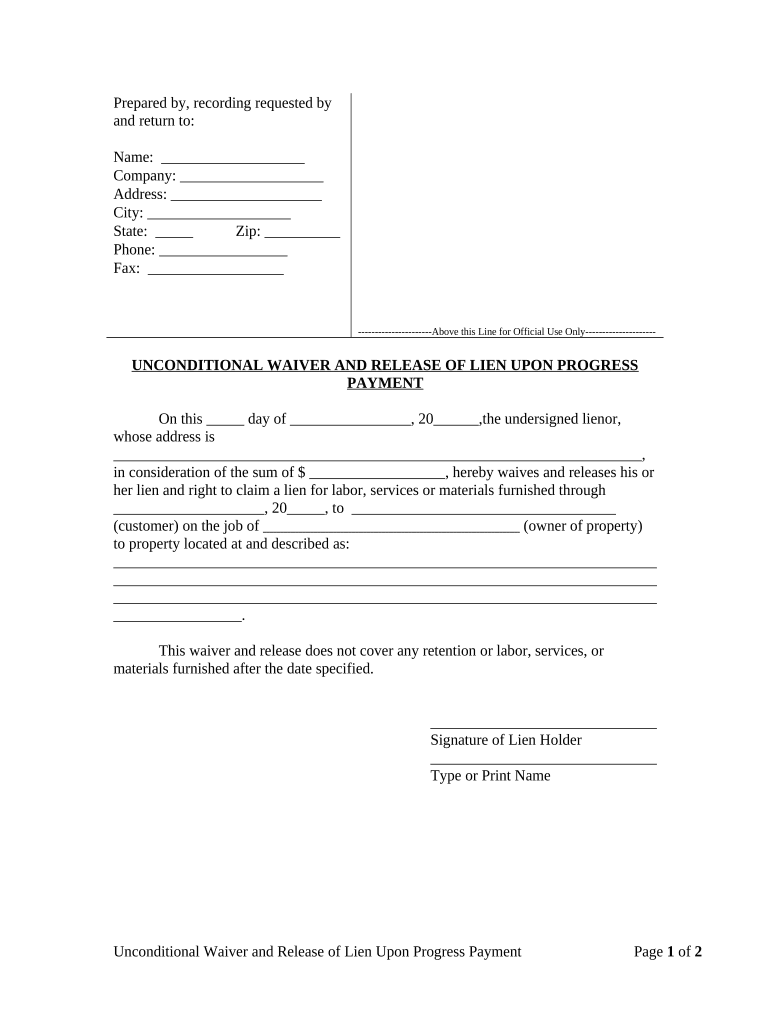
New York Lien Form


What is the New York Lien
The New York lien is a legal claim against a property that ensures payment for services rendered or materials supplied. It is commonly used in construction and real estate transactions to protect contractors, subcontractors, and suppliers. By filing a lien, the claimant secures the right to seek payment from the property owner or other responsible parties. This legal instrument serves as a safeguard for those who contribute to the improvement of a property, ensuring they are compensated for their work.
Key Elements of the New York Lien
Understanding the key elements of a New York lien is essential for proper execution. The primary components include:
- Identification of Parties: The lien must clearly identify the claimant and the property owner.
- Description of the Property: A detailed description of the property subject to the lien is required.
- Amount Due: The total amount owed for services or materials must be specified.
- Filing Date: The date the lien is filed is crucial for determining priority over other claims.
These elements must be accurately included to ensure the lien is enforceable and legally binding.
Steps to Complete the New York Lien
Completing a lien waiver form in New York involves several important steps:
- Gather Information: Collect all necessary details about the property, parties involved, and the amount owed.
- Draft the Lien: Use a standard format to draft the lien, ensuring all key elements are included.
- File the Lien: Submit the completed lien to the appropriate county clerk’s office where the property is located.
- Notify Relevant Parties: Inform the property owner and other interested parties about the filed lien.
Following these steps carefully helps ensure that the lien is valid and enforceable.
Legal Use of the New York Lien
The legal use of a New York lien is governed by state laws that dictate how and when a lien can be filed. It is important to understand that liens must be filed within a specific timeframe, usually within eight months for residential projects and within one year for commercial projects. Failure to adhere to these timelines can result in the loss of the right to enforce the lien. Additionally, the lien must be based on legitimate services or materials provided, as fraudulent claims can lead to legal penalties.
Required Documents
To file a lien in New York, certain documents are necessary:
- Completed Lien Waiver Form: This includes all required information about the property and the parties involved.
- Proof of Service: Documentation showing that the property owner and other relevant parties were notified of the lien.
- Invoices or Contracts: Copies of any agreements or invoices that substantiate the claim for payment.
Having these documents ready can streamline the filing process and help ensure compliance with legal requirements.
Penalties for Non-Compliance
Failing to comply with New York lien laws can result in serious consequences. These may include:
- Loss of Lien Rights: If a lien is not filed within the statutory timeframe, the right to claim payment may be forfeited.
- Legal Fees: Parties who file fraudulent or incorrect liens may incur legal fees and penalties.
- Liability for Damages: Filing a lien without proper grounds can expose the claimant to lawsuits for damages.
Understanding these penalties emphasizes the importance of adhering to legal guidelines when dealing with liens in New York.
Quick guide on how to complete new york lien 497321343
Easily prepare New York Lien on any device
Digital document management has become increasingly popular among businesses and individuals. It serves as an ideal eco-friendly alternative to traditional printed and signed documents, allowing you to obtain the correct form and securely store it online. airSlate SignNow provides all the necessary tools to create, modify, and electronically sign your documents promptly without any delays. Manage New York Lien on any device using the airSlate SignNow Android or iOS applications and enhance your document-based processes today.
How to modify and eSign New York Lien effortlessly
- Obtain New York Lien and click Get Form to begin.
- Utilize the tools we offer to complete your form.
- Emphasize relevant sections of your documents or redact sensitive information with the specialized tools that airSlate SignNow provides for that purpose.
- Generate your eSignature using the Sign feature, which takes mere seconds and holds the same legal significance as a conventional wet ink signature.
- Review the information and click the Done button to save your modifications.
- Select your preferred method for submitting your form—via email, SMS, or invitation link, or download it to your computer.
Say goodbye to lost or misplaced files, the hassle of searching for forms, or mistakes requiring new document copies. airSlate SignNow addresses all your document management needs in just a few clicks from any device you choose. Alter and eSign New York Lien and ensure outstanding communication at every stage of the document preparation process with airSlate SignNow.
Create this form in 5 minutes or less
Create this form in 5 minutes!
People also ask
-
What is a waiver progress payment and how does it work?
A waiver progress payment is a document that releases a contractor from future claims against payment for services rendered. In the context of airSlate SignNow, this process can be streamlined through electronic signatures, ensuring that all parties agree to payment terms quickly and securely.
-
How can airSlate SignNow help with waiver progress payments?
airSlate SignNow simplifies the management of waiver progress payments by allowing users to create, send, and eSign documents seamlessly. Our platform ensures that all stakeholders can review and approve payments efficiently, reducing the time it takes to finalize agreements.
-
Is there a cost associated with using airSlate SignNow for waiver progress payments?
Yes, airSlate SignNow offers various pricing plans tailored to different business needs. These plans deliver cost-effective solutions to manage waiver progress payments while providing advanced features for document management and electronic signatures.
-
What features does airSlate SignNow offer for managing waiver progress payments?
airSlate SignNow includes features such as customizable templates, automated reminders, and real-time tracking for waiver progress payments. These tools help ensure that the payment process is efficient and that all documents are properly executed and stored securely.
-
Can I integrate airSlate SignNow with other software for waiver progress payments?
Absolutely! airSlate SignNow offers integrations with popular business tools such as CRM systems and project management software. This integration capability allows you to handle waiver progress payments within your existing workflows, enhancing overall efficiency.
-
What are the benefits of using airSlate SignNow for waiver progress payments?
Using airSlate SignNow for waiver progress payments provides numerous benefits, including enhanced security, faster document turnaround times, and improved collaboration among stakeholders. Our platform helps ensure that your payment processes are streamlined and comply with industry standards.
-
How secure is airSlate SignNow when handling waiver progress payments?
Security is a top priority at airSlate SignNow. We utilize advanced encryption protocols and regularly audit our systems to ensure that waiver progress payments and sensitive document transactions are kept safe from unauthorized access.
Get more for New York Lien
- Form 624 certificate of merger for nonprofit corporation
- Www publicworks houstontx govsitesdefaultproject assigned by city declaration in support of form
- Tdlr money order form
- Sign permit application richmondtx gov form
- Permit center planning ampamp community development department form
- Air conditioning and refrigeration contractors forms
- Certificate of occupancy packet pdf city of mabank form
- Tx convenience store registration form
Find out other New York Lien
- Can I eSign Alabama Car Insurance Quotation Form
- eSign Florida Car Insurance Quotation Form Mobile
- eSign Louisiana Car Insurance Quotation Form Online
- Can I eSign Massachusetts Car Insurance Quotation Form
- eSign Michigan Car Insurance Quotation Form Online
- eSign Michigan Car Insurance Quotation Form Mobile
- eSignature Massachusetts Mechanic's Lien Online
- eSignature Massachusetts Mechanic's Lien Free
- eSign Ohio Car Insurance Quotation Form Mobile
- eSign North Dakota Car Insurance Quotation Form Online
- eSign Pennsylvania Car Insurance Quotation Form Mobile
- eSignature Nevada Mechanic's Lien Myself
- eSign California Life-Insurance Quote Form Online
- How To eSignature Ohio Mechanic's Lien
- eSign Florida Life-Insurance Quote Form Online
- eSign Louisiana Life-Insurance Quote Form Online
- How To eSign Michigan Life-Insurance Quote Form
- Can I eSign Colorado Business Insurance Quotation Form
- Can I eSign Hawaii Certeficate of Insurance Request
- eSign Nevada Certeficate of Insurance Request Now