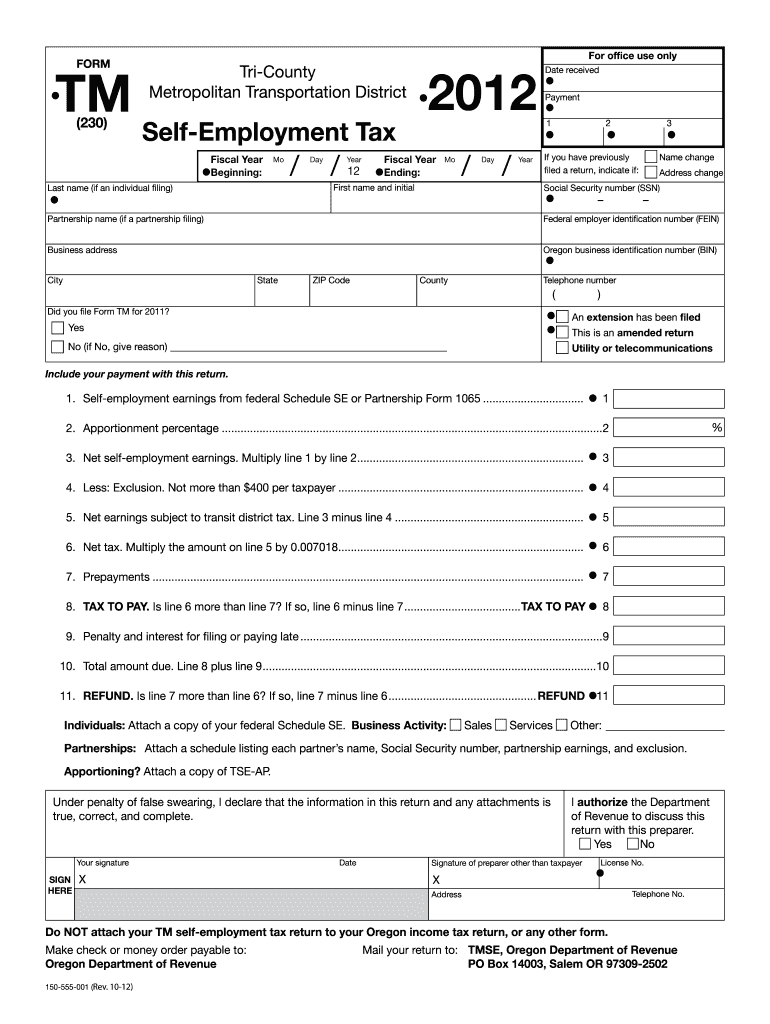
Form TM and Instructions TriMet Self Employment Tax 2012


What is the Form TM And Instructions TriMet Self Employment Tax
The Form TM and Instructions TriMet Self Employment Tax is a specific tax form used by self-employed individuals in the TriMet district. This form is essential for reporting self-employment income and calculating the corresponding tax obligations. It is designed to ensure compliance with local tax regulations and to assist taxpayers in accurately reporting their earnings. Understanding the purpose of this form is crucial for anyone engaged in self-employment within the TriMet area.
Steps to complete the Form TM And Instructions TriMet Self Employment Tax
Completing the Form TM and Instructions TriMet Self Employment Tax involves several key steps to ensure accuracy and compliance. Begin by gathering all necessary documentation, including income statements and expense records. Next, carefully fill out the form, ensuring that all fields are completed accurately. Pay special attention to the sections that require detailed information about your business activities and income sources. Once the form is filled out, review it for any errors before signing and dating it. Finally, submit the form according to the specified submission methods, either online or by mail.
How to use the Form TM And Instructions TriMet Self Employment Tax
The Form TM and Instructions TriMet Self Employment Tax serves as a tool for self-employed individuals to report their income and calculate the taxes owed to the TriMet district. To use the form effectively, start by reading the instructions carefully to understand the requirements. Fill in your personal information, including your name and address, followed by your income details. Make sure to include any deductions or credits you may be eligible for, as these can significantly affect your tax liability. After completing the form, ensure you keep a copy for your records.
Filing Deadlines / Important Dates
It is important to be aware of the filing deadlines associated with the Form TM and Instructions TriMet Self Employment Tax to avoid penalties. Typically, the deadline for submitting this form aligns with the federal tax filing deadline, which is usually April 15. However, if you are self-employed, you may also need to make estimated tax payments throughout the year. Keeping track of these dates is essential for maintaining compliance and avoiding late fees.
Legal use of the Form TM And Instructions TriMet Self Employment Tax
The legal use of the Form TM and Instructions TriMet Self Employment Tax is governed by local tax laws and regulations. This form must be completed accurately and submitted by the designated deadlines to avoid legal repercussions. It is crucial for taxpayers to ensure that all information provided is truthful and complete, as inaccuracies may lead to audits or penalties. Understanding the legal implications of this form helps ensure that self-employed individuals remain compliant with tax obligations.
Required Documents
To successfully complete the Form TM and Instructions TriMet Self Employment Tax, certain documents are required. These typically include records of all income earned from self-employment, such as invoices or payment statements. Additionally, documentation of business expenses, including receipts and bank statements, is necessary to support any deductions claimed. Having these documents organized and readily available will facilitate a smoother filing process.
Quick guide on how to complete form tm and instructions trimet self employment tax
Your assistance manual on how to prepare your Form TM And Instructions TriMet Self Employment Tax
If you’re curious about how to finalize and submit your Form TM And Instructions TriMet Self Employment Tax, here are some brief guidelines on how to simplify tax declarations.
To begin, all you need to do is create your airSlate SignNow account to change your approach to handling documents online. airSlate SignNow is an extremely user-friendly and efficient document solution that enables you to edit, draft, and finalize your tax documents with ease. Utilizing its editor, you can navigate between text, check boxes, and eSignatures, and return to modify responses as necessary. Streamline your tax organization with innovative PDF editing, eSigning, and straightforward sharing.
Follow the instructions below to complete your Form TM And Instructions TriMet Self Employment Tax in just a few minutes:
- Create your account and begin working on PDFs within moments.
- Browse our library to find any IRS tax form; explore variations and schedules.
- Click Get form to launch your Form TM And Instructions TriMet Self Employment Tax in our editor.
- Complete the necessary fillable fields with your information (text, numbers, check marks).
- Utilize the Sign Tool to incorporate your legally-binding eSignature (if necessary).
- Examine your document and correct any mistakes.
- Save changes, print out your copy, send it to your recipient, and download it onto your device.
Make use of this guide to file your taxes electronically with airSlate SignNow. Please keep in mind that submitting in paper form can lead to increased errors and delays in refunds. Of course, before electronically filing your taxes, verify the IRS website for submission regulations in your state.
Create this form in 5 minutes or less
Find and fill out the correct form tm and instructions trimet self employment tax
FAQs
-
Why don't schools teach children about taxes and bills and things that they will definitely need to know as adults to get by in life?
Departments of education and school districts always have to make decisions about what to include in their curriculum. There are a lot of life skills that people need that aren't taught in school. The question is should those skills be taught in schools?I teach high school, so I'll talk about that. The typical high school curriculum is supposed to give students a broad-based education that prepares them to be citizens in a democracy and to be able to think critically. For a democracy to work, we need educated, discerning citizens with the ability to make good decisions based on evidence and objective thought. In theory, people who are well informed about history, culture, science, mathematics, etc., and are capable of critical, unbiased thinking, will have the tools to participate in a democracy and make good decisions for themselves and for society at large. In addition to that, they should be learning how to be learners, how to do effective, basic research, and collaborate with other people. If that happens, figuring out how to do procedural tasks in real life should not provide much of a challenge. We can't possibly teach every necessary life skill people need, but we can help students become better at knowing how to acquire the skills they need. Should we teach them how to change a tire when they can easily consult a book or search the internet to find step by step instructions for that? Should we teach them how to balance a check book or teach them how to think mathematically and make sense of problems so that the simple task of balancing a check book (which requires simple arithmetic and the ability to enter numbers and words in columns and rows in obvious ways) is easy for them to figure out. If we teach them to be good at critical thinking and have some problem solving skills they will be able to apply those overarching skills to all sorts of every day tasks that shouldn't be difficult for someone with decent cognitive ability to figure out. It's analogous to asking why a culinary school didn't teach its students the steps and ingredients to a specific recipe. The school taught them about more general food preparation and food science skills so that they can figure out how to make a lot of specific recipes without much trouble. They're also able to create their own recipes.So, do we want citizens with very specific skill sets that they need to get through day to day life or do we want citizens with critical thinking, problem solving, and other overarching cognitive skills that will allow them to easily acquire ANY simple, procedural skill they may come to need at any point in their lives?
-
How do I understand the 1040 U.S. tax form in terms of an equation instead of a ton of boxes to fill in and instructions to read?
First the 1040 is an exercise in sets:Gross Income - A collection and summation of all your income types.Adjustments - A collection of deductions the tax law allow you to deduct before signNowing AGI. (AGI is used as a threshold for another set of deductions).ExemptionsDeductions - A collection of allowed deductions.Taxes - A Collection of Different collected along with Income TaxesCredits - A collection of allowed reductions in tax owed.Net Tax Owed or Refundable - Hopefully Self Explanatory.Now the formulas:[math]Gross Income - Adjustments = Adjusted Gross Income (AGI)[/math][math]AGI - Exemptions - Deductions = Taxable Income[/math][math]Tax Function (Taxable Income ) = Income Tax[/math][math]Taxes - Credits = Net Tax Owed or Refundable[/math]Please Note each set of lines is meant as a means to make collecting and summing the subsidiary information easier.It would probably be much easier to figure out if everyone wanted to pay more taxes instead of less.
-
How do I declare taxes on self-employment? I didn't get any form mailed out.
Hopefully you have kept detailed records of both your income AND your expenses or you will likely end up paying far more tax than you should. Hopefully you have also kept track of this and paid in estimated taxes quarterly or you may end up owing penalties on top of the taxes. There may also be other taxes owed throughout the year depending on your type of business.Self employment taxes can be a unpleasant surprise to someone who thinks they owe no taxes because they made less than the amount you would normally owe income tax on. Self employment taxes start at only $600 of self employment income and you really don’t get any deductions or credits to lower it.But given you are just now asking (after the end of the year) how to file your self-employment taxes, I would guess your records and quarterly tax filings are lacking.The short version is you file Schedule C and SE. But given the apparent lack of knowledge and preparation, it may be wise to consult with a tax professional and/or accountant and make sure you have everything covered and that you get set up to keep track of income and expenses as you go next year. It will make things so much easier.
-
As an employer, what legal and tax forms am I required to have a new employee to fill out?
I-9, W-4, state W-4, and some sort of state new hire form. The New hire form is for dead beat parents. Don’t inform the state in time and guess what? You become personally liable for what should have been garnished from their wages.From the sound of your question I infer that you are trying to make this a DIY project. DO NOT. There are just too many things that you can F up. Seek yea a CPA or at least a payroll service YESTERDAY.
-
How can my employer charge me taxes when I didn't fill out any form (like W2, W4, or W9)?
**UPDATE** After my answer was viewed over 4,100 times without a single upvote, I revisited it to see where I might have gone wrong with it. Honestly, it seems like a reasonable answer: I explained what each of the forms asked about is for and even suggested getting further information from a licensed tax preparer. BUT, I’m thinking I missed the underlying concern of the querent with my answer. Now I’m reading that they don’t care so much about the forms as they do about the right or, more accurately, the obligation of their employer to withhold taxes at all.So let me revise my answer a bit…Your employer doesn’t charge you taxes - the government does. The government forces employers to withhold (or charge, as you put it) taxes from the earnings of their employees by threatening fines and even jail time for failing to do so (or for reclassifying them as independent contractors in order to avoid the withholding and matching requirements). Whether you fill out any forms or not, employers will withhold taxes because they don’t want to be fined or go to jail.Now the meta-question in the question is how can the government tax its citizen’s income? Well, that’s a big debate in America. Tax is the only way governments make money and they use that money to provide services for their constituency. Without funding, no federal or state or county program, or employee, would exist. But still, some people believe taxation is illegal, unjustified, and flat out wrong. They believe that free market forces should fund the military, the Coast Guard, Department of Defense, Veterans Affairs, Border Patrol, the FBI, CIA, DEA, FDA, USDA, USPS, the Federal Prison Complex, the National Park Service, the Interstate Highway System, air traffic control, and the Judiciary (just to name a few things). They even believe paying politicians for the work they do, like the President and Congress, is wrong.Others (luckily, most of us) appreciate paying taxes, even if they seem a bit steep at times. We’re happy to benefit from all the things our tax dollars buy us and we feel what we pay gives us back returns far greater than our investment. If you’re on the fence about this issue, consider how expensive health care is and how much you’re getting out of paying for it privately (out of your own paycheck). Same with your education or that of your children. Do you pay for private schools? Private colleges? Do you pay for private child care too? All expensive, right?Well what if we had to pay for private fire fighting? Or all mail had to be shipped via FedEx or UPS? Or if the cost of a plane ticket to anywhere doubled because we had to pay out-of-pocket for air traffic control? What about the military, border control and veterans? How much are you willing to pay out of every paycheck DIRECTLY to the department of defense AND veterans affairs? If we privatized the military, would we still be able to afford $30 billion dollar fighter jets? Who would pay to defend us?I bet people living paycheck to paycheck would be hard pressed to find extra money to pay for the military, when they’re already spending so much for teachers, schools, health care, local emergency response, food safety inspections, social workers, the criminal justice system, road repairs and construction, bridge inspection and maintenance, and natural disaster remediation (just to name a few things).Think about if all the national and local parks were privatized. Visiting one would cost as much or more than it does to go to Disneyland. Think about how much more food would cost if farmers weren’t subsidized and food wasn’t inspected for safety. Imagine how devastating a pandemic would be without the Center for Disease Control to monitor and mitigate illness outbreaks.We all take for granted the myriad of benefits we get from paying taxes. We may like to gripe and moan but taxes aren’t just for the public good, they’re for our own. (That rhymes!)**END OF UPDATE**W-9 forms are what you fill out to verify your identification, or citizenship status, for your employers. They have nothing to do with payroll taxes other than being the primary tool to from which to glean the correct spelling of your name and your Social Security number.W-2 forms are issued by employers to employees for whom they paid the required payroll taxes to the government on their behalf. The W-2 also details the amount of a person’s pay was sent to the government to fund their Social Security and Medicare accounts. W-2 forms are necessary for people when filing their personal income taxes so they can calculate if they under or overpaid.W-4 forms are filled out by employees to assure that the appropriate amount of pay is being withheld (and transferred on their behalf) by their employers to the government. If you don’t fill out a W-4 then your employer withholds the standard default amount for a single individual. You can update your W-4 at any time with your employer and you may want to when the size of your household changes.Even if you aren’t an employee (like you get paid without taxes being withheld for you) and are issued a 1099-MISC form instead of a W-2, you’re STILL responsible for paying your taxes as you earn that money - in no greater than quarterly installments. If you go over three months without paying taxes when you’re making money - whether your employer is withholding it and paying it on your behalf or you just made the money and no one took any taxes out for you - you’ll be fined and charged interest on your late tax payments.Talk with a licensed tax preparer and they can help you better understand what it all means. Good luck and happy tax season!
-
How do you file for taxes if you were an employee then became self-employed within the same year? Do you fill out the w2 and 1099?
The W-2 form is one of the most frequently used forms by taxpayers. Taxpayers also know it by another definition — the Wage and Tax Statement. This document is filled by an employer for their employees. Being quite short in size, the form is still very informative and extremely important for taxpayers as the data it contains is used to complete tax return forms.W-2 Form: Fillable & Printable IRS Template Online | signNowThe self-employed person or freelancer should complete the W-9 form correctly, as it includes details, used to fill out 1099-MISC. The minimal sum, necessary for reporting with this sample is $600. The facilities and job, the companies do for you annually are not reported with this sample, as in the majority of cases they are less than six hundred dollars.Form 1099-MISC: Fillable & Printable IRS Template Online | signNow
-
For taxes, does one have to fill out a federal IRS form and a state IRS form?
No, taxes are handled separately between state and federal governments in the United States.The IRS (Internal Revenue Service) is a federal, not state agency.You will be required to fill out the the necessary tax documentation for your federal income annually and submit them to the IRS by April 15th of that year. You can receive extensions for this; but you have to apply for those extensions.As far as state taxes go, 41 states require you to fill out an income tax return annually. They can either mail you those forms or they be downloaded from online. They are also available for free at various locations around the state.Nine states have no tax on personal income, so there is no need to fill out a state tax return unless you are a business owner.Reference:www.irs.gov
Create this form in 5 minutes!
How to create an eSignature for the form tm and instructions trimet self employment tax
How to create an eSignature for the Form Tm And Instructions Trimet Self Employment Tax in the online mode
How to generate an eSignature for your Form Tm And Instructions Trimet Self Employment Tax in Google Chrome
How to generate an electronic signature for putting it on the Form Tm And Instructions Trimet Self Employment Tax in Gmail
How to make an eSignature for the Form Tm And Instructions Trimet Self Employment Tax from your smartphone
How to create an eSignature for the Form Tm And Instructions Trimet Self Employment Tax on iOS devices
How to create an electronic signature for the Form Tm And Instructions Trimet Self Employment Tax on Android
People also ask
-
What is Form TM And Instructions TriMet Self Employment Tax?
Form TM And Instructions TriMet Self Employment Tax is a tax form specifically designed for self-employed individuals in the TriMet area. It provides detailed instructions on how to report self-employment income efficiently. By understanding this form, you can ensure accurate tax filing and compliance with local regulations.
-
How can airSlate SignNow help with Form TM And Instructions TriMet Self Employment Tax?
airSlate SignNow streamlines the signing process for Form TM And Instructions TriMet Self Employment Tax, allowing you to easily fill out and eSign your documents. This intuitive platform ensures that you can manage your tax forms quickly and efficiently. It’s a valuable tool for independent contractors and freelancers who need to file this tax form.
-
What features does airSlate SignNow offer for managing Form TM And Instructions TriMet Self Employment Tax?
airSlate SignNow includes features such as document templates, intuitive drag-and-drop editing, secure cloud storage, and customizable workflows. These features facilitate the smooth handling of Form TM And Instructions TriMet Self Employment Tax. With SignNow, you can focus on the content of the document, instead of the logistics.
-
Is there a cost associated with using airSlate SignNow for Form TM And Instructions TriMet Self Employment Tax?
Yes, airSlate SignNow offers several pricing plans tailored to different business needs. Each plan includes features specifically designed to manage documents like Form TM And Instructions TriMet Self Employment Tax. You can choose the best option based on your usage and requirements, ensuring cost-effectiveness.
-
Are there integrations available for airSlate SignNow that can assist with Form TM And Instructions TriMet Self Employment Tax?
airSlate SignNow integrates with popular productivity tools, CRMs, and cloud storage solutions. These integrations make it easier to manage Form TM And Instructions TriMet Self Employment Tax alongside your other business processes. You can seamlessly incorporate SignNow into your existing workflow to enhance efficiency.
-
What are the benefits of using airSlate SignNow for self-employed individuals filing Form TM And Instructions TriMet Self Employment Tax?
Using airSlate SignNow provides several benefits, including time savings, improved organization, and enhanced security for your documents. By streamlining the eSigning process, you can file Form TM And Instructions TriMet Self Employment Tax quickly and without error. This helps you focus on growing your business rather than being bogged down in paperwork.
-
Can airSlate SignNow ensure the security of my Form TM And Instructions TriMet Self Employment Tax documents?
Absolutely! airSlate SignNow prioritizes security by employing advanced encryption methods to protect your documents. When dealing with sensitive information like your Form TM And Instructions TriMet Self Employment Tax, you can trust that your data is safe. This allows you to sign and store your documents with peace of mind.
Get more for Form TM And Instructions TriMet Self Employment Tax
- Delaware identity form
- Delaware identity 497302517 form
- Delaware identity 497302518 form
- Identity theft by known imposter package delaware form
- Delaware assets form
- Essential documents for the organized traveler package delaware form
- Essential documents for the organized traveler package with personal organizer delaware form
- Postnuptial agreements package delaware form
Find out other Form TM And Instructions TriMet Self Employment Tax
- Sign Colorado Hold Harmless (Indemnity) Agreement Now
- Help Me With Sign California Letter of Intent
- Can I Sign California Letter of Intent
- Sign Kentucky Hold Harmless (Indemnity) Agreement Simple
- Sign Maryland Hold Harmless (Indemnity) Agreement Now
- Sign Minnesota Hold Harmless (Indemnity) Agreement Safe
- Sign Mississippi Hold Harmless (Indemnity) Agreement Now
- Sign Nevada Hold Harmless (Indemnity) Agreement Easy
- Sign South Carolina Letter of Intent Later
- Sign Texas Hold Harmless (Indemnity) Agreement Computer
- Sign Connecticut Quitclaim Deed Free
- Help Me With Sign Delaware Quitclaim Deed
- How To Sign Arkansas Warranty Deed
- How Can I Sign Delaware Warranty Deed
- Sign California Supply Agreement Checklist Online
- How Can I Sign Georgia Warranty Deed
- Sign Maine Supply Agreement Checklist Computer
- Sign North Dakota Quitclaim Deed Free
- Sign Oregon Quitclaim Deed Simple
- Sign West Virginia Quitclaim Deed Free