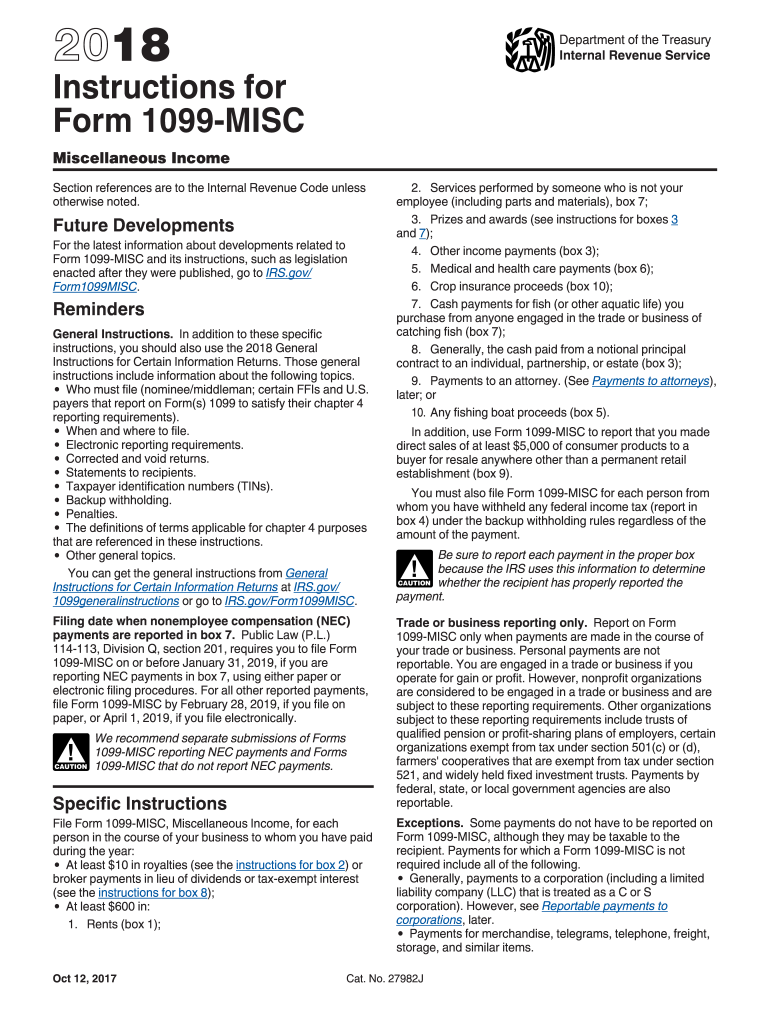
Form 1099 Misc 2018


What is the Form 1099-MISC?
The Form 1099-MISC is an IRS tax form used to report various types of income other than wages, salaries, and tips. This form is particularly relevant for independent contractors, freelancers, and self-employed individuals who receive payments for services rendered. It is essential for tax reporting, as it helps the IRS track income that may not be reported on a traditional W-2 form.
Common uses of the 1099-MISC include reporting payments made to independent contractors, rents, prizes, awards, and other income payments. It's important to note that the 1099-MISC has undergone changes in recent years, and certain reporting requirements may have shifted to other forms, such as the 1099-NEC for non-employee compensation.
Steps to Complete the Form 1099-MISC
Completing the Form 1099-MISC involves several important steps to ensure accuracy and compliance with IRS regulations. Here’s a structured approach:
- Gather Information: Collect all necessary information about the payee, including their name, address, and Taxpayer Identification Number (TIN).
- Fill Out the Form: Enter the appropriate amounts in the designated boxes. For instance, report non-employee compensation in Box 7 if applicable.
- Check for Accuracy: Review all entries for correctness, ensuring that amounts and TINs are accurate to avoid penalties.
- Distribute Copies: Provide the payee with their copy of the form and submit the appropriate copies to the IRS and state tax agency, if required.
Legal Use of the Form 1099-MISC
The legal use of the Form 1099-MISC is crucial for both the issuer and the recipient. It is used to report income that must be included on the recipient's tax return. The IRS requires that this form be issued for payments totaling $600 or more in a calendar year for services provided by independent contractors or other non-employees.
Failure to issue a 1099-MISC when required can lead to penalties for the issuer, while recipients must report all income received, regardless of whether they receive a form. Understanding the legal implications of this form ensures compliance with tax obligations.
Filing Deadlines / Important Dates
Filing deadlines for the Form 1099-MISC are critical to avoid penalties. Generally, the form must be submitted to the IRS by January 31 of the year following the tax year in which payments were made. If filing electronically, the deadline may extend slightly, but it is advisable to confirm the specific dates each tax year.
Additionally, recipients should receive their copies by the same date to ensure they have ample time to report their income accurately on their tax returns. Keeping track of these deadlines helps maintain compliance and avoid unnecessary fines.
Who Issues the Form 1099-MISC?
The Form 1099-MISC is typically issued by businesses or individuals who have made qualifying payments to non-employees. This includes companies hiring independent contractors, landlords collecting rents, and organizations awarding prizes or other forms of compensation.
It is the responsibility of the payer to ensure that the form is filled out correctly and submitted on time. This includes verifying the payee's information and ensuring that the correct amounts are reported to the IRS and the payee.
Examples of Using the Form 1099-MISC
There are various scenarios in which the Form 1099-MISC is applicable. For instance:
- An independent contractor providing graphic design services to a business receives $1,200 in payments, necessitating a 1099-MISC.
- A landlord collecting $8,000 in rent from a tenant must report this income using the form.
- A company awarding a $500 prize in a contest must issue a 1099-MISC to the winner.
These examples illustrate the diverse applications of the form and highlight its importance in ensuring accurate income reporting.
Quick guide on how to complete irs 1099 rules 2018 2019 form
Uncover the simplest method to complete and endorse your Form 1099 Misc
Are you still spending time preparing your official documents on paper instead of doing it digitally? airSlate SignNow presents a superior way to finalize and endorse your Form 1099 Misc and associated forms for public services. Our intelligent eSignature solution equips you with all the necessary tools to handle paperwork swiftly and in compliance with formal standards - robust PDF editing, organizing, safeguarding, endorsing, and sharing features all readily available within an intuitive interface.
Only a few steps are needed to fill out and endorse your Form 1099 Misc:
- Upload the editable template to the editor using the Get Form button.
- Review what details you need to enter in your Form 1099 Misc.
- Navigate through the fields with the Next button to avoid missing anything.
- Employ Text, Check, and Cross tools to fill in the sections with your details.
- Enhance the content with Text boxes or Images from the upper toolbar.
- Emphasize what is essential or Obscure areas that are no longer relevant.
- Select Sign to create a legally enforceable eSignature using whichever method you prefer.
- Add the Date next to your signature and conclude your task with the Done button.
Store your completed Form 1099 Misc in the Documents section of your profile, download it, or transfer it to your chosen cloud storage. Our solution also provides adaptable file sharing options. There’s no need to print your forms when you are required to submit them to the appropriate public office - simply do it using email, fax, or by requesting a USPS “snail mail” delivery from your account. Experience it today!
Create this form in 5 minutes or less
Find and fill out the correct irs 1099 rules 2018 2019 form
FAQs
-
How many people fill out Form 1099 each year?
There are a few different ways of estimating the numbers and thinking about this question. Data from the most recent years are not available—at least not from a reliable source with rigorous methodology—but here is what I can tell you:The most popular type of 1099 is Form 1099-MISC—the form used to report non-employee income including those for self-employed independent contractors (as well as various other types of “miscellaneous” income)Since 2015, there have been just under 16 million self-employed workers (including incorporated and unincorporated contractor businesses). And the data from the BLS seems to suggest this number has been largely consistent from one year to the next: Table A-9. Selected employment indicatorsNow, the total number of 1099-MISC forms has been inching up each year—along with W-2 form filings—and may have surpassed 100 million filing forms. RE: Evaluating the Growth of the 1099 Workforce But this data only goes to 2014 because, again, it’s hard to find reliable data from recent tax years.In terms of the total number of Form 1099s, you’d have to include Interest and Dividend 1099 forms, real estate and rental income, health and education savings accounts, retirement accounts, etc. I’m sure the total number of all 1099 forms surely ranges in the hundreds of millions.Finally, not everybody who is supposed to get a 1099 form gets one. So if you’re asking about the total number of freelancers, the estimates range from about 7.6 million people who primarily rely on self-employed 1099 income and 53 million people who have some type of supplemental income.If you’re someone who’s responsible for filing Form 1099s to the IRS and payee/recipients, I recommend Advanced Micro Solutions for most small-to-medium accounting service needs. It’s basic but very intuitive and cheap.$79 1099 Software Filer & W2 Software for Small Businesses
-
How do you know if you need to fill out a 1099 form?
Assuming that you are talking about 1099-MISC. Note that there are other 1099s.check this post - Form 1099 MISC Rules & RegulationsQuick answer - A Form 1099 MISC must be filed for each person to whom payment is made of:$600 or more for services performed for a trade or business by people not treated as employees;Rent or prizes and awards that are not for service ($600 or more) and royalties ($10 or more);any fishing boat proceeds,gross proceeds of $600, or more paid to an attorney during the year, orWithheld any federal income tax under the backup withholding rules regardless of the amount of the payment, etc.
-
Why don't the IRS make 1099 forms available online to print out?
Some of the forms are printable. The W-2G and IRS Form 8027 can be downloaded and printed. The Social Security Administration came up with a clever way of printing substitute W-2, W-2C, W-3, W-3C forms. Software vendors get the form in May/June and can incorporate the substitute forms into their software, then submit those forms to SSA to test that everything is lined up with their scanners. So that the data scans in properly. The substitute W-2 forms can be printed on plain paper with black ink. Why doesn't the IRS do this? Good question. They have moved toward electronic filing and they push efiling over paper filing. My guess is they invested a ton of money into the red-ink forms and can't easily switch away from them. Take alook at the site www.1099fire.com for efiling 1099 forms.
-
Do I have to fill out a 1099 tax form for my savings account interest?
No, the bank files a 1099 — not you. You’ll get a copy of the 1099-INT that they filed.
-
Can I use broker statements to fill out form 8949 instead of a 1099-B?
Yes you can. Should you? Perhaps, but remember that the 1099 is what the IRS is going to receive. There could be differences.You may receive a 1099 which is missing basis information. You will indicate that, and use your records to fill in the missing information.My suggestion is to use the 1099, cross-referencing to your statements.
-
How will startups deal with the new IRS tax rules concerning 1099 forms that go into effect in 2012?
The law does not actually say a 1099 has to be filed or that a credit card can be used instead. It was the IRS that made the rule about 1099s and credit cards in an effort to enforce the law and presumably not be buried in paper. The penalties for a business which neglect to submit multiple 1099s for $600+ purchases or payments can add up fast and may be as much as $250,000. http://www.startupcompanylawblog...
-
Which ITR form should an NRI fill out for AY 2018–2019 to claim the TDS deducted by banks only?
ITR form required to be submitted depends upon nature of income. As a NRI shall generally have income from other sources like interest, rental income therefore s/he should file ITR 2.
Create this form in 5 minutes!
How to create an eSignature for the irs 1099 rules 2018 2019 form
How to make an electronic signature for your Irs 1099 Rules 2018 2019 Form online
How to generate an electronic signature for the Irs 1099 Rules 2018 2019 Form in Google Chrome
How to create an electronic signature for signing the Irs 1099 Rules 2018 2019 Form in Gmail
How to generate an eSignature for the Irs 1099 Rules 2018 2019 Form right from your smart phone
How to make an eSignature for the Irs 1099 Rules 2018 2019 Form on iOS devices
How to create an electronic signature for the Irs 1099 Rules 2018 2019 Form on Android OS
People also ask
-
What are the basic 1099 instructions for using airSlate SignNow?
To utilize airSlate SignNow for 1099 forms, you'll first need to create an account. After logging in, upload your 1099 document, set up the eSignature fields, and send it to your recipients for signing. Our platform simplifies the process by providing clear 1099 instructions at every step.
-
How much does it cost to use airSlate SignNow for sending 1099 forms?
airSlate SignNow offers flexible pricing plans that cater to varying business needs, including those needing to manage 1099 forms. You can choose from monthly or annual subscriptions, which provide cost-effective options for businesses of any size. Check our pricing page for specific details on features included in each plan for 1099 instructions.
-
What features does airSlate SignNow offer for managing 1099 instructions?
airSlate SignNow includes features such as customizable templates for 1099 forms, automated reminders for signers, and detailed tracking of all document interactions. These features are designed to streamline the process of preparing and sending 1099s while ensuring compliance with IRS regulations. Follow our 1099 instructions easily with these user-friendly tools.
-
Can I integrate airSlate SignNow with accounting software for 1099 instructions?
Yes, airSlate SignNow integrates with various accounting software such as QuickBooks and Xero, making the management of 1099 forms more efficient. This integration allows you to directly pull data from your accounting systems, ensuring accuracy in your 1099 instructions. Streamline your processes by utilizing these integrations for your business.
-
How do I ensure my 1099 forms are secure when using airSlate SignNow?
Security is a top priority at airSlate SignNow, especially for sensitive documents like 1099 forms. Our platform employs bank-level encryption and complies with industry standards to protect your data. By following our guidance and 1099 instructions, you can confidently send and sign documents securely.
-
What benefits does airSlate SignNow offer for businesses filing 1099 forms?
Using airSlate SignNow for your 1099 forms offers signNow benefits, including faster turnaround times and reduced paperwork. The eSignature feature allows for immediate signing, enabling you to meet filing deadlines easily. With clear 1099 instructions and tracking capabilities, you'll remain organized and compliant.
-
Is there customer support available for questions about 1099 instructions?
Absolutely! airSlate SignNow provides robust customer support to assist users with any questions related to 1099 instructions. Whether you need help with setting up templates or navigating features, our support team is readily available via chat, email, or phone. We're here to ensure your experience is seamless.
Get more for Form 1099 Misc
Find out other Form 1099 Misc
- eSign Kentucky Healthcare / Medical Living Will Secure
- eSign Maine Government LLC Operating Agreement Fast
- eSign Kentucky Healthcare / Medical Last Will And Testament Free
- eSign Maine Healthcare / Medical LLC Operating Agreement Now
- eSign Louisiana High Tech LLC Operating Agreement Safe
- eSign Massachusetts Government Quitclaim Deed Fast
- How Do I eSign Massachusetts Government Arbitration Agreement
- eSign Maryland High Tech Claim Fast
- eSign Maine High Tech Affidavit Of Heirship Now
- eSign Michigan Government LLC Operating Agreement Online
- eSign Minnesota High Tech Rental Lease Agreement Myself
- eSign Minnesota High Tech Rental Lease Agreement Free
- eSign Michigan Healthcare / Medical Permission Slip Now
- eSign Montana High Tech Lease Agreement Online
- eSign Mississippi Government LLC Operating Agreement Easy
- eSign Ohio High Tech Letter Of Intent Later
- eSign North Dakota High Tech Quitclaim Deed Secure
- eSign Nebraska Healthcare / Medical LLC Operating Agreement Simple
- eSign Nebraska Healthcare / Medical Limited Power Of Attorney Mobile
- eSign Rhode Island High Tech Promissory Note Template Simple