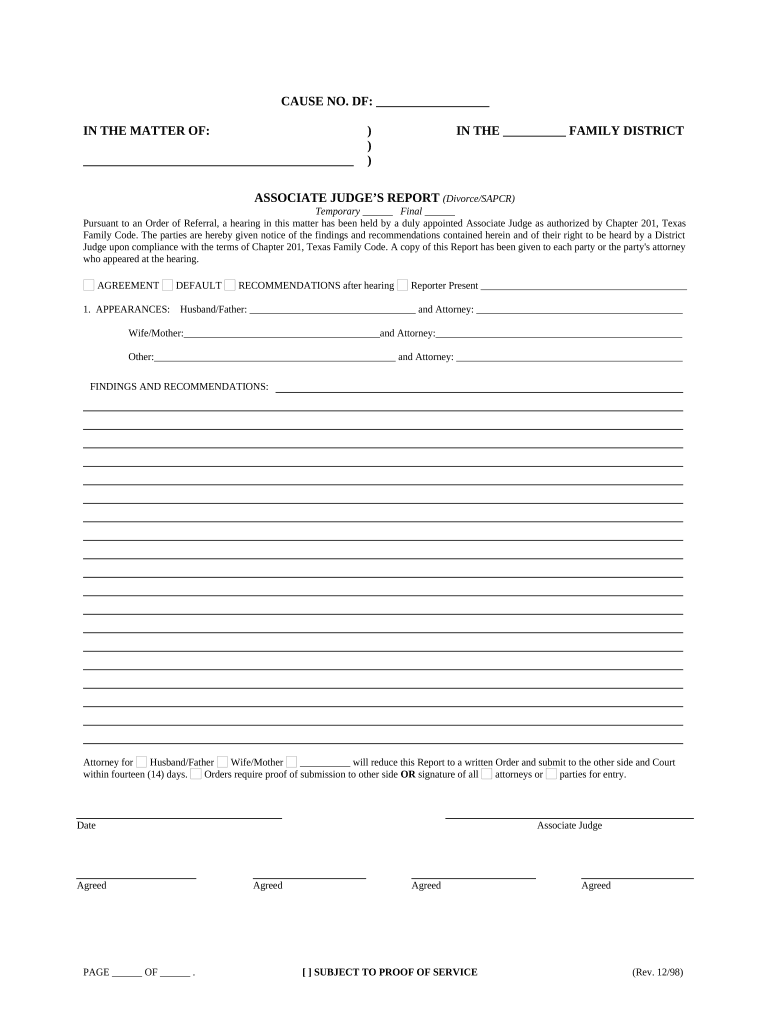
Associate Judge Form


What is the Associate Judge
An associate judge is a judicial officer who assists a presiding judge in the administration of court cases. In various jurisdictions, including Texas, associate judges handle specific types of cases, often focusing on family law, child custody, and other matters that require timely resolution. They possess the authority to make decisions on certain legal issues, conduct hearings, and issue orders, making them integral to the judicial process. Their role helps to alleviate the caseload of presiding judges, ensuring that the court system operates efficiently.
How to Complete the Associate Judge Form
Filling out the associate judge form requires careful attention to detail to ensure accuracy and compliance with legal standards. Begin by gathering all necessary information, including personal details, case specifics, and any relevant documentation. When completing the form, clearly state the nature of the request and provide any supporting evidence required for the associate judge to make an informed decision. Utilize a reliable electronic signature solution, like signNow, to ensure that your submission is legally binding and secure. Remember to review the form thoroughly before submitting it to avoid any errors that could delay the process.
Legal Use of the Associate Judge
The legal use of the associate judge encompasses various functions within the judicial system. They are authorized to conduct hearings, issue temporary orders, and make recommendations to the presiding judge. Their decisions can have significant implications for the parties involved, especially in family law matters. It is essential that all procedures followed by an associate judge adhere to state-specific laws and regulations, ensuring that the rights of all parties are respected. This legal framework supports the integrity of the judicial process while providing timely resolutions to disputes.
State-Specific Rules for the Associate Judge
Each state has its own set of rules governing the authority and responsibilities of associate judges. In Texas, for example, the Texas Family Code outlines the specific powers granted to associate judges, including their ability to hear certain family law cases. It is crucial for individuals seeking to engage with an associate judge to familiarize themselves with these state-specific regulations, as they dictate how cases are managed and what procedures must be followed. Understanding these rules can help ensure compliance and enhance the likelihood of a favorable outcome.
Key Elements of the Associate Judge Form
The associate judge form typically includes several key elements that must be completed accurately. These elements often consist of the case number, names of the parties involved, a clear statement of the request being made, and any relevant dates. Additionally, it may require the submission of supporting documentation that substantiates the claims or requests made in the form. Ensuring that all required fields are filled out correctly is vital for the form to be processed without delays.
Examples of Using the Associate Judge
Examples of situations where an associate judge might be utilized include custody disputes, child support modifications, and protective orders in cases of domestic violence. In these instances, the associate judge can provide timely rulings that address the immediate needs of the parties involved. For instance, in a custody case, an associate judge may issue a temporary order to establish visitation rights while the case is pending. Such examples highlight the practical application of the associate judge's role in facilitating justice and resolving disputes efficiently.
Quick guide on how to complete associate judge
Easily prepare Associate Judge on any device
Managing documents online has gained traction among companies and individuals alike. It serves as an excellent eco-friendly alternative to conventional printed and signed papers, allowing you to access the right form and securely store it online. airSlate SignNow provides all the tools necessary to create, edit, and eSign your documents swiftly without delays. Manage Associate Judge on any platform with the airSlate SignNow Android or iOS applications and simplify any document-related tasks today.
The simplest method to edit and eSign Associate Judge effortlessly
- Find Associate Judge and then click Get Form to begin.
- Use the tools we offer to fill out your form.
- Mark important sections of your documents or obscure sensitive information with tools that airSlate SignNow offers specifically for that purpose.
- Generate your signature with the Sign tool, which only takes a few seconds and has the same legal validity as a traditional wet ink signature.
- Review the details and then click on the Done button to save your changes.
- Choose how you want to send your form, whether by email, SMS, or an invite link, or download it to your computer.
Eliminate worries about lost or misplaced files, tedious form searches, or errors that require reprinting new document copies. airSlate SignNow fulfills all your document management requirements in just a few clicks from any device you prefer. Edit and eSign Associate Judge and ensure excellent communication throughout your form preparation process with airSlate SignNow.
Create this form in 5 minutes or less
Create this form in 5 minutes!
People also ask
-
What is airSlate SignNow and how does it benefit associate judges?
airSlate SignNow is a powerful document management tool that enables associate judges to send, sign, and store legal documents effortlessly. This solution simplifies the workflow, cutting down the time needed for document processing. With its user-friendly interface, associate judges can easily manage their paperwork, allowing them to focus on more critical judicial duties.
-
Is airSlate SignNow suitable for use by associate judges in different jurisdictions?
Yes, airSlate SignNow is designed to accommodate the diverse needs of associate judges across various jurisdictions. Its flexibility allows for customization in accordance with specific legal requirements, making it a versatile tool for any associate judge. Whether you are dealing with civil, criminal, or family law documents, this solution can adapt to your needs.
-
What are the pricing options for associate judges considering airSlate SignNow?
airSlate SignNow offers affordable pricing plans suitable for associate judges and other legal professionals. You can choose from various subscription tiers based on your usage requirements, ensuring cost-effectiveness. Additionally, there is often a free trial available, enabling associate judges to explore the features before making a commitment.
-
What features does airSlate SignNow offer that are beneficial for associate judges?
airSlate SignNow includes essential features such as electronic signature capture, document templates, and secure cloud storage, which are vital for associate judges. These features streamline the signing process and enhance the overall efficiency of document management. Furthermore, associate judges can track document status in real time, which simplifies case management.
-
How can airSlate SignNow enhance the workflow of associate judges?
By automating document workflows, airSlate SignNow signNowly enhances the efficiency of associate judges. The platform allows for quick issuance of documents and rapid signatures, reducing paperwork. As a result, associate judges can handle more cases without being bogged down by administrative tasks.
-
Can associate judges integrate airSlate SignNow with other tools they use?
Absolutely! airSlate SignNow easily integrates with various third-party applications that associate judges often use. This capability streamlines workflows by connecting with tools for case management, email, and cloud storage. Such integrations ensure that associate judges can work seamlessly across different platforms.
-
What security measures does airSlate SignNow provide for associate judges?
airSlate SignNow prioritizes the security of sensitive documents, which is crucial for associate judges handling confidential information. The platform uses advanced encryption and complies with regulatory standards like GDPR and HIPAA. This means that associate judges can trust airSlate SignNow to safeguard their documents and maintain client confidentiality.
Get more for Associate Judge
- Edwins haircut level k fiction form
- A secret home level q fiction form
- Our new neighbors level j form
- Clear creek independent school district r 1 form
- Duties form 62 purchaser statement state revenue office sro vic gov
- Fax completed form to 717 772 6553 pennsylvania
- Quinault indian nation charity fund form
- Njfsec bwebnjsfdaorgb form
Find out other Associate Judge
- Can I Sign Connecticut Stock Purchase Agreement Template
- How Can I Sign North Dakota Share Transfer Agreement Template
- Sign Oklahoma Debt Settlement Agreement Template Online
- Can I Sign Oklahoma Debt Settlement Agreement Template
- Sign Pennsylvania Share Transfer Agreement Template Now
- Sign Nevada Stock Purchase Agreement Template Later
- Sign Arkansas Indemnity Agreement Template Easy
- Sign Oklahoma Stock Purchase Agreement Template Simple
- Sign South Carolina Stock Purchase Agreement Template Fast
- Sign California Stock Transfer Form Template Online
- How Do I Sign California Stock Transfer Form Template
- How Can I Sign North Carolina Indemnity Agreement Template
- How Do I Sign Delaware Stock Transfer Form Template
- Help Me With Sign Texas Stock Purchase Agreement Template
- Help Me With Sign Nevada Stock Transfer Form Template
- Can I Sign South Carolina Stock Transfer Form Template
- How Can I Sign Michigan Promissory Note Template
- Sign New Mexico Promissory Note Template Now
- Sign Indiana Basketball Registration Form Now
- Sign Iowa Gym Membership Agreement Later