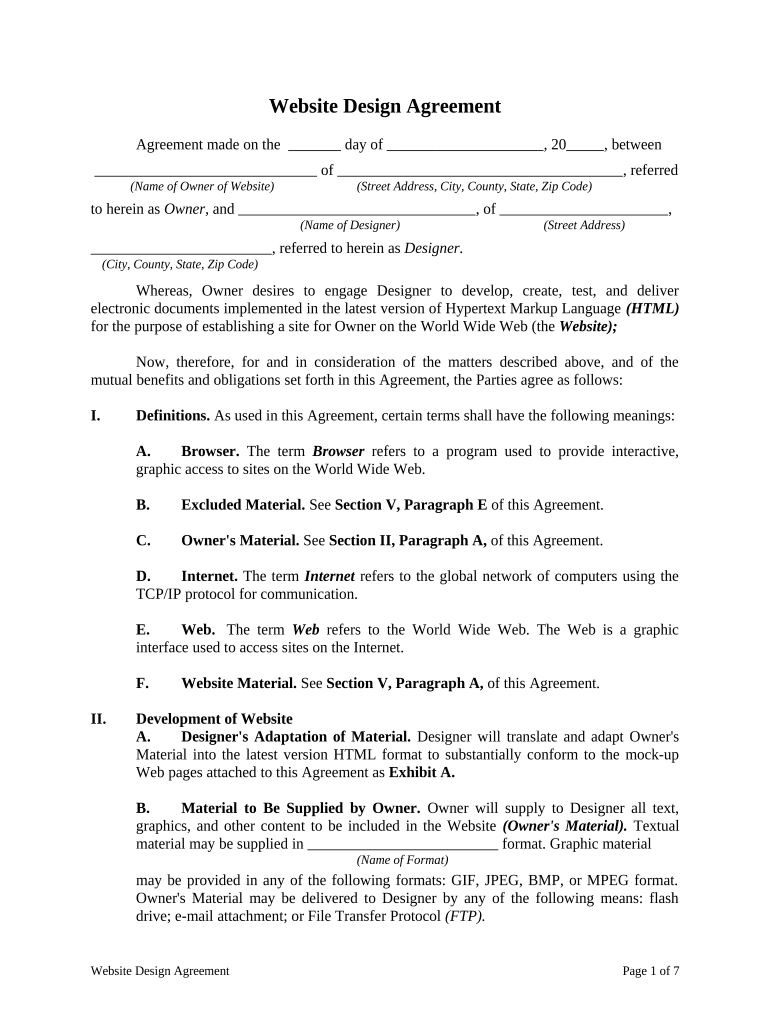
Website Design Agreement Template Form


What is the website design agreement template
A website design agreement template is a formal document that outlines the terms and conditions between a client and a web designer or agency. This template serves as a framework for the project, detailing the scope of work, payment terms, timelines, and responsibilities of both parties. It ensures that all expectations are clearly defined, reducing the potential for misunderstandings during the design process. By using a website design agreement template, both clients and designers can protect their interests and establish a professional relationship.
Key elements of the website design agreement template
When creating a website design agreement, several key elements should be included to ensure comprehensive coverage of the project. These elements typically consist of:
- Scope of work: Clearly define the services to be provided, including design, development, and any additional features.
- Payment terms: Specify the total cost, payment schedule, and any deposits required.
- Timeline: Outline project milestones and deadlines for deliverables.
- Intellectual property rights: Clarify ownership of the design and any associated materials upon project completion.
- Confidentiality: Include provisions to protect sensitive information shared during the project.
- Termination clause: Detail the conditions under which either party may terminate the agreement.
How to use the website design agreement template
Using a website design agreement template involves several straightforward steps. First, review the template to ensure it aligns with the specific needs of your project. Next, customize the document by filling in relevant details such as client information, project scope, and payment terms. Once tailored, both parties should review the agreement to confirm understanding and agreement on all terms. Finally, both the client and designer should sign the document to make it legally binding, ensuring that each party retains a copy for their records.
Steps to complete the website design agreement template
Completing a website design agreement template involves a series of methodical steps:
- Review the template to understand its structure and required information.
- Fill in the client and designer details, including names and contact information.
- Define the scope of work by listing all services to be provided.
- Outline payment terms, including total costs and payment schedules.
- Set a timeline for project milestones and final delivery.
- Include clauses for intellectual property rights and confidentiality.
- Review the completed agreement with both parties before signing.
Legal use of the website design agreement template
The legal use of a website design agreement template is crucial for ensuring that the document is enforceable in a court of law. To achieve this, the agreement must comply with relevant laws and regulations, including those governing contracts in the United States. It is advisable to consult with a legal professional to ensure that the template meets all legal requirements and adequately protects both parties’ interests. Additionally, both parties should retain signed copies of the agreement for their records, as this can be vital in case of disputes.
Examples of using the website design agreement template
Examples of using a website design agreement template can vary based on the nature of the project. For instance, a small business may use the template to formalize an agreement with a freelance web designer for a simple informational website. Alternatively, a larger corporation might employ the template for a more complex e-commerce site, detailing additional features such as payment processing and user account management. In both cases, the template serves to clarify expectations and responsibilities, ensuring a smoother development process.
Quick guide on how to complete website design agreement template
Complete Website Design Agreement Template effortlessly on any device
Online document management has become increasingly favored by companies and individuals alike. It serves as an ideal environmentally friendly alternative to conventional printed and signed documents, allowing you to access the appropriate form and securely store it online. airSlate SignNow provides you with all the tools necessary to create, edit, and eSign your documents quickly without delays. Manage Website Design Agreement Template on any platform using airSlate SignNow's Android or iOS applications and enhance any document-centered workflow today.
The easiest way to modify and eSign Website Design Agreement Template without any hassle
- Find Website Design Agreement Template and click Get Form to begin.
- Utilize the tools we offer to complete your form.
- Emphasize relevant sections of the documents or redact sensitive information using tools specifically provided by airSlate SignNow for that purpose.
- Create your signature with the Sign tool, which takes mere seconds and holds the same legal validity as a traditional wet ink signature.
- Review all the details and click on the Done button to save your modifications.
- Choose your preferred method to send your form, whether by email, text message (SMS), invitation link, or download it to your computer.
No more concerns about lost or misplaced documents, tedious form searches, or errors that require printing new copies. airSlate SignNow fulfills all your document management needs in just a few clicks from any device you prefer. Edit and eSign Website Design Agreement Template and guarantee exceptional communication at any stage of the form preparation process with airSlate SignNow.
Create this form in 5 minutes or less
Create this form in 5 minutes!
People also ask
-
What is a website agreement and how does airSlate SignNow facilitate its creation?
A website agreement outlines the terms and conditions for using a website or service. With airSlate SignNow, you can easily create, send, and eSign your website agreements in a streamlined process, ensuring your important documents are legally binding and hassle-free.
-
Can I customize my website agreement using airSlate SignNow?
Yes, airSlate SignNow allows you to fully customize your website agreement. You can modify templates, add your brand elements, and include specific clauses that pertain to your business needs, ensuring the agreement reflects your unique requirements.
-
How does the eSigning process work for a website agreement?
The eSigning process with airSlate SignNow is straightforward. Once you prepare your website agreement, simply send it to your signers via email. They can review and eSign directly on their devices, making it a quick and efficient way to finalize agreements.
-
What are the benefits of using airSlate SignNow for website agreements?
Using airSlate SignNow for website agreements provides several benefits, such as cost-effectiveness, easy document management, and enhanced turnaround times. By digitizing the process, you can also reduce paper waste and efficiently track the signing status of your agreements.
-
Is airSlate SignNow compatible with other tools for managing website agreements?
Absolutely! airSlate SignNow integrates seamlessly with various platforms like Google Drive, Dropbox, and CRM systems. This interoperability allows you to manage your website agreements alongside your existing tools, improving your workflow and overall productivity.
-
What pricing plans does airSlate SignNow offer for managing website agreements?
airSlate SignNow offers flexible pricing plans tailored to different business sizes, ensuring that you can find a solution that fits your budget. Whether you need basic features or advanced capabilities for website agreements, you can choose a plan that meets your requirements.
-
How secure is the signing process for website agreements with airSlate SignNow?
The security of your website agreements is a top priority for airSlate SignNow. The platform employs industry-standard encryption methods and compliance measures to protect sensitive information, ensuring that your agreements are safe and secure throughout the signing process.
Get more for Website Design Agreement Template
- Comes now resident of form
- Affidavit of surviving joint tenant form download fillable
- Free sample board of directors resolution form findformscom
- Texas property code prop11008findlaw form
- Residential lease application imageslistingmanagercom form
- Commercial sublease templatenet form
- County state of texas form
- Tennessee residential property disclosure actnashville real estate form
Find out other Website Design Agreement Template
- eSignature South Carolina Charity Confidentiality Agreement Easy
- Can I eSignature Tennessee Car Dealer Limited Power Of Attorney
- eSignature Utah Car Dealer Cease And Desist Letter Secure
- eSignature Virginia Car Dealer Cease And Desist Letter Online
- eSignature Virginia Car Dealer Lease Termination Letter Easy
- eSignature Alabama Construction NDA Easy
- How To eSignature Wisconsin Car Dealer Quitclaim Deed
- eSignature California Construction Contract Secure
- eSignature Tennessee Business Operations Moving Checklist Easy
- eSignature Georgia Construction Residential Lease Agreement Easy
- eSignature Kentucky Construction Letter Of Intent Free
- eSignature Kentucky Construction Cease And Desist Letter Easy
- eSignature Business Operations Document Washington Now
- How To eSignature Maine Construction Confidentiality Agreement
- eSignature Maine Construction Quitclaim Deed Secure
- eSignature Louisiana Construction Affidavit Of Heirship Simple
- eSignature Minnesota Construction Last Will And Testament Online
- eSignature Minnesota Construction Last Will And Testament Easy
- How Do I eSignature Montana Construction Claim
- eSignature Construction PPT New Jersey Later