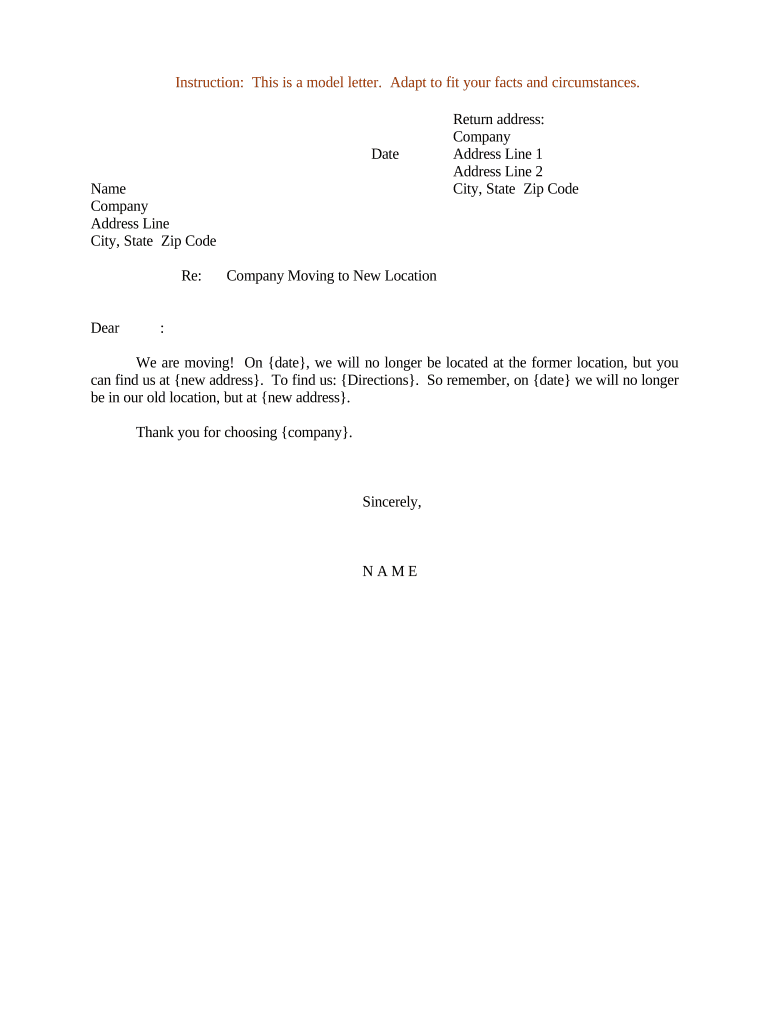
Letter Moving Sample Form


What is the letter for moving premises?
The letter for moving premises is a formal document used by businesses or individuals to notify relevant parties about a change in location. This letter serves various purposes, such as informing clients, suppliers, and employees about the new address. It is essential for maintaining communication and ensuring that all parties are aware of where to send correspondence or visit the new location. The letter typically includes the old address, the new address, the effective date of the move, and any additional instructions or information relevant to the transition.
Key elements of the letter for moving premises
A well-structured letter for moving premises should include several key elements to ensure clarity and effectiveness. These elements typically consist of:
- Sender's Information: Include the name, title, and contact details of the person or organization sending the letter.
- Date: The date when the letter is written should be clearly stated.
- Recipient's Information: Include the name and address of the recipient.
- Subject Line: A brief statement indicating the purpose of the letter, such as "Notice of Address Change."
- Body of the Letter: Clearly state the old address, the new address, and the date the move will take effect. Provide any additional information that may be necessary.
- Closing: A polite closing statement and the sender's signature.
Steps to complete the letter for moving premises
Completing a letter for moving premises involves several straightforward steps. Follow these steps to ensure that your letter is effective:
- Gather Information: Collect all necessary details, including the old and new addresses, the date of the move, and any relevant instructions.
- Choose a Template: Utilize a standard template for business letters to maintain a professional appearance.
- Fill in the Details: Input the gathered information into the template, ensuring accuracy and clarity.
- Review the Letter: Proofread the letter for any errors or omissions before finalizing it.
- Distribute the Letter: Send the letter to all relevant parties, including clients, suppliers, and employees, using both electronic and physical methods as necessary.
Legal use of the letter for moving premises
The letter for moving premises can have legal implications, particularly in business contexts. It serves as a formal notification to stakeholders and can be used as evidence of communication regarding the address change. To ensure legal validity, it is advisable to:
- Maintain a Record: Keep copies of the letter and any correspondence related to the move.
- Comply with Regulations: Ensure that the letter meets any local or state requirements for notifying clients or regulatory bodies about the address change.
- Use a Reliable Method of Delivery: Send the letter through a method that provides proof of delivery, such as certified mail or an electronic signature service.
Examples of using the letter for moving premises
There are various scenarios where a letter for moving premises is applicable. Some common examples include:
- Business Relocation: A company moving to a new office space must notify clients and suppliers to ensure continued service.
- Residential Moves: Individuals moving to a new home may need to inform their landlord, utility providers, and other relevant parties.
- Healthcare Providers: Medical offices relocating must notify patients and insurance companies about the new address to maintain patient care and billing processes.
Quick guide on how to complete letter moving sample
Complete Letter Moving Sample effortlessly on any device
Online document administration has become increasingly popular among businesses and individuals. It offers an ideal environmentally friendly substitute for traditional printed and signed papers, as you can locate the correct form and securely store it online. airSlate SignNow equips you with all the resources necessary to create, modify, and eSign your documents quickly without delays. Manage Letter Moving Sample on any platform with airSlate SignNow Android or iOS applications and simplify any document-centric task today.
How to modify and eSign Letter Moving Sample with ease
- Locate Letter Moving Sample and click Get Form to begin.
- Utilize the features we provide to complete your form.
- Highlight important sections of the documents or obscure sensitive information with tools that airSlate SignNow offers specifically for this purpose.
- Create your signature using the Sign feature, which takes seconds and holds the same legal validity as a conventional wet ink signature.
- Verify all the details and click on the Done button to save your changes.
- Select how you wish to send your form, via email, SMS, or invitation link, or download it to your computer.
Eliminate concerns about lost or misplaced documents, tedious form searching, or mistakes that necessitate printing new document copies. airSlate SignNow addresses all your document management needs in just a few clicks from any device you prefer. Edit and eSign Letter Moving Sample and ensure outstanding communication at any point in your form preparation journey with airSlate SignNow.
Create this form in 5 minutes or less
Create this form in 5 minutes!
People also ask
-
What is a letter for moving premises?
A letter for moving premises is a formal document used to notify relevant parties, such as landlords, utilities, and service providers, about your intention to change your business location. This letter often includes your new address, the date of the move, and any special instructions. Using airSlate SignNow, you can quickly create and eSign your letter for moving premises, ensuring a professional appearance and timely updates.
-
How can airSlate SignNow help me create a letter for moving premises?
airSlate SignNow offers a user-friendly interface that allows you to easily draft and tailor a letter for moving premises. You can use customizable templates to streamline the process, ensuring that you include all necessary information. Plus, the platform enables you to sign the document electronically, making it faster and more efficient.
-
What features does airSlate SignNow offer for document signing?
airSlate SignNow includes various features for document signing, such as drag-and-drop functionality, customizable templates, and multi-party signing options. With these tools, creating a professional letter for moving premises becomes a hassle-free task. Additionally, you can track the status of your documents in real time.
-
Is there a cost associated with using airSlate SignNow to send a letter for moving premises?
Yes, there is a cost associated with using airSlate SignNow, but it is designed to be cost-effective for businesses of all sizes. You can choose from various pricing plans that suit your needs, ensuring you get the best value for features, including sending a letter for moving premises. Free trials are often available to help you evaluate the service.
-
Can I integrate airSlate SignNow with other software for better efficiency?
Absolutely! airSlate SignNow integrates seamlessly with various software applications, such as CRM systems and cloud storage platforms. This integration allows you to streamline the process of preparing your letter for moving premises and managing additional documents all in one place, enhancing overall operational efficiency.
-
What are the benefits of using airSlate SignNow for a letter for moving premises?
Using airSlate SignNow for your letter for moving premises offers several benefits, including time savings, improved professionalism, and enhanced security. The platform ensures your documents are signed quickly and delivered securely, allowing you to focus on the logistics of your move rather than paperwork.
-
Can I edit my letter for moving premises after it's been created?
Yes, with airSlate SignNow, you can easily edit your letter for moving premises even after its initial creation. The platform allows you to make changes, add new information, or update details before you send it out. This flexibility ensures that your communication is always accurate and up-to-date.
Get more for Letter Moving Sample
Find out other Letter Moving Sample
- How Do I eSignature Maine Cease and Desist Letter
- How Can I eSignature Maine Cease and Desist Letter
- eSignature Nevada Cease and Desist Letter Later
- Help Me With eSign Hawaii Event Vendor Contract
- How To eSignature Louisiana End User License Agreement (EULA)
- How To eSign Hawaii Franchise Contract
- eSignature Missouri End User License Agreement (EULA) Free
- eSign Delaware Consulting Agreement Template Now
- eSignature Missouri Hold Harmless (Indemnity) Agreement Later
- eSignature Ohio Hold Harmless (Indemnity) Agreement Mobile
- eSignature California Letter of Intent Free
- Can I eSign Louisiana General Power of Attorney Template
- eSign Mississippi General Power of Attorney Template Free
- How Can I eSignature New Mexico Letter of Intent
- Can I eSign Colorado Startup Business Plan Template
- eSign Massachusetts Startup Business Plan Template Online
- eSign New Hampshire Startup Business Plan Template Online
- How To eSign New Jersey Startup Business Plan Template
- eSign New York Startup Business Plan Template Online
- eSign Colorado Income Statement Quarterly Mobile