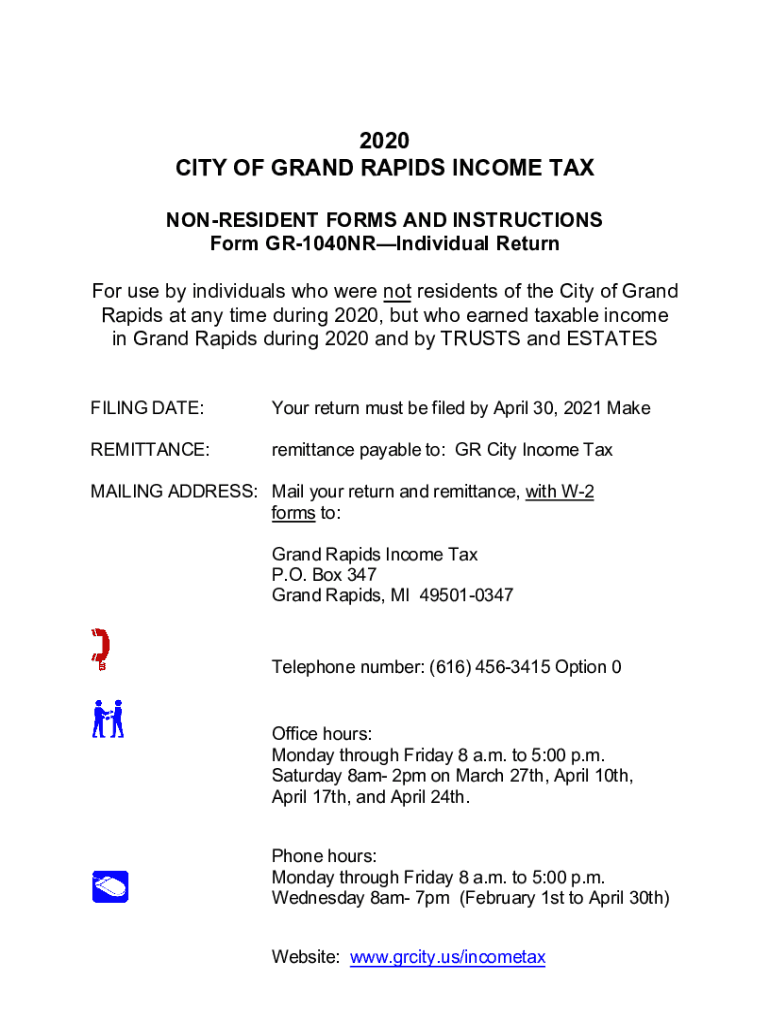
Non Resident Tax Return City of Grand Rapids 2020


What is the Non Resident Tax Return City Of Grand Rapids
The Non Resident Tax Return for the City of Grand Rapids is a specific tax form designed for individuals who earn income within the city but do not reside there. This form allows non-residents to report their income and pay taxes accordingly. It is essential for those who work in Grand Rapids but live elsewhere, ensuring compliance with local tax regulations. The form is often referred to as the City of Grand Rapids Joint Non-Resident Tax Form and is crucial for accurate tax reporting.
Steps to complete the Non Resident Tax Return City Of Grand Rapids
Completing the Non Resident Tax Return involves several key steps to ensure accuracy and compliance. First, gather all necessary documentation, including W-2 forms and any other income statements. Next, fill out the form by entering your personal information, including your name, address, and Social Security number. Report your income earned in Grand Rapids and calculate the tax owed based on the city's tax rates. Finally, review the form for accuracy before submitting it to the appropriate tax authority.
Required Documents
To successfully complete the Non Resident Tax Return, certain documents are required. These typically include:
- W-2 forms from employers indicating income earned in Grand Rapids.
- Any 1099 forms for additional income sources.
- Proof of residency in another city or state.
- Identification documents, such as a driver's license or Social Security card.
Having these documents ready will streamline the completion process and help ensure that all income is accurately reported.
Filing Deadlines / Important Dates
Filing deadlines for the Non Resident Tax Return are crucial to avoid penalties. Typically, the deadline aligns with the federal tax filing date, which is usually April fifteenth. However, it is important to check for any specific local extensions or changes that may apply. Mark these dates on your calendar to ensure timely submission of your tax return.
Form Submission Methods
The Non Resident Tax Return can be submitted through various methods to accommodate different preferences. Options include:
- Online submission through the city’s tax portal, which offers a secure and efficient way to file.
- Mailing the completed form to the designated tax office address.
- In-person submission at local tax offices, allowing for immediate assistance if needed.
Choosing the right submission method can enhance the filing experience and ensure that your return is processed promptly.
Penalties for Non-Compliance
Failure to file the Non Resident Tax Return or inaccuracies in reporting can lead to penalties. Common consequences include:
- Late filing penalties, which can accumulate over time.
- Interest on unpaid taxes, increasing the total amount owed.
- Potential audits or further scrutiny from tax authorities.
Staying compliant with local tax laws is essential to avoid these issues and maintain good standing with the City of Grand Rapids.
Quick guide on how to complete non resident tax return city of grand rapids
Effortlessly Prepare Non Resident Tax Return City Of Grand Rapids on Any Device
Digital document management has gained traction among businesses and individuals alike. It offers an ideal environmentally friendly alternative to traditional printed and signed forms, allowing you to locate the right document and securely keep it online. airSlate SignNow equips you with all the tools necessary to quickly create, modify, and eSign your documents without any holdups. Manage Non Resident Tax Return City Of Grand Rapids on any device using airSlate SignNow's Android or iOS applications and streamline any document-related process today.
How to Modify and eSign Non Resident Tax Return City Of Grand Rapids with Ease
- Locate Non Resident Tax Return City Of Grand Rapids and click on Get Form to initiate the process.
- Utilize the tools we provide to complete your document.
- Emphasize important sections of your documents or redact sensitive information with tools specifically offered by airSlate SignNow for that purpose.
- Create your eSignature using the Sign feature, which takes just seconds and carries the same legal validity as a conventional wet ink signature.
- Review all the details and then click on the Done button to save your modifications.
- Select your preferred method for sending your form, whether by email, SMS, or invitation link, or download it to your PC.
Put an end to lost or misplaced files, tedious form searching, or errors that require printing new document copies. airSlate SignNow meets your document management needs with just a few clicks from any device you choose. Edit and eSign Non Resident Tax Return City Of Grand Rapids to ensure clear communication throughout the preparation process with airSlate SignNow.
Create this form in 5 minutes or less
Find and fill out the correct non resident tax return city of grand rapids
Create this form in 5 minutes!
How to create an eSignature for the non resident tax return city of grand rapids
How to create an eSignature for a PDF online
How to create an eSignature for a PDF in Google Chrome
The best way to create an eSignature for signing PDFs in Gmail
How to create an electronic signature from your smartphone
How to generate an eSignature for a PDF on iOS
How to create an electronic signature for a PDF file on Android
People also ask
-
What is the rapids tax form?
The rapids tax form is a streamlined document that simplifies the tax filing process for individuals and businesses. It allows users to record income and deductions efficiently, ensuring compliance with tax regulations. Using a tool like airSlate SignNow can help you manage and eSign this form seamlessly.
-
How can airSlate SignNow assist with the rapids tax form?
airSlate SignNow offers an easy-to-use platform for managing the rapids tax form, allowing you to send, receive, and eSign documents securely. Its user-friendly interface simplifies the process, making it easy for you to gather necessary signatures and approvals. This ensures that your tax filings are completed on time and accurately.
-
Is there a cost associated with using airSlate SignNow for the rapids tax form?
Yes, there is a subscription cost for using airSlate SignNow. However, the pricing is competitive and tailored to fit various business sizes and budgets. The cost is often outweighed by the benefits of increased efficiency and reduced errors when managing the rapids tax form.
-
What features does airSlate SignNow offer for handling the rapids tax form?
airSlate SignNow provides features such as document templates, real-time collaboration, and automated workflows for the rapids tax form. You can track document statuses, send reminders, and ensure all necessary information is completed. These tools maximize productivity and minimize delays in your tax filing process.
-
Are there any integrations available for enhancing the use of the rapids tax form with airSlate SignNow?
Absolutely! airSlate SignNow integrates with various platforms like Google Drive, Dropbox, and other cloud storage services ideal for managing the rapids tax form. These integrations streamline your workflow, allowing for easy access and storage of your completed documents without hassle.
-
What are the benefits of using airSlate SignNow for the rapids tax form?
Using airSlate SignNow for the rapids tax form enhances security, speed, and accuracy in your tax processes. The electronic signature feature ensures that your documents are signed promptly and securely. Additionally, the platform reduces paper usage and helps you keep track of all filings digitally.
-
Can I use airSlate SignNow on mobile devices for the rapids tax form?
Yes, airSlate SignNow is mobile-friendly, allowing you to manage the rapids tax form from your smartphone or tablet. This flexibility means you can send, receive, and eSign documents on the go, making it ideal for busy professionals. The mobile app retains all the functionalities of the desktop version.
Get more for Non Resident Tax Return City Of Grand Rapids
- Affidavit for minor to travel without parents form
- Printable medical referral forms
- 1260 usps form
- Sjpp barbados form
- Konica minolta c6000 error code list form
- Exercise prescription template form
- Dgr 61st edition checklist for a radioactive shipment form
- Modelo de reclamacin a la puntuacin provisional form
Find out other Non Resident Tax Return City Of Grand Rapids
- Electronic signature Legal PDF Vermont Online
- How Can I Electronic signature Utah Legal Separation Agreement
- Electronic signature Arizona Plumbing Rental Lease Agreement Myself
- Electronic signature Alabama Real Estate Quitclaim Deed Free
- Electronic signature Alabama Real Estate Quitclaim Deed Safe
- Electronic signature Colorado Plumbing Business Plan Template Secure
- Electronic signature Alaska Real Estate Lease Agreement Template Now
- Electronic signature Colorado Plumbing LLC Operating Agreement Simple
- Electronic signature Arizona Real Estate Business Plan Template Free
- Electronic signature Washington Legal Contract Safe
- How To Electronic signature Arkansas Real Estate Contract
- Electronic signature Idaho Plumbing Claim Myself
- Electronic signature Kansas Plumbing Business Plan Template Secure
- Electronic signature Louisiana Plumbing Purchase Order Template Simple
- Can I Electronic signature Wyoming Legal Limited Power Of Attorney
- How Do I Electronic signature Wyoming Legal POA
- How To Electronic signature Florida Real Estate Contract
- Electronic signature Florida Real Estate NDA Secure
- Can I Electronic signature Florida Real Estate Cease And Desist Letter
- How Can I Electronic signature Hawaii Real Estate LLC Operating Agreement