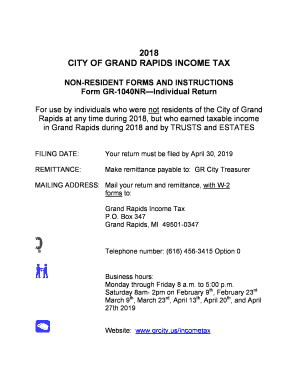
Grand Rapids Individual 2018


What is the Grand Rapids Individual
The Grand Rapids Individual, commonly referred to as the gr 1040nr, is a tax form specifically designed for non-resident aliens who earn income in the United States. This form is essential for reporting income that is effectively connected with a trade or business in the U.S. Non-residents must use this form to comply with U.S. tax laws, ensuring that they accurately report their income and pay any taxes owed. Understanding the purpose and requirements of the gr 1040nr is crucial for non-resident taxpayers to avoid potential penalties and ensure compliance with IRS regulations.
Steps to complete the Grand Rapids Individual
Completing the gr 1040nr involves several key steps to ensure accuracy and compliance. Begin by gathering all necessary documentation, including income statements and any relevant tax forms. Next, fill out the gr 1040nr, providing detailed information about your income, deductions, and any applicable credits. It is important to accurately report all income sources and ensure that all calculations are correct. After completing the form, review it thoroughly for any errors before submitting it to the IRS. Finally, retain a copy of the submitted form and any supporting documents for your records.
Legal use of the Grand Rapids Individual
The legal use of the gr 1040nr is governed by U.S. tax laws, which require non-resident aliens to report their income accurately. This form must be filed by the tax deadline to avoid penalties. The IRS recognizes the gr 1040nr as a valid means for non-residents to fulfill their tax obligations. It is essential to understand the legal implications of filing this form, including the potential consequences of failing to report income or submitting inaccurate information. Compliance with IRS guidelines ensures that non-residents maintain their legal standing in the U.S. tax system.
Filing Deadlines / Important Dates
Filing deadlines for the gr 1040nr are crucial for non-resident taxpayers to keep in mind. Typically, the form must be submitted by April fifteenth of the year following the tax year being reported. However, if the taxpayer resides outside the United States, they may qualify for an automatic two-month extension, allowing them to file by June fifteenth. It is important to check for any changes to deadlines or specific circumstances that may affect the filing date. Adhering to these deadlines helps avoid penalties and interest on unpaid taxes.
Required Documents
To successfully complete the gr 1040nr, taxpayers must gather several required documents. These typically include income statements such as W-2 forms, 1099 forms, and any other documentation related to income earned in the U.S. Additionally, taxpayers should have records of any deductions or credits they plan to claim. It is advisable to keep copies of all supporting documents, as they may be needed for future reference or in the event of an audit by the IRS. Proper documentation is essential for ensuring an accurate and compliant tax filing.
Form Submission Methods (Online / Mail / In-Person)
The gr 1040nr can be submitted through various methods, providing flexibility for non-resident taxpayers. It can be filed online using approved tax software that supports the form, allowing for quicker processing and confirmation of submission. Alternatively, taxpayers may choose to mail a paper version of the form to the appropriate IRS address. In some cases, individuals may also have the option to submit the form in person at designated IRS offices. Each submission method has its own considerations, such as processing times and confirmation of receipt, which should be taken into account when deciding how to file.
Quick guide on how to complete grand rapids individual
Manage Grand Rapids Individual effortlessly on any device
Digital document management has gained traction among businesses and individuals alike. It offers an excellent eco-friendly alternative to conventional printed and signed documents, allowing you to acquire the necessary form and securely store it online. airSlate SignNow provides all the resources you require to create, modify, and eSign your documents quickly without hold-ups. Handle Grand Rapids Individual on any device using airSlate SignNow's Android or iOS applications and streamline your document-related processes today.
The simplest method to modify and eSign Grand Rapids Individual with ease
- Find Grand Rapids Individual and click Get Form to begin.
- Utilize the features we provide to fill out your document.
- Emphasize important sections of the documents or hide confidential information with tools that airSlate SignNow specifically offers for that purpose.
- Create your eSignature with the Sign tool, which takes just seconds and carries the same legal validity as a conventional wet ink signature.
- Review all the details and click on the Done button to save your changes.
- Select how you wish to send your form, whether by email, SMS, invitation link, or download it to your computer.
Eliminate the hassle of lost or misfiled documents, tedious form navigation, or errors that necessitate printing new document copies. airSlate SignNow meets all your document management needs with just a few clicks from any device you prefer. Modify and eSign Grand Rapids Individual to ensure excellent communication at every step of your document preparation journey with airSlate SignNow.
Create this form in 5 minutes or less
Find and fill out the correct grand rapids individual
Create this form in 5 minutes!
How to create an eSignature for the grand rapids individual
The way to create an electronic signature for a PDF file in the online mode
The way to create an electronic signature for a PDF file in Chrome
How to create an electronic signature for putting it on PDFs in Gmail
How to make an eSignature from your smartphone
The best way to create an eSignature for a PDF file on iOS devices
How to make an eSignature for a PDF file on Android
People also ask
-
What is the gr 1040nr form and who needs to file it?
The gr 1040nr form is specifically for non-resident aliens in the United States to report their income to the IRS. If you have earned income in the U.S. or you are engaged in a trade or business, you may need to file this form. It is important to understand your tax obligations to avoid any penalties.
-
How can airSlate SignNow simplify the gr 1040nr filing process?
airSlate SignNow provides a user-friendly platform to electronically sign and manage your gr 1040nr documents efficiently. With its intuitive interface, you can easily complete and send your gr 1040nr form for signatures, ensuring that all parties have access to necessary documents quickly and securely.
-
What are the pricing options for airSlate SignNow when handling the gr 1040nr?
airSlate SignNow offers flexible pricing plans starting at a competitive rate that suits various business needs. Whether you're an individual or a large organization, you can choose a plan that allows unlimited document signing, including the gr 1040nr form, at an affordable cost.
-
Does airSlate SignNow integrate with accounting software to help with the gr 1040nr?
Yes, airSlate SignNow seamlessly integrates with various accounting and tax software to streamline the filing of the gr 1040nr. This integration ensures that your financial data is accurately represented and readily accessible when completing your tax forms.
-
What features does airSlate SignNow offer for managing the gr 1040nr?
airSlate SignNow offers features such as customizable templates, workflow automation, and secure cloud storage for documents like the gr 1040nr. These tools enhance your efficiency and ensure that all steps in the signing process are conducted smoothly and securely.
-
Can I track the status of my gr 1040nr documents using airSlate SignNow?
Absolutely! airSlate SignNow includes tracking features that allow you to monitor the status of your gr 1040nr documents in real-time. You’ll receive notifications when the document is viewed, signed, or completed, giving you peace of mind throughout the process.
-
What are the security measures in place for filing the gr 1040nr with airSlate SignNow?
Security is a top priority at airSlate SignNow. All documents, including the gr 1040nr, are protected with end-to-end encryption, ensuring that sensitive information remains confidential and secure throughout the entire signing process.
Get more for Grand Rapids Individual
- Lease subordination agreement utah form
- Apartment rules and regulations utah form
- Agreed cancellation of lease utah form
- Amendment of residential lease utah form
- Agreement for payment of unpaid rent utah form
- Commercial lease assignment from tenant to new tenant utah form
- Tenant consent to background and reference check utah form
- Utah lease rental form
Find out other Grand Rapids Individual
- How To Integrate Sign in Banking
- How To Use Sign in Banking
- Help Me With Use Sign in Banking
- Can I Use Sign in Banking
- How Do I Install Sign in Banking
- How To Add Sign in Banking
- How Do I Add Sign in Banking
- How Can I Add Sign in Banking
- Can I Add Sign in Banking
- Help Me With Set Up Sign in Government
- How To Integrate eSign in Banking
- How To Use eSign in Banking
- How To Install eSign in Banking
- How To Add eSign in Banking
- How To Set Up eSign in Banking
- How To Save eSign in Banking
- How To Implement eSign in Banking
- How To Set Up eSign in Construction
- How To Integrate eSign in Doctors
- How To Use eSign in Doctors