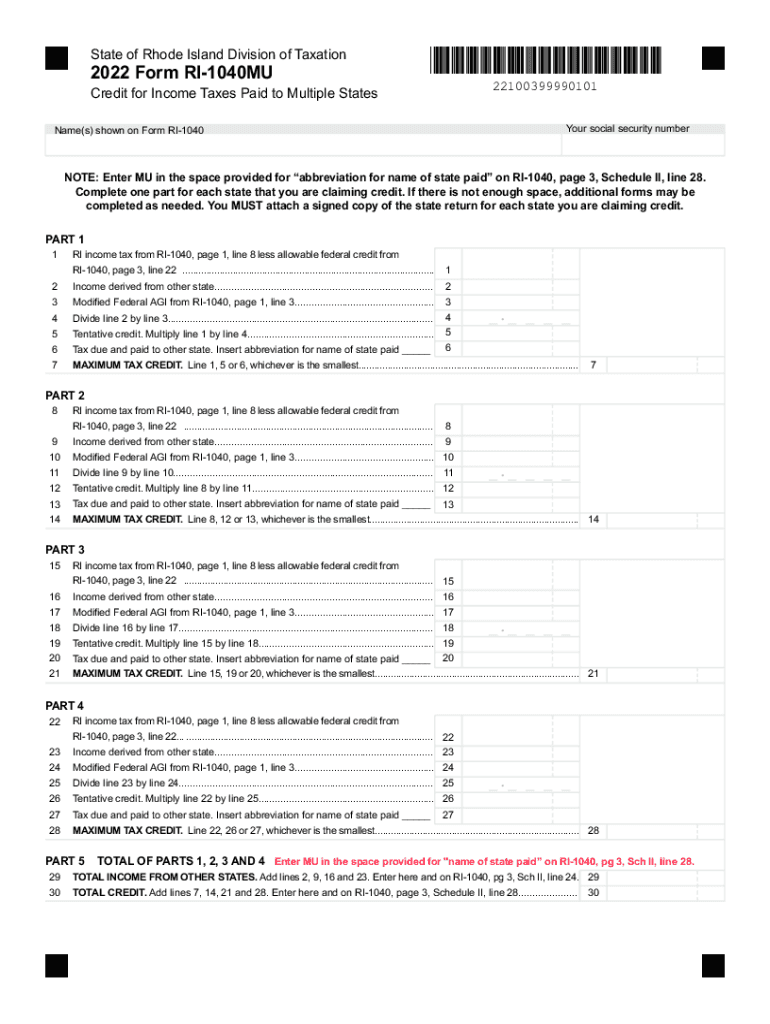
Form RI 1040MU 2022


What is the Form RI 1040MU
The Form RI 1040MU is the Rhode Island personal income tax return form used by residents to report their income and calculate their state tax liability. This form is specifically designed for individuals who have earned income in Rhode Island and need to file their state taxes. It includes various sections to report income, deductions, and credits, allowing taxpayers to accurately determine their tax obligations. Understanding this form is crucial for ensuring compliance with state tax laws and for maximizing potential refunds.
How to use the Form RI 1040MU
Using the Form RI 1040MU involves several steps to ensure accurate completion. Taxpayers should first gather all necessary financial documents, including W-2s, 1099s, and any other relevant income statements. Next, individuals should fill out the form by entering their personal information, income details, and any applicable deductions. It's important to follow the instructions carefully to avoid errors. Once completed, the form can be submitted electronically or via mail, depending on the taxpayer's preference.
Steps to complete the Form RI 1040MU
Completing the Form RI 1040MU requires a systematic approach:
- Gather documentation: Collect all income statements, receipts for deductions, and previous tax returns.
- Fill in personal information: Enter your name, address, and Social Security number at the top of the form.
- Report income: Input your total income from all sources, including wages, dividends, and interest.
- Claim deductions and credits: Identify any eligible deductions or credits that apply to your situation.
- Calculate tax liability: Use the provided tables and instructions to determine your total tax due or refund.
- Review for accuracy: Double-check all entries to ensure there are no mistakes.
- Submit the form: Choose your submission method and send the completed form to the appropriate state agency.
Legal use of the Form RI 1040MU
The legal use of the Form RI 1040MU is governed by Rhode Island state tax laws. This form must be completed accurately and submitted by the designated filing deadline to avoid penalties. It serves as a formal declaration of income and tax liability, and any discrepancies can lead to audits or legal repercussions. Utilizing a reliable eSignature tool can enhance the legal validity of the submission, ensuring compliance with electronic signature laws.
Filing Deadlines / Important Dates
Filing deadlines for the Form RI 1040MU are crucial for taxpayers to note. Typically, the deadline for submitting this form is April fifteenth of each year, aligning with federal tax deadlines. If this date falls on a weekend or holiday, the deadline may be extended to the next business day. Taxpayers should also be aware of any extensions that may apply, as well as specific dates for estimated tax payments throughout the year.
Form Submission Methods (Online / Mail / In-Person)
The Form RI 1040MU can be submitted through various methods, providing flexibility for taxpayers. Options include:
- Online submission: Taxpayers can file electronically using approved e-filing software, which often simplifies the process and reduces errors.
- Mail: The completed form can be printed and sent via postal service to the designated state tax office address.
- In-person: Individuals may also choose to file their forms in person at local tax offices, where assistance may be available.
Quick guide on how to complete 2022 form ri 1040mu
Easily Prepare Form RI 1040MU on Any Device
Digital document management has become increasingly prevalent among businesses and individuals. It offers an ideal environmentally friendly substitute for conventional printed and signed paperwork, allowing you to access the correct form and securely save it online. airSlate SignNow provides all the tools necessary to swiftly create, modify, and electronically sign your documents without delays. Manage Form RI 1040MU on any device using airSlate SignNow's Android or iOS applications and streamline any document-related process today.
Effortlessly Modify and Electronically Sign Form RI 1040MU
- Locate Form RI 1040MU and click Get Form to begin.
- Utilize the tools we provide to complete your document.
- Emphasize relevant sections of the documents or redact sensitive information with tools specifically designed for that purpose by airSlate SignNow.
- Create your signature using the Sign feature, which takes mere seconds and holds the same legal validity as a traditional handwritten signature.
- Review the details and click the Done button to save your changes.
- Select your preferred method to deliver your form, such as email, SMS, or an invitation link, or download it to your computer.
Eliminate issues with missing or lost documents, tedious form searches, or mistakes that necessitate printing new copies. airSlate SignNow meets your document management needs in just a few clicks from your chosen device. Edit and electronically sign Form RI 1040MU to ensure excellent communication at every stage of the form preparation process with airSlate SignNow.
Create this form in 5 minutes or less
Find and fill out the correct 2022 form ri 1040mu
Create this form in 5 minutes!
How to create an eSignature for the 2022 form ri 1040mu
How to create an electronic signature for a PDF online
How to create an electronic signature for a PDF in Google Chrome
How to create an e-signature for signing PDFs in Gmail
How to create an e-signature right from your smartphone
How to create an e-signature for a PDF on iOS
How to create an e-signature for a PDF on Android
People also ask
-
What is the RI 1040 form and why is it important?
The RI 1040 form is the Rhode Island personal income tax return form. It is crucial for residents as it allows them to report their income, claim deductions, and ensure compliance with state tax laws. Proper completion of the RI 1040 form can help avoid penalties and secure potential refunds.
-
How can airSlate SignNow help with the RI 1040 form?
airSlate SignNow allows users to electronically sign and send the RI 1040 form securely and efficiently. Our platform streamlines the tax filing process, making it uncomplicated to complete and submit your forms on time, reducing stress during tax season.
-
What are the pricing options available for airSlate SignNow?
airSlate SignNow offers flexible pricing plans to suit various business needs, starting with a free trial to explore all features. Our plans provide access to unlimited document signing, which is particularly beneficial for managing forms like the RI 1040 form without added costs.
-
Are there any features specifically beneficial for handling the RI 1040 form?
Yes, airSlate SignNow includes features like document templates and customizable workflows that enhance the efficiency of preparing the RI 1040 form. This ensures that all necessary information is collected accurately, minimizing errors and expediting the signing process.
-
Can I integrate airSlate SignNow with other tools for filing the RI 1040 form?
Absolutely! airSlate SignNow seamlessly integrates with popular accounting and tax software, allowing you to manage the RI 1040 form alongside other critical financial tasks. This integration enhances productivity by enabling a connected workflow from document preparation to submission.
-
What are the benefits of using airSlate SignNow for my RI 1040 form needs?
Using airSlate SignNow for your RI 1040 form offers numerous benefits, including time savings, enhanced security, and improved organization. Our platform ensures that your tax documents are signed quickly and stored securely, helping you maintain compliance and streamline your filing process.
-
Is it easy to get started with airSlate SignNow for the RI 1040 form?
Yes, getting started with airSlate SignNow is straightforward. You can create an account in minutes, access our intuitive interface, and begin preparing your RI 1040 form right away, even if you have little to no experience with electronic signing.
Get more for Form RI 1040MU
- Notices resolutions simple stock ledger and certificate maryland form
- Minutes for organizational meeting maryland maryland form
- Sample transmittal letter 497310448 form
- Js 44 civil cover sheet federal district court maryland form
- Maryland disclosure form
- Lead based paint disclosure for rental transaction maryland form
- Notice of lease for recording maryland form
- Sample cover letter for filing of llc articles or certificate with secretary of state maryland form
Find out other Form RI 1040MU
- How Do I eSignature Arizona Charity Rental Application
- How To eSignature Minnesota Car Dealer Bill Of Lading
- eSignature Delaware Charity Quitclaim Deed Computer
- eSignature Colorado Charity LLC Operating Agreement Now
- eSignature Missouri Car Dealer Purchase Order Template Easy
- eSignature Indiana Charity Residential Lease Agreement Simple
- How Can I eSignature Maine Charity Quitclaim Deed
- How Do I eSignature Michigan Charity LLC Operating Agreement
- eSignature North Carolina Car Dealer NDA Now
- eSignature Missouri Charity Living Will Mobile
- eSignature New Jersey Business Operations Memorandum Of Understanding Computer
- eSignature North Dakota Car Dealer Lease Agreement Safe
- eSignature Oklahoma Car Dealer Warranty Deed Easy
- eSignature Oregon Car Dealer Rental Lease Agreement Safe
- eSignature South Carolina Charity Confidentiality Agreement Easy
- Can I eSignature Tennessee Car Dealer Limited Power Of Attorney
- eSignature Utah Car Dealer Cease And Desist Letter Secure
- eSignature Virginia Car Dealer Cease And Desist Letter Online
- eSignature Virginia Car Dealer Lease Termination Letter Easy
- eSignature Alabama Construction NDA Easy