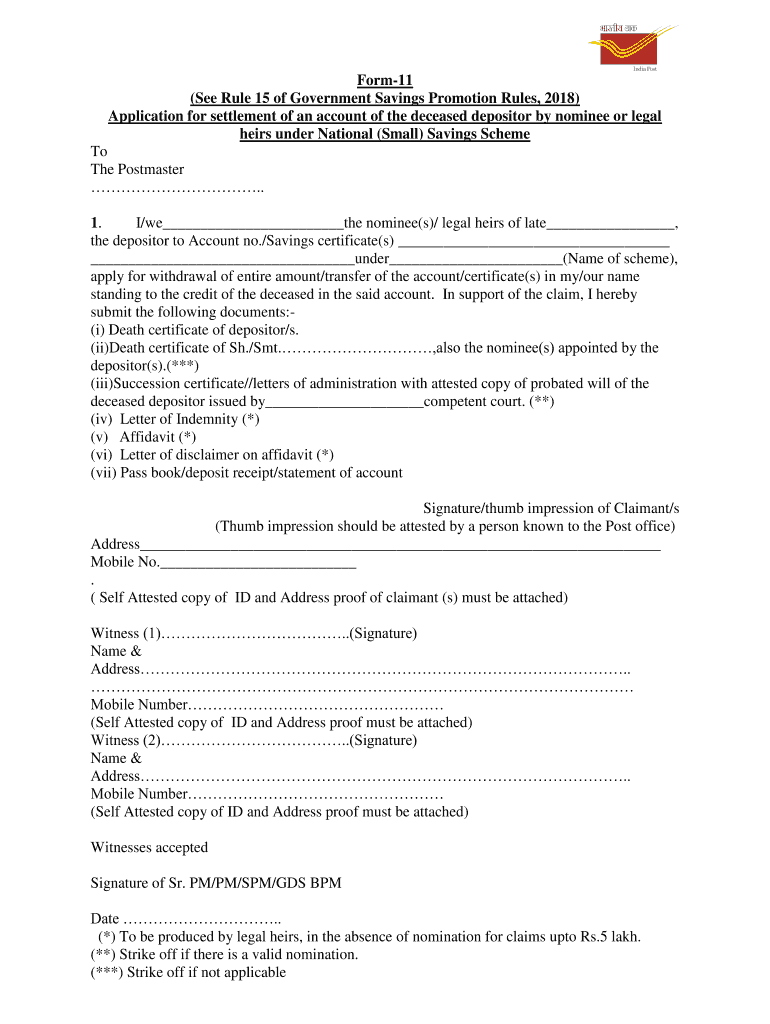
India Post Form 11


What is the India Post Form 11?
The India Post Form 11 is a specific document used primarily for the purpose of claiming benefits related to deceased account holders in the postal savings system. This form is crucial for beneficiaries who need to initiate claims for savings accounts, fixed deposits, or other financial products held by a deceased individual at the post office. The form captures essential information about the deceased, the claimant, and the nature of the claim being made.
How to use the India Post Form 11
To effectively use the India Post Form 11, the claimant must first ensure they have all necessary documentation ready. This includes proof of identity, the death certificate of the deceased, and any other relevant financial documents. The form should be filled out accurately, providing all requested details to avoid delays in processing. Once completed, the form can be submitted at the relevant post office branch, along with the supporting documents.
Steps to complete the India Post Form 11
Completing the India Post Form 11 involves several key steps:
- Gather required documents, including the death certificate and identification proof.
- Fill in the form with accurate details about the deceased and the claimant.
- Sign the form where required to validate the claim.
- Submit the completed form along with all supporting documents at the designated post office.
Legal use of the India Post Form 11
The India Post Form 11 is legally recognized for processing claims related to deceased individuals' accounts. For the form to be considered valid, it must be completed in accordance with the rules set forth by the India Post and relevant legal frameworks. This includes providing accurate information and ensuring that all required signatures are present. Failure to comply with these legal stipulations may result in delays or rejection of the claim.
Key elements of the India Post Form 11
Key elements of the India Post Form 11 include:
- Details of the deceased: Full name, account number, and date of death.
- Claimant information: Name, relationship to the deceased, and contact details.
- Nature of the claim: Specifics regarding the financial products being claimed.
- Supporting documentation: A checklist of documents that must accompany the form.
Form Submission Methods
The India Post Form 11 can be submitted through various methods, ensuring convenience for claimants. The primary submission methods include:
- In-person: Submit the form directly at the local post office where the deceased held their account.
- By mail: Send the completed form along with supporting documents to the appropriate postal address.
Quick guide on how to complete india post form 11
Prepare India Post Form 11 effortlessly on any device
Online document management has gained popularity among organizations and individuals. It offers an ideal eco-friendly alternative to traditional printed and signed paperwork, allowing you to access the correct form and securely store it online. airSlate SignNow equips you with all the necessary tools to create, adjust, and eSign your documents swiftly without delays. Manage India Post Form 11 on any platform with airSlate SignNow Android or iOS applications and simplify any document-related task today.
The easiest way to modify and eSign India Post Form 11 without any hassle
- Locate India Post Form 11 and click Get Form to begin.
- Utilize the tools we offer to complete your document.
- Highlight important sections of the documents or obscure sensitive information with tools that airSlate SignNow offers specifically for that purpose.
- Create your eSignature using the Sign feature, which takes just seconds and carries the same legal validity as a conventional wet ink signature.
- Review the information and click on the Done button to save your changes.
- Select how you would like to share your form, by email, text message (SMS), or invitation link, or download it to your computer.
Eliminate concerns about lost or misplaced files, tedious form searching, or mistakes that necessitate printing new document copies. airSlate SignNow addresses all your document management requirements in just a few clicks from your chosen device. Modify and eSign India Post Form 11 and ensure outstanding communication at any stage of your form preparation process with airSlate SignNow.
Create this form in 5 minutes or less
Create this form in 5 minutes!
How to create an eSignature for the india post form 11
How to create an electronic signature for a PDF online
How to create an electronic signature for a PDF in Google Chrome
How to create an e-signature for signing PDFs in Gmail
How to create an e-signature right from your smartphone
How to create an e-signature for a PDF on iOS
How to create an e-signature for a PDF on Android
People also ask
-
What is the form 11 post office and how does it work?
The form 11 post office is a document used for various postal applications, including identity verification. With airSlate SignNow, you can easily fill out and eSign the form 11 post office online, ensuring a smooth and efficient process for submitting your documents.
-
What are the main features of airSlate SignNow for handling the form 11 post office?
airSlate SignNow offers features like customizable templates, eSignature capabilities, and secure cloud storage specifically for the form 11 post office. These features enhance accuracy and reduce processing time, making it a preferred choice for users needing postal document management.
-
Is there a cost associated with using airSlate SignNow for the form 11 post office?
Yes, airSlate SignNow provides multiple pricing plans tailored to different business needs, ensuring you can find an option suitable for managing the form 11 post office. Each plan includes essential features that maximize the value and efficiency of your document processing.
-
How can airSlate SignNow improve the efficiency of processing form 11 post office applications?
Using airSlate SignNow to handle form 11 post office applications streamlines the process by allowing users to edit, sign, and send documents electronically. This reduces paperwork, minimizes errors, and accelerates application submissions, ultimately saving time and resources.
-
Can I integrate airSlate SignNow with other applications for handling the form 11 post office?
Absolutely! airSlate SignNow offers integrations with various applications like Google Drive, Salesforce, and others to facilitate managing your form 11 post office. This interconnectedness helps maintain a seamless workflow across your business tools.
-
What benefits does airSlate SignNow provide for businesses using the form 11 post office?
AirSlate SignNow provides signNow benefits such as enhanced productivity, reduced operational costs, and improved compliance when handling the form 11 post office. The platform's user-friendly interface ensures that both teams and clients can easily navigate the document signing process.
-
Is airSlate SignNow secure for storing and managing form 11 post office documents?
Yes, security is a priority for airSlate SignNow. The platform uses advanced encryption protocols to protect sensitive information associated with the form 11 post office, ensuring that your documents are safe and compliant with industry standards.
Get more for India Post Form 11
- Medical examination form pdf
- Printable anecdotal record form
- Dti application for accreditation of service and repair enterprises form
- Form online student registration pdf
- Conflict tactics scale 2 short form pdf
- Form er 1 in word format
- Headache questionnaire mid maryland neurology form
- Neuropsychological evaluation consent form bay area
Find out other India Post Form 11
- Sign Louisiana Applicant Appraisal Form Evaluation Free
- Sign Maine Applicant Appraisal Form Questions Secure
- Sign Wisconsin Applicant Appraisal Form Questions Easy
- Sign Alabama Deed of Indemnity Template Later
- Sign Alabama Articles of Incorporation Template Secure
- Can I Sign Nevada Articles of Incorporation Template
- Sign New Mexico Articles of Incorporation Template Safe
- Sign Ohio Articles of Incorporation Template Simple
- Can I Sign New Jersey Retainer Agreement Template
- Sign West Virginia Retainer Agreement Template Myself
- Sign Montana Car Lease Agreement Template Fast
- Can I Sign Illinois Attorney Approval
- Sign Mississippi Limited Power of Attorney Later
- How Can I Sign Kansas Attorney Approval
- How Do I Sign New Mexico Limited Power of Attorney
- Sign Pennsylvania Car Lease Agreement Template Simple
- Sign Rhode Island Car Lease Agreement Template Fast
- Sign Indiana Unlimited Power of Attorney Online
- Can I Sign Idaho Affidavit of No Lien
- Sign New York Affidavit of No Lien Online