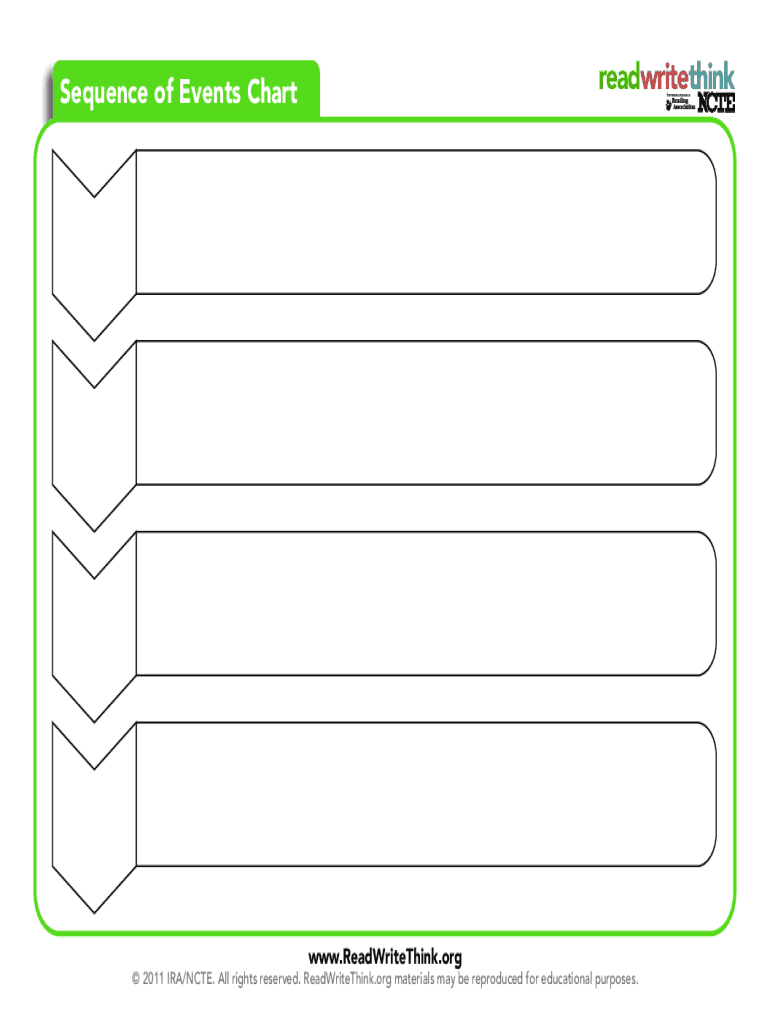
Sequence Chart PDF Form


What is the Sequence Chart Pdf
The sequence chart pdf is a structured document that outlines a series of events in chronological order. This form is often used in various contexts, including legal proceedings, project management, and incident reporting. It serves to provide clarity and detail about the sequence of actions taken, making it easier for stakeholders to understand the timeline and context of events. The format typically includes spaces for dates, descriptions of events, and relevant signatures, ensuring that all necessary information is captured in an organized manner.
How to use the Sequence Chart Pdf
Using the sequence chart pdf involves several straightforward steps. First, download the form from a reliable source. Next, review the sections to understand what information is required. Fill in the chart by entering dates and descriptions of each event in the order they occurred. Ensure that all entries are clear and concise to avoid confusion. After completing the form, it is essential to review it for accuracy and completeness before submitting it to the relevant parties or authorities.
Steps to complete the Sequence Chart Pdf
Completing the sequence chart pdf requires attention to detail. Follow these steps for effective completion:
- Download the sequence chart pdf from a trusted source.
- Read the instructions carefully to understand the required information.
- Begin filling out the chart chronologically, starting with the earliest event.
- Include specific dates and detailed descriptions for each event.
- Review the completed form for any errors or omissions.
- Sign and date the form if required, ensuring all necessary parties have access to the final document.
Legal use of the Sequence Chart Pdf
The sequence chart pdf can be legally binding when completed correctly. To ensure its legal validity, it must comply with relevant regulations, such as those governing eSignatures. Using a trusted platform for digital signatures, like signNow, can enhance the form's credibility. Additionally, maintaining a clear record of the events documented in the chart is crucial, as it may be referenced in legal proceedings or disputes.
Key elements of the Sequence Chart Pdf
Important elements of the sequence chart pdf include:
- Date: Each event should have an associated date to establish a clear timeline.
- Description: Detailed descriptions help clarify what occurred during each event.
- Signatures: Signatures may be required to validate the document and confirm the accuracy of the information provided.
- Formatting: Consistent formatting ensures that the document is easy to read and understand.
Examples of using the Sequence Chart Pdf
The sequence chart pdf can be utilized in various scenarios, such as:
- Legal cases: Documenting the timeline of events in a dispute or litigation.
- Project management: Tracking milestones and deliverables throughout a project lifecycle.
- Incident reporting: Providing a detailed account of events leading to an incident for review and analysis.
Quick guide on how to complete sequence chart pdf
Effortlessly Prepare Sequence Chart Pdf on Any Device
Digital document organization has gained traction among businesses and individuals. It offers an ideal eco-friendly alternative to conventional printed and signed papers, as you can obtain the correct form and securely keep it online. airSlate SignNow provides you with all the features necessary to create, modify, and electronically sign your documents swiftly without delays. Manage Sequence Chart Pdf on any device with airSlate SignNow's Android or iOS applications and enhance any document-driven task today.
How to Modify and Electronically Sign Sequence Chart Pdf with Ease
- Find Sequence Chart Pdf and then click Get Form to begin.
- Utilize the tools we offer to fill out your document.
- Mark important sections of your documents or obscure sensitive information with tools that airSlate SignNow has specifically designed for that purpose.
- Create your electronic signature with the Sign tool, which takes just seconds and carries the same legal validity as a conventional wet ink signature.
- Review all the details and then click the Done button to save your modifications.
- Choose your delivery method for your form, whether by email, text message (SMS), invite link, or download it to your computer.
Say goodbye to lost or mislaid documents, tedious form searching, or mistakes that necessitate printing new document copies. airSlate SignNow meets your document management needs in just a few clicks from any device of your choice. Modify and electronically sign Sequence Chart Pdf and ensure excellent communication at every step of your form preparation process with airSlate SignNow.
Create this form in 5 minutes or less
Create this form in 5 minutes!
How to create an eSignature for the sequence chart pdf
How to create an electronic signature for a PDF online
How to create an electronic signature for a PDF in Google Chrome
How to create an e-signature for signing PDFs in Gmail
How to create an e-signature right from your smartphone
How to create an e-signature for a PDF on iOS
How to create an e-signature for a PDF on Android
People also ask
-
What is a sequence of events chart and how is it used?
A sequence of events chart is a visual representation that outlines the order of tasks or activities in a specific process. Businesses use this chart to clarify workflows, enhance communication, and improve project management. airSlate SignNow can facilitate the creation of documents that incorporate such charts to streamline processes further.
-
How can airSlate SignNow help in creating a sequence of events chart?
airSlate SignNow offers intuitive tools that allow you to design and customize a sequence of events chart within your documents. By using our eSigning solutions, you can easily share and collaborate on these charts in real time. This ensures that all stakeholders are aligned on project timelines and responsibilities.
-
Is there a free trial available for airSlate SignNow?
Yes, airSlate SignNow offers a free trial for new users to explore its features, including the creation of a sequence of events chart. This allows you to assess how our solution can meet your documentation and signing needs without any financial commitment. Sign up today to experience our user-friendly tools.
-
What pricing plans does airSlate SignNow offer?
airSlate SignNow provides several pricing plans to accommodate various business needs, including the option to create sequence of events charts. Each plan scales with your business, providing access to essential features at competitive prices. Review our plans on the website to find the one that best fits your requirements.
-
What features does airSlate SignNow offer for document management?
airSlate SignNow includes numerous features that enhance document management, such as a drag-and-drop builder for sequence of events charts, electronic signatures, and automated workflows. These tools help simplify the documentation process, making it easy to keep track of essential tasks and events. Enjoy seamless collaboration and organization through our platform.
-
Can airSlate SignNow integrate with other software programs?
Yes, airSlate SignNow offers integrations with various software applications to enhance your workflow, including tools that can assist in creating and managing a sequence of events chart. Whether you use CRM systems, cloud storage, or project management tools, our platform is designed to integrate smoothly, ensuring you can work efficiently within your existing ecosystem.
-
What benefits will I gain by using airSlate SignNow for my sequence of events charts?
By using airSlate SignNow, you gain the ability to create professional-looking sequence of events charts quickly, which enhances clarity and understanding among team members. Our platform streamlines the signing process, reduces turnaround time, and improves overall productivity. Experience a better way to manage your documentation and workflows today.
Get more for Sequence Chart Pdf
- Efl online registration form
- Bill nye flowers worksheet form
- Acr003 form hvac want a license
- Form g 955 nbpc local 2366 nbpc2366
- Writ of habeas corpus example form
- D3749 boi sme business lending app form feb bank of ireland
- Timeline for applying to graduate school form
- Cloth sponsorship contract template form
Find out other Sequence Chart Pdf
- How To Electronic signature Missouri Courts Word
- How Can I Electronic signature New Jersey Courts Document
- How Can I Electronic signature New Jersey Courts Document
- Can I Electronic signature Oregon Sports Form
- How To Electronic signature New York Courts Document
- How Can I Electronic signature Oklahoma Courts PDF
- How Do I Electronic signature South Dakota Courts Document
- Can I Electronic signature South Dakota Sports Presentation
- How To Electronic signature Utah Courts Document
- Can I Electronic signature West Virginia Courts PPT
- Send Sign PDF Free
- How To Send Sign PDF
- Send Sign Word Online
- Send Sign Word Now
- Send Sign Word Free
- Send Sign Word Android
- Send Sign Word iOS
- Send Sign Word iPad
- How To Send Sign Word
- Can I Send Sign Word