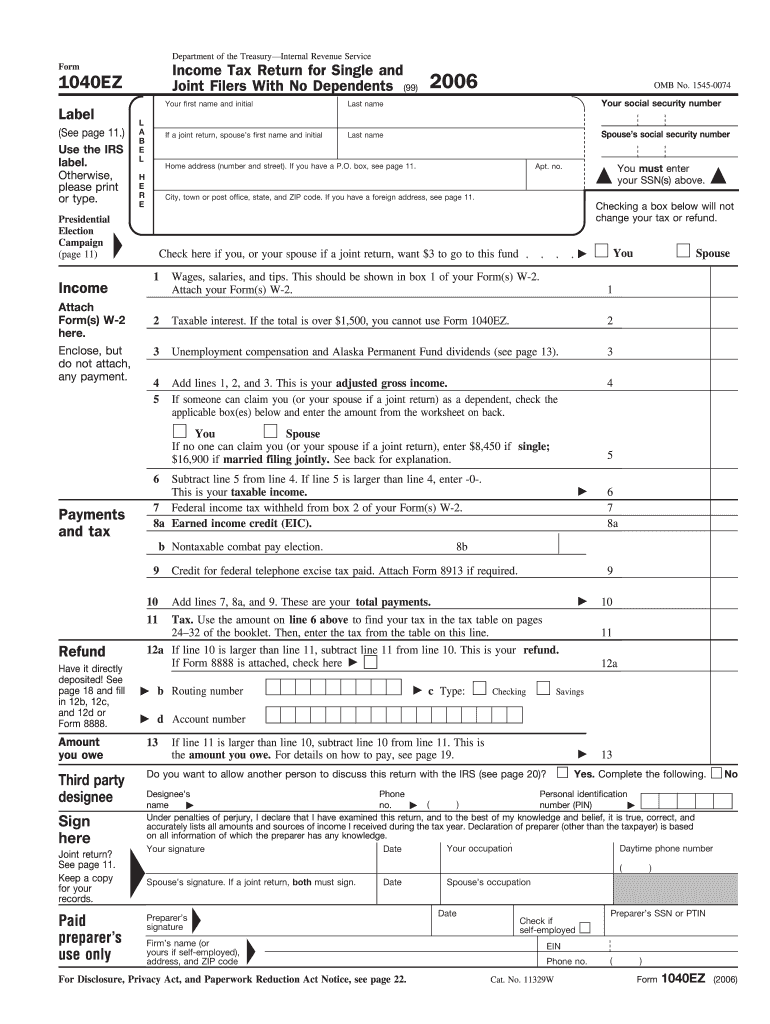
1040ez Fill in Form 2006


What is the 1040EZ Fill In Form
The 1040EZ Fill In Form is a simplified tax return form used by eligible taxpayers in the United States. It is designed for individuals with straightforward tax situations, allowing for a more efficient filing process. This form is typically used by single or married taxpayers filing jointly who have no dependents, do not claim certain tax credits, and have a taxable income below a specified limit. The 1040EZ is part of the IRS Form 1040 series, which is primarily used for individual income tax returns.
How to use the 1040EZ Fill In Form
Using the 1040EZ Fill In Form involves several straightforward steps. First, gather all necessary documents, including W-2 forms and any other income statements. Next, ensure you meet the eligibility criteria for using the 1040EZ, which includes having a taxable income below the threshold and not claiming any dependents. Once you have confirmed your eligibility, you can begin filling out the form. Enter your personal information, income details, and any applicable tax withholdings. Finally, review the completed form for accuracy before submitting it to the IRS.
Steps to complete the 1040EZ Fill In Form
Completing the 1040EZ Fill In Form involves the following steps:
- Gather necessary documents, such as W-2s and 1099s.
- Ensure eligibility by confirming income limits and filing status.
- Fill in personal information, including name, address, and Social Security number.
- Report income from wages, salaries, and tips on the form.
- Calculate the total tax owed or refund due based on your income and withholdings.
- Sign and date the form before submission.
Legal use of the 1040EZ Fill In Form
The 1040EZ Fill In Form is legally recognized as a valid tax return when completed accurately and submitted on time. It complies with IRS regulations and guidelines for electronic filing. To ensure its legal standing, taxpayers must provide truthful information and sign the form, either physically or electronically. Compliance with tax laws is essential, as inaccuracies or omissions can lead to penalties or audits by the IRS.
Filing Deadlines / Important Dates
Filing deadlines for the 1040EZ Fill In Form generally align with the annual tax filing schedule. Typically, the deadline for submitting the form is April 15 of each year. If this date falls on a weekend or holiday, the deadline may be extended to the next business day. Taxpayers should be aware of any changes to deadlines, especially in cases of extensions or special circumstances, to avoid late filing penalties.
Required Documents
To complete the 1040EZ Fill In Form, several documents are necessary:
- W-2 forms from employers detailing wages and tax withholdings.
- Any 1099 forms for additional income sources, if applicable.
- Social Security numbers for all individuals listed on the form.
- Bank account information for direct deposit of refunds, if desired.
Form Submission Methods (Online / Mail / In-Person)
The 1040EZ Fill In Form can be submitted through various methods. Taxpayers have the option to file online using IRS-approved e-filing software, which often provides a user-friendly interface for completing the form. Alternatively, the form can be printed and mailed to the appropriate IRS address. In-person submission is generally not available, as the IRS encourages electronic filing for efficiency and accuracy. It is important to verify the correct mailing address based on the taxpayer's location and whether a refund is expected.
Quick guide on how to complete 2006 1040ez fill in form
Effortlessly prepare 1040ez Fill In Form on any device
Managing documents online has gained traction among businesses and individuals. It offers an ideal eco-friendly substitute for conventional printed and signed papers, as you can easily access the needed form and securely store it online. airSlate SignNow provides all the tools necessary to create, modify, and electronically sign your documents rapidly and without delays. Manage 1040ez Fill In Form on any platform with airSlate SignNow's Android or iOS applications and simplify any document-related task today.
How to edit and electronically sign 1040ez Fill In Form with ease
- Find 1040ez Fill In Form and click Get Form to begin.
- Utilize the tools available to complete your document.
- Highlight pertinent sections of your documents or redact sensitive information with the tools that airSlate SignNow specifically provides for that purpose.
- Generate your electronic signature using the Sign tool, which takes mere seconds and carries the same legal validity as a traditional ink signature.
- Verify the information and click the Done button to save your changes.
- Choose your preferred method to send your form, whether by email, text message (SMS), invitation link, or download it to your computer.
Eliminate the hassle of lost or misplaced files, tedious form searching, or errors that require printing new document copies. airSlate SignNow addresses your document management needs in just a few clicks from any device you select. Edit and electronically sign 1040ez Fill In Form and ensure excellent communication at any stage of the form preparation process with airSlate SignNow.
Create this form in 5 minutes or less
Find and fill out the correct 2006 1040ez fill in form
Create this form in 5 minutes!
How to create an eSignature for the 2006 1040ez fill in form
The best way to create an electronic signature for a PDF document in the online mode
The best way to create an electronic signature for a PDF document in Chrome
How to generate an eSignature for putting it on PDFs in Gmail
The best way to generate an eSignature from your mobile device
The way to create an eSignature for a PDF document on iOS devices
The best way to generate an eSignature for a PDF file on Android devices
People also ask
-
What is the 1040ez Fill In Form?
The 1040ez Fill In Form is a simplified version of the IRS Form 1040 designed for individuals with straightforward tax situations. It allows taxpayers to report their income and claim standard deductions easily. By using airSlate SignNow, you can fill in, sign, and submit your 1040ez Fill In Form with ease.
-
How can airSlate SignNow help me with the 1040ez Fill In Form?
airSlate SignNow streamlines the process of completing your 1040ez Fill In Form by providing a user-friendly interface for filling out all required fields. Our platform also allows you to eSign the document securely, ensuring that your submission meets IRS standards. Additionally, you can store and organize your tax documents efficiently.
-
Is there a cost to use the 1040ez Fill In Form feature on airSlate SignNow?
Yes, airSlate SignNow offers subscription plans that include access to the 1040ez Fill In Form feature. Our pricing is competitive and tailored to meet the needs of both individuals and businesses. You can choose a plan that fits your budget and create your tax documents without breaking the bank.
-
What are the key features of airSlate SignNow for the 1040ez Fill In Form?
Key features of airSlate SignNow for the 1040ez Fill In Form include easy form filling, electronic signatures, cloud storage, and document sharing capabilities. Our platform ensures that you can complete your tax documents quickly and securely. Additionally, you can access your forms anytime and from any device.
-
Can I integrate airSlate SignNow with other software while using the 1040ez Fill In Form?
Yes, airSlate SignNow allows for integration with various software applications, enhancing your workflow while completing the 1040ez Fill In Form. You can connect it with popular accounting and tax software to streamline data transfer and management. This integration helps you save time and reduce errors in your tax preparation process.
-
What benefits does using airSlate SignNow provide for the 1040ez Fill In Form?
Using airSlate SignNow for your 1040ez Fill In Form provides several benefits, including enhanced convenience, time savings, and improved security. Our platform ensures that you have access to your forms at all times, and you can eSign them directly online—reducing the need for printing and mailing. Additionally, our security measures keep your personal information safe.
-
Is it easy to use the 1040ez Fill In Form with airSlate SignNow?
Absolutely! airSlate SignNow is designed to be user-friendly, making it easy for anyone to fill out the 1040ez Fill In Form without needing extensive technical knowledge. The platform guides you through the form completion process, and you can eSign the document in just a few clicks. You'll appreciate how simple it is to manage your taxes.
Get more for 1040ez Fill In Form
- Affidavit of original contractor by individual connecticut form
- Quitclaim deed by two individuals to corporation connecticut form
- Warranty deed from two individuals to corporation connecticut form
- Ct corporation llc 497301008 form
- Ct notice 497301010 form
- Quitclaim deed from individual to corporation connecticut form
- Warranty deed from individual to corporation connecticut form
- Connecticut lis form
Find out other 1040ez Fill In Form
- eSignature Ohio Education Purchase Order Template Easy
- eSignature South Dakota Education Confidentiality Agreement Later
- eSignature South Carolina Education Executive Summary Template Easy
- eSignature Michigan Doctors Living Will Simple
- How Do I eSignature Michigan Doctors LLC Operating Agreement
- How To eSignature Vermont Education Residential Lease Agreement
- eSignature Alabama Finance & Tax Accounting Quitclaim Deed Easy
- eSignature West Virginia Education Quitclaim Deed Fast
- eSignature Washington Education Lease Agreement Form Later
- eSignature Missouri Doctors Residential Lease Agreement Fast
- eSignature Wyoming Education Quitclaim Deed Easy
- eSignature Alaska Government Agreement Fast
- How Can I eSignature Arizona Government POA
- How Do I eSignature Nevada Doctors Lease Agreement Template
- Help Me With eSignature Nevada Doctors Lease Agreement Template
- How Can I eSignature Nevada Doctors Lease Agreement Template
- eSignature Finance & Tax Accounting Presentation Arkansas Secure
- eSignature Arkansas Government Affidavit Of Heirship Online
- eSignature New Jersey Doctors Permission Slip Mobile
- eSignature Colorado Government Residential Lease Agreement Free