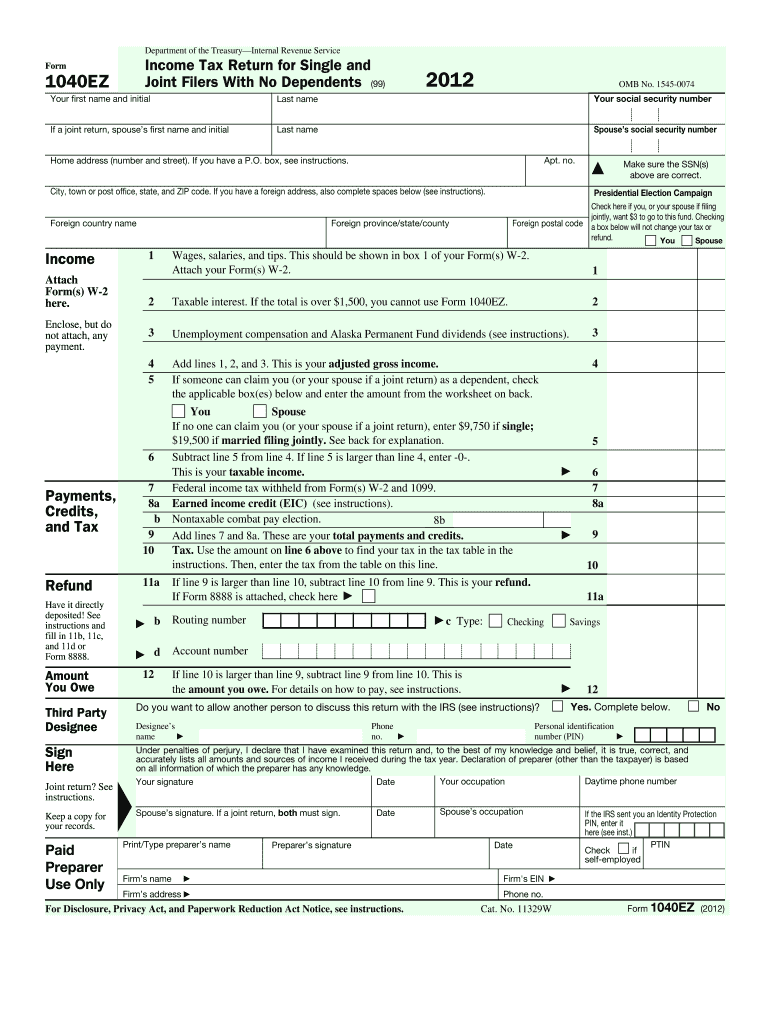
1040ez Form 2012


What is the 1040EZ Form
The 1040EZ Form is a simplified tax return form used by individuals in the United States to file their federal income tax. It is designed for taxpayers with straightforward financial situations, allowing for a quicker and more efficient filing process. The form is primarily intended for single or married taxpayers filing jointly, who do not claim dependents and have a taxable income below a specified threshold. The 1040EZ Form streamlines the reporting of income, tax deductions, and credits, making it accessible for those who may not have extensive experience with tax filings.
How to use the 1040EZ Form
Using the 1040EZ Form involves several straightforward steps. First, gather all necessary documents, including your W-2 forms from employers and any other income statements. Next, fill out the form with your personal information, including your name, address, and Social Security number. Report your income, which may include wages, salaries, and tips, and calculate your total taxable income. After determining your tax liability, you can claim any applicable credits. Finally, review your completed form for accuracy before submitting it to the IRS.
Steps to complete the 1040EZ Form
Completing the 1040EZ Form requires careful attention to detail. Follow these steps for accurate filing:
- Collect all relevant income documents, such as W-2 forms.
- Enter your personal information, ensuring all details are correct.
- Report your total income from all sources.
- Calculate your adjusted gross income, if applicable.
- Determine your tax liability using the tax tables provided by the IRS.
- Claim any eligible tax credits to reduce your tax owed.
- Sign and date the form before submission.
Legal use of the 1040EZ Form
The 1040EZ Form is legally recognized for filing federal income tax returns in the United States. To ensure compliance, taxpayers must meet specific eligibility criteria, including income limits and filing status. The form must be completed accurately and submitted by the IRS deadline to avoid penalties. Additionally, electronic filing of the 1040EZ is permitted, provided that the eSignature requirements are met, making it a legally binding document when filed electronically.
Filing Deadlines / Important Dates
Filing deadlines for the 1040EZ Form typically align with the annual tax season. Generally, the deadline for submitting your tax return is April fifteenth of each year. If this date falls on a weekend or holiday, the deadline may be extended. It is essential to stay informed about any changes to tax deadlines, as the IRS may announce extensions or adjustments based on specific circumstances, such as natural disasters or public health emergencies.
Required Documents
To successfully complete the 1040EZ Form, certain documents are necessary. These include:
- W-2 forms from employers detailing your annual earnings.
- Any 1099 forms for additional income sources.
- Records of any tax credits you plan to claim.
- Identification information, such as your Social Security number.
Having these documents ready will facilitate a smoother filing process and help ensure accuracy in reporting your income and tax obligations.
Quick guide on how to complete 2012 1040ez form
Complete 1040ez Form effortlessly on any device
Web-based document management has become increasingly favored by businesses and individuals. It serves as an ideal eco-friendly alternative to conventional printed and signed documents, allowing you to access the correct form and securely save it online. airSlate SignNow equips you with all the necessary tools to create, modify, and eSign your files swiftly without any hold-ups. Handle 1040ez Form on any platform using airSlate SignNow Android or iOS applications and simplify any document-related task today.
The easiest way to modify and eSign 1040ez Form effortlessly
- Locate 1040ez Form and click on Get Form to commence.
- Utilize the tools we offer to fill out your form.
- Accentuate signNow sections of your documents or conceal sensitive details with tools provided by airSlate SignNow specifically for that purpose.
- Generate your signature using the Sign feature, which takes mere seconds and holds the same legal validity as a traditional wet ink signature.
- Review all information and click the Done button to save your modifications.
- Select how you wish to share your form, whether by email, text message (SMS), or invitation link, or download it to your computer.
Eliminate concerns about lost or misplaced documents, tedious form searches, or errors that necessitate printing new document copies. airSlate SignNow fulfills your document management needs in just a few clicks from any device you prefer. Alter and eSign 1040ez Form to ensure seamless communication at every stage of the form preparation process with airSlate SignNow.
Create this form in 5 minutes or less
Find and fill out the correct 2012 1040ez form
Create this form in 5 minutes!
How to create an eSignature for the 2012 1040ez form
The way to generate an eSignature for a PDF in the online mode
The way to generate an eSignature for a PDF in Chrome
How to create an eSignature for putting it on PDFs in Gmail
The way to generate an eSignature right from your smart phone
The way to create an eSignature for a PDF on iOS devices
The way to generate an eSignature for a PDF on Android OS
People also ask
-
What is a 1040ez Form and who should use it?
The 1040ez Form is a simplified version of the U.S. Individual Income Tax Return designed for taxpayers with simple tax situations. Individuals who have a taxable income below a certain threshold and do not claim any dependents are eligible to use this form. It allows for a quick and straightforward tax-filing process.
-
How can airSlate SignNow help with my 1040ez Form?
airSlate SignNow facilitates the eSigning of your 1040ez Form, making it easy to complete and submit your tax return electronically. With features like document tracking and secure storage, you can ensure your tax submissions are handled efficiently and safely. Additionally, it saves you time by streamlining the signing process.
-
Is there a cost associated with using airSlate SignNow for my 1040ez Form?
Yes, airSlate SignNow offers various pricing plans tailored to meet the needs of individuals and businesses. While some basic features may be available for free, premium services like advanced templates for your 1040ez Form require a subscription. Overall, it remains a cost-effective solution compared to traditional methods.
-
What are the benefits of using airSlate SignNow for tax documents like the 1040ez Form?
Using airSlate SignNow for your 1040ez Form has numerous advantages, including ease of use, faster processing times, and enhanced security features. The platform allows users to output high-quality, legally binding eSignatures which help ensure compliance with IRS requirements. You’ll also benefit from seamless integration with other tools for a smoother experience.
-
Can I integrate airSlate SignNow with other software to manage my 1040ez Form?
Absolutely! airSlate SignNow provides seamless integrations with popular tax preparation software and document management systems. This connectivity allows you to easily upload, sign, and manage your 1040ez Form alongside other essential documents, boosting your productivity while maintaining secure workflows.
-
How secure is airSlate SignNow for submitting my 1040ez Form?
Security is a top priority for airSlate SignNow, and they employ industry-leading encryption protocols to protect your documents, including your 1040ez Form. The platform complies with international security standards, ensuring your sensitive tax information remains confidential and secure during electronic transmission and storage.
-
What types of documents can I eSign besides the 1040ez Form?
In addition to the 1040ez Form, airSlate SignNow allows you to eSign a wide variety of documents, from contracts to agreements and other tax documents. Its versatile eSignature capabilities make it an excellent tool for businesses and individuals needing efficient document management. You can easily transition between different types of paperwork without hassle.
Get more for 1040ez Form
Find out other 1040ez Form
- eSignature Michigan Rental property lease agreement Online
- Can I eSignature North Carolina Rental lease contract
- eSignature Vermont Rental lease agreement template Online
- eSignature Vermont Rental lease agreement template Now
- eSignature Vermont Rental lease agreement template Free
- eSignature Nebraska Rental property lease agreement Later
- eSignature Tennessee Residential lease agreement Easy
- Can I eSignature Washington Residential lease agreement
- How To eSignature Vermont Residential lease agreement form
- How To eSignature Rhode Island Standard residential lease agreement
- eSignature Mississippi Commercial real estate contract Fast
- eSignature Arizona Contract of employment Online
- eSignature Texas Contract of employment Online
- eSignature Florida Email Contracts Free
- eSignature Hawaii Managed services contract template Online
- How Can I eSignature Colorado Real estate purchase contract template
- How To eSignature Mississippi Real estate purchase contract template
- eSignature California Renter's contract Safe
- eSignature Florida Renter's contract Myself
- eSignature Florida Renter's contract Free