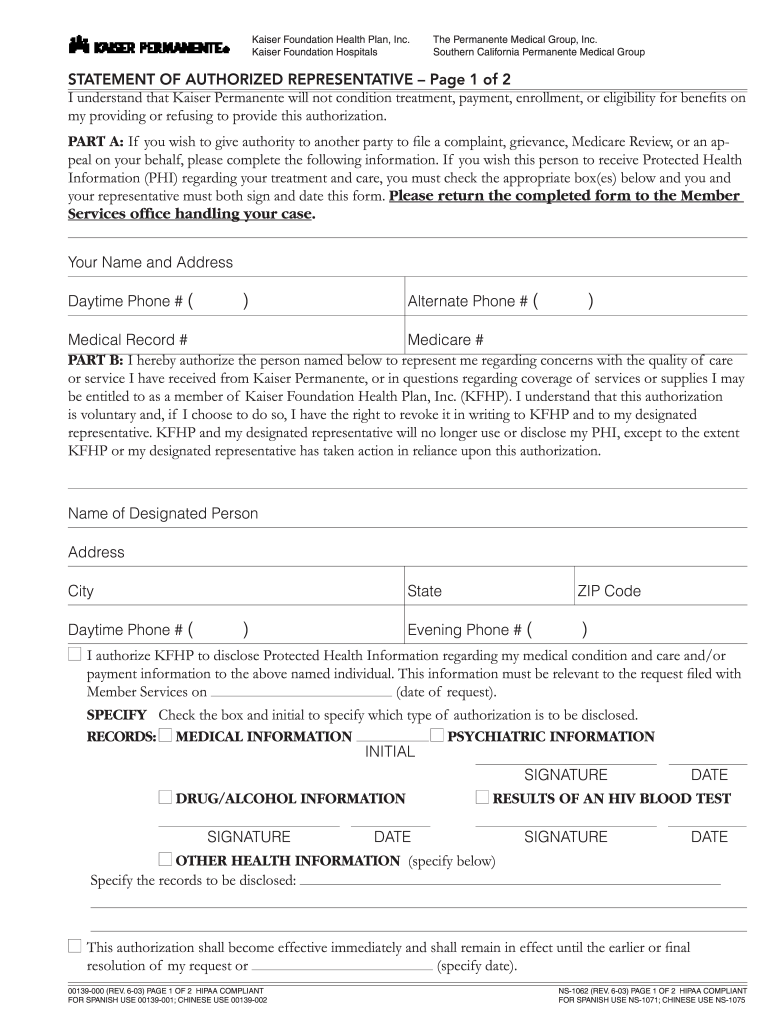
Kaiser Permanente Authorization Form 2003-2026


What is the Kaiser Permanente Authorization Form
The Kaiser Permanente Authorization Form is a crucial document that allows individuals to grant permission for the release of their medical information to designated parties. This form is essential for ensuring that healthcare providers can share necessary medical records with authorized representatives, family members, or other healthcare entities. It is particularly important in situations where patients may need assistance in managing their healthcare or when they are unable to communicate their wishes directly.
How to use the Kaiser Permanente Authorization Form
Using the Kaiser Permanente Authorization Form involves several straightforward steps. First, individuals must download and print the form from the official Kaiser Permanente website or obtain it from a healthcare provider. After that, fill in the required fields, including the patient's information, the name of the authorized representative, and the specific information to be shared. Once completed, the form should be signed and dated by the patient. It is advisable to keep a copy for personal records before submitting it to the appropriate healthcare provider or facility.
Steps to complete the Kaiser Permanente Authorization Form
Completing the Kaiser Permanente Authorization Form requires careful attention to detail. Follow these steps:
- Download the form from the Kaiser Permanente website or request a physical copy.
- Fill in your personal information, including your full name, date of birth, and contact details.
- Specify the name of the individual or organization you are authorizing to receive your medical information.
- Indicate the specific types of information that can be shared, such as medical records, billing information, or treatment history.
- Sign and date the form to validate your authorization.
- Submit the completed form to your healthcare provider or the designated department.
Legal use of the Kaiser Permanente Authorization Form
The legal use of the Kaiser Permanente Authorization Form is governed by federal and state privacy laws, including the Health Insurance Portability and Accountability Act (HIPAA). This form ensures that patient information is shared only with authorized individuals, protecting the patient's privacy rights. It is important to understand that the authorization can be revoked at any time by the patient, and this revocation must be documented in writing.
Key elements of the Kaiser Permanente Authorization Form
Key elements of the Kaiser Permanente Authorization Form include:
- Patient Information: Full name, date of birth, and contact details.
- Authorized Representative: Name and relationship of the individual or entity receiving the information.
- Scope of Authorization: Specific details about what information can be shared.
- Expiration Date: A date or event after which the authorization is no longer valid.
- Patient Signature: Required to confirm consent and understanding of the form.
Who Issues the Form
The Kaiser Permanente Authorization Form is issued by Kaiser Permanente healthcare facilities. Patients can obtain the form directly from their healthcare provider, through the Kaiser Permanente website, or by contacting customer service. It is important to ensure that the most current version of the form is used to comply with all legal requirements.
Quick guide on how to complete statement of authorized representative kaiser permanente
The simplest method to acquire and endorse Kaiser Permanente Authorization Form
Within the context of a whole organization, ineffective workflows related to document authorization can waste signNow amounts of productive time. Signing documents like Kaiser Permanente Authorization Form is an intrinsic aspect of operations in any enterprise, which is why the effectiveness of each agreement’s lifecycle has a substantial impact on the overall performance of the company. With airSlate SignNow, endorsing your Kaiser Permanente Authorization Form is as straightforward and swift as possible. You'll discover with this platform the most recent version of practically any document. Even better, you can endorse it instantly without the need for additional software installation on your computer or printing any physical copies.
Steps to acquire and endorse your Kaiser Permanente Authorization Form
- Browse our collection by category or use the search function to find the document you require.
- Check the form preview by selecting Learn more to confirm it is the correct one.
- Click Get form to begin editing immediately.
- Fill out your form and input any necessary information using the toolbar.
- When finished, select the Sign tool to sign your Kaiser Permanente Authorization Form.
- Choose the signature method that suits you best: Draw, Create initials, or upload an image of your handwritten signature.
- Click Done to complete editing and move on to document-sharing options as required.
With airSlate SignNow, you possess everything you need to manage your documents efficiently. You can locate, complete, modify, and even send your Kaiser Permanente Authorization Form all in one tab without any complications. Enhance your workflows by utilizing a single, intelligent eSignature solution.
Create this form in 5 minutes or less
FAQs
-
Can I use broker statements to fill out form 8949 instead of a 1099-B?
Yes you can. Should you? Perhaps, but remember that the 1099 is what the IRS is going to receive. There could be differences.You may receive a 1099 which is missing basis information. You will indicate that, and use your records to fill in the missing information.My suggestion is to use the 1099, cross-referencing to your statements.
-
How can I fill out Google's intern host matching form to optimize my chances of receiving a match?
I was selected for a summer internship 2016.I tried to be very open while filling the preference form: I choose many products as my favorite products and I said I'm open about the team I want to join.I even was very open in the location and start date to get host matching interviews (I negotiated the start date in the interview until both me and my host were happy.) You could ask your recruiter to review your form (there are very cool and could help you a lot since they have a bigger experience).Do a search on the potential team.Before the interviews, try to find smart question that you are going to ask for the potential host (do a search on the team to find nice and deep questions to impress your host). Prepare well your resume.You are very likely not going to get algorithm/data structure questions like in the first round. It's going to be just some friendly chat if you are lucky. If your potential team is working on something like machine learning, expect that they are going to ask you questions about machine learning, courses related to machine learning you have and relevant experience (projects, internship). Of course you have to study that before the interview. Take as long time as you need if you feel rusty. It takes some time to get ready for the host matching (it's less than the technical interview) but it's worth it of course.
-
How do I fill out the form of DU CIC? I couldn't find the link to fill out the form.
Just register on the admission portal and during registration you will get an option for the entrance based course. Just register there. There is no separate form for DU CIC.
Create this form in 5 minutes!
How to create an eSignature for the statement of authorized representative kaiser permanente
How to make an eSignature for your Statement Of Authorized Representative Kaiser Permanente online
How to make an eSignature for the Statement Of Authorized Representative Kaiser Permanente in Google Chrome
How to make an electronic signature for putting it on the Statement Of Authorized Representative Kaiser Permanente in Gmail
How to generate an electronic signature for the Statement Of Authorized Representative Kaiser Permanente right from your smartphone
How to make an eSignature for the Statement Of Authorized Representative Kaiser Permanente on iOS
How to create an eSignature for the Statement Of Authorized Representative Kaiser Permanente on Android
People also ask
-
What is the kaiser authorized representative form?
The kaiser authorized representative form is a document that allows individuals to designate someone else to act on their behalf regarding health care matters. This form is essential for ensuring that your health care preferences are communicated effectively to providers.
-
How can airSlate SignNow help me with the kaiser authorized representative form?
With airSlate SignNow, you can easily create, send, and eSign the kaiser authorized representative form in a matter of minutes. Our user-friendly platform ensures that the process is seamless, allowing you to focus on what matters most—your health.
-
Is there a cost associated with using airSlate SignNow for the kaiser authorized representative form?
airSlate SignNow offers various pricing plans, including a free trial, which allows you to handle the kaiser authorized representative form at no initial cost. Each plan is designed to be cost-effective, ensuring you get the best value for your document management needs.
-
What features does airSlate SignNow offer for the kaiser authorized representative form?
Our platform provides features like document templates, customizable workflows, and real-time tracking, all tailored to streamline the kaiser authorized representative form process. You can also integrate payment options, making it easier for clients to eSign documents efficiently.
-
Can I access the kaiser authorized representative form on mobile devices?
Yes, airSlate SignNow is fully optimized for mobile use, allowing you to manage the kaiser authorized representative form from anywhere. Our mobile app provides the same features as the desktop version, ensuring you can handle your documents conveniently.
-
How secure is the information on the kaiser authorized representative form?
At airSlate SignNow, we prioritize your security. All data related to the kaiser authorized representative form is encrypted and stored securely to protect your sensitive information from unauthorized access.
-
Can I integrate airSlate SignNow with other tools for the kaiser authorized representative form?
Absolutely! airSlate SignNow offers integration with a wide range of applications, making it easier to manage the kaiser authorized representative form alongside your other business tools. This ensures a seamless workflow and increases productivity.
Get more for Kaiser Permanente Authorization Form
- 2021 form 512 e oklahoma return of organization exempt from income tax
- Instructions for form ct 604 claim for qeze tax reduction
- State of hawaii tax information university of hawaii at manoa
- New york form it 241 claim for clean heating fuel credit
- 502inj 121322 a 502inj 121322 a form
- Form it 203 tm att a schedule a taxnygov
- Maryland request tax form fill out and sign printable pdf
- 00 00 00 00 direct deposit of maryland income tax form
Find out other Kaiser Permanente Authorization Form
- How To Electronic signature Tennessee Franchise Contract
- Help Me With Electronic signature California Consulting Agreement Template
- How To Electronic signature Kentucky Investment Contract
- Electronic signature Tennessee Consulting Agreement Template Fast
- How To Electronic signature California General Power of Attorney Template
- eSignature Alaska Bill of Sale Immovable Property Online
- Can I Electronic signature Delaware General Power of Attorney Template
- Can I Electronic signature Michigan General Power of Attorney Template
- Can I Electronic signature Minnesota General Power of Attorney Template
- How Do I Electronic signature California Distributor Agreement Template
- eSignature Michigan Escrow Agreement Simple
- How Do I Electronic signature Alabama Non-Compete Agreement
- How To eSignature North Carolina Sales Receipt Template
- Can I Electronic signature Arizona LLC Operating Agreement
- Electronic signature Louisiana LLC Operating Agreement Myself
- Can I Electronic signature Michigan LLC Operating Agreement
- How Can I Electronic signature Nevada LLC Operating Agreement
- Electronic signature Ohio LLC Operating Agreement Now
- Electronic signature Ohio LLC Operating Agreement Myself
- How Do I Electronic signature Tennessee LLC Operating Agreement