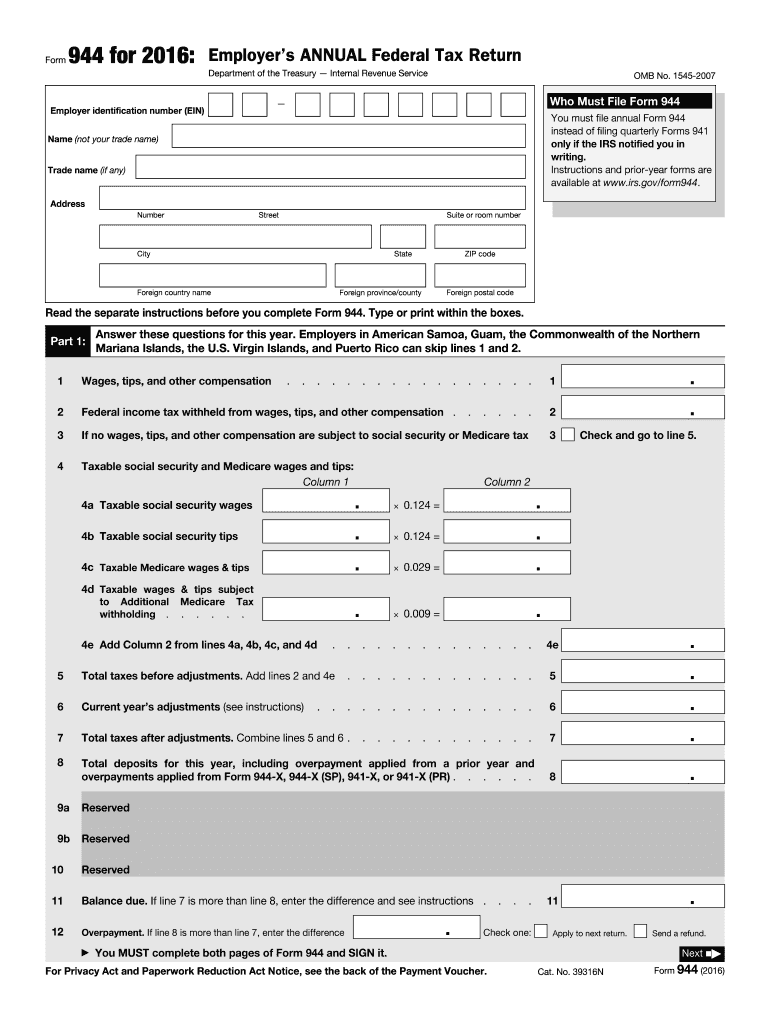
Form 944 for 2016


What is the Form 944 For
The Form 944 is a tax form used by small businesses in the United States to report and pay federal payroll taxes annually. This form is specifically designed for employers whose annual payroll tax liability is $1,000 or less. By using Form 944, eligible employers can simplify their tax reporting process, as they are not required to file quarterly payroll tax returns. Instead, they submit this single annual form, which covers all payroll taxes owed for the year, including Social Security, Medicare, and federal income tax withholding.
How to use the Form 944 For
To use Form 944 effectively, employers must first determine their eligibility based on their annual payroll tax liability. Once confirmed, they can obtain the form from the IRS website or through tax software. After filling out the required sections, including total wages paid and taxes withheld, employers must ensure that they sign and date the form. It is essential to keep a copy for their records and submit the completed form to the IRS by the designated filing deadline, typically January 31 of the following year.
Steps to complete the Form 944 For
Completing Form 944 involves several key steps:
- Gather necessary information, including total wages paid, taxes withheld, and employer identification number (EIN).
- Fill out the form accurately, ensuring all calculations are correct.
- Review the completed form for any errors or omissions.
- Sign and date the form to validate it.
- Submit the form to the IRS by the deadline, either electronically or by mail.
Filing Deadlines / Important Dates
For employers using Form 944, the filing deadline is typically January 31 of the year following the tax year being reported. If January 31 falls on a weekend or holiday, the deadline is extended to the next business day. Employers should also be aware of any changes to deadlines announced by the IRS, as these can vary from year to year.
Legal use of the Form 944 For
The legal use of Form 944 is governed by IRS regulations. Employers must ensure that the form is completed accurately and submitted on time to avoid penalties. The form serves as a legal document that verifies an employer's compliance with federal payroll tax obligations. Proper use of Form 944 also includes maintaining records of all payroll transactions and tax payments, as these may be requested during an audit.
Penalties for Non-Compliance
Failure to file Form 944 on time or inaccuracies in the form can result in significant penalties. The IRS may impose fines for late submissions, which can accumulate over time. Additionally, employers who do not pay the taxes owed may face further penalties and interest charges. It is crucial for employers to understand their responsibilities regarding Form 944 to avoid these consequences.
Quick guide on how to complete form 944 for 2016
Complete Form 944 For effortlessly on any device
Web-based document management has become widely adopted by businesses and individuals. It serves as an ideal environmentally friendly alternative to traditional printed and signed documents, as you can access the correct form and securely store it online. airSlate SignNow provides you with all the necessary tools to create, modify, and eSign your documents swiftly without delays. Handle Form 944 For on any platform with airSlate SignNow Android or iOS applications and simplify any document-centric workflow today.
The easiest way to modify and eSign Form 944 For without hassle
- Obtain Form 944 For and click on Get Form to begin.
- Utilize the tools we provide to complete your form.
- Emphasize key parts of your documents or obscure sensitive information with tools that airSlate SignNow specifically offers for this purpose.
- Generate your eSignature using the Sign tool, which only takes a few seconds and possesses the same legal validity as a conventional wet ink signature.
- Review all the details and click the Done button to save your modifications.
- Select your preferred method to send your form, whether by email, text message (SMS), invitation link, or download it to your computer.
Eliminate concerns about lost or misplaced documents, tedious form searches, or mistakes that necessitate printing new document copies. airSlate SignNow meets your document management needs in just a few clicks from any device you choose. Alter and eSign Form 944 For to ensure excellent communication at any point in the form preparation process with airSlate SignNow.
Create this form in 5 minutes or less
Find and fill out the correct form 944 for 2016
Create this form in 5 minutes!
How to create an eSignature for the form 944 for 2016
How to create an electronic signature for your Form 944 For 2016 online
How to make an eSignature for your Form 944 For 2016 in Google Chrome
How to create an electronic signature for signing the Form 944 For 2016 in Gmail
How to make an electronic signature for the Form 944 For 2016 from your smart phone
How to generate an electronic signature for the Form 944 For 2016 on iOS devices
How to create an eSignature for the Form 944 For 2016 on Android devices
People also ask
-
What is Form 944 For?
Form 944 For is a simplified version of the IRS tax form used by small businesses to report annual payroll taxes. It is designed for employers whose tax liabilities are expected to be below a certain threshold. Understanding Form 944 For is crucial for accurate tax reporting and compliance.
-
How does airSlate SignNow support Form 944 For completion?
airSlate SignNow streamlines the process of completing Form 944 For by providing an easy-to-use platform for eSigning and document management. With features that allow you to fill out and sign forms electronically, it eliminates the hassle of traditional paper-based processes. This helps businesses save time and reduce errors in tax reporting.
-
Is there a cost associated with using airSlate SignNow for Form 944 For?
Yes, airSlate SignNow offers various pricing plans that cater to different business needs, including features for managing Form 944 For. These plans are designed to be cost-effective, ensuring you only pay for the services you require. You can choose a plan that fits your budget while gaining access to essential tools for efficient document management.
-
What features does airSlate SignNow offer for managing Form 944 For?
airSlate SignNow provides multiple features for managing Form 944 For, including customizable templates, secure eSigning, and document tracking. The intuitive interface allows you to easily fill out and send forms electronically, saving you time and improving accuracy. Furthermore, you can collaborate seamlessly with your team on tax-related documents.
-
Can I integrate airSlate SignNow with other software for Form 944 For?
Absolutely! airSlate SignNow offers robust integrations with various software applications that can enhance your experience with Form 944 For. Whether you use accounting platforms or CRM systems, you can easily integrate with these tools to manage your documents more efficiently. This helps streamline workflows and keeps all your data connected.
-
What are the benefits of using airSlate SignNow for Form 944 For?
Using airSlate SignNow for Form 944 For brings numerous benefits, including increased efficiency, enhanced security, and improved compliance. By digitizing the process, you can reduce paperwork and minimize errors. Additionally, the platform ensures that your documents are securely stored and easily accessible whenever you need them.
-
How secure is airSlate SignNow for handling Form 944 For?
airSlate SignNow prioritizes security, employing advanced measures to protect your documents, including Form 944 For. The platform is designed to ensure that your data is encrypted and secure at all stages, from eSigning to storage. You can have peace of mind knowing that your sensitive information remains confidential.
Get more for Form 944 For
Find out other Form 944 For
- eSign Illinois Healthcare / Medical Job Offer Easy
- eSign Hawaii High Tech Claim Later
- How To eSign Hawaii High Tech Confidentiality Agreement
- How Do I eSign Hawaii High Tech Business Letter Template
- Can I eSign Hawaii High Tech Memorandum Of Understanding
- Help Me With eSign Kentucky Government Job Offer
- eSign Kentucky Healthcare / Medical Living Will Secure
- eSign Maine Government LLC Operating Agreement Fast
- eSign Kentucky Healthcare / Medical Last Will And Testament Free
- eSign Maine Healthcare / Medical LLC Operating Agreement Now
- eSign Louisiana High Tech LLC Operating Agreement Safe
- eSign Massachusetts Government Quitclaim Deed Fast
- How Do I eSign Massachusetts Government Arbitration Agreement
- eSign Maryland High Tech Claim Fast
- eSign Maine High Tech Affidavit Of Heirship Now
- eSign Michigan Government LLC Operating Agreement Online
- eSign Minnesota High Tech Rental Lease Agreement Myself
- eSign Minnesota High Tech Rental Lease Agreement Free
- eSign Michigan Healthcare / Medical Permission Slip Now
- eSign Montana High Tech Lease Agreement Online