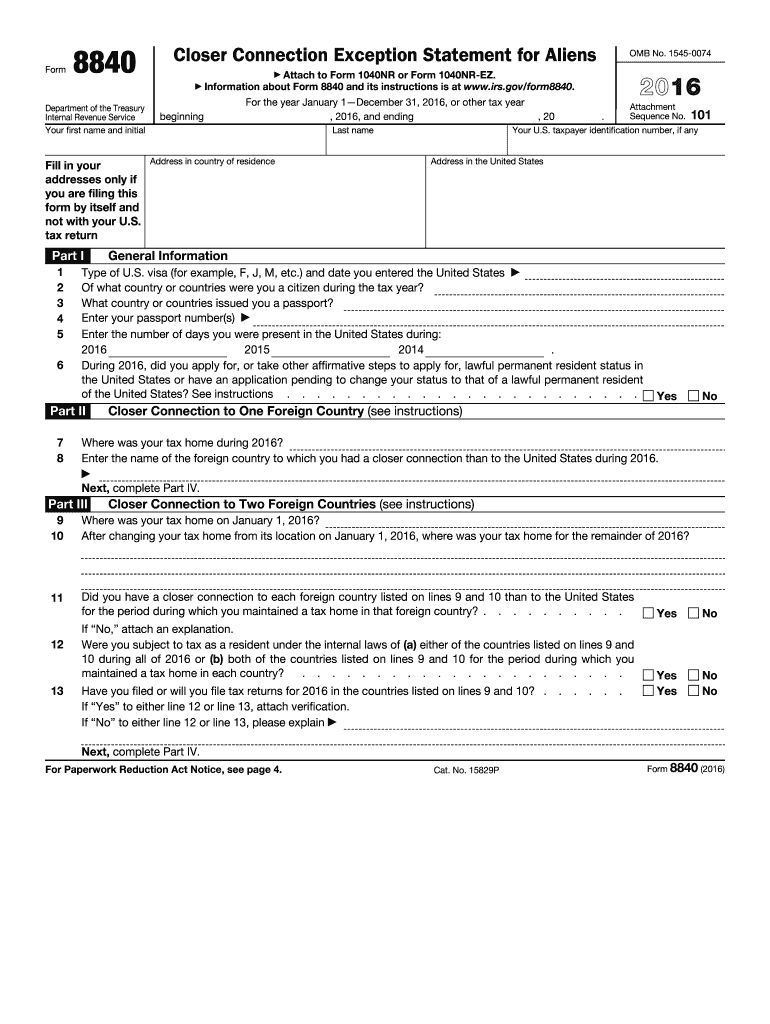
Form 8840 2016


What is the Form 8840
The Form 8840, officially known as the "Closer Connection Exception Statement for Aliens," is a tax document used by individuals who are not U.S. citizens but may be considered U.S. residents for tax purposes. This form is specifically designed for those who meet the substantial presence test but can demonstrate a closer connection to a foreign country. By filing this form, individuals can claim an exception from being classified as a U.S. resident for tax purposes, thereby potentially avoiding U.S. taxation on foreign income.
How to use the Form 8840
Using the Form 8840 involves several steps to ensure accurate completion. First, individuals must determine their eligibility by assessing their time spent in the U.S. and their ties to a foreign country. Next, they need to gather necessary documentation that supports their claim of a closer connection, such as proof of residency in the foreign country. Once the form is completed, it should be submitted to the IRS by the specified deadline. It is important to keep a copy of the form for personal records and future reference.
Steps to complete the Form 8840
Completing the Form 8840 requires careful attention to detail. Here are the essential steps:
- Review the eligibility criteria to ensure you qualify for the closer connection exception.
- Gather supporting documents, including proof of foreign residency and ties.
- Fill out the form accurately, providing all required information, such as your name, address, and tax identification number.
- Specify the foreign country to which you have a closer connection.
- Sign and date the form to certify its accuracy.
- Submit the completed form to the IRS by the appropriate deadline.
Legal use of the Form 8840
The legal use of the Form 8840 hinges on its compliance with IRS regulations. It serves as a formal declaration of an individual's intent to claim a closer connection to a foreign country, which can affect their tax obligations. To be legally binding, the form must be filled out completely and accurately, and it must be submitted on time. Failure to comply with these requirements may result in penalties or the loss of the exception claim.
Filing Deadlines / Important Dates
Filing deadlines for the Form 8840 are crucial for compliance. Typically, the form must be submitted by June fifteenth of the year following the tax year in question. If an individual is unable to meet this deadline, they may request an extension. However, it is important to note that extensions do not apply to the payment of any taxes owed. Keeping track of these dates ensures that individuals maintain their eligibility for the closer connection exception.
Required Documents
To successfully complete the Form 8840, individuals must provide several supporting documents. These may include:
- Proof of residency in the foreign country, such as utility bills or lease agreements.
- Documentation of ties to the foreign country, including bank statements or tax returns.
- Any previous correspondence with the IRS regarding residency status.
Having these documents ready can facilitate a smoother filing process and strengthen the case for claiming the closer connection exception.
Quick guide on how to complete form 8840 2016
Complete Form 8840 seamlessly on any device
Managing documents online has gained traction among companies and individuals. It offers an excellent environmentally friendly substitute for conventional printed and signed paperwork, as you can access the necessary form and securely store it online. airSlate SignNow equips you with all the resources you require to create, modify, and eSign your documents promptly without delays. Manage Form 8840 on any device using airSlate SignNow’s Android or iOS applications and simplify any document-related process today.
How to modify and eSign Form 8840 effortlessly
- Locate Form 8840 and click on Get Form to begin.
- Utilize the tools we provide to fill out your form.
- Emphasize pertinent sections of the documents or conceal sensitive information with tools specifically designed for that by airSlate SignNow.
- Create your signature using the Sign tool, which only takes a few seconds and carries the same legal validity as a traditional ink signature.
- Review all the details and click on the Done button to save your modifications.
- Choose your preferred method to send your form: via email, text message (SMS), invite link, or download it to your computer.
Eliminate concerns about lost or misplaced documents, time-consuming form searches, or errors that necessitate new printed copies. airSlate SignNow satisfies your document management needs in just a few clicks from any device you choose. Modify and eSign Form 8840 and ensure excellent communication throughout your form preparation process with airSlate SignNow.
Create this form in 5 minutes or less
Find and fill out the correct form 8840 2016
Create this form in 5 minutes!
How to create an eSignature for the form 8840 2016
How to make an electronic signature for your Form 8840 2016 online
How to generate an eSignature for the Form 8840 2016 in Chrome
How to generate an electronic signature for putting it on the Form 8840 2016 in Gmail
How to generate an eSignature for the Form 8840 2016 straight from your smartphone
How to create an eSignature for the Form 8840 2016 on iOS
How to make an eSignature for the Form 8840 2016 on Android devices
People also ask
-
What is Form 8840 and why is it important?
Form 8840 is known as the 'Closer Connection Exception Statement for Aliens.' This form is crucial for individuals who want to establish that they have a closer connection to a foreign country than to the United States. By properly filing Form 8840, you can potentially exempt yourself from U.S. taxation on certain income.
-
How can airSlate SignNow help me with Form 8840?
airSlate SignNow makes it easy to prepare, send, and eSign Form 8840 securely and efficiently. Our platform streamlines the document management process, ensuring you can focus on your tax responsibilities without the hassle of traditional paperwork. The user-friendly interface allows you to complete Form 8840 seamlessly.
-
What features does airSlate SignNow offer for managing Form 8840?
With airSlate SignNow, you can eSign Form 8840, track document status, and customize templates to fit your specific needs. Other notable features include secure storage and integration with various applications, making the management of Form 8840 both easy and efficient. Our solution enhances collaboration and speeds up the signing process.
-
Is airSlate SignNow cost-effective for filing Form 8840?
Yes, airSlate SignNow offers a cost-effective solution for individuals and businesses needing to file Form 8840. Our pricing plans are designed to accommodate various needs, ensuring you get the best value for your document management. With our pricing, you can efficiently handle Form 8840 without breaking the bank.
-
Can I integrate airSlate SignNow with other software for Form 8840?
Absolutely! airSlate SignNow integrates seamlessly with various applications like Google Drive, Dropbox, and others, enhancing your ability to manage Form 8840. This integration allows for smoother workflows and easier access to all your necessary documents, elevating your overall efficiency.
-
How secure is the eSigning process for Form 8840 with airSlate SignNow?
The security of your documents is our top priority at airSlate SignNow. When eSigning Form 8840, we utilize bank-level encryption and adhere to industry-standard security measures to protect your sensitive information. You can trust that your Form 8840 will remain confidential and secure throughout the process.
-
Can airSlate SignNow assist with reminders for filing Form 8840?
Yes, airSlate SignNow provides automatic reminders to ensure you never miss important deadlines for filing Form 8840. Our reminder feature can help you stay on top of your filing requirements, reducing the risk of penalties for late submissions. Keep track of your tasks effortlessly with our user-friendly platform.
Get more for Form 8840
- Wc 104a forms
- Pharmacy licensure instructions state of michigan michigan form
- Michigan form tr 11l
- Michigan 2017 minor deviation for hours form
- Michigan affidavit of parentage record michigan form
- Application for broker license state of michigan michigan form
- Michigan application for master electrician form
- Tr 13a form
Find out other Form 8840
- How To eSign Vermont Digital contracts
- eSign Vermont Digital contracts Now
- eSign Vermont Digital contracts Later
- How Can I eSign New Jersey Contract of employment
- eSignature Kansas Travel Agency Agreement Now
- How Can I eSign Texas Contract of employment
- eSignature Tennessee Travel Agency Agreement Mobile
- eSignature Oregon Amendment to an LLC Operating Agreement Free
- Can I eSign Hawaii Managed services contract template
- How Do I eSign Iowa Managed services contract template
- Can I eSignature Wyoming Amendment to an LLC Operating Agreement
- eSign Massachusetts Personal loan contract template Simple
- How Do I eSign Massachusetts Personal loan contract template
- How To eSign Mississippi Personal loan contract template
- How Do I eSign Oklahoma Personal loan contract template
- eSign Oklahoma Managed services contract template Easy
- Can I eSign South Carolina Real estate contracts
- eSign Texas Renter's contract Mobile
- How Do I eSign Texas Renter's contract
- eSign Hawaii Sales contract template Myself