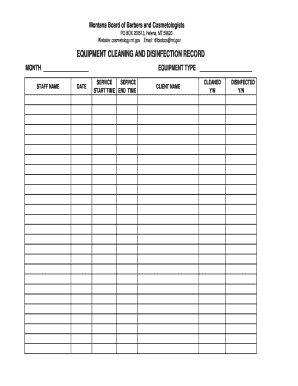
Disinfection Record Form


What is the sanitizer log sheet?
The sanitizer log sheet is a crucial document used to track the application of sanitizing agents in various environments, particularly in settings like restaurants, schools, and healthcare facilities. This log ensures that surfaces are regularly disinfected, promoting health and safety standards. It typically includes details such as the date, time, type of sanitizer used, and the person responsible for the sanitization process. Maintaining an accurate sanitizer log sheet helps organizations comply with health regulations and provides a record that can be reviewed during inspections.
How to use the sanitizer log sheet
Using a sanitizer log sheet involves several straightforward steps. First, identify the areas that require regular sanitization. Next, fill in the log sheet with the date and time of sanitization, specifying the surfaces cleaned and the type of sanitizer applied. It is essential to have the responsible personnel sign or initial the log to ensure accountability. Regularly reviewing the log sheet can help identify patterns in sanitization practices and ensure compliance with health guidelines.
Key elements of the sanitizer log sheet
A well-structured sanitizer log sheet includes several key elements to ensure comprehensive tracking. These elements typically consist of:
- Date: The specific date when sanitization occurred.
- Time: The exact time of the sanitization process.
- Location: The specific area or surface that was sanitized.
- Type of sanitizer: The brand or type of disinfectant used.
- Personnel: The name or initials of the individual who performed the sanitization.
- Comments: Any additional notes or observations regarding the sanitization process.
Steps to complete the sanitizer log sheet
Completing the sanitizer log sheet involves a series of organized steps to ensure accuracy and compliance. Follow these steps:
- Gather the necessary materials, including the sanitizer log sheet and sanitizing agents.
- Identify the areas that require sanitization and prepare the cleaning supplies.
- Perform the sanitization, ensuring to follow the manufacturer's instructions for the sanitizer used.
- Record the date, time, location, and type of sanitizer on the log sheet.
- Have the responsible person sign or initial the log to confirm the task's completion.
- Store the completed log sheet in a designated location for easy access and review.
Legal use of the sanitizer log sheet
The legal use of the sanitizer log sheet is vital for compliance with health and safety regulations. Many industries are required to maintain records of sanitization practices to demonstrate adherence to local and federal guidelines. In the event of an inspection, having a well-documented sanitizer log sheet can serve as proof of compliance, helping to avoid potential fines or penalties. It is essential to ensure that the log is filled out accurately and regularly to maintain its validity in legal contexts.
Digital vs. paper version of the sanitizer log sheet
Choosing between a digital and paper version of the sanitizer log sheet depends on the specific needs of an organization. A digital sanitizer log sheet offers advantages such as easy access, the ability to store multiple records securely, and the convenience of sharing with team members. Additionally, digital logs can often be integrated with other management systems for streamlined operations. Conversely, a paper version may be preferred in environments with limited technology access or where physical documentation is required. Regardless of the format, ensuring accuracy and regular updates is essential for effective tracking.
Quick guide on how to complete disinfection record
Complete Disinfection Record effortlessly on any device
Online document management has become increasingly popular among businesses and individuals. It offers a convenient eco-friendly substitute for traditional printed and signed documents, allowing you to obtain the right form and securely store it online. airSlate SignNow provides you with all the essential tools to create, modify, and electronically sign your documents quickly without delays. Handle Disinfection Record on any platform using airSlate SignNow's Android or iOS applications and streamline any document-related process today.
The easiest way to modify and electronically sign Disinfection Record without any hassle
- Find Disinfection Record and click Get Form to begin.
- Use the tools we offer to fill out your document.
- Emphasize important sections of the documents or conceal sensitive information with tools that airSlate SignNow provides specifically for that purpose.
- Create your signature using the Sign tool, which takes seconds and carries the same legal validity as a conventional wet ink signature.
- Review the information and click on the Done button to save your changes.
- Choose how you want to send your form, via email, SMS, or invitation link, or download it to your computer.
Eliminate the worry of lost or misplaced documents, tedious form searches, or errors that require printing new copies. airSlate SignNow fulfills all your document management needs in just a few clicks from any device you prefer. Edit and electronically sign Disinfection Record and ensure excellent communication at every stage of the form preparation process with airSlate SignNow.
Create this form in 5 minutes or less
Create this form in 5 minutes!
How to create an eSignature for the disinfection record
How to create an electronic signature for a PDF online
How to create an electronic signature for a PDF in Google Chrome
How to create an e-signature for signing PDFs in Gmail
How to create an e-signature right from your smartphone
How to create an e-signature for a PDF on iOS
How to create an e-signature for a PDF on Android
People also ask
-
What is a sanitizer log sheet?
A sanitizer log sheet is a document used to record the usage of sanitizing substances in various settings, ensuring compliance with health and safety regulations. This log can help businesses track their sanitization efforts, maintain cleanliness, and protect the health of employees and customers. Using a digital sanitizer log sheet can enhance accountability and ease the process of documentation.
-
How can airSlate SignNow help with creating a sanitizer log sheet?
airSlate SignNow provides an easy-to-use platform for creating and managing digital sanitizer log sheets. With customizable templates and a straightforward editing interface, you can generate a log sheet tailored to your specific sanitization needs in just minutes. This digital solution minimizes paperwork and streamlines your compliance efforts.
-
Is airSlate SignNow cost-effective for small businesses needing sanitizer log sheets?
Yes, airSlate SignNow offers competitive pricing plans, making it a cost-effective solution for small businesses. With various subscription options, you can choose a plan that fits your budget and access powerful features like electronic signatures and document tracking for your sanitizer log sheets. This ensures that you remain compliant with industry standards without overspending.
-
What features does airSlate SignNow offer for managing sanitizer log sheets?
airSlate SignNow features include customizable document templates, electronic signatures, and automated workflows that can simplify the management of your sanitizer log sheets. Additionally, you can easily share these documents with your team and track their progress in real-time, making it easier to ensure compliance and transparency.
-
Can I integrate airSlate SignNow with other tools for my sanitizer log sheets?
Absolutely! airSlate SignNow integrates seamlessly with various applications and platforms, allowing you to automate and streamline your sanitizer log sheet management process. Whether it’s integrating with your CRM, project management tools, or other software, you can enhance your workflow and maintain consistent documentation.
-
What are the benefits of using a digital sanitizer log sheet?
Using a digital sanitizer log sheet provides numerous benefits, including improved accuracy, easier tracking, and enhanced accessibility. Digital log sheets can be updated in real-time, reducing the risk of errors that can happen with paper documentation. Furthermore, cloud-based solutions like airSlate SignNow enable you to access your sanitizer log sheets from anywhere, ensuring compliance at all times.
-
How secure is my data when using airSlate SignNow for sanitizer log sheets?
airSlate SignNow prioritizes your data security with advanced encryption and compliance with industry standards. Your sanitizer log sheets and other documents are stored securely, ensuring that sensitive information remains confidential. You can trust that your data is protected while you manage your sanitization records effectively.
Get more for Disinfection Record
- 218 755 2020 fax 218 755 4409 form
- Campbell university immunizations form
- Arac cover sheet college of humanities and sciences has vcu form
- Employment certification form
- Transcript request students atlanta metro college form
- College admission appeal letter form
- Respiratory protection program102009final hampshire form
- Hanover county public schools volunteer form
Find out other Disinfection Record
- How Do I eSign New Mexico Healthcare / Medical Word
- How To eSign Washington High Tech Presentation
- Help Me With eSign Vermont Healthcare / Medical PPT
- How To eSign Arizona Lawers PDF
- How To eSign Utah Government Word
- How Can I eSign Connecticut Lawers Presentation
- Help Me With eSign Hawaii Lawers Word
- How Can I eSign Hawaii Lawers Document
- How To eSign Hawaii Lawers PPT
- Help Me With eSign Hawaii Insurance PPT
- Help Me With eSign Idaho Insurance Presentation
- Can I eSign Indiana Insurance Form
- How To eSign Maryland Insurance PPT
- Can I eSign Arkansas Life Sciences PDF
- How Can I eSign Arkansas Life Sciences PDF
- Can I eSign Connecticut Legal Form
- How Do I eSign Connecticut Legal Form
- How Do I eSign Hawaii Life Sciences Word
- Can I eSign Hawaii Life Sciences Word
- How Do I eSign Hawaii Life Sciences Document