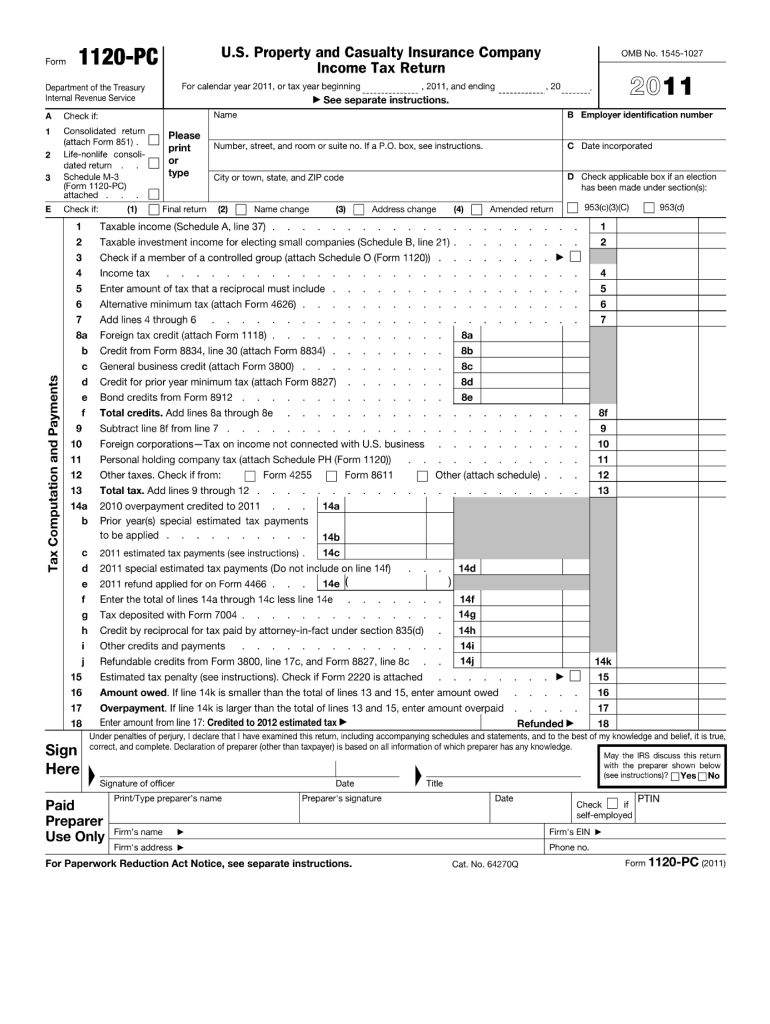
Fillableform1120 2011


What is the Fillableform1120
The Fillableform1120 is a tax form used by corporations in the United States to report their income, gains, losses, deductions, and credits, as well as to calculate their federal income tax liability. It is essential for C corporations, which are taxed separately from their owners. This form is a critical component of the corporate tax filing process and must be submitted annually to the Internal Revenue Service (IRS).
How to use the Fillableform1120
Using the Fillableform1120 involves several steps to ensure accurate reporting of a corporation's financial activities. First, gather all necessary financial documents, including income statements, balance sheets, and records of deductions. Next, complete the form by entering information in the designated fields, ensuring that all figures are accurate and reflect the corporation's financial status. Once completed, the form must be signed by an authorized officer of the corporation before submission to the IRS.
Steps to complete the Fillableform1120
Completing the Fillableform1120 requires careful attention to detail. Here are the steps to follow:
- Gather financial records, including income, expenses, and deductions.
- Fill out the form, starting with basic information such as the corporation's name, address, and Employer Identification Number (EIN).
- Report income and deductions accurately in the respective sections of the form.
- Calculate the total tax liability based on the reported income.
- Review the completed form for accuracy and completeness.
- Sign and date the form, ensuring it is signed by an authorized corporate officer.
Legal use of the Fillableform1120
The Fillableform1120 must be used in compliance with IRS regulations to ensure its legal validity. This includes filing the form by the designated deadline and providing accurate information. Failure to comply with these regulations can lead to penalties, including fines and interest on unpaid taxes. It is essential for corporations to maintain thorough records and ensure that all information reported is truthful and complete.
Filing Deadlines / Important Dates
The deadline for filing the Fillableform1120 is typically the fifteenth day of the fourth month following the end of the corporation's tax year. For corporations operating on a calendar year, this means the form is due by April 15. If the deadline falls on a weekend or holiday, the due date is extended to the next business day. Corporations may also apply for an extension, allowing them to file up to six months later, but any taxes owed must still be paid by the original deadline.
Form Submission Methods
The Fillableform1120 can be submitted to the IRS through various methods. Corporations may choose to file electronically using IRS-approved software, which can streamline the process and reduce errors. Alternatively, the form can be printed and mailed to the appropriate IRS address based on the corporation's location. In-person submission is generally not available, as the IRS encourages electronic filing for efficiency and accuracy.
Quick guide on how to complete fillableform1120 2011
Effortlessly Prepare Fillableform1120 on Any Device
Online document management has become increasingly popular among organizations and individuals. It offers an ideal environmentally friendly alternative to traditional printed and signed documents, allowing you to obtain the correct form and securely store it online. airSlate SignNow provides you with all the necessary tools to create, edit, and eSign your documents quickly and without interruptions. Manage Fillableform1120 on any device with airSlate SignNow's Android or iOS applications and enhance any document-centric operation today.
How to Edit and eSign Fillableform1120 with Ease
- Find Fillableform1120 and click Get Form to begin.
- Utilize the tools we offer to complete your document.
- Highlight pertinent sections of your documents or obscure sensitive information with tools that airSlate SignNow provides specifically for that purpose.
- Create your eSignature using the Sign tool, which takes seconds and possesses the same legal authority as a traditional wet ink signature.
- Review all the information and click the Done button to save your changes.
- Choose how you want to send your form – via email, text message (SMS), invite link, or download it to your computer.
Forget about lost or misplaced documents, tedious form navigation, or mistakes requiring the printing of new document copies. airSlate SignNow fulfills all your document management needs in just a few clicks from any device you prefer. Modify and eSign Fillableform1120 and guarantee outstanding communication at every stage of your form preparation process with airSlate SignNow.
Create this form in 5 minutes or less
Find and fill out the correct fillableform1120 2011
Create this form in 5 minutes!
How to create an eSignature for the fillableform1120 2011
The way to make an electronic signature for your PDF online
The way to make an electronic signature for your PDF in Google Chrome
The best way to generate an electronic signature for signing PDFs in Gmail
How to make an eSignature right from your smartphone
The way to generate an electronic signature for a PDF on iOS
How to make an eSignature for a PDF on Android
People also ask
-
What is Fillableform1120 and how does it work?
Fillableform1120 is an electronic form designed for submitting tax returns for corporations in the United States. Using airSlate SignNow, users can easily fill out, sign, and send their Fillableform1120 securely and efficiently. This streamlined process helps businesses save time and reduce the risk of errors in their tax submissions.
-
How much does using airSlate SignNow for Fillableform1120 cost?
Pricing for using airSlate SignNow to manage your Fillableform1120 varies depending on the plan you choose. We offer flexible pricing options, including monthly and annual subscriptions that cater to businesses of all sizes. For detailed pricing information, you can visit our website or contact our sales team.
-
What features does airSlate SignNow offer for Fillableform1120?
airSlate SignNow provides a host of features for Fillableform1120, including electronic signatures, customizable templates, and secure document storage. Users can track the status of their forms in real-time, ensure compliance, and collaborate seamlessly with team members. These features make it easy to manage your tax forms efficiently.
-
How can Fillableform1120 help businesses save time?
Using Fillableform1120 with airSlate SignNow can signNowly reduce the time spent on tax preparation and submissions. Automated features like template filling and e-signatures eliminate the need for physical paperwork, enabling users to complete their forms quickly and accurately. This efficiency allows businesses to focus on core activities rather than administrative tasks.
-
Is Fillableform1120 secure with airSlate SignNow?
Yes, Fillableform1120 is secure when processed through airSlate SignNow. We employ advanced encryption technology to protect your sensitive information and ensure that all documents are stored securely. Additionally, our platform adheres to industry standards, providing peace of mind for businesses handling sensitive tax documents.
-
Can I integrate Fillableform1120 with other software using airSlate SignNow?
Absolutely! airSlate SignNow allows for seamless integration with various software applications, making it easy to incorporate Fillableform1120 into your workflow. Whether you're using CRM systems, cloud storage, or accounting software, our platform supports integrations that enhance productivity and streamline processes.
-
What are the benefits of using airSlate SignNow for Fillableform1120?
The benefits of using airSlate SignNow for Fillableform1120 include improved efficiency, reduced paperwork, and enhanced collaboration. By embracing digital forms and e-signatures, businesses can accelerate their tax filing process while ensuring accuracy and security. Overall, this leads to greater operational effectiveness in managing tax obligations.
Get more for Fillableform1120
- Delaware subcontractor form
- Quitclaim deed from individual to corporation delaware form
- Warranty deed from individual to corporation delaware form
- Subcontractors list corporation delaware form
- Delaware waiver form
- De llc company form
- Warranty deed from individual to llc delaware form
- Unconditional waiver and release upon progress payment delaware form
Find out other Fillableform1120
- Electronic signature Government Word Illinois Now
- Can I Electronic signature Illinois Government Rental Lease Agreement
- Electronic signature Kentucky Government Promissory Note Template Fast
- Electronic signature Kansas Government Last Will And Testament Computer
- Help Me With Electronic signature Maine Government Limited Power Of Attorney
- How To Electronic signature Massachusetts Government Job Offer
- Electronic signature Michigan Government LLC Operating Agreement Online
- How To Electronic signature Minnesota Government Lease Agreement
- Can I Electronic signature Minnesota Government Quitclaim Deed
- Help Me With Electronic signature Mississippi Government Confidentiality Agreement
- Electronic signature Kentucky Finance & Tax Accounting LLC Operating Agreement Myself
- Help Me With Electronic signature Missouri Government Rental Application
- Can I Electronic signature Nevada Government Stock Certificate
- Can I Electronic signature Massachusetts Education Quitclaim Deed
- Can I Electronic signature New Jersey Government LLC Operating Agreement
- Electronic signature New Jersey Government Promissory Note Template Online
- Electronic signature Michigan Education LLC Operating Agreement Myself
- How To Electronic signature Massachusetts Finance & Tax Accounting Quitclaim Deed
- Electronic signature Michigan Finance & Tax Accounting RFP Now
- Electronic signature Oklahoma Government RFP Later