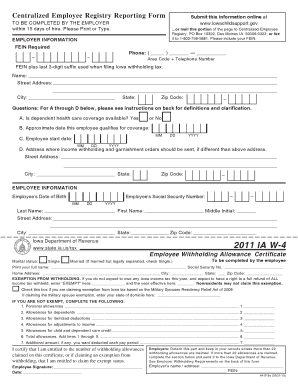
Ia W 4 Form


What is the Iowa W-4?
The Iowa W-4 form, also known as the Employee's Withholding Allowance Certificate, is a crucial document for employees in Iowa. It allows individuals to specify the amount of state income tax that should be withheld from their paychecks. By completing this form accurately, employees can ensure that their withholding aligns with their tax obligations, helping to avoid underpayment or overpayment of taxes throughout the year.
Steps to Complete the Iowa W-4
Completing the Iowa W-4 form involves several straightforward steps:
- Personal Information: Fill in your name, address, and Social Security number at the top of the form.
- Filing Status: Indicate your filing status, such as single, married, or head of household.
- Allowances: Calculate the number of allowances you are claiming based on your personal situation, including dependents and deductions.
- Additional Withholding: If you wish to have an additional amount withheld, specify that amount in the appropriate section.
- Signature: Sign and date the form to validate your information.
Legal Use of the Iowa W-4
The Iowa W-4 form is legally binding once completed and submitted to your employer. It must comply with state regulations regarding tax withholding. Employers are required to keep this form on file and use it to calculate the appropriate withholding amount from employee wages. Failure to submit a W-4 may result in the employer withholding taxes at the highest rate, which could lead to over-withholding and potential tax refunds at year-end.
Examples of Using the Iowa W-4
Consider the following scenarios for how the Iowa W-4 might be utilized:
- New Job: An employee starting a new job completes the Iowa W-4 to ensure the correct amount of state tax is withheld from their paycheck.
- Change in Marital Status: An individual who recently got married updates their W-4 to reflect their new filing status and adjust their allowances accordingly.
- Additional Income: A taxpayer with additional income from side jobs may choose to increase their withholding by specifying an extra amount on their W-4.
Filing Deadlines / Important Dates
While the Iowa W-4 does not have a specific filing deadline, it is important to submit the form to your employer as soon as you start a new job or experience a change in circumstances that affects your withholding. Keeping your W-4 updated ensures that your tax withholdings are accurate throughout the year, which can help you avoid surprises during tax season.
Form Submission Methods
The Iowa W-4 can be submitted to your employer in several ways:
- In-Person: Hand the completed form directly to your employer's HR or payroll department.
- Mail: Some employers may allow submission via postal mail; check with your HR department for their preferred method.
- Email: If your employer permits, you may be able to send a scanned copy of your completed form via email.
Quick guide on how to complete ia w 4
Complete Ia W 4 seamlessly on any device
Digital document management has become favored by businesses and individuals alike. It serves as a perfect sustainable alternative to traditional printed and signed documents, allowing you to access the appropriate form and securely save it online. airSlate SignNow equips you with all the resources necessary to design, modify, and eSign your paperwork promptly without hold-ups. Manage Ia W 4 on any device using airSlate SignNow's Android or iOS applications and enhance any document-centric task today.
How to alter and eSign Ia W 4 easily
- Locate Ia W 4 and click Get Form to begin.
- Utilize the features we provide to complete your form.
- Emphasize important sections of the documents or conceal confidential information with tools specifically provided by airSlate SignNow for that purpose.
- Generate your signature using the Sign feature, which takes mere seconds and carries the same legal validity as a conventional wet ink signature.
- Review all the details and click on the Done button to save your modifications.
- Choose how you wish to submit your form, whether by email, text message (SMS), invitation link, or download it to your computer.
Put an end to lost or misplaced documents, the hassle of searching for forms, or errors that require printing new copies. airSlate SignNow meets your document management needs in just a few clicks from any device you prefer. Alter and eSign Ia W 4 and ensure outstanding communication at every stage of your form preparation process with airSlate SignNow.
Create this form in 5 minutes or less
Create this form in 5 minutes!
How to create an eSignature for the ia w 4
How to create an electronic signature for a PDF online
How to create an electronic signature for a PDF in Google Chrome
How to create an e-signature for signing PDFs in Gmail
How to create an e-signature right from your smartphone
How to create an e-signature for a PDF on iOS
How to create an e-signature for a PDF on Android
People also ask
-
What is the Iowa W4 form and why is it important?
The Iowa W4 form is essential for proper state income tax withholding from employee paychecks in Iowa. It helps both employers and employees ensure compliance with state tax regulations. Correctly filling out the Iowa W4 can prevent tax underpayment or overpayment.
-
How can airSlate SignNow help with the Iowa W4 form?
airSlate SignNow provides a seamless electronic signature solution for completing the Iowa W4 form. Users can easily fill out, sign, and send the Iowa W4 securely online, streamlining the onboarding process for both employers and employees. This technology promotes efficiency and accuracy in tax documentation.
-
What are the benefits of using airSlate SignNow for my Iowa W4 needs?
Using airSlate SignNow for the Iowa W4 form improves productivity by minimizing paperwork and reducing processing time. It offers a user-friendly interface that makes submitting the Iowa W4 convenient. Additionally, the enhanced security features protect sensitive information during the eSigning process.
-
Is airSlate SignNow affordable for small businesses needing Iowa W4 solutions?
Yes, airSlate SignNow offers pricing plans designed to be cost-effective for small businesses. With flexible subscription options, even small teams can efficiently manage their Iowa W4 form requirements without breaking the bank. The value provided by its features far exceeds the investment.
-
Can I integrate airSlate SignNow with other software for my Iowa W4 management?
Absolutely, airSlate SignNow supports integrations with various platforms such as HR management systems and accounting software. This functionality allows seamless transfer of information related to the Iowa W4 form and enhances overall data accuracy. Integration makes it easier to manage employee records efficiently.
-
What features does airSlate SignNow offer for managing the Iowa W4 process?
airSlate SignNow provides features like template creation, automated reminders, and real-time tracking for the Iowa W4 process. These tools help ensure that all necessary forms are completed and submitted on time, facilitating compliance. The platform is designed to simplify document management tasks immensely.
-
How does airSlate SignNow ensure the security of my Iowa W4 information?
airSlate SignNow employs top-notch security measures, including encryption and secure cloud storage, to protect your Iowa W4 information. This ensures that sensitive data remains confidential and complies with industry standards. Users can trust that their information is safe while using the platform for document signing and sharing.
Get more for Ia W 4
- Only your landlord may complete and sign this form healthandwelfare idaho
- Lara long term care state of michigan form
- Idaho vital statistics certificate request idaho vital records healthandwelfare idaho form
- Illinois food stamps 2011 form
- Certificate of child health examination state of illinois 2002 form
- Cfs 718 b authorization for background checks for child care illinois form
- Health care professional recredentialing form
- Illinois fingerprint consent form
Find out other Ia W 4
- Sign Pennsylvania Legal Moving Checklist Easy
- Sign Pennsylvania Legal Affidavit Of Heirship Computer
- Sign Connecticut Life Sciences Rental Lease Agreement Online
- Sign Connecticut Life Sciences Affidavit Of Heirship Easy
- Sign Tennessee Legal LLC Operating Agreement Online
- How To Sign Tennessee Legal Cease And Desist Letter
- How Do I Sign Tennessee Legal Separation Agreement
- Sign Virginia Insurance Memorandum Of Understanding Easy
- Sign Utah Legal Living Will Easy
- Sign Virginia Legal Last Will And Testament Mobile
- How To Sign Vermont Legal Executive Summary Template
- How To Sign Vermont Legal POA
- How Do I Sign Hawaii Life Sciences Business Plan Template
- Sign Life Sciences PPT Idaho Online
- Sign Life Sciences PPT Idaho Later
- How Do I Sign Hawaii Life Sciences LLC Operating Agreement
- Sign Idaho Life Sciences Promissory Note Template Secure
- How To Sign Wyoming Legal Quitclaim Deed
- Sign Wisconsin Insurance Living Will Now
- Sign Wyoming Insurance LLC Operating Agreement Simple