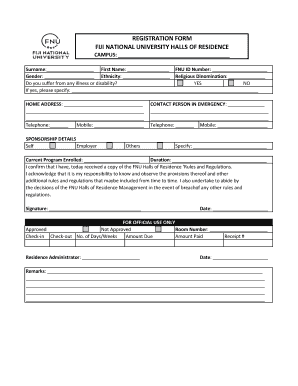
Fnu Hostel Application Form


What is the Fnu Hostel Application Form
The Fnu hostel application form is a crucial document for students seeking accommodation in university-hosted facilities. This form collects essential information about the applicant, including personal details, academic background, and preferences regarding room assignments. It serves as the official request for housing and is necessary for securing a spot in the university's hostel system.
How to use the Fnu Hostel Application Form
To effectively use the Fnu hostel application form, begin by gathering all required information. This includes your full name, student ID, contact information, and any specific requests related to your accommodation preferences. Once you have all the necessary details, fill out the form accurately. Ensure that you review your entries for any errors before submission, as inaccuracies may delay the processing of your application.
Steps to complete the Fnu Hostel Application Form
Completing the Fnu hostel application form involves several key steps:
- Access the form through the official university website or student portal.
- Fill in your personal information, including your name, student ID, and contact details.
- Provide information about your academic program and year of study.
- Indicate your preferences for room type and any roommate requests.
- Review the form for accuracy and completeness.
- Submit the form electronically or print it for in-person submission, depending on the university's guidelines.
Required Documents
When submitting the Fnu hostel application form, certain documents may be required to support your application. Commonly needed documents include:
- A copy of your student ID or acceptance letter.
- Proof of enrollment or registration for the current academic year.
- Any additional forms required by the university, such as health or financial aid documentation.
Legal use of the Fnu Hostel Application Form
The Fnu hostel application form is legally binding once submitted. It is essential to provide accurate and truthful information, as any discrepancies can lead to penalties or denial of accommodation. The form must comply with university policies and state regulations regarding student housing. By signing the application, you affirm that all provided information is correct and that you understand the terms of your accommodation.
Form Submission Methods (Online / Mail / In-Person)
There are several methods for submitting the Fnu hostel application form, depending on the university's policies:
- Online Submission: Most universities allow students to submit their applications electronically through the student portal.
- Mail: If required, you can print the completed form and send it via postal service to the housing office.
- In-Person: Alternatively, students may submit their applications directly at the housing office during designated hours.
Quick guide on how to complete fnu hostel application form
Diligently complete Fnu Hostel Application Form on any device
Online document management has gained traction among companies and individuals alike. It serves as an ideal eco-friendly alternative to conventional printed and signed documents, allowing you to find the appropriate form and securely store it online. airSlate SignNow equips you with all the tools necessary to create, modify, and electronically sign your documents promptly without delays. Manage Fnu Hostel Application Form on any device using airSlate SignNow’s applications for Android or iOS and enhance any document-related process today.
How to modify and electronically sign Fnu Hostel Application Form effortlessly
- Obtain Fnu Hostel Application Form and click Get Form to begin.
- Utilize the tools we offer to complete your form.
- Emphasize pertinent parts of the documents or conceal sensitive information with tools specifically provided by airSlate SignNow for that purpose.
- Generate your signature using the Sign tool, which takes mere seconds and carries the same legal significance as a traditional handwritten signature.
- Review the details and click the Done button to save your modifications.
- Select your preferred delivery method for your form, whether by email, SMS, or invitation link, or download it to your computer.
Say goodbye to lost or misplaced documents, tedious form searches, or errors necessitating the printing of new copies. airSlate SignNow meets your document management needs in just a few clicks from your chosen device. Alter and electronically sign Fnu Hostel Application Form while ensuring exceptional communication at every step of the form preparation process with airSlate SignNow.
Create this form in 5 minutes or less
Create this form in 5 minutes!
How to create an eSignature for the fnu hostel application form
How to create an electronic signature for a PDF online
How to create an electronic signature for a PDF in Google Chrome
How to create an e-signature for signing PDFs in Gmail
How to create an e-signature right from your smartphone
How to create an e-signature for a PDF on iOS
How to create an e-signature for a PDF on Android
People also ask
-
What is the fnu hostel application?
The fnu hostel application is a digital platform designed to streamline the process of applying for hostel accommodations at Florida National University. It simplifies application submission and allows for efficient management and review of housing requests.
-
How much does the fnu hostel application cost?
The fnu hostel application is typically included as part of the broader housing application fee at Florida National University. Prospective students should check the official website for any specific fees associated with the application to ensure they budget appropriately.
-
What features does the fnu hostel application offer?
The fnu hostel application includes features such as an easy-to-navigate interface, real-time application tracking, and secure document uploads. These tools enhance the user experience by making it simple for applicants to submit all necessary information in one place.
-
How can the fnu hostel application benefit students?
The fnu hostel application benefits students by streamlining the application process, reducing the time it takes to secure accommodations. Additionally, it ensures that all necessary documentation is submitted electronically, minimizing errors and improving efficiency.
-
Is there a mobile version of the fnu hostel application?
Yes, the fnu hostel application is optimized for mobile devices, allowing students to apply on the go. This mobile compatibility ensures that you can complete your application anytime, anywhere, making it incredibly convenient for busy students.
-
Can I upload documents through the fnu hostel application?
Absolutely! The fnu hostel application allows users to easily upload needed documents directly through the platform. This feature simplifies the submission process and ensures that all required paperwork is submitted in a timely manner.
-
What integrations does the fnu hostel application support?
The fnu hostel application is designed to integrate seamlessly with various university systems and databases. This allows for synchronized data management, making it easier for the administration to manage applications and for students to receive updates.
Get more for Fnu Hostel Application Form
- File and pay form ct1040 electronically using myconnect at portal
- State of ct income tax filing requirementsits your yale form
- Get oregon form 65 fill out ampampampamp sign online
- Lamont unveils 45m tax cut for cts working poor form
- Form ct 990t ftp directory listing
- Oregon income tax form or 40 instructions
- Form ct 8857 request for innocent spouse relief
- Check the status of your income tax refund form
Find out other Fnu Hostel Application Form
- How To Electronic signature Washington Employee Reference Request
- Electronic signature New York Working Time Control Form Easy
- How To Electronic signature Kansas Software Development Proposal Template
- Electronic signature Utah Mobile App Design Proposal Template Fast
- Electronic signature Nevada Software Development Agreement Template Free
- Electronic signature New York Operating Agreement Safe
- How To eSignature Indiana Reseller Agreement
- Electronic signature Delaware Joint Venture Agreement Template Free
- Electronic signature Hawaii Joint Venture Agreement Template Simple
- Electronic signature Idaho Web Hosting Agreement Easy
- Electronic signature Illinois Web Hosting Agreement Secure
- Electronic signature Texas Joint Venture Agreement Template Easy
- How To Electronic signature Maryland Web Hosting Agreement
- Can I Electronic signature Maryland Web Hosting Agreement
- Electronic signature Michigan Web Hosting Agreement Simple
- Electronic signature Missouri Web Hosting Agreement Simple
- Can I eSignature New York Bulk Sale Agreement
- How Do I Electronic signature Tennessee Web Hosting Agreement
- Help Me With Electronic signature Hawaii Debt Settlement Agreement Template
- Electronic signature Oregon Stock Purchase Agreement Template Later