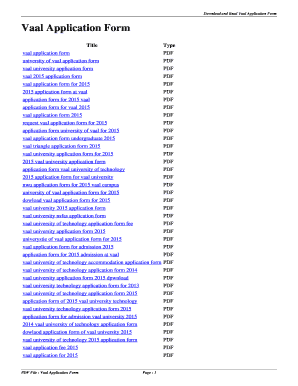
Mzumbe Online Registration Form


What is the Mzumbe Online Registration
The Mzumbe Online Registration is a digital platform designed for students and applicants to register for various academic programs offered by Mzumbe University. This system streamlines the registration process, allowing users to submit their information electronically, which reduces the need for physical paperwork. The platform is user-friendly, ensuring that all necessary details can be entered accurately and efficiently.
Steps to Complete the Mzumbe Online Registration
Completing the Mzumbe Online Registration involves several straightforward steps:
- Visit the official Mzumbe Online Registration portal.
- Create an account by providing your personal details, including your name, email address, and contact number.
- Log in to your account using the credentials you set up.
- Fill out the registration form with the required information, including academic qualifications and program preferences.
- Upload any necessary documents, such as transcripts and identification.
- Review your entries for accuracy before submitting the form.
- Submit the registration form and keep a copy of the confirmation for your records.
Legal Use of the Mzumbe Online Registration
The Mzumbe Online Registration is legally recognized as a valid method for submitting applications to the university. Compliance with relevant educational regulations ensures that the information provided is treated with confidentiality and security. Users should ensure that all submitted information is truthful and accurate to avoid any legal repercussions.
Required Documents for Mzumbe Online Registration
To successfully complete the Mzumbe Online Registration, applicants must prepare several key documents:
- Academic transcripts from previous institutions.
- A valid form of identification, such as a passport or national ID.
- Proof of any relevant qualifications or certificates.
- Recent passport-sized photographs.
Eligibility Criteria for Mzumbe Online Registration
Eligibility for the Mzumbe Online Registration typically includes the following criteria:
- Applicants must have completed secondary education or its equivalent.
- Meeting specific program prerequisites as outlined by the university.
- Providing accurate and complete documentation during the registration process.
Application Process & Approval Time
The application process for Mzumbe Online Registration is designed to be efficient. Once the registration form is submitted, the university reviews the application, which can take several weeks. Applicants will receive notifications regarding their acceptance status via email. It is advisable to check the portal regularly for updates on application progress.
Quick guide on how to complete mzumbe online registration
Complete Mzumbe Online Registration effortlessly on any device
Managing documents online has become popular among businesses and individuals. It offers an ideal eco-friendly alternative to conventional printed and signed paperwork, allowing you to access the necessary format and securely store it online. airSlate SignNow provides all the resources you require to create, alter, and electronically sign your documents quickly without delays. Handle Mzumbe Online Registration on any device using the airSlate SignNow Android or iOS applications and simplify any document-related process today.
The easiest way to alter and electronically sign Mzumbe Online Registration with ease
- Obtain Mzumbe Online Registration and then click Get Form to begin.
- Utilize the tools we offer to fill out your document.
- Highlight important sections of your documents or redact sensitive information with tools that airSlate SignNow provides specifically for that purpose.
- Create your signature with the Sign tool, which takes seconds and holds the same legal validity as a traditional wet ink signature.
- Review the details and then click on the Done button to save your modifications.
- Select how you wish to share your form, by email, SMS, or invitation link, or download it to your computer.
No more lost or misplaced documents, tedious form searching, or errors that necessitate printing new document copies. airSlate SignNow meets your document management needs in just a few clicks from any device of your choice. Edit and electronically sign Mzumbe Online Registration and ensure effective communication at any stage of your form preparation process with airSlate SignNow.
Create this form in 5 minutes or less
Create this form in 5 minutes!
How to create an eSignature for the mzumbe online registration
How to create an electronic signature for a PDF online
How to create an electronic signature for a PDF in Google Chrome
How to create an e-signature for signing PDFs in Gmail
How to create an e-signature right from your smartphone
How to create an e-signature for a PDF on iOS
How to create an e-signature for a PDF on Android
People also ask
-
What is mu arms mzumbe login?
The mu arms mzumbe login is a secure access point for users of the airSlate SignNow platform associated with Mzumbe University's administration system. It allows students and faculty to easily sign and manage documents online using their Mzumbe credentials.
-
How do I access the mu arms mzumbe login?
To access the mu arms mzumbe login, visit the airSlate SignNow website and click on the Mzumbe University portal link. Enter your credentials provided by the university to log in and start using the electronic signature features available.
-
What features are available through mu arms mzumbe login?
Through the mu arms mzumbe login, users can access various features including document signing, template creation, and shared document management. This user-friendly interface is designed to streamline the signing process for documents necessary for university operations.
-
Is the mu arms mzumbe login secure?
Yes, the mu arms mzumbe login is highly secure, employing industry-standard encryption protocols to protect user data. This ensures that your personal and document information remains safe while using airSlate SignNow for electronic signature tasks.
-
Can I use airSlate SignNow with other applications after mu arms mzumbe login?
Absolutely! After successfully completing the mu arms mzumbe login, users can integrate airSlate SignNow with various other applications, enhancing workflow efficiency. This allows seamless transfer of documents across platforms used in the university and beyond.
-
What is the pricing structure for using the mu arms mzumbe login?
The pricing for using the mu arms mzumbe login through airSlate SignNow varies based on the plan selected. Typically, there are options ranging from basic to premium features, ensuring that all users, whether students or faculty, find a suitable and cost-effective solution.
-
What benefits does airSlate SignNow offer through mu arms mzumbe login?
Using airSlate SignNow via mu arms mzumbe login comes with several benefits, including time-saving document processing, improved collaboration, and reliable electronic signature capabilities. It streamlines administrative tasks, making it easier for users to manage forms and approvals.
Get more for Mzumbe Online Registration
- Form 1040 es nr form 1040 es nr u s estimated tax for nonresident alien individuals
- How to avoid tax scams and protect your finances form
- Form 2290 rev july heavy highway vehicle use tax return
- New process with respect to form 8802 application
- Form 2290 sp rev july heavy vehicle use tax return spanish version
- Irs revises form 8915 f qualified disaster retirement
- Governmentauthorinternal revenue service and branch form
- Federal and state securities laws considerations form
Find out other Mzumbe Online Registration
- How To Sign Maine Banking PPT
- Help Me With Sign Massachusetts Banking Presentation
- Can I Sign Michigan Banking PDF
- Can I Sign Michigan Banking PDF
- Help Me With Sign Minnesota Banking Word
- How To Sign Missouri Banking Form
- Help Me With Sign New Jersey Banking PDF
- How Can I Sign New Jersey Banking Document
- Help Me With Sign New Mexico Banking Word
- Help Me With Sign New Mexico Banking Document
- How Do I Sign New Mexico Banking Form
- How To Sign New Mexico Banking Presentation
- How Do I Sign New York Banking PPT
- Help Me With Sign Ohio Banking Document
- How To Sign Oregon Banking PDF
- Help Me With Sign Oregon Banking Presentation
- Can I Sign Pennsylvania Banking Form
- How To Sign Arizona Business Operations PDF
- Help Me With Sign Nebraska Business Operations Presentation
- How To Sign Arizona Car Dealer Form