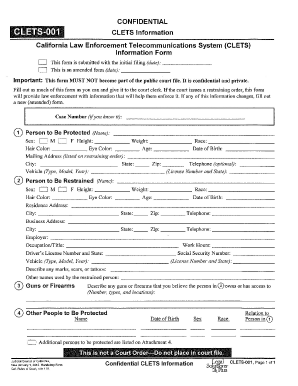
Clets 001 Attachment 4 Form


What is the Clets 001 Attachment 4
The Clets 001 Attachment 4 is a crucial component of the California Law Enforcement Telecommunications System (CLETS) documentation process. This attachment is specifically designed to provide additional information and context necessary for the completion of the Clets 001 form. It is often utilized in family law cases, particularly when addressing issues related to domestic violence and protective orders. The attachment ensures that all relevant details are captured, allowing for a more comprehensive understanding of the case at hand.
How to use the Clets 001 Attachment 4
Using the Clets 001 Attachment 4 involves filling out specific fields that are pertinent to the case being documented. It is essential to provide accurate and detailed information, as this will impact the processing of the Clets 001 form. Users should ensure that they follow the guidelines set forth by the California Department of Justice when completing this attachment. This includes entering information such as the names of involved parties, case numbers, and any pertinent dates. Proper use of this attachment can facilitate smoother communication with law enforcement and legal entities.
Steps to complete the Clets 001 Attachment 4
Completing the Clets 001 Attachment 4 requires careful attention to detail. Here are the steps to follow:
- Gather all necessary information related to the case, including names, addresses, and relevant dates.
- Access the Clets 001 Attachment 4 form through the appropriate channels.
- Fill in the required fields, ensuring that all information is accurate and complete.
- Review the completed attachment for any errors or omissions.
- Submit the attachment along with the Clets 001 form to the designated authority.
Legal use of the Clets 001 Attachment 4
The legal use of the Clets 001 Attachment 4 is governed by California state laws and regulations. It serves as an official document that can be used in court proceedings, particularly in family law cases involving domestic violence. To ensure its legal validity, the attachment must be filled out correctly and submitted in accordance with the guidelines provided by the California Department of Justice. This adherence to legal standards helps protect the rights of individuals involved in the case.
Key elements of the Clets 001 Attachment 4
Several key elements are essential when completing the Clets 001 Attachment 4. These include:
- Personal Information: Names and addresses of all parties involved.
- Case Information: Case numbers and relevant dates.
- Incident Details: A description of the incidents leading to the need for the attachment.
- Signatures: Required signatures from involved parties, if applicable.
Form Submission Methods
The Clets 001 Attachment 4 can be submitted through various methods, depending on the requirements of the local jurisdiction. Common submission methods include:
- Online Submission: Many jurisdictions allow electronic filing through secure online portals.
- Mail: The attachment can be mailed to the appropriate court or agency.
- In-Person: Submitting the form in person at the relevant office is also an option.
Quick guide on how to complete clets 001 attachment 4
Effortlessly prepare Clets 001 Attachment 4 on any device
Online document management has become increasingly popular with companies and individuals alike. It offers an ideal eco-friendly alternative to conventional printed and signed documents, as you can easily locate the appropriate form and securely store it online. airSlate SignNow provides you with all the necessary tools to generate, modify, and electronically sign your documents rapidly without delays. Manage Clets 001 Attachment 4 on any device using the airSlate SignNow Android or iOS applications and streamline any document-centric process today.
How to modify and electronically sign Clets 001 Attachment 4 effortlessly
- Obtain Clets 001 Attachment 4 and click Get Form to begin.
- Utilize the tools we offer to complete your document.
- Highlight important sections of the documents or redact sensitive information with tools specifically provided by airSlate SignNow for that purpose.
- Create your signature using the Sign tool, which takes seconds and carries the same legal validity as a conventional wet ink signature.
- Review the information and click the Done button to save your changes.
- Choose how you wish to send your form: by email, SMS, or invite link, or download it to your computer.
Say goodbye to lost or misplaced files, tedious form searching, or errors that necessitate printing new document copies. airSlate SignNow addresses all your document management needs in just a few clicks from any device you prefer. Modify and electronically sign Clets 001 Attachment 4 and ensure excellent communication at every stage of the form preparation process with airSlate SignNow.
Create this form in 5 minutes or less
Create this form in 5 minutes!
How to create an eSignature for the clets 001 attachment 4
How to create an electronic signature for a PDF online
How to create an electronic signature for a PDF in Google Chrome
How to create an e-signature for signing PDFs in Gmail
How to create an e-signature right from your smartphone
How to create an e-signature for a PDF on iOS
How to create an e-signature for a PDF on Android
People also ask
-
What is the dv clets form filing process?
The dv clets form filing process is designed to streamline the submission of domestic violence restraining orders in California. By using airSlate SignNow, you can easily fill out and electronically sign the required forms, ensuring compliance with legal standards while saving time and effort.
-
How much does airSlate SignNow cost for dv clets form filing?
airSlate SignNow offers flexible pricing plans that cater to various business needs. For dv clets form filing, we provide competitive rates, allowing you to manage your document workflow efficiently without breaking the bank. Check our website for detailed pricing information and special offers.
-
What features does airSlate SignNow offer for dv clets form filing?
airSlate SignNow includes a variety of features tailored for dv clets form filing, such as customizable templates, automated workflows, and secure eSignatures. These tools enhance the efficiency of your filing process and help ensure that all necessary documents are correctly completed and submitted.
-
Can I use airSlate SignNow for multiple dv clets form filings?
Yes, with airSlate SignNow, you can manage multiple dv clets form filings simultaneously. Our platform is designed to help you handle various documents efficiently, allowing you to streamline your processes and minimize delays in submissions.
-
Is airSlate SignNow secure for dv clets form filing?
Absolutely! airSlate SignNow prioritizes your document security, employing advanced encryption methods to protect your dv clets form filing. We comply with industry standards to ensure that your sensitive information remains confidential and secure throughout the filing process.
-
Are there any integrations available for dv clets form filing with airSlate SignNow?
Yes, airSlate SignNow integrates seamlessly with various third-party applications that can enhance your dv clets form filing experience. These integrations allow for better workflow automation and help you manage your document processes more effectively.
-
What are the benefits of using airSlate SignNow for dv clets form filing?
Using airSlate SignNow for dv clets form filing provides numerous benefits, including time savings, reduced paperwork, and improved compliance. Our user-friendly platform makes it easy to navigate through the filing process, ensuring that you can focus on what matters most.
Get more for Clets 001 Attachment 4
Find out other Clets 001 Attachment 4
- How Can I Electronic signature Tennessee Legal Warranty Deed
- Electronic signature Texas Legal Lease Agreement Template Free
- Can I Electronic signature Texas Legal Lease Agreement Template
- How To Electronic signature Texas Legal Stock Certificate
- How Can I Electronic signature Texas Legal POA
- Electronic signature West Virginia Orthodontists Living Will Online
- Electronic signature Legal PDF Vermont Online
- How Can I Electronic signature Utah Legal Separation Agreement
- Electronic signature Arizona Plumbing Rental Lease Agreement Myself
- Electronic signature Alabama Real Estate Quitclaim Deed Free
- Electronic signature Alabama Real Estate Quitclaim Deed Safe
- Electronic signature Colorado Plumbing Business Plan Template Secure
- Electronic signature Alaska Real Estate Lease Agreement Template Now
- Electronic signature Colorado Plumbing LLC Operating Agreement Simple
- Electronic signature Arizona Real Estate Business Plan Template Free
- Electronic signature Washington Legal Contract Safe
- How To Electronic signature Arkansas Real Estate Contract
- Electronic signature Idaho Plumbing Claim Myself
- Electronic signature Kansas Plumbing Business Plan Template Secure
- Electronic signature Louisiana Plumbing Purchase Order Template Simple