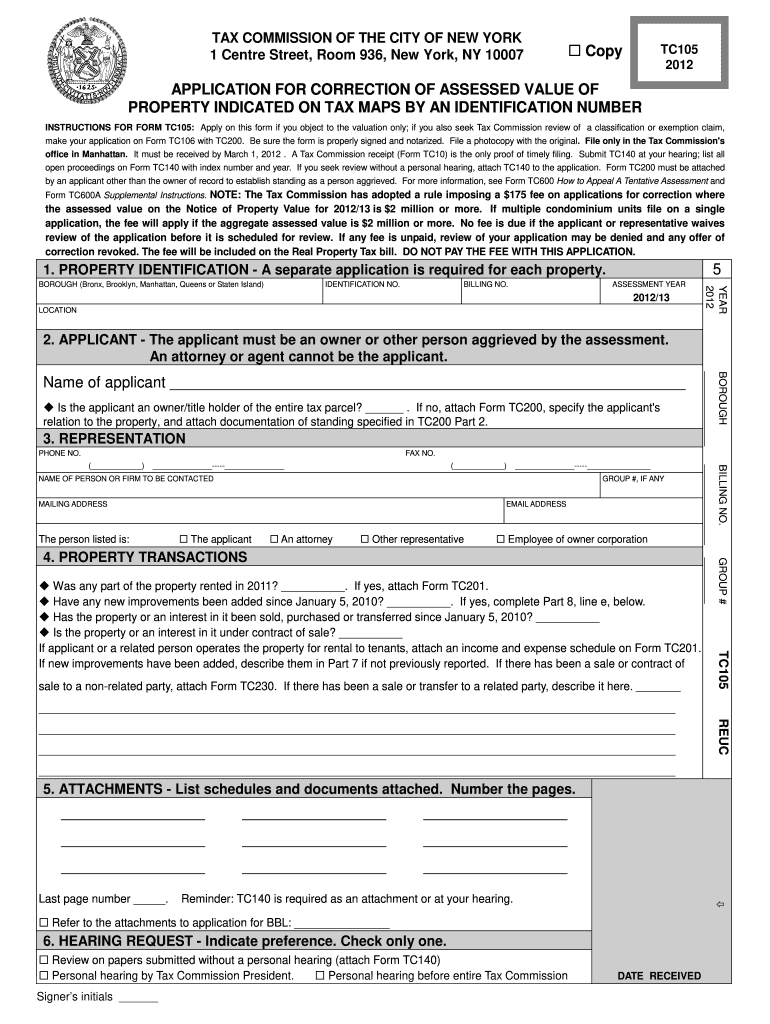
Application for Correction of Assessed Value NYC Gov Nyc 2012


What is the Application For Correction Of Assessed Value NYC gov NYC
The Application For Correction Of Assessed Value is a formal request submitted to the NYC Department of Finance. This application allows property owners to challenge the assessed value of their property, which can impact property taxes. By filing this application, property owners can seek to adjust their property's assessed value if they believe it is inaccurately appraised. This process ensures that property taxes reflect the true market value of the property, promoting fairness in taxation.
How to use the Application For Correction Of Assessed Value NYC gov NYC
Using the Application For Correction Of Assessed Value involves several straightforward steps. First, property owners must gather relevant documentation that supports their claim, such as recent property appraisals or sales data for comparable properties. Next, they should fill out the application form accurately, ensuring all required information is included. Once completed, the application can be submitted electronically or by mail to the appropriate department. It is important to keep a copy of the submitted application for personal records.
Steps to complete the Application For Correction Of Assessed Value NYC gov NYC
Completing the Application For Correction Of Assessed Value requires careful attention to detail. The following steps outline the process:
- Obtain the application form from the NYC Department of Finance website.
- Gather supporting documents, such as proof of property value or recent sales data.
- Fill out the application form, ensuring all sections are completed accurately.
- Review the application for any errors or omissions.
- Submit the application either online or via mail, following the instructions provided on the form.
Eligibility Criteria
To be eligible to file the Application For Correction Of Assessed Value, property owners must meet specific criteria. The applicant must be the current owner of the property in question and must have a valid reason for disputing the assessed value. Common grounds for eligibility include discrepancies between the assessed value and the market value or errors in property details such as square footage or property type. It is essential to provide adequate documentation to support the claim.
Required Documents
When submitting the Application For Correction Of Assessed Value, certain documents are necessary to substantiate the claim. These may include:
- Recent property appraisals or market analysis reports.
- Sales data for similar properties in the area.
- Documentation of any improvements or changes made to the property.
- Previous tax bills or assessments for comparison.
Having these documents ready can significantly enhance the chances of a successful appeal.
Form Submission Methods
The Application For Correction Of Assessed Value can be submitted through various methods, ensuring convenience for property owners. The options include:
- Online submission via the NYC Department of Finance website.
- Mailing the completed form to the designated office address.
- In-person submission at specific Department of Finance locations.
Each method has its own guidelines, so it is advisable to follow the instructions carefully to avoid delays in processing.
Quick guide on how to complete application for correction of assessed value nycgov nyc
Your assistance manual on how to prepare your Application For Correction Of Assessed Value NYC gov Nyc
If you're curious about how to finalize and submit your Application For Correction Of Assessed Value NYC gov Nyc, here are a few straightforward guidelines to simplify your tax submission process.
To initiate, simply create your airSlate SignNow account to revolutionize your online document handling. airSlate SignNow is an exceptionally user-friendly and powerful document solution that enables you to modify, draft, and complete your tax documents with ease. With its editor, you can navigate between text, check boxes, and eSignatures, allowing you to revise information as necessary. Enhance your tax management through advanced PDF editing, eSigning, and seamless sharing.
Follow these instructions to complete your Application For Correction Of Assessed Value NYC gov Nyc in just a few minutes:
- Establish your account and start working on PDFs within minutes.
- Utilize our directory to find any IRS tax form; browse through variations and schedules.
- Click Get form to access your Application For Correction Of Assessed Value NYC gov Nyc in our editor.
- Populate the necessary fillable fields with your details (text, numbers, check marks).
- Employ the Sign Tool to add your legally-binding eSignature (if required).
- Examine your document and amend any errors.
- Save modifications, print your copy, send it to your recipient, and download it to your device.
Utilize this manual to electronically file your taxes with airSlate SignNow. Keep in mind that submitting on paper can lead to increased return errors and delayed refunds. Additionally, before e-filing your taxes, verify the IRS website for submission regulations in your state.
Create this form in 5 minutes or less
Find and fill out the correct application for correction of assessed value nycgov nyc
FAQs
-
What are the chances of getting a refund for a NYC towing overcharge? I was charged the "heavy duty towing fee" of 370, even though my car is far under the weight requirement. I filled out the refund form but am worried the city will not refund me.
First realize you’re dealing with the parking dept bureaucracy. Some little worker bee has the power to approve or reject your request. Make them happy as follows:Follow their instructions. Fill out the forms legibly and completely. I even make a point of putting “N/A or None” in the blanks that don’t apply. This shows the worker bee that you completely read and respect their form.It also shows you pay attention to detail and you may be difficult and time consuming to deal with if you continue to dispute the fee.Provide supporting documentation…a photo of the vehicle, one of the gross vehicle weight/tire pressure label, maybe the weight specs from the manufacturer.Submit your application in a timely manner.Be patient. It may take weeks or months for your request to work its way through the system. Follow up every few weeks. Be sure you include the citation number, confirmation number on any correspondence.Remember, you’re only going to get the difference between the standard and heavy duty fees.It’s kind of a headache to deal with but its their game and their rules.Ive fought minor issues such as parking tickets or refunds over the years. It’s kind of fun and interesting to see how the system works and very satisfying when you win your case.
-
Do we have to separately fill out the application forms of medial institutions like AMU apart from the NEET application form for 2017?
No there's no separate exam to get into AMU , the admission will be based on your NEET score.
Create this form in 5 minutes!
How to create an eSignature for the application for correction of assessed value nycgov nyc
How to make an electronic signature for your Application For Correction Of Assessed Value Nycgov Nyc in the online mode
How to create an electronic signature for your Application For Correction Of Assessed Value Nycgov Nyc in Google Chrome
How to make an eSignature for putting it on the Application For Correction Of Assessed Value Nycgov Nyc in Gmail
How to make an eSignature for the Application For Correction Of Assessed Value Nycgov Nyc straight from your smartphone
How to generate an electronic signature for the Application For Correction Of Assessed Value Nycgov Nyc on iOS
How to create an electronic signature for the Application For Correction Of Assessed Value Nycgov Nyc on Android OS
People also ask
-
What is the Application For Correction Of Assessed Value NYC gov Nyc?
The Application For Correction Of Assessed Value NYC gov Nyc is a formal request filed to challenge the assessed value of a property. This process allows property owners to ensure they are paying a fair amount in property taxes. Understanding this application is crucial for NYC residents seeking to reduce their tax burden.
-
How can airSlate SignNow assist with the Application For Correction Of Assessed Value NYC gov Nyc?
airSlate SignNow streamlines the process of submitting the Application For Correction Of Assessed Value NYC gov Nyc by enabling users to eSign and send documents effortlessly. Our platform ensures that your application is filed accurately and promptly, saving you time and reducing paperwork hassles.
-
What are the costs associated with using airSlate SignNow for my application?
airSlate SignNow offers flexible pricing plans suitable for individuals and businesses needing to manage documents like the Application For Correction Of Assessed Value NYC gov Nyc. Our competitive pricing includes various features that ensure you get the best value for your investment in electronic signatures and document management.
-
Is airSlate SignNow easy to use for filing the Application For Correction Of Assessed Value NYC gov Nyc?
Yes, airSlate SignNow is designed to be user-friendly, allowing even those unfamiliar with digital tools to file their Application For Correction Of Assessed Value NYC gov Nyc easily. With intuitive navigation and step-by-step guidance, users can complete their applications without technical difficulties.
-
What features does airSlate SignNow provide for document management related to my application?
airSlate SignNow offers a range of features including customizable templates, secure eSigning, and real-time tracking of your Application For Correction Of Assessed Value NYC gov Nyc documents. These tools enhance your experience and help ensure that every document is handled efficiently.
-
Can I integrate airSlate SignNow with other applications when filing my NYC application?
Absolutely! airSlate SignNow can be seamlessly integrated with various applications, allowing you to manage your Application For Correction Of Assessed Value NYC gov Nyc alongside other tools you use. This integration helps streamline your workflow, making document management more efficient and less cumbersome.
-
What benefits can I expect from using airSlate SignNow for my NYC application?
Using airSlate SignNow for your Application For Correction Of Assessed Value NYC gov Nyc provides several benefits, including enhanced security for your sensitive information, quicker turnaround times for document signing, and reduced paper waste. Our platform promotes sustainability while ensuring compliance with NYC's document submission standards.
Get more for Application For Correction Of Assessed Value NYC gov Nyc
- Self exclusion form
- Cdcr classification score sheet form
- Brazil health declaration form pdf
- Canara bank withdrawal slip pdf form
- Alverno college transcript request 12128520 form
- Confirmation of claim to refugee and protection status in new bb form
- Rent verification form keller williams realty
- Separation employee form
Find out other Application For Correction Of Assessed Value NYC gov Nyc
- Sign New Jersey Real Estate Limited Power Of Attorney Computer
- Sign New Mexico Real Estate Contract Safe
- How To Sign South Carolina Sports Lease Termination Letter
- How Can I Sign New York Real Estate Memorandum Of Understanding
- Sign Texas Sports Promissory Note Template Online
- Sign Oregon Orthodontists Last Will And Testament Free
- Sign Washington Sports Last Will And Testament Free
- How Can I Sign Ohio Real Estate LLC Operating Agreement
- Sign Ohio Real Estate Quitclaim Deed Later
- How Do I Sign Wisconsin Sports Forbearance Agreement
- How To Sign Oregon Real Estate Resignation Letter
- Can I Sign Oregon Real Estate Forbearance Agreement
- Sign Pennsylvania Real Estate Quitclaim Deed Computer
- How Do I Sign Pennsylvania Real Estate Quitclaim Deed
- How Can I Sign South Dakota Orthodontists Agreement
- Sign Police PPT Alaska Online
- How To Sign Rhode Island Real Estate LLC Operating Agreement
- How Do I Sign Arizona Police Resignation Letter
- Sign Texas Orthodontists Business Plan Template Later
- How Do I Sign Tennessee Real Estate Warranty Deed