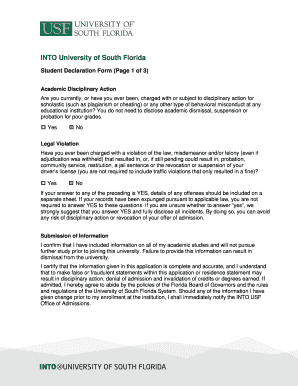
Applicant Declaration for Usf Form


What is the applicant declaration for usf?
The applicant declaration for USF is a formal document used by individuals applying for various programs or services at the University of South Florida. This declaration typically includes personal information, such as the applicant's name, contact details, and specific declarations related to eligibility and compliance with program requirements. It serves as a statement of truth and integrity, ensuring that all information provided is accurate and complete.
How to use the applicant declaration for usf
Using the applicant declaration for USF involves filling out the form with the required information and submitting it according to the institution's guidelines. Applicants should ensure that all fields are completed accurately to avoid delays in processing. Once filled, the form can be signed electronically using a secure eSignature platform, which enhances the validity of the submission.
Steps to complete the applicant declaration for usf
To complete the applicant declaration for USF, follow these steps:
- Gather necessary personal information, including your full name, address, and contact details.
- Review the specific requirements for the program you are applying to, as these may dictate additional information needed.
- Fill out the form carefully, ensuring all information is accurate and complete.
- Sign the declaration electronically using a trusted eSignature solution to ensure compliance with legal standards.
- Submit the completed form via the specified method, whether online or through mail.
Legal use of the applicant declaration for usf
The applicant declaration for USF is legally binding when completed correctly. To ensure its legal standing, the document must be signed using an electronic signature that complies with relevant laws, such as the ESIGN Act and UETA. These laws validate electronic signatures, ensuring that they hold the same weight as traditional handwritten signatures in legal contexts.
Key elements of the applicant declaration for usf
Key elements of the applicant declaration for USF include:
- Personal Information: Full name, address, and contact details.
- Eligibility Criteria: Statements confirming eligibility for the program.
- Signature: An electronic signature that affirms the accuracy of the information provided.
- Date: The date on which the declaration is completed and signed.
Who issues the form?
The applicant declaration for USF is issued by the University of South Florida as part of the application process for various programs. It is typically available through the university's official website or admissions office, ensuring that applicants have access to the most current version of the form.
Quick guide on how to complete applicant declaration for usf
Complete Applicant Declaration For Usf effortlessly on any device
Online document management has gained popularity among businesses and individuals. It offers an ideal eco-friendly alternative to traditional printed and signed documents, as you can locate the correct form and securely store it online. airSlate SignNow equips you with all the tools necessary to create, modify, and eSign your documents swiftly without delays. Manage Applicant Declaration For Usf on any device using airSlate SignNow apps for Android or iOS and enhance any document-centric process today.
How to modify and eSign Applicant Declaration For Usf with ease
- Locate Applicant Declaration For Usf and then click Get Form to begin.
- Use the tools we offer to complete your document.
- Emphasize important sections of the documents or obscure sensitive information with tools specifically designed for that purpose by airSlate SignNow.
- Generate your signature using the Sign feature, which takes mere seconds and carries the same legal validity as a traditional wet ink signature.
- Review all the information and then click the Done button to save your changes.
- Choose how you wish to submit your form, via email, SMS, or invite link, or download it to your computer.
Forget about misplaced or lost documents, tedious form searching, or mistakes that require reprinting new document copies. airSlate SignNow fulfills all your document management requirements in just a few clicks from any device. Modify and eSign Applicant Declaration For Usf to ensure clear communication at every stage of your form preparation process with airSlate SignNow.
Create this form in 5 minutes or less
Create this form in 5 minutes!
How to create an eSignature for the applicant declaration for usf
How to create an electronic signature for a PDF online
How to create an electronic signature for a PDF in Google Chrome
How to create an e-signature for signing PDFs in Gmail
How to create an e-signature right from your smartphone
How to create an e-signature for a PDF on iOS
How to create an e-signature for a PDF on Android
People also ask
-
What is the applicant declaration for usf?
The applicant declaration for usf is a formal document that outlines a candidate's affirmation regarding their application details. It serves to ensure accuracy and compliance with the university's admissions process. By using airSlate SignNow, you can easily create and manage this document while ensuring secure digital signatures.
-
How does airSlate SignNow simplify the applicant declaration for usf process?
airSlate SignNow streamlines the applicant declaration for usf by providing intuitive tools for creating, sharing, and signing documents online. The platform allows users to turn their paper declarations into digital formats swiftly, making it easy for applicants to complete the required forms without delay. Plus, the built-in security features protect sensitive applicant information.
-
Is there a cost associated with using airSlate SignNow for the applicant declaration for usf?
Yes, airSlate SignNow offers various pricing plans that cater to different user needs. We provide affordable options for individuals and businesses, ensuring you're only paying for the features you use while managing your applicant declaration for usf. Check our website for detailed pricing information.
-
Can I integrate airSlate SignNow with other applications for managing the applicant declaration for usf?
Absolutely! airSlate SignNow integrates seamlessly with various popular applications like Google Drive, Dropbox, and CRM systems. This capability allows you to manage your applicant declaration for usf alongside other tools you already use, optimizing your workflows and improving productivity.
-
What features does airSlate SignNow offer for the applicant declaration for usf?
AirSlate SignNow provides various features designed to enhance the applicant declaration for usf process. Key features include customizable templates, automated reminders, and real-time tracking of document status. These tools ensure that applicants can swiftly complete their declarations and that schools can monitor the application process efficiently.
-
How secure is the applicant declaration for usf when using airSlate SignNow?
Security is a top priority at airSlate SignNow. When managing the applicant declaration for usf, all documents are encrypted and stored securely in compliance with industry standards. Our platform also includes audit trails and authentication options to ensure that only authorized individuals can access confidential information.
-
What benefits does airSlate SignNow provide for the applicant declaration for usf?
Using airSlate SignNow for the applicant declaration for usf offers numerous benefits, including time savings and reduced paperwork. The platform's user-friendly interface makes it easy for applicants to complete their declarations quickly, while universities can process applications more efficiently. Ultimately, this enhances the overall admissions experience for everyone involved.
Get more for Applicant Declaration For Usf
- Substitute form w 9 nyc office of the comptroller comptroller nyc
- Express results drug test form
- Lesson 9 1 circumference practice and problem solving a b answer key form
- 8 28 2 skills practice dr p math form
- Us bank name change form
- Bedside handoff competency check list form
- Figure 3 manhole vacuum test form richmond
- Technology repair form
Find out other Applicant Declaration For Usf
- How To Integrate Sign in Banking
- How To Use Sign in Banking
- Help Me With Use Sign in Banking
- Can I Use Sign in Banking
- How Do I Install Sign in Banking
- How To Add Sign in Banking
- How Do I Add Sign in Banking
- How Can I Add Sign in Banking
- Can I Add Sign in Banking
- Help Me With Set Up Sign in Government
- How To Integrate eSign in Banking
- How To Use eSign in Banking
- How To Install eSign in Banking
- How To Add eSign in Banking
- How To Set Up eSign in Banking
- How To Save eSign in Banking
- How To Implement eSign in Banking
- How To Set Up eSign in Construction
- How To Integrate eSign in Doctors
- How To Use eSign in Doctors