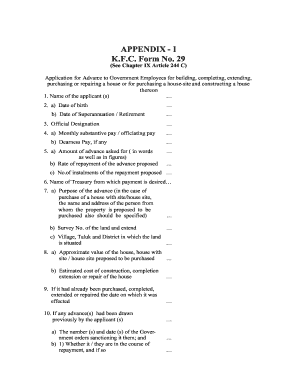
Kfc Form


What is the KFC Form?
The KFC form is a specific document used for various administrative purposes, often related to employment or legal compliance. It is essential for individuals and businesses to understand its function and significance. The KFC form may include details about job applications, tax information, or compliance with state regulations. Understanding the purpose of this form can help streamline processes and ensure that all necessary information is accurately captured.
How to Use the KFC Form
Using the KFC form effectively requires attention to detail and an understanding of the required information. Begin by reviewing the form to identify all necessary sections. Fill out each part accurately, ensuring that information is current and complete. If applicable, gather any supporting documents that may be required to accompany the form. Once completed, review the form for accuracy before submission.
Steps to Complete the KFC Form
Completing the KFC form involves several key steps:
- Gather necessary personal and business information.
- Review the form for specific instructions or requirements.
- Fill in all required fields, ensuring accuracy.
- Attach any necessary supporting documents.
- Review the completed form for errors or omissions.
- Submit the form through the appropriate channels, whether online or by mail.
Legal Use of the KFC Form
The legal use of the KFC form is crucial for compliance with various regulations. It is important to ensure that the form is filled out correctly to avoid potential legal issues. The form may need to adhere to specific laws, such as employment regulations or tax requirements. Understanding the legal implications of the KFC form can help users navigate the complexities associated with its completion and submission.
Required Documents
When completing the KFC form, certain documents may be required to support the information provided. Commonly required documents include:
- Identification proof, such as a driver's license or passport.
- Social Security number or Employer Identification Number (EIN).
- Tax documents, if applicable.
- Previous employment records, if relevant.
Form Submission Methods
The KFC form can typically be submitted through various methods, making it accessible for users. Common submission methods include:
- Online submission through designated platforms.
- Mailing the completed form to the appropriate address.
- In-person submission at specified locations.
Examples of Using the KFC Form
There are numerous scenarios in which the KFC form may be utilized, such as:
- Applying for a job at a KFC franchise.
- Submitting tax information for compliance.
- Updating personal information for employment records.
Quick guide on how to complete kfc form
Effortlessly Prepare Kfc Form on Any Device
Managing documents online has become increasingly popular among businesses and individuals. It serves as an ideal eco-friendly alternative to conventional printed and signed papers, allowing you to access the correct form and securely store it online. airSlate SignNow provides all the tools necessary to create, amend, and eSign your documents swiftly without any holdups. Handle Kfc Form on any device using the airSlate SignNow Android or iOS applications and enhance any document-centric operation today.
How to Amend and eSign Kfc Form with Ease
- Locate Kfc Form and click Get Form to initiate the process.
- Utilize the tools we offer to complete your document.
- Highlight relevant sections of your documents or black out sensitive information with tools specifically provided by airSlate SignNow for this purpose.
- Create your eSignature using the Sign tool, which only takes seconds and holds the same legal validity as a traditional ink signature.
- Review all the details and click on the Done button to save your modifications.
- Select your preferred method for sending your form, whether by email, text (SMS), invitation link, or download it to your computer.
Eliminate worries over lost or misplaced documents, the hassle of searching for forms, or mistakes that necessitate printing new document copies. airSlate SignNow meets all your document management needs in just a few clicks from your chosen device. Modify and eSign Kfc Form to ensure excellent communication at every stage of your form preparation process with airSlate SignNow.
Create this form in 5 minutes or less
Create this form in 5 minutes!
How to create an eSignature for the kfc form
How to create an electronic signature for a PDF online
How to create an electronic signature for a PDF in Google Chrome
How to create an e-signature for signing PDFs in Gmail
How to create an e-signature right from your smartphone
How to create an e-signature for a PDF on iOS
How to create an e-signature for a PDF on Android
People also ask
-
What is the kfc form and how does airSlate SignNow help?
The kfc form is a document that facilitates various business processes, and airSlate SignNow simplifies the signing and sending of these forms. With airSlate SignNow, you can easily create, eSign, and manage kfc forms online, streamlining your workflow and increasing efficiency.
-
Is there a cost associated with using the kfc form in airSlate SignNow?
Yes, while airSlate SignNow offers a free trial, the use of kfc forms and other features is available through different pricing plans. These plans are cost-effective and designed to meet the needs of businesses of all sizes, ensuring that you get the best value for your investment.
-
What features does airSlate SignNow offer for kfc forms?
AirSlate SignNow provides a range of features for kfc forms, including customizable templates, secure eSigning, and the ability to track document status. These features enhance collaboration and ensure that your forms are processed smoothly and securely.
-
Can I integrate kfc forms with other software using airSlate SignNow?
Yes, airSlate SignNow offers seamless integrations with various software applications, allowing you to incorporate kfc forms into your existing workflows. This can enhance productivity by connecting with tools such as CRMs, project management software, and other business applications.
-
How does airSlate SignNow ensure the security of kfc forms?
AirSlate SignNow employs industry-standard security measures to protect your kfc forms, including encryption and secure storage. This commitment to security ensures that your sensitive information remains confidential and safeguarded against unauthorized access.
-
Can multiple users collaborate on a kfc form with airSlate SignNow?
Absolutely! AirSlate SignNow allows multiple users to collaborate on kfc forms, making it easy to gather input and complete documents efficiently. This collaborative feature is ideal for teams looking to expedite the signing and approval process.
-
What are the benefits of using airSlate SignNow for kfc forms?
Using airSlate SignNow for kfc forms offers numerous benefits, including reduced turnaround times, improved accuracy, and enhanced productivity. By digitizing your document processes, you can save time and reduce paper waste while ensuring that your forms are completed correctly.
Get more for Kfc Form
- Instructions please complete this application and submit in person to department of finance property division tax map office 66 form
- Form ct 611219termination of election to be treated as a new york s corporationct61
- Form rp 425 rnw taxnygov new york state
- Application for basic star exemption form
- New york state e file signature authorization for tax year 2019 for forms it 201 it 201 x it 203 it 203 x it 214 nyc 208 and
- Form ct 34 sh2019new york s corporation shareholders information schedulect34sh
- Form ct 132019unrelated business income tax returnct13
- Form it 2422019claim for conservation easement tax creditit242
Find out other Kfc Form
- How To Integrate Sign in Banking
- How To Use Sign in Banking
- Help Me With Use Sign in Banking
- Can I Use Sign in Banking
- How Do I Install Sign in Banking
- How To Add Sign in Banking
- How Do I Add Sign in Banking
- How Can I Add Sign in Banking
- Can I Add Sign in Banking
- Help Me With Set Up Sign in Government
- How To Integrate eSign in Banking
- How To Use eSign in Banking
- How To Install eSign in Banking
- How To Add eSign in Banking
- How To Set Up eSign in Banking
- How To Save eSign in Banking
- How To Implement eSign in Banking
- How To Set Up eSign in Construction
- How To Integrate eSign in Doctors
- How To Use eSign in Doctors