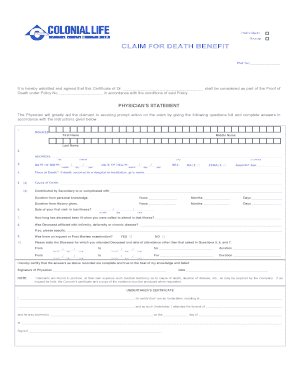
Clico Claim Form


What is the Clico Claim Form
The Clico Claim Form is a specific document used for filing claims related to policies issued by Clico, a financial services provider. This form is essential for policyholders seeking to initiate claims for benefits under their insurance or investment agreements. By completing the Clico Claim Form accurately, individuals can ensure that their claims are processed efficiently and in accordance with the terms of their policies.
How to use the Clico Claim Form
Using the Clico Claim Form involves several straightforward steps. First, ensure you have the correct version of the form, which can be obtained from Clico's official website or customer service. Next, gather all necessary information, including policy details and supporting documents. Fill out the form carefully, providing accurate information as requested. Finally, submit the completed form through the designated method, whether online, by mail, or in person, depending on Clico's submission guidelines.
Steps to complete the Clico Claim Form
Completing the Clico Claim Form requires attention to detail. Follow these steps for a successful submission:
- Download or obtain the Clico Claim Form.
- Read the instructions carefully to understand the requirements.
- Fill in your personal information and policy details accurately.
- Attach any required documentation that supports your claim.
- Review the completed form for accuracy and completeness.
- Submit the form according to the specified submission method.
Legal use of the Clico Claim Form
The legal use of the Clico Claim Form is governed by the terms and conditions outlined in the policy agreement. To ensure that your claim is valid, it is important to adhere to the guidelines provided by Clico. This includes submitting the form within any specified timeframes and providing all necessary information and documentation. A properly executed claim form can be legally binding, making it crucial to follow all legal requirements when filing a claim.
Required Documents
When submitting the Clico Claim Form, certain documents are typically required to support your claim. These may include:
- Proof of identity, such as a government-issued ID.
- Policy documents related to the claim.
- Any relevant medical records or reports, if applicable.
- Receipts or invoices for expenses incurred related to the claim.
Gathering these documents ahead of time can streamline the claims process.
Form Submission Methods
The Clico Claim Form can be submitted through various methods, depending on what is most convenient for the claimant. Common submission methods include:
- Online submission through Clico's official website.
- Mailing the completed form to the designated claims department.
- In-person submission at a local Clico office.
Each method may have specific instructions, so it is important to follow the guidelines provided with the form.
Quick guide on how to complete clico claim form
Complete clico claim form effortlessly on any device
Online document management has become increasingly popular among companies and individuals. It offers an ideal eco-friendly substitute for traditional printed and signed documents, allowing you to find the appropriate form and securely store it online. airSlate SignNow equips you with all the tools needed to create, modify, and eSign your documents swiftly without delays. Handle clico claim form on any device using airSlate SignNow's Android or iOS applications and streamline any document-related workflows today.
The easiest way to modify and eSign clico claim form with ease
- Search for clico claim form and click Get Form to begin.
- Utilize the tools we provide to fill out your form.
- Emphasize important parts of your documents or conceal sensitive information with tools that airSlate SignNow offers specifically for that purpose.
- Create your signature using the Sign feature, which takes only seconds and carries the same legal authority as a conventional wet ink signature.
- Review the information and click the Done button to save your modifications.
- Choose how you wish to send your form: via email, SMS, invite link, or download it to your computer.
Say goodbye to lost or misplaced documents, tedious form searching, or errors that necessitate printing new copies. airSlate SignNow addresses all your document management needs in just a few clicks from any device of your choice. Modify and eSign clico claim form and ensure excellent communication throughout your form preparation process with airSlate SignNow.
Create this form in 5 minutes or less
Related searches to clico claim form
Create this form in 5 minutes!
How to create an eSignature for the clico claim form
How to create an electronic signature for a PDF online
How to create an electronic signature for a PDF in Google Chrome
How to create an e-signature for signing PDFs in Gmail
How to create an e-signature right from your smartphone
How to create an e-signature for a PDF on iOS
How to create an e-signature for a PDF on Android
People also ask clico claim form
-
What is the CLICO claim form, and how do I use it?
The CLICO claim form is a document designed to initiate the claim process for CLICO insurance policies. To use it, you need to fill out the required personal and policy information, ensuring all details are accurate. Once completed, you can submit the form through airSlate SignNow for an efficient eSignature process.
-
How can airSlate SignNow simplify the submission of the CLICO claim form?
airSlate SignNow streamlines the submission of the CLICO claim form by allowing users to eSign and send documents seamlessly. With its user-friendly interface, you can quickly complete the form, adding signatures and necessary attachments before sending it off securely. This reduces processing time and enhances overall efficiency.
-
Is there a cost associated with using airSlate SignNow for the CLICO claim form?
airSlate SignNow offers various pricing plans to accommodate different needs, including options for single users and businesses. You can complete and eSign your CLICO claim form without additional fees, making it a cost-effective solution for your document management needs. Check our pricing page for detailed information on subscription options.
-
What features does airSlate SignNow offer for managing the CLICO claim form?
airSlate SignNow includes a range of features specifically beneficial for managing the CLICO claim form. Features like document templates, real-time collaboration, and automated reminders ensure that your claims are processed efficiently. Additionally, you can track the status of your documents for added peace of mind.
-
Can I integrate airSlate SignNow with other tools for the CLICO claim form process?
Yes, airSlate SignNow offers integrations with various tools and platforms, enhancing the process of managing the CLICO claim form. Whether you use CRM systems, cloud storage services, or project management tools, you can connect airSlate SignNow for a seamless workflow. Explore our integrations to find the best fit for your workflow.
-
What security measures does airSlate SignNow provide for the CLICO claim form?
Security is a top priority for airSlate SignNow, especially when it comes to sensitive documents like the CLICO claim form. We implement bank-level encryption, secure cloud storage, and two-factor authentication to ensure your personal information and documents are protected. You can trust that your data is safe during the eSigning process.
-
How long does it take to process my CLICO claim form with airSlate SignNow?
The processing time for your CLICO claim form using airSlate SignNow can vary depending on the complexity of the claim and the response from CLICO. However, our platform signNowly speeds up the eSigning and submission process, often reducing the overall time it takes to manage your claim. For quicker results, ensure all details are accurate and complete.
Get more for clico claim form
- Dd 2977 risk assessment form
- Traffic control permit application county of san diego form
- Pathfinder club membership application gnyc form
- Sda adventurer club registration form
- Dvsi covenant property management llc home form
- Transcript amp records request form plano independent school pisd
- Dog license application the village of arlington wisconsin at form
- Application ebt masters finals 010710 european beach form
Find out other clico claim form
- Sign South Dakota Car Dealer Limited Power Of Attorney Now
- Sign Wisconsin Car Dealer Quitclaim Deed Myself
- Sign Wisconsin Car Dealer Quitclaim Deed Free
- Sign Virginia Car Dealer POA Safe
- Sign Wisconsin Car Dealer Quitclaim Deed Fast
- How To Sign Wisconsin Car Dealer Rental Lease Agreement
- How To Sign Wisconsin Car Dealer Quitclaim Deed
- How Do I Sign Wisconsin Car Dealer Quitclaim Deed
- Sign Wyoming Car Dealer Purchase Order Template Mobile
- Sign Arizona Charity Business Plan Template Easy
- Can I Sign Georgia Charity Warranty Deed
- How To Sign Iowa Charity LLC Operating Agreement
- Sign Kentucky Charity Quitclaim Deed Myself
- Sign Michigan Charity Rental Application Later
- How To Sign Minnesota Charity Purchase Order Template
- Sign Mississippi Charity Affidavit Of Heirship Now
- Can I Sign Nevada Charity Bill Of Lading
- How Do I Sign Nebraska Charity Limited Power Of Attorney
- Sign New Hampshire Charity Residential Lease Agreement Online
- Sign New Jersey Charity Promissory Note Template Secure