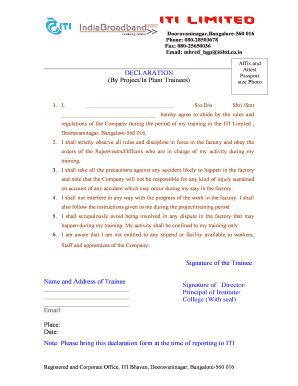
Training Declaration Template Form


What is the Training Declaration Template
The training declaration template is a formal document used to affirm an individual's completion of specific training programs or educational courses. This template serves as a record for employers, educational institutions, or regulatory bodies, confirming that the individual has met the necessary requirements for a particular program. It typically includes details such as the name of the training, the date it was completed, and the signature of the individual or authorized representative. This document is essential for compliance and verification purposes in various professional fields.
How to Use the Training Declaration Template
Using the training declaration template involves several straightforward steps. First, download the template from a reliable source or create one using a document editor. Fill in the required fields, including your name, the name of the training program, completion date, and any other pertinent details. After completing the form, ensure that it is signed by the appropriate authority if required. Finally, save the document in a secure format, such as PDF, to maintain its integrity when submitting it to employers or institutions.
Steps to Complete the Training Declaration Template
Completing the training declaration template can be done efficiently by following these steps:
- Download the template or open your document editor.
- Enter your personal information, including your full name and contact details.
- Specify the training program's name and the date of completion.
- If applicable, include any certification numbers or additional information required by your employer or institution.
- Review the document for accuracy and completeness.
- Sign the declaration, either electronically or by hand, as required.
- Save the completed document and prepare it for submission.
Legal Use of the Training Declaration Template
The training declaration template is legally recognized when it meets specific criteria. To ensure its validity, it should be filled out accurately and signed by the appropriate parties. Compliance with relevant laws, such as the ESIGN Act, is crucial when using electronic signatures. Additionally, retaining a copy of the signed declaration is important for record-keeping and potential future verification. Understanding the legal implications of this document can help individuals and organizations avoid disputes regarding training compliance.
Key Elements of the Training Declaration Template
Several key elements must be included in a training declaration template to ensure it serves its intended purpose effectively:
- Participant Information: Full name and contact details of the individual completing the training.
- Training Program Details: Name of the training, date of completion, and duration.
- Signature: Signature of the participant and, if necessary, an authorized representative.
- Certification Number: Any relevant identification numbers associated with the training.
- Compliance Statement: A statement affirming the completion of the training as per the requirements.
Examples of Using the Training Declaration Template
The training declaration template can be utilized in various scenarios, such as:
- Submitting proof of training to an employer for job requirements.
- Providing documentation for continuing education credits in professional licensing.
- Verifying completion of mandatory safety training in industries like construction or healthcare.
- Documenting training for grant applications or funding opportunities.
Quick guide on how to complete declaration example
Effortlessly prepare declaration example on any device
Digital document management has become increasingly popular among businesses and individuals. It serves as an excellent eco-friendly alternative to conventional printed and signed documents, allowing you to access the correct form and securely store it online. airSlate SignNow provides all the resources necessary to create, modify, and electronically sign your documents quickly and without delays. Manage declaration example on any device with the airSlate SignNow Android or iOS applications and enhance any document-related workflow today.
How to modify and electronically sign training declaration form effortlessly
- Find training declaration template and click on Get Form to begin.
- Utilize the tools we offer to complete your form.
- Emphasize pertinent sections of your documents or obscure sensitive information with tools that airSlate SignNow specifically provides for this purpose.
- Create your electronic signature using the Sign tool, which only takes seconds and carries the same legal validity as a traditional ink signature.
- Review all the details and click on the Done button to save your modifications.
- Select how you wish to send your form, whether it be by email, SMS, or invite link, or download it to your computer.
No more worrying about lost or misplaced files, tedious form searches, or errors that require printing new document copies. airSlate SignNow fulfills all your document management needs with just a few clicks from any device of your preference. Edit and electronically sign training declaration to ensure outstanding communication at every step of your form preparation journey with airSlate SignNow.
Create this form in 5 minutes or less
Related searches to declaration example
Create this form in 5 minutes!
How to create an eSignature for the training declaration form
How to create an electronic signature for a PDF online
How to create an electronic signature for a PDF in Google Chrome
How to create an e-signature for signing PDFs in Gmail
How to create an e-signature right from your smartphone
How to create an e-signature for a PDF on iOS
How to create an e-signature for a PDF on Android
People also ask training declaration
-
What is a declaration example in the context of eSigning?
A declaration example refers to a template or instance of a document that outlines a specific declaration within an eSigning process. Using airSlate SignNow, businesses can easily create and customize declaration examples to meet their unique needs, ensuring compliance and clarity.
-
How does airSlate SignNow simplify the creation of declaration examples?
airSlate SignNow features an intuitive drag-and-drop editor that allows users to create declaration examples effortlessly. With customizable fields and templates, users can quickly generate tailored declarations that streamline the signing process, making document management less daunting.
-
What pricing options does airSlate SignNow offer for using declaration examples?
airSlate SignNow provides various pricing plans that cater to different business needs, starting from a free trial to more advanced options. Each plan allows users access to features like creating declaration examples, offering flexibility depending on the scope of use and the number of users.
-
Can I integrate airSlate SignNow with other applications for managing declaration examples?
Yes, airSlate SignNow integrates seamlessly with popular applications, such as CRM systems and document storage services, to enhance the management of declaration examples. This ensures that all your workflows are connected and automated, saving time and reducing manual effort.
-
What are the main benefits of using declaration examples in airSlate SignNow?
Using declaration examples in airSlate SignNow streamlines the signing process, enhances document accuracy, and ensures legal compliance. These benefits contribute to increased efficiency in your business operations and enable a more secure and organized way to manage important documents.
-
Is technical support available for creating declaration examples in airSlate SignNow?
Absolutely! airSlate SignNow offers robust technical support, including tutorials and customer service assistance, specifically for creating declaration examples. This support is designed to help users at any level of expertise navigate the platform with confidence.
-
How can I share a declaration example with others using airSlate SignNow?
Sharing a declaration example in airSlate SignNow is simple; you can easily send it via email, link, or directly through the platform. This feature enables quick collaboration and ensures that all signatories can access the document seamlessly.
Get more for declaration example
- Nys tax department changes to certain estate tax forms
- Form mt 160 authorized combative sports tax return revised 1224
- Form rp 425 gc application for extension of 2025 enhanced star deadline revised 1024
- Fillable online military service credit request form code sd68
- Release of estate tax lien department of taxation and finance form
- Form tp 215 application for registration as a distributor of alcoholic beverages revised 1124
- Instructions for form et 133 application for extension of time
- Et 130 749337577 form
Find out other training declaration form
- Can I Sign Indiana Temporary Employment Contract Template
- How Can I Sign Maryland Temporary Employment Contract Template
- How Can I Sign Montana Temporary Employment Contract Template
- How Can I Sign Ohio Temporary Employment Contract Template
- Sign Mississippi Freelance Contract Online
- Sign Missouri Freelance Contract Safe
- How Do I Sign Delaware Email Cover Letter Template
- Can I Sign Wisconsin Freelance Contract
- Sign Hawaii Employee Performance Review Template Simple
- Sign Indiana Termination Letter Template Simple
- Sign Michigan Termination Letter Template Free
- Sign Colorado Independent Contractor Agreement Template Simple
- How Can I Sign Florida Independent Contractor Agreement Template
- Sign Georgia Independent Contractor Agreement Template Fast
- Help Me With Sign Nevada Termination Letter Template
- How Can I Sign Michigan Independent Contractor Agreement Template
- Sign Montana Independent Contractor Agreement Template Simple
- Sign Vermont Independent Contractor Agreement Template Free
- Sign Wisconsin Termination Letter Template Free
- How To Sign Rhode Island Emergency Contact Form