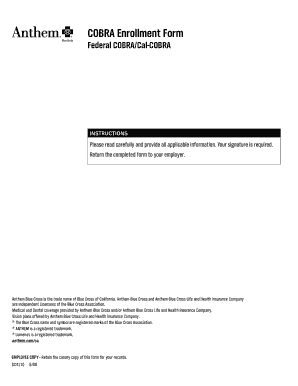
Anthem Blue Cross Cobra Enrollment Form PDF MEBA


What is the Anthem Blue Cross Cobra Enrollment Form PDF MEBA
The Anthem Blue Cross Cobra Enrollment Form PDF MEBA is a crucial document for individuals who wish to continue their health insurance coverage under the Consolidated Omnibus Budget Reconciliation Act (COBRA). This form is specifically designed for members of the Marine Engineers' Beneficial Association (MEBA) who have experienced a qualifying event, such as job loss or reduction in hours, that affects their health insurance benefits. By completing this form, eligible individuals can enroll in COBRA coverage, allowing them to maintain their health insurance for a limited period.
How to obtain the Anthem Blue Cross Cobra Enrollment Form PDF MEBA
To obtain the Anthem Blue Cross Cobra Enrollment Form PDF MEBA, individuals can visit the official Anthem Blue Cross website or contact their local MEBA representative. The form is typically available for download in a PDF format, ensuring easy access and convenience. It is important to ensure that the most current version of the form is used to avoid any issues during the enrollment process.
Steps to complete the Anthem Blue Cross Cobra Enrollment Form PDF MEBA
Completing the Anthem Blue Cross Cobra Enrollment Form PDF MEBA involves several key steps:
- Download the form from the official source.
- Provide personal information, including your name, address, and contact details.
- Indicate the qualifying event that has led to the need for COBRA coverage.
- Specify the type of coverage you wish to enroll in.
- Review the form for accuracy and completeness.
- Sign and date the form to validate your application.
Following these steps carefully will help ensure a smooth enrollment process.
Legal use of the Anthem Blue Cross Cobra Enrollment Form PDF MEBA
The Anthem Blue Cross Cobra Enrollment Form PDF MEBA is legally binding when filled out and submitted correctly. To ensure its legal standing, individuals must comply with the requirements set forth by the Department of Labor regarding COBRA coverage. This includes providing accurate information and adhering to submission deadlines. Utilizing a reliable electronic signature solution can further enhance the legal validity of the document.
Key elements of the Anthem Blue Cross Cobra Enrollment Form PDF MEBA
Several key elements are essential to the Anthem Blue Cross Cobra Enrollment Form PDF MEBA:
- Personal Information: Complete details about the individual applying for COBRA coverage.
- Qualifying Event: A clear indication of the event that triggered the need for COBRA.
- Coverage Selection: Options for the type of health insurance coverage being requested.
- Signature: A valid signature to confirm the accuracy of the information provided.
These elements ensure that the form is processed efficiently and accurately.
Eligibility Criteria
Eligibility for the Anthem Blue Cross Cobra Enrollment Form PDF MEBA is determined by specific criteria set forth by COBRA regulations. Individuals must have been enrolled in a group health plan prior to the qualifying event and must have experienced a qualifying event such as termination of employment or a reduction in hours. Additionally, family members of the covered employee may also be eligible for COBRA coverage under certain circumstances.
Quick guide on how to complete anthem blue cross cobra enrollment form pdf meba
Configure Anthem Blue Cross Cobra Enrollment Form PDF MEBA effortlessly on any device
Digital document management has become increasingly favored by businesses and individuals alike. It offers an ideal eco-conscious alternative to traditional printed and signed documents, allowing you to locate the correct form and securely store it online. airSlate SignNow equips you with all the necessary tools to create, modify, and eSign your documents swiftly and without interruptions. Handle Anthem Blue Cross Cobra Enrollment Form PDF MEBA on any device with airSlate SignNow Android or iOS applications and simplify any document-related task today.
How to adjust and eSign Anthem Blue Cross Cobra Enrollment Form PDF MEBA with ease
- Find Anthem Blue Cross Cobra Enrollment Form PDF MEBA and click on Get Form to begin.
- Utilize the tools we provide to fill out your form.
- Select important sections of the documents or redact sensitive information using tools that airSlate SignNow offers specifically for that purpose.
- Create your signature with the Sign tool, which takes mere seconds and carries the same legal validity as a conventional handwritten signature.
- Review the information and click on the Done button to save your changes.
- Decide how you wish to send your form, whether by email, text message (SMS), or invitation link, or download it to your computer.
Eliminate concerns about lost or misplaced documents, cumbersome form searches, or errors that necessitate producing new copies. airSlate SignNow addresses all your document management needs in just a few clicks from a device of your choosing. Modify and eSign Anthem Blue Cross Cobra Enrollment Form PDF MEBA and ensure effective communication at every step of the form preparation journey with airSlate SignNow.
Create this form in 5 minutes or less
Create this form in 5 minutes!
How to create an eSignature for the anthem blue cross cobra enrollment form pdf meba
How to create an electronic signature for a PDF online
How to create an electronic signature for a PDF in Google Chrome
How to create an e-signature for signing PDFs in Gmail
How to create an e-signature right from your smartphone
How to create an e-signature for a PDF on iOS
How to create an e-signature for a PDF on Android
People also ask
-
What is the Anthem Blue Cross Cobra Enrollment Form PDF MEBA?
The Anthem Blue Cross Cobra Enrollment Form PDF MEBA is a document that enables eligible individuals to continue their health insurance coverage under COBRA. This form is specific to members of the MEBA, ensuring compliance with applicable benefit regulations. Completing this form is essential for maintaining your health coverage after employment ends.
-
How can I obtain the Anthem Blue Cross Cobra Enrollment Form PDF MEBA?
You can easily download the Anthem Blue Cross Cobra Enrollment Form PDF MEBA from the official Anthem Blue Cross website or through your employer's HR department. Additionally, airSlate SignNow provides a seamless way to manage and eSign this document digitally, streamlining your enrollment process.
-
What are the fees associated with the Anthem Blue Cross Cobra Enrollment Form PDF MEBA?
The fees related to the Anthem Blue Cross Cobra Enrollment Form PDF MEBA typically include the premium costs for continued coverage under COBRA. It's important to check with Anthem or your former employer for specific pricing details and any annual increases that may apply to your coverage.
-
How do I fill out the Anthem Blue Cross Cobra Enrollment Form PDF MEBA?
Filling out the Anthem Blue Cross Cobra Enrollment Form PDF MEBA is a straightforward process. Ensure that all required information, such as personal details and coverage selections, is accurately entered. Utilizing airSlate SignNow can make eSigning and submitting your form signNowly easier.
-
What are the benefits of using airSlate SignNow for the Anthem Blue Cross Cobra Enrollment Form PDF MEBA?
Using airSlate SignNow for the Anthem Blue Cross Cobra Enrollment Form PDF MEBA simplifies the process with digital signing and cloud-based storage. This platform enhances security and speed, ensuring your document is signed and submitted efficiently. Enjoy the benefit of having access to your documents from anywhere at any time.
-
Can I integrate airSlate SignNow with other applications for managing the Anthem Blue Cross Cobra Enrollment Form PDF MEBA?
Yes, airSlate SignNow offers integration capabilities with various applications, allowing you to manage the Anthem Blue Cross Cobra Enrollment Form PDF MEBA alongside your existing workflows. By integrating with tools like Google Drive and Dropbox, you can easily store and share your enrollment form with relevant parties.
-
What should I do if I encounter issues with the Anthem Blue Cross Cobra Enrollment Form PDF MEBA?
If you face any issues with the Anthem Blue Cross Cobra Enrollment Form PDF MEBA, it's best to contact Anthem customer support or your HR representative. They can guide you through common problems and help resolve any discrepancies related to your enrollment. Alternatively, the airSlate SignNow support team is also available to assist with signing and sending your documents.
Get more for Anthem Blue Cross Cobra Enrollment Form PDF MEBA
- Form ft 937911certificate of exemption for qualified hospitals tax ny
- Content 2018 2019 form
- Tc600 form 2018 2019
- 41720 county formed ag
- It 214 2016 2019 form
- To help us match your newyork state estimated tax account to your form
- Form st 10010 i918quarterly schedule fr instructions sales and use tax on quailifed motor fuel and diesel motor fuel st10010i
- Rita form 17 2016 2019
Find out other Anthem Blue Cross Cobra Enrollment Form PDF MEBA
- Can I eSign Hawaii Education PDF
- How To eSign Hawaii Education Document
- Can I eSign Hawaii Education Document
- How Can I eSign South Carolina Doctors PPT
- How Can I eSign Kansas Education Word
- How To eSign Kansas Education Document
- How Do I eSign Maine Education PPT
- Can I eSign Maine Education PPT
- How To eSign Massachusetts Education PDF
- How To eSign Minnesota Education PDF
- Can I eSign New Jersey Education Form
- How Can I eSign Oregon Construction Word
- How Do I eSign Rhode Island Construction PPT
- How Do I eSign Idaho Finance & Tax Accounting Form
- Can I eSign Illinois Finance & Tax Accounting Presentation
- How To eSign Wisconsin Education PDF
- Help Me With eSign Nebraska Finance & Tax Accounting PDF
- How To eSign North Carolina Finance & Tax Accounting Presentation
- How To eSign North Dakota Finance & Tax Accounting Presentation
- Help Me With eSign Alabama Healthcare / Medical PDF