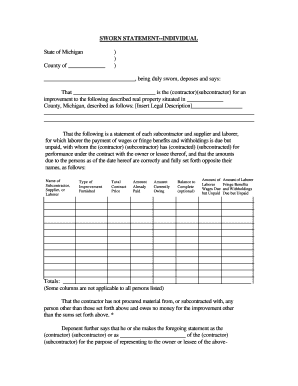
Michigan Sworn Statement Individual Form


What is the Michigan Sworn Statement Individual
The Michigan Sworn Statement Individual is a legal document that serves as a declaration of facts, typically used in various legal and administrative contexts. It is often required when individuals need to affirm the truthfulness of their statements under penalty of perjury. This sworn statement can be utilized in situations such as court proceedings, applications for benefits, or other official matters where verification of information is necessary. The document must be signed in the presence of a notary public to ensure its authenticity and legal standing.
How to use the Michigan Sworn Statement Individual
To effectively use the Michigan Sworn Statement Individual, individuals should first understand the specific requirements of the situation in which it is needed. This may include gathering relevant information and documentation that supports the claims made in the statement. Once the necessary details are compiled, the individual can fill out the form, ensuring that all information is accurate and complete. After completing the form, it must be signed in front of a notary public, who will then notarize the document, affirming that the signature is genuine and that the individual understands the contents of the statement.
Steps to complete the Michigan Sworn Statement Individual
Completing the Michigan Sworn Statement Individual involves several key steps:
- Gather necessary information and documents that support your claims.
- Obtain a blank copy of the sworn statement form.
- Fill out the form with accurate and complete information.
- Review the completed form for any errors or omissions.
- Sign the form in the presence of a notary public.
- Have the notary public complete the notarization process.
- Keep a copy of the signed and notarized statement for your records.
Legal use of the Michigan Sworn Statement Individual
The legal use of the Michigan Sworn Statement Individual is significant in various contexts, as it provides a formal means of affirming the truth of statements made by individuals. This document can be utilized in court cases, administrative hearings, or any situation where a declaration of truth is required. It is important to ensure that the statement is accurate and truthful, as providing false information can lead to legal penalties, including charges of perjury. The sworn statement serves as a protective measure for both the declarant and the entity requesting the information.
Key elements of the Michigan Sworn Statement Individual
The Michigan Sworn Statement Individual typically includes several key elements:
- Identifying Information: Name, address, and contact details of the individual making the statement.
- Statement of Facts: A clear and concise declaration of the facts being affirmed.
- Signature: The individual's signature, indicating their agreement to the statement.
- Notary Section: A section for the notary public to complete, confirming the identity of the signer and the date of notarization.
State-specific rules for the Michigan Sworn Statement Individual
In Michigan, specific rules govern the use and acceptance of sworn statements. These rules may include requirements for notarization, the format of the statement, and the types of situations in which a sworn statement is permissible. It is essential for individuals to be aware of these regulations to ensure that their sworn statements are valid and legally binding. Additionally, certain agencies or courts may have their own guidelines regarding the submission and acceptance of sworn statements, which should be reviewed prior to completion.
Quick guide on how to complete michigan sworn statement individual
Effortlessly Prepare Michigan Sworn Statement Individual on Any Device
Digital document management has become increasingly popular among businesses and individuals alike. It offers an excellent eco-conscious alternative to traditional printed and signed documents, allowing you to obtain the required form and securely store it online. airSlate SignNow equips you with all the tools needed to create, modify, and eSign your documents promptly without delays. Manage Michigan Sworn Statement Individual on any device using airSlate SignNow's Android or iOS applications and simplify any document-related task today.
How to Modify and eSign Michigan Sworn Statement Individual with Ease
- Find Michigan Sworn Statement Individual and click Get Form to begin.
- Utilize the tools we provide to fill out your form.
- Emphasize important sections of your documents or obscure sensitive information with tools that airSlate SignNow offers specifically for that purpose.
- Generate your eSignature using the Sign feature, which takes only seconds and holds the same legal validity as a conventional handwritten signature.
- Review all details and click on the Done button to save your changes.
- Select your preferred method of delivering your form, whether by email, text message (SMS), or invitation link, or download it to your computer.
No more concerns about lost or misfiled documents, tedious form searching, or errors that require printing new copies. airSlate SignNow meets all your document management needs in just a few clicks from any device of your choice. Modify and eSign Michigan Sworn Statement Individual and ensure excellent communication at every step of the form preparation process with airSlate SignNow.
Create this form in 5 minutes or less
Create this form in 5 minutes!
How to create an eSignature for the michigan sworn statement individual
How to create an electronic signature for a PDF online
How to create an electronic signature for a PDF in Google Chrome
How to create an e-signature for signing PDFs in Gmail
How to create an e-signature right from your smartphone
How to create an e-signature for a PDF on iOS
How to create an e-signature for a PDF on Android
People also ask
-
What is a sworn statement and how is it used?
A sworn statement is a written declaration made under oath, often used in legal matters to confirm the truthfulness of the information provided. Businesses use sworn statements for purposes like affidavits or to validate transactions. With airSlate SignNow, you can easily create, sign, and manage sworn statements electronically.
-
How does airSlate SignNow streamline the sworn statement process?
airSlate SignNow simplifies the sworn statement process by providing an easy-to-use platform for drafting and signing documents. Users can quickly upload templates or create new sworn statements with customizable fields. This not only saves time but also enhances compliance and security.
-
Is there a cost associated with using airSlate SignNow for sworn statements?
Yes, airSlate SignNow offers various pricing plans tailored to meet the needs of different businesses. The plans include features specifically designed for eSigning sworn statements and include access to secured storage options. You can choose a plan based on your expected volume of documents and required features.
-
What features does airSlate SignNow offer for creating sworn statements?
airSlate SignNow provides several features for creating sworn statements, including customizable templates, fields for signatures and dates, and automated workflows. Additionally, users can add notes or attachments relevant to the sworn statement, making the process seamless and efficient.
-
Are sworn statements signed with airSlate SignNow legally binding?
Yes, sworn statements signed using airSlate SignNow are legally binding, provided they comply with the legal requirements of your jurisdiction. The platform employs advanced security measures and maintains a complete audit trail for each document. This ensures that your sworn statement stands up in court if needed.
-
Can I integrate airSlate SignNow with other applications for managing sworn statements?
Absolutely! airSlate SignNow seamlessly integrates with various applications such as CRM systems, document management software, and cloud storage solutions. This allows for a smooth workflow when managing sworn statements alongside other business processes.
-
What are the benefits of using airSlate SignNow for sworn statements?
Using airSlate SignNow for sworn statements offers numerous benefits, including improved efficiency, reduced processing time, and enhanced security. The electronic process eliminates the need for physical documents, allowing you to send and sign sworn statements from anywhere, anytime. This ultimately leads to greater convenience and reduced overhead costs.
Get more for Michigan Sworn Statement Individual
Find out other Michigan Sworn Statement Individual
- eSignature Washington Life Sciences Permission Slip Now
- eSignature West Virginia Life Sciences Quitclaim Deed Free
- Can I eSignature West Virginia Life Sciences Residential Lease Agreement
- eSignature New York Non-Profit LLC Operating Agreement Mobile
- How Can I eSignature Colorado Orthodontists LLC Operating Agreement
- eSignature North Carolina Non-Profit RFP Secure
- eSignature North Carolina Non-Profit Credit Memo Secure
- eSignature North Dakota Non-Profit Quitclaim Deed Later
- eSignature Florida Orthodontists Business Plan Template Easy
- eSignature Georgia Orthodontists RFP Secure
- eSignature Ohio Non-Profit LLC Operating Agreement Later
- eSignature Ohio Non-Profit LLC Operating Agreement Easy
- How Can I eSignature Ohio Lawers Lease Termination Letter
- Can I eSignature Ohio Lawers Lease Termination Letter
- Can I eSignature Oregon Non-Profit Last Will And Testament
- Can I eSignature Oregon Orthodontists LLC Operating Agreement
- How To eSignature Rhode Island Orthodontists LLC Operating Agreement
- Can I eSignature West Virginia Lawers Cease And Desist Letter
- eSignature Alabama Plumbing Confidentiality Agreement Later
- How Can I eSignature Wyoming Lawers Quitclaim Deed