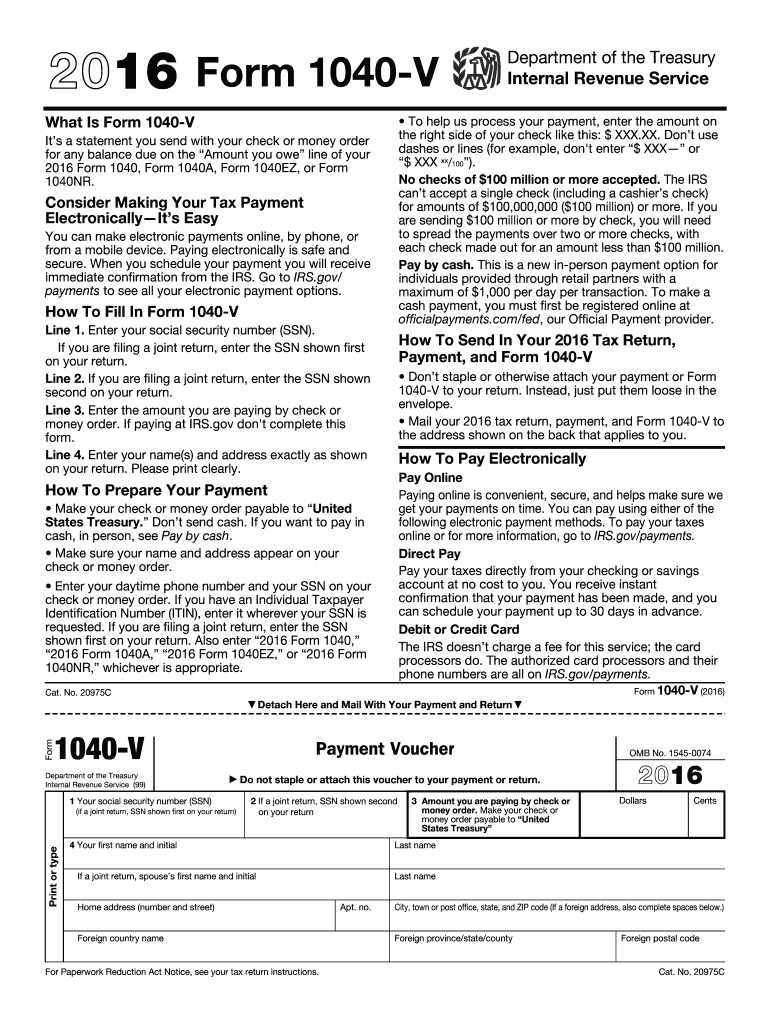
Irs Form 1040 V 2016


What is the Irs Form 1040 V
The IRS Form 1040 V is a payment voucher used by taxpayers in the United States when submitting their federal income tax payments. This form is particularly important for individuals who owe taxes and wish to make their payments through the mail. It helps ensure that the payment is correctly applied to the taxpayer's account. The form includes essential information such as the taxpayer's name, address, and Social Security number, along with the payment amount. Using Form 1040 V can streamline the payment process and help avoid potential delays in processing by the IRS.
How to use the Irs Form 1040 V
Using the IRS Form 1040 V is straightforward. Taxpayers should complete the form by filling in their personal information, including their name, address, and Social Security number. After entering the payment amount, the form should be included with the payment, typically a check or money order, made out to the "United States Treasury." It is crucial to ensure that the payment is sent to the correct address, which can vary based on the taxpayer's location and the type of payment being made. By following these steps, taxpayers can ensure their payments are processed efficiently.
Steps to complete the Irs Form 1040 V
Completing the IRS Form 1040 V involves several key steps:
- Begin by downloading the form from the IRS website or obtaining a physical copy.
- Fill in your name, address, and Social Security number accurately.
- Enter the payment amount you are submitting.
- Make your payment via check or money order, ensuring it is payable to the "United States Treasury."
- Attach the completed Form 1040 V to your payment.
- Mail the payment and form to the appropriate address for your location and payment type.
Legal use of the Irs Form 1040 V
The IRS Form 1040 V is legally recognized as a valid method for submitting federal tax payments. When used correctly, it helps ensure that payments are accurately credited to the taxpayer's account. Compliance with IRS guidelines is essential to avoid penalties or issues with payment processing. Taxpayers should retain a copy of the form and any payment documentation for their records, as this can be useful in case of discrepancies or audits.
Filing Deadlines / Important Dates
Filing deadlines for the IRS Form 1040 V typically align with the annual tax filing deadline, which is usually April 15 for most taxpayers. If this date falls on a weekend or holiday, the deadline may be extended. It is crucial for taxpayers to be aware of these dates to avoid late payment penalties. Additionally, taxpayers who file for an extension should note that any payments due must still be made by the original deadline to avoid interest and penalties.
Form Submission Methods (Online / Mail / In-Person)
Taxpayers can submit their IRS Form 1040 V payments primarily through the mail. Payments should be sent to the designated IRS address based on the taxpayer's location and payment type. While electronic payment methods are available, such as through the IRS Direct Pay or Electronic Federal Tax Payment System (EFTPS), the Form 1040 V specifically pertains to mailed payments. In-person submissions are generally not accepted for this form.
Quick guide on how to complete 2016 irs form 1040 v
Effortlessly Complete Irs Form 1040 V on Any Device
Managing documents online has become increasingly popular with businesses and individuals alike. It offers an ideal eco-friendly alternative to traditional printed and signed documents, allowing you to find the correct form and securely store it online. airSlate SignNow provides all the tools you need to create, modify, and electronically sign your documents quickly without delays. Manage Irs Form 1040 V on any device with airSlate SignNow's Android or iOS applications and streamline any document-related process today.
How to Modify and eSign Irs Form 1040 V with Ease
- Locate Irs Form 1040 V and click on Get Form to begin.
- Utilize the tools we offer to complete your document.
- Mark important sections of the documents or obscure sensitive information using features provided by airSlate SignNow specifically for that purpose.
- Generate your eSignature using the Sign tool, which takes just seconds and holds the same legal authority as a traditional wet ink signature.
- Verify all your details and click on the Done button to save your modifications.
- Select your preferred method for sending your form—via email, SMS, or invite link, or download it to your computer.
Eliminate the hassle of lost or misplaced documents, tedious form searches, or errors that require printing new copies. airSlate SignNow caters to your document management needs in just a few clicks from any device you choose. Modify and eSign Irs Form 1040 V to ensure effective communication throughout the document preparation process with airSlate SignNow.
Create this form in 5 minutes or less
Find and fill out the correct 2016 irs form 1040 v
Create this form in 5 minutes!
How to create an eSignature for the 2016 irs form 1040 v
How to create an electronic signature for your 2016 Irs Form 1040 V online
How to create an electronic signature for your 2016 Irs Form 1040 V in Chrome
How to make an eSignature for signing the 2016 Irs Form 1040 V in Gmail
How to make an electronic signature for the 2016 Irs Form 1040 V right from your smart phone
How to generate an electronic signature for the 2016 Irs Form 1040 V on iOS
How to make an eSignature for the 2016 Irs Form 1040 V on Android OS
People also ask
-
What is IRS Form 1040 V and how does it relate to airSlate SignNow?
IRS Form 1040 V is the payment voucher that taxpayers include with their tax payments. With airSlate SignNow, you can easily manage and eSign this form, ensuring timely submission and compliance with IRS requirements.
-
How does airSlate SignNow simplify the process of submitting IRS Form 1040 V?
airSlate SignNow streamlines the submission of IRS Form 1040 V by allowing users to fill, sign, and send the form electronically. This eliminates the hassle of manual signatures and paper processing, making the entire process much faster and efficient.
-
Are there any costs associated with using airSlate SignNow for IRS Form 1040 V?
Using airSlate SignNow for IRS Form 1040 V comes with affordable pricing plans tailored to fit different business needs. You can choose from various subscription options to find the best one for managing your document workflows, including tax forms.
-
What features of airSlate SignNow can help with managing IRS Form 1040 V?
airSlate SignNow offers key features like customizable templates, real-time tracking, and secure storage that are beneficial for managing IRS Form 1040 V. These tools enhance productivity and ensure that your tax forms are easily accessible and correctly filled out.
-
Can I integrate airSlate SignNow with other tools for IRS Form 1040 V?
Yes, airSlate SignNow seamlessly integrates with various applications and platforms, making it easier to incorporate IRS Form 1040 V into your existing workflows. This integration allows for smoother data transfer and helps keep your records up to date across different systems.
-
What are the benefits of using airSlate SignNow for IRS Form 1040 V compared to traditional methods?
Using airSlate SignNow for IRS Form 1040 V offers numerous benefits, such as reduced paperwork, faster processing times, and enhanced security. By going digital, you minimize errors and ensure that your forms are submitted on time, which is crucial for compliance.
-
Is it safe to use airSlate SignNow for IRS Form 1040 V submission?
Absolutely! airSlate SignNow employs industry-leading security measures, including encryption and secure servers, to protect your sensitive information when submitting IRS Form 1040 V. You can confidently manage your tax documents, knowing they are safe and secure.
Get more for Irs Form 1040 V
Find out other Irs Form 1040 V
- How To eSign Ohio Profit and Loss Statement
- How Do I eSign Ohio Non-Compete Agreement
- eSign Utah Non-Compete Agreement Online
- eSign Tennessee General Partnership Agreement Mobile
- eSign Alaska LLC Operating Agreement Fast
- How Can I eSign Hawaii LLC Operating Agreement
- eSign Indiana LLC Operating Agreement Fast
- eSign Michigan LLC Operating Agreement Fast
- eSign North Dakota LLC Operating Agreement Computer
- How To eSignature Louisiana Quitclaim Deed
- eSignature Maine Quitclaim Deed Now
- eSignature Maine Quitclaim Deed Myself
- eSignature Maine Quitclaim Deed Free
- eSignature Maine Quitclaim Deed Easy
- How Do I eSign South Carolina LLC Operating Agreement
- Can I eSign South Carolina LLC Operating Agreement
- How To eSignature Massachusetts Quitclaim Deed
- How To eSign Wyoming LLC Operating Agreement
- eSignature North Dakota Quitclaim Deed Fast
- How Can I eSignature Iowa Warranty Deed