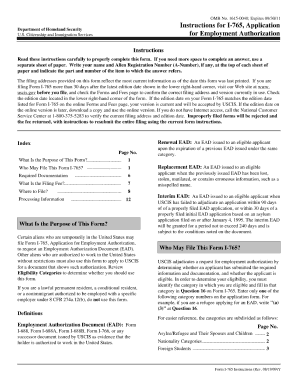
Form I 765


What is the Form I 765
The Form I 765, officially known as the Application for Employment Authorization, is a critical document used by individuals in the United States to request permission to work. This form is primarily utilized by non-citizens who are eligible to work in the U.S., such as those with pending immigration applications or certain visa holders. By submitting this form, applicants can obtain an Employment Authorization Document (EAD), which serves as proof of their legal right to work in the country.
How to use the Form I 765
Using the Form I 765 involves several steps to ensure that the application is completed accurately. First, applicants must gather the necessary information and documents required for the application. This includes personal identification, immigration status details, and any prior EADs if applicable. Once the form is filled out, it should be submitted to the appropriate U.S. Citizenship and Immigration Services (USCIS) office, either online or via mail, depending on the applicant's circumstances. Ensuring that all information is correct and complete is crucial for a successful application.
Steps to complete the Form I 765
Completing the Form I 765 requires careful attention to detail. Here are the essential steps:
- Begin by downloading the form from the USCIS website or accessing it through an authorized platform.
- Fill in personal information, including name, address, and immigration status.
- Indicate the eligibility category under which you are applying for work authorization.
- Attach any required supporting documents, such as copies of previous EADs or proof of eligibility.
- Review the completed form for accuracy and completeness before submission.
- Submit the form along with the required fee to the designated USCIS address.
Legal use of the Form I 765
The legal use of the Form I 765 is governed by U.S. immigration laws. It is essential for applicants to ensure that they meet the eligibility criteria outlined by USCIS. Submitting the form without meeting these criteria can lead to delays or denials in work authorization. Additionally, applicants must comply with all instructions and provide truthful information to avoid potential legal consequences.
Eligibility Criteria
To qualify for the Form I 765, applicants must meet specific eligibility criteria. This may include being a pending asylum applicant, a student with an Optional Practical Training (OPT) request, or a person with a pending adjustment of status application. Each eligibility category has distinct requirements, so it is important for applicants to review the guidelines carefully to determine their qualifications for submitting the form.
Required Documents
When submitting the Form I 765, applicants must include several supporting documents to substantiate their request for employment authorization. Commonly required documents include:
- A copy of a government-issued photo ID, such as a passport or driver's license.
- Evidence of eligibility for work authorization, such as a receipt notice for a pending application.
- Previous EADs, if applicable.
- Two passport-sized photos taken within the last six months.
Quick guide on how to complete form i 765 26621
Effortlessly Prepare Form I 765 on Any Device
Digital document management has become increasingly favored by businesses and individuals alike. It offers an ideal environmentally friendly alternative to traditional printed and signed documents, allowing you to locate the appropriate form and securely store it online. airSlate SignNow equips you with all the necessary tools to create, modify, and electronically sign your documents promptly without delays. Manage Form I 765 on any device with the airSlate SignNow Android or iOS applications and streamline any document-related process today.
Steps to Modify and Electronically Sign Form I 765 with Ease
- Locate Form I 765 and click Get Form to begin.
- Utilize the features we offer to complete your form.
- Emphasize important sections of the documents or obscure sensitive information using tools available through airSlate SignNow specifically for that purpose.
- Create your eSignature with the Sign feature, which only takes seconds and carries the same legal validity as a traditional handwritten signature.
- Verify the information and click on the Done button to apply your changes.
- Choose your preferred method for sending your form, whether by email, text message (SMS), invitation link, or download it to your computer.
Eliminate concerns about lost or misplaced documents, tedious form navigation, or mistakes that necessitate printing new copies. airSlate SignNow fulfills all your document management needs in just a few clicks from any device you prefer. Modify and electronically sign Form I 765 while ensuring excellent communication throughout your document preparation process with airSlate SignNow.
Create this form in 5 minutes or less
Create this form in 5 minutes!
How to create an eSignature for the form i 765 26621
How to create an electronic signature for a PDF online
How to create an electronic signature for a PDF in Google Chrome
How to create an e-signature for signing PDFs in Gmail
How to create an e-signature right from your smartphone
How to create an e-signature for a PDF on iOS
How to create an e-signature for a PDF on Android
People also ask
-
What is the purpose of Form I-765?
Form I-765, also known as the Application for Employment Authorization, allows eligible individuals to request permission to work in the United States. By filing this form, applicants can obtain an Employment Authorization Document (EAD) which grants them legal work status.
-
How can airSlate SignNow assist with the Form I-765 application process?
airSlate SignNow streamlines the Form I-765 application process by allowing users to fill out, sign, and send documents electronically. This simplifies the workflow, saves time, and ensures that important documents are submitted accurately and securely.
-
What are the features of airSlate SignNow for handling Form I-765?
airSlate SignNow offers features such as electronic signatures, document templates, and tracking capabilities specifically designed for handling Form I-765. Users can easily manage workflows, ensuring that every required signature is obtained efficiently.
-
Is airSlate SignNow a cost-effective solution for submitting Form I-765?
Yes, airSlate SignNow provides a cost-effective solution for submitting Form I-765 applications. With flexible pricing plans, businesses and individuals can choose options that fit their budget while still benefiting from top-notch document management services.
-
What are the benefits of using airSlate SignNow with Form I-765?
Using airSlate SignNow with Form I-765 offers numerous benefits, including increased efficiency, reduced errors, and faster processing times. The platform ensures documents are organized and accessible, improving overall productivity.
-
Can airSlate SignNow integrate with other tools during the Form I-765 application process?
Yes, airSlate SignNow can integrate with various business tools to enhance the Form I-765 application process. These integrations allow for automated workflows, making it easier to manage and track applications alongside other business functions.
-
What security measures does airSlate SignNow have for Form I-765 documents?
airSlate SignNow employs advanced security measures to protect Form I-765 documents, including encryption and secure cloud storage. Users can rest assured that their sensitive information is safeguarded against unauthorized access.
Get more for Form I 765
- Pennsylvania petition form
- Florida supreme court approved family law form 12982g final judgment of change of name family 0218 florida supreme court
- Pr1811 form
- Laciv 096 form
- Application for publication los angeles superior court form
- Los angeles lawyer november 2014 pdf online free publishing form
- Full text of quotcalifornia heraldquot internet archive form
- Joint witness list exemplar totals for witnesses form
Find out other Form I 765
- How To Integrate Sign in Banking
- How To Use Sign in Banking
- Help Me With Use Sign in Banking
- Can I Use Sign in Banking
- How Do I Install Sign in Banking
- How To Add Sign in Banking
- How Do I Add Sign in Banking
- How Can I Add Sign in Banking
- Can I Add Sign in Banking
- Help Me With Set Up Sign in Government
- How To Integrate eSign in Banking
- How To Use eSign in Banking
- How To Install eSign in Banking
- How To Add eSign in Banking
- How To Set Up eSign in Banking
- How To Save eSign in Banking
- How To Implement eSign in Banking
- How To Set Up eSign in Construction
- How To Integrate eSign in Doctors
- How To Use eSign in Doctors