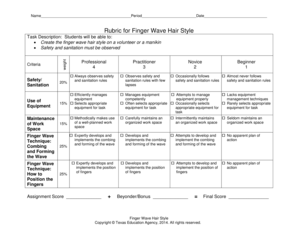
Rubric for Finger Wave Hair Style Stephen F Austin Cte Sfasu Form


What is the rubric for finger wave hair style Stephen F Austin CTE SFAU?
The rubric for finger wave hair style at Stephen F Austin CTE SFAU serves as a structured assessment tool designed to evaluate students' skills in executing this classic hairstyle. It outlines specific criteria that instructors use to measure performance, including technique, creativity, and overall presentation. This rubric is essential for ensuring that students understand the expectations and standards required for mastering the finger wave technique, which is often a fundamental skill in cosmetology programs.
How to use the rubric for finger wave hair style Stephen F Austin CTE SFAU
Using the rubric for finger wave hair style involves several steps. First, students should familiarize themselves with the criteria outlined in the rubric. This includes understanding the key performance indicators, such as the precision of the waves, the neatness of the hairstyle, and the ability to follow the instructional process. During practice sessions, students can refer to the rubric to self-assess their work and identify areas for improvement. Instructors will also use the rubric to provide feedback, ensuring that students receive constructive guidance on their technique.
Key elements of the rubric for finger wave hair style Stephen F Austin CTE SFAU
The key elements of the rubric for finger wave hair style include several critical components. These typically encompass:
- Technique: Evaluation of the student's ability to execute the finger wave method accurately.
- Creativity: Assessment of the student's originality in styling and adapting the finger wave technique.
- Presentation: Overall appearance of the hairstyle, including neatness and adherence to professional standards.
- Time Management: Ability to complete the hairstyle within the allocated time frame.
These elements work together to provide a comprehensive evaluation of a student's skills and understanding of the finger wave hairstyle.
Steps to complete the rubric for finger wave hair style Stephen F Austin CTE SFAU
Completing the rubric for finger wave hair style involves a systematic approach. Here are the steps:
- Review the rubric criteria thoroughly to understand the expectations.
- Prepare the necessary tools and products for creating finger waves.
- Practice the finger wave technique, ensuring to incorporate the criteria from the rubric.
- Perform the hairstyle while keeping track of time to meet deadlines.
- Self-assess the completed hairstyle using the rubric, noting strengths and areas for improvement.
- Submit the completed hairstyle for instructor evaluation based on the rubric.
Following these steps helps ensure that students meet the educational objectives set forth by the program.
Legal use of the rubric for finger wave hair style Stephen F Austin CTE SFAU
The legal use of the rubric for finger wave hair style is grounded in educational standards and practices. It is essential for the rubric to comply with institutional guidelines and educational regulations. This ensures that the assessment process is fair, transparent, and consistent across all students. Additionally, the rubric must adhere to any applicable state and federal laws regarding educational assessments, including privacy laws that protect student information. By following these legal frameworks, educators can ensure that the rubric serves its intended purpose without infringing on rights or regulations.
Examples of using the rubric for finger wave hair style Stephen F Austin CTE SFAU
Examples of using the rubric can illustrate its practical application. For instance, during a classroom assessment, students may be tasked with creating a finger wave hairstyle on a mannequin. Instructors will use the rubric to evaluate each student's work based on the outlined criteria. Another example could be during a competition where students showcase their skills. The rubric provides a standardized method for judges to assess each participant, ensuring that evaluations are consistent and based on the same set of expectations. These examples highlight the rubric's versatility and importance in various educational settings.
Quick guide on how to complete rubric for finger wave hair style stephen f austin cte sfasu
Effortlessly Prepare Rubric For Finger Wave Hair Style Stephen F Austin Cte Sfasu on Any Device
Managing documents online has gained signNow traction among organizations and individuals alike. It offers an ideal eco-conscious alternative to traditional printed and signed paperwork, as you can locate the appropriate form and securely keep it online. airSlate SignNow equips you with all the tools necessary to create, edit, and electronically sign your documents swiftly without delays. Manage Rubric For Finger Wave Hair Style Stephen F Austin Cte Sfasu on any platform using airSlate SignNow's Android or iOS applications and streamline any document-related process today.
Modify and eSign Rubric For Finger Wave Hair Style Stephen F Austin Cte Sfasu with Ease
- Obtain Rubric For Finger Wave Hair Style Stephen F Austin Cte Sfasu and click on Get Form to get started.
- Make use of the tools we provide to complete your form.
- Emphasize pertinent sections of the documents or redact sensitive information with tools specifically offered by airSlate SignNow for this purpose.
- Generate your signature using the Sign tool, which only takes seconds and carries the same legal validity as a traditional ink signature.
- Review the information and click on the Done button to save your changes.
- Select your preferred method to share your form, whether by email, text message (SMS), invite link, or download it to your computer.
Eliminate concerns over lost or misplaced documents, tedious form searches, or errors that necessitate printing new copies. airSlate SignNow fulfills all your document management needs with just a few clicks from any device you choose. Modify and eSign Rubric For Finger Wave Hair Style Stephen F Austin Cte Sfasu and ensure outstanding communication throughout your form preparation process with airSlate SignNow.
Create this form in 5 minutes or less
Create this form in 5 minutes!
How to create an eSignature for the rubric for finger wave hair style stephen f austin cte sfasu
How to create an electronic signature for a PDF online
How to create an electronic signature for a PDF in Google Chrome
How to create an e-signature for signing PDFs in Gmail
How to create an e-signature right from your smartphone
How to create an e-signature for a PDF on iOS
How to create an e-signature for a PDF on Android
People also ask
-
What are skit rubrics and how can they be used with airSlate SignNow?
Skit rubrics are evaluation tools that assess various aspects of a skit performance, such as creativity, execution, and teamwork. With airSlate SignNow, you can easily create and share digital skit rubrics, ensuring that evaluations are fast, efficient, and paperless.
-
Can I customize skit rubrics for different types of performances?
Absolutely! airSlate SignNow allows you to tailor skit rubrics to meet the specific requirements of various performances. You can adjust criteria, add specific evaluation metrics, and ensure that the rubric aligns perfectly with your performance goals.
-
How does airSlate SignNow improve the process of sharing skit rubrics?
Using airSlate SignNow enhances the sharing process of skit rubrics by allowing you to send documents electronically with a secure eSignature. This reduces the lag time in feedback collection and ensures that everyone involved receives the same information promptly.
-
Is airSlate SignNow affordable for small schools and theater groups?
Yes, airSlate SignNow is designed to be cost-effective, making it accessible for small schools and theater groups. Our plans cater to various budgets, allowing you to incorporate skit rubrics into your drama program without straining resources.
-
What features does airSlate SignNow offer for skit rubrics?
airSlate SignNow offers a range of features for skit rubrics, including customizable templates, electronic signatures, and secure document storage. These tools simplify the assessment process and ensure that your evaluations are organized and easily retrievable.
-
Can I integrate airSlate SignNow with other educational tools?
Yes, airSlate SignNow offers seamless integrations with various educational platforms and tools, enhancing your ability to manage skit rubrics and other documents. This connectivity boosts productivity and ensures a comprehensive approach to performance evaluations.
-
What are the benefits of using digital skit rubrics with airSlate SignNow?
Digital skit rubrics streamline the evaluation process by allowing for quick feedback and easy collaboration. With airSlate SignNow, you can enhance the educational experience by providing instant access to evaluation criteria for both students and instructors.
Get more for Rubric For Finger Wave Hair Style Stephen F Austin Cte Sfasu
- How to adjust already filed partnership returns under bba croweadministrative adjustment requests under the bba the tax form
- Instructions for form 944 2022internal revenue service irs tax forms
- Virginia department of taxation income tax return po box 1500 form
- Draft 2022 form 763 virginia nonresident income tax return 2022 virginia nonresident income tax return
- Wwwtaxformfinderorgindexvirginiavirginia form 760py part year resident individual income tax
- Form 1099 k rev january 2022 payment card and third party network transactions
- University of california retirement plan ucrpucnetuniversity of california retirement plan ucrpucnetuniversity of california form
- 2022 form 760py virginia part year resident income tax return virginia part year resident income tax return 2022
Find out other Rubric For Finger Wave Hair Style Stephen F Austin Cte Sfasu
- eSign Oregon Doctors LLC Operating Agreement Mobile
- eSign Hawaii Education Claim Myself
- eSign Hawaii Education Claim Simple
- eSign Hawaii Education Contract Simple
- eSign Hawaii Education NDA Later
- How To eSign Hawaii Education NDA
- How Do I eSign Hawaii Education NDA
- eSign Hawaii Education Arbitration Agreement Fast
- eSign Minnesota Construction Purchase Order Template Safe
- Can I eSign South Dakota Doctors Contract
- eSign Mississippi Construction Rental Application Mobile
- How To eSign Missouri Construction Contract
- eSign Missouri Construction Rental Lease Agreement Easy
- How To eSign Washington Doctors Confidentiality Agreement
- Help Me With eSign Kansas Education LLC Operating Agreement
- Help Me With eSign West Virginia Doctors Lease Agreement Template
- eSign Wyoming Doctors Living Will Mobile
- eSign Wyoming Doctors Quitclaim Deed Free
- How To eSign New Hampshire Construction Rental Lease Agreement
- eSign Massachusetts Education Rental Lease Agreement Easy